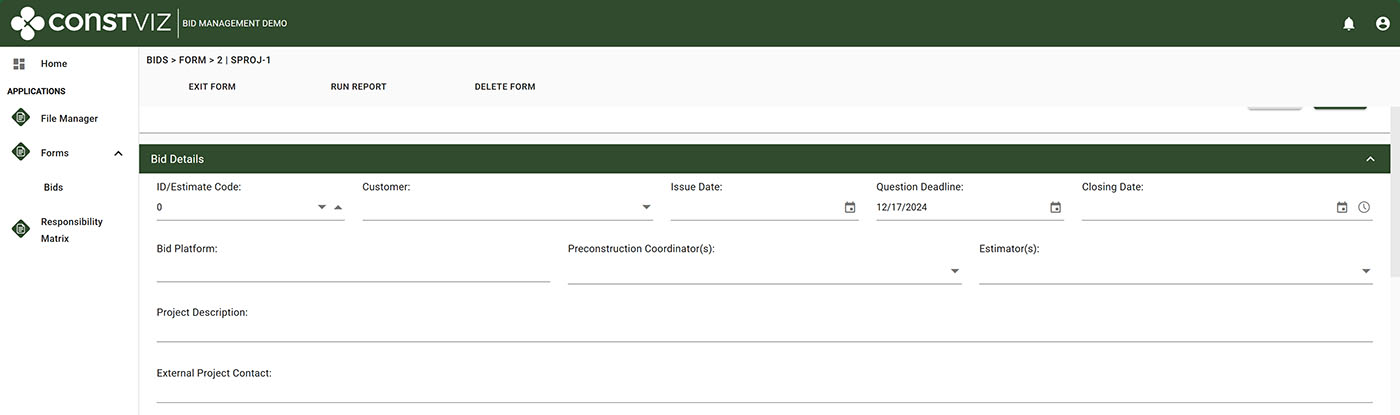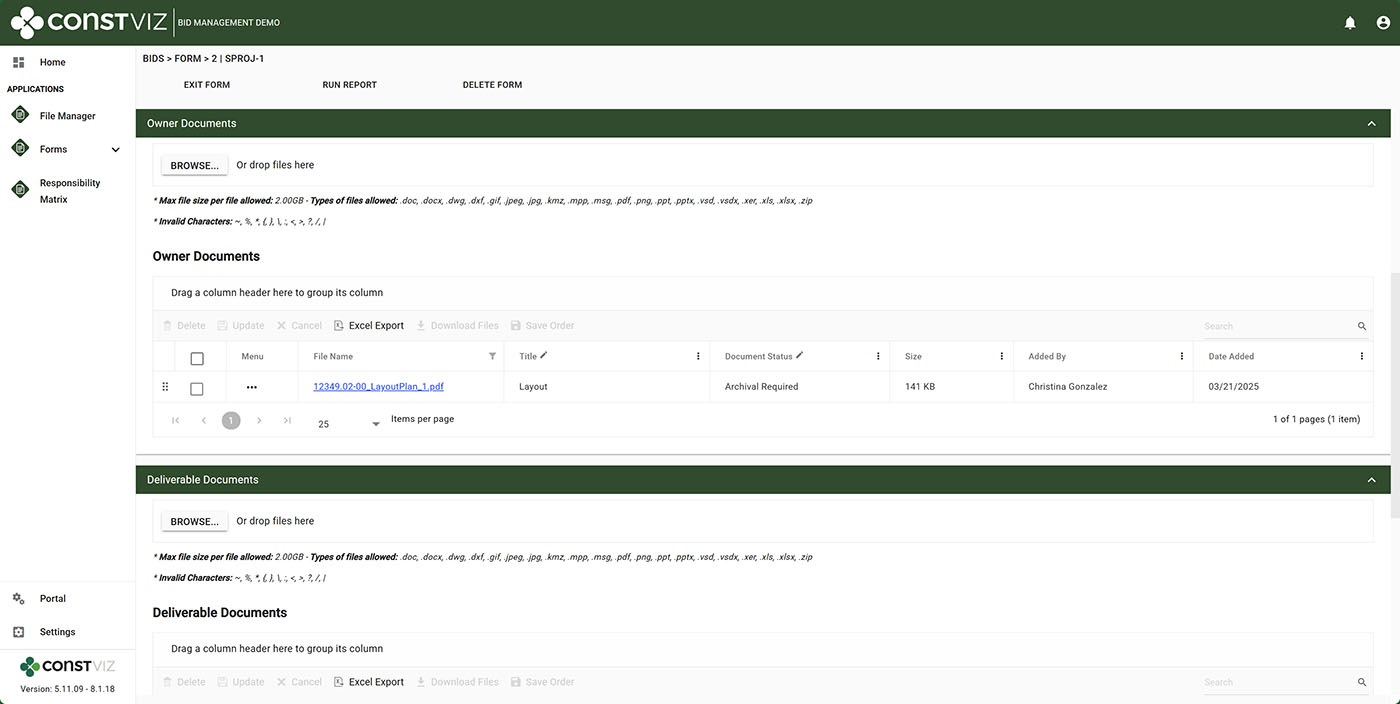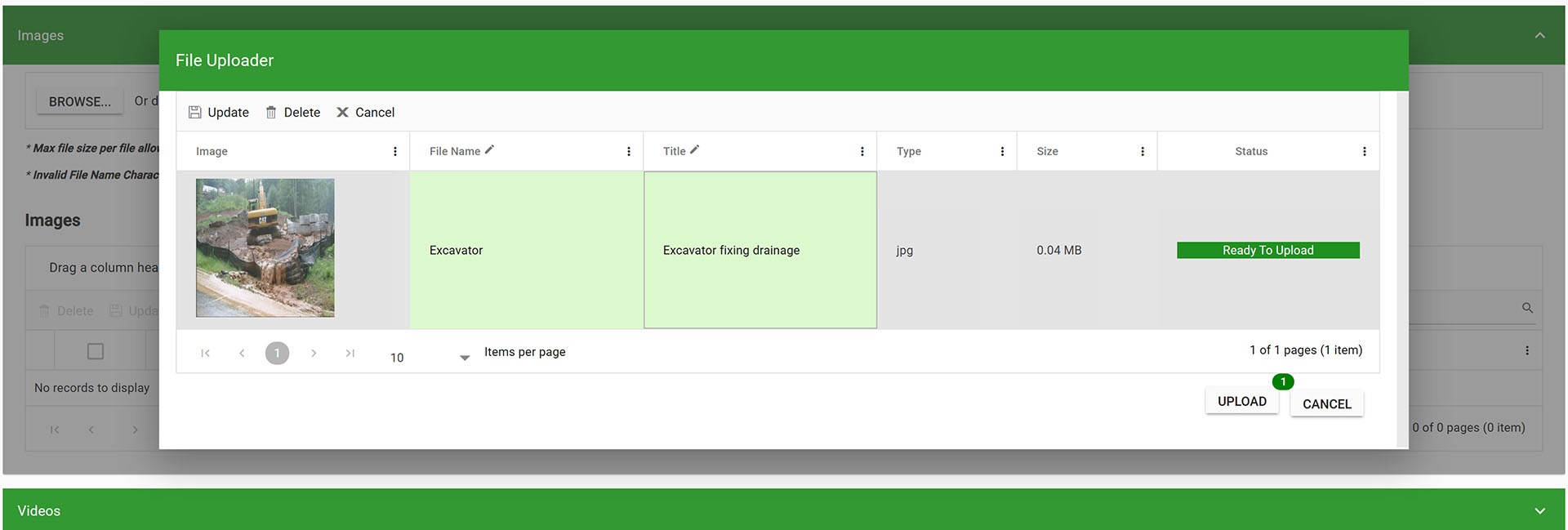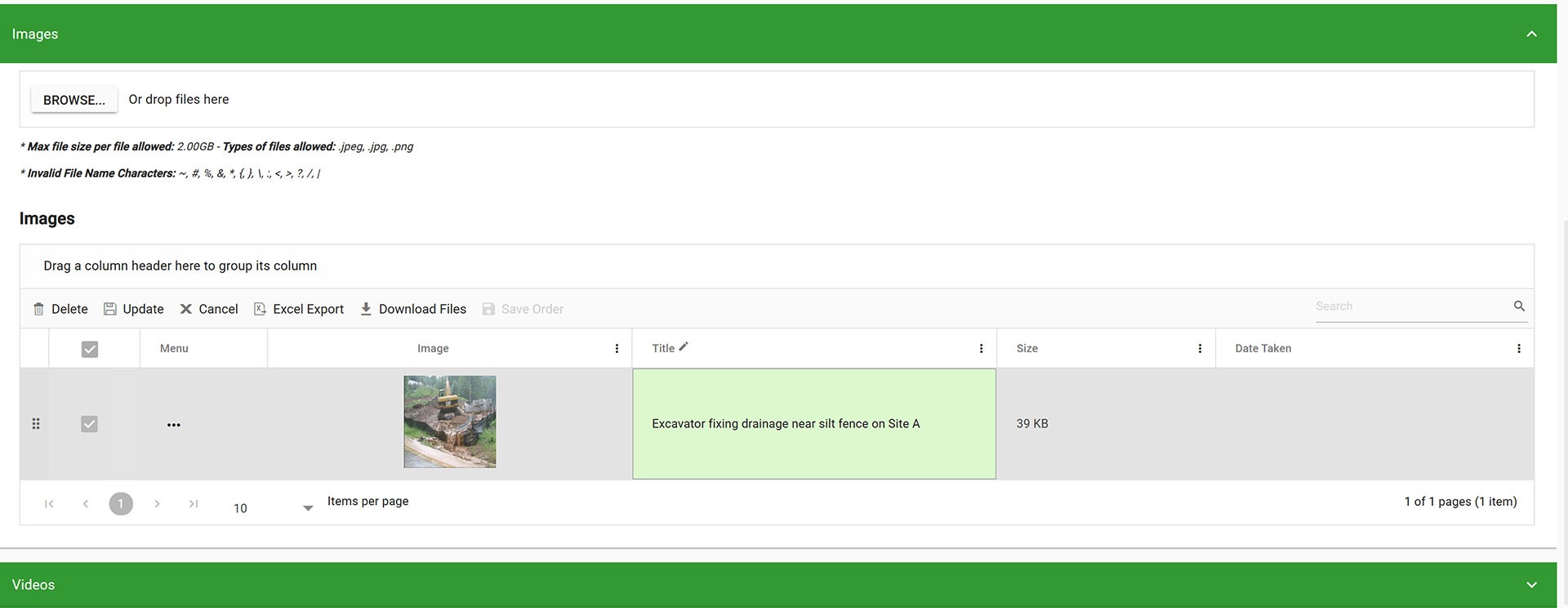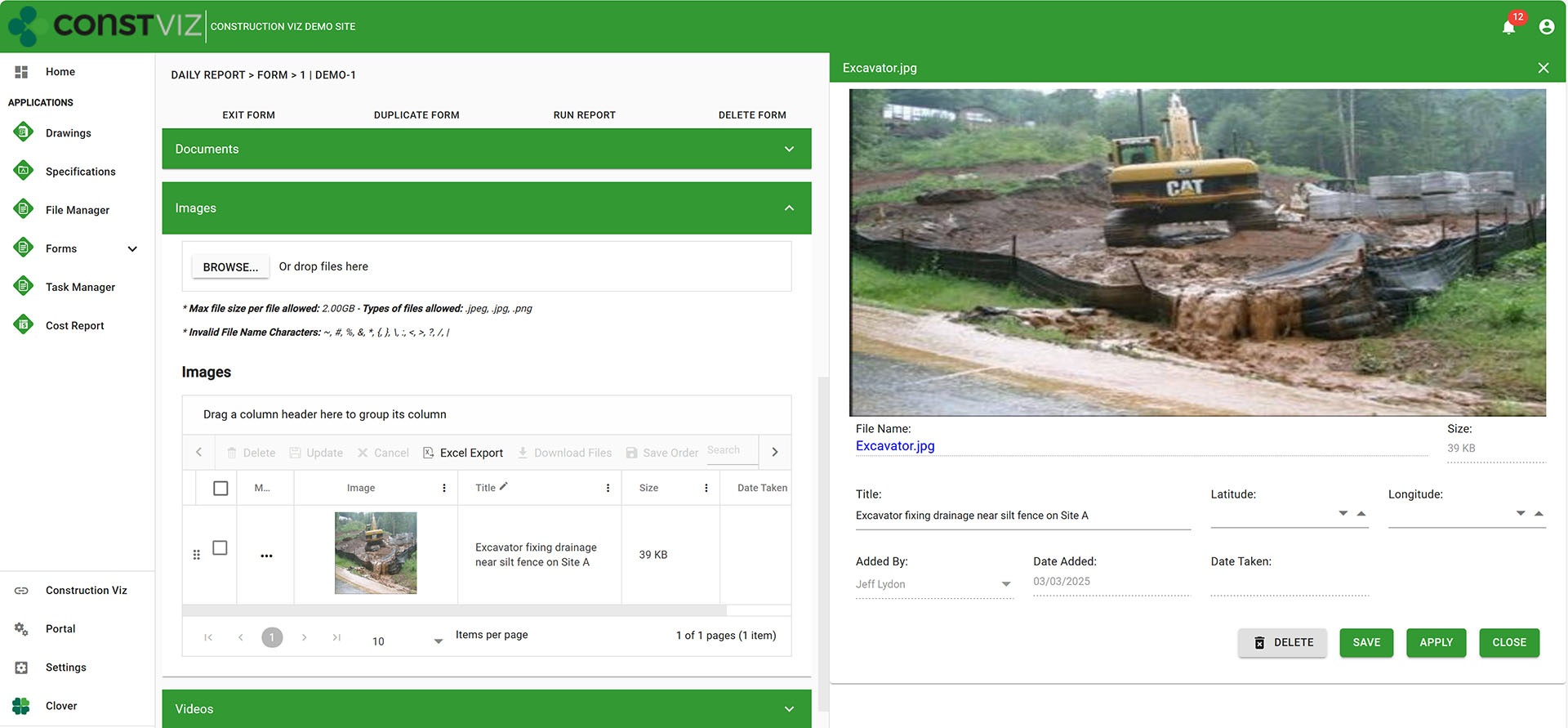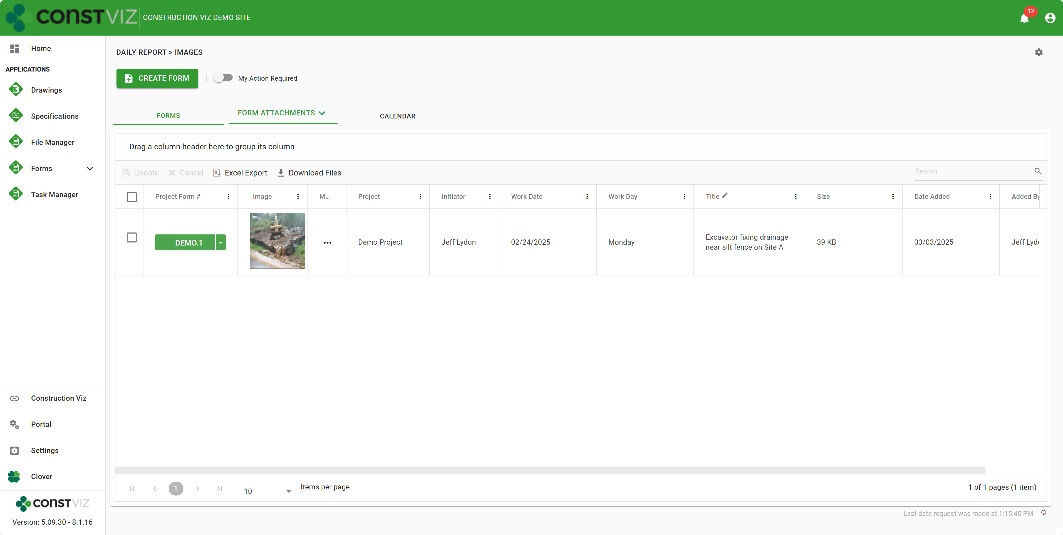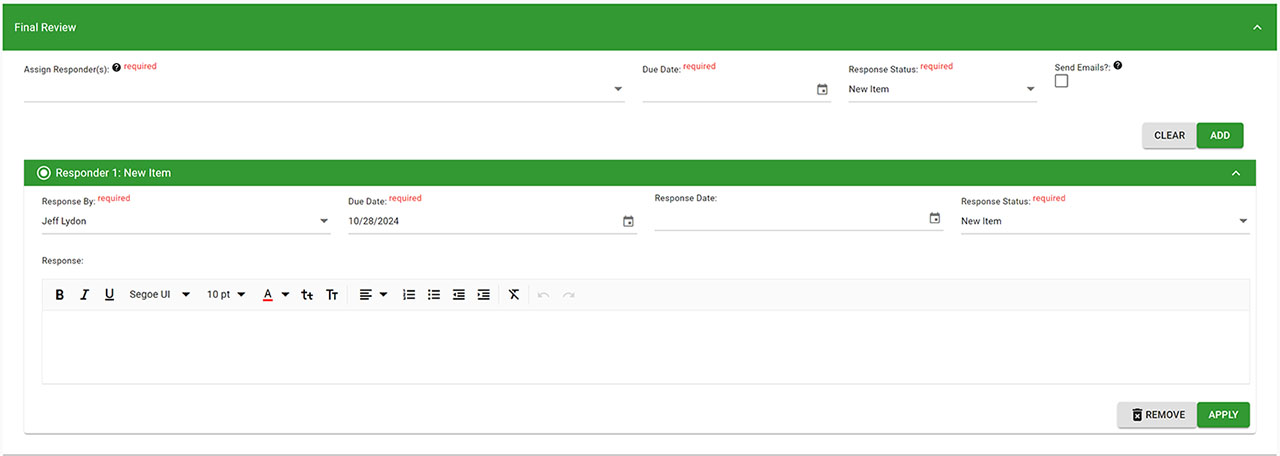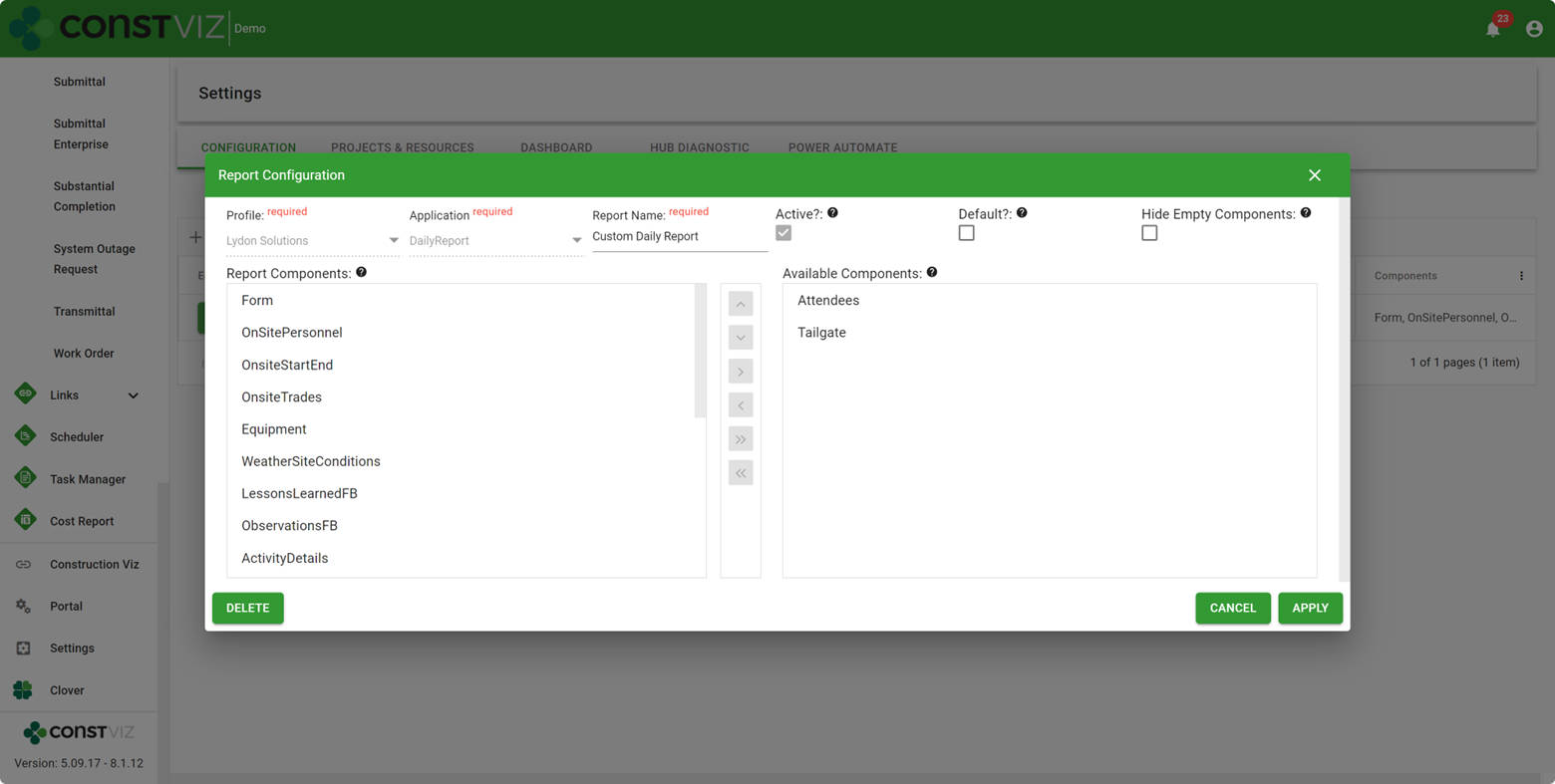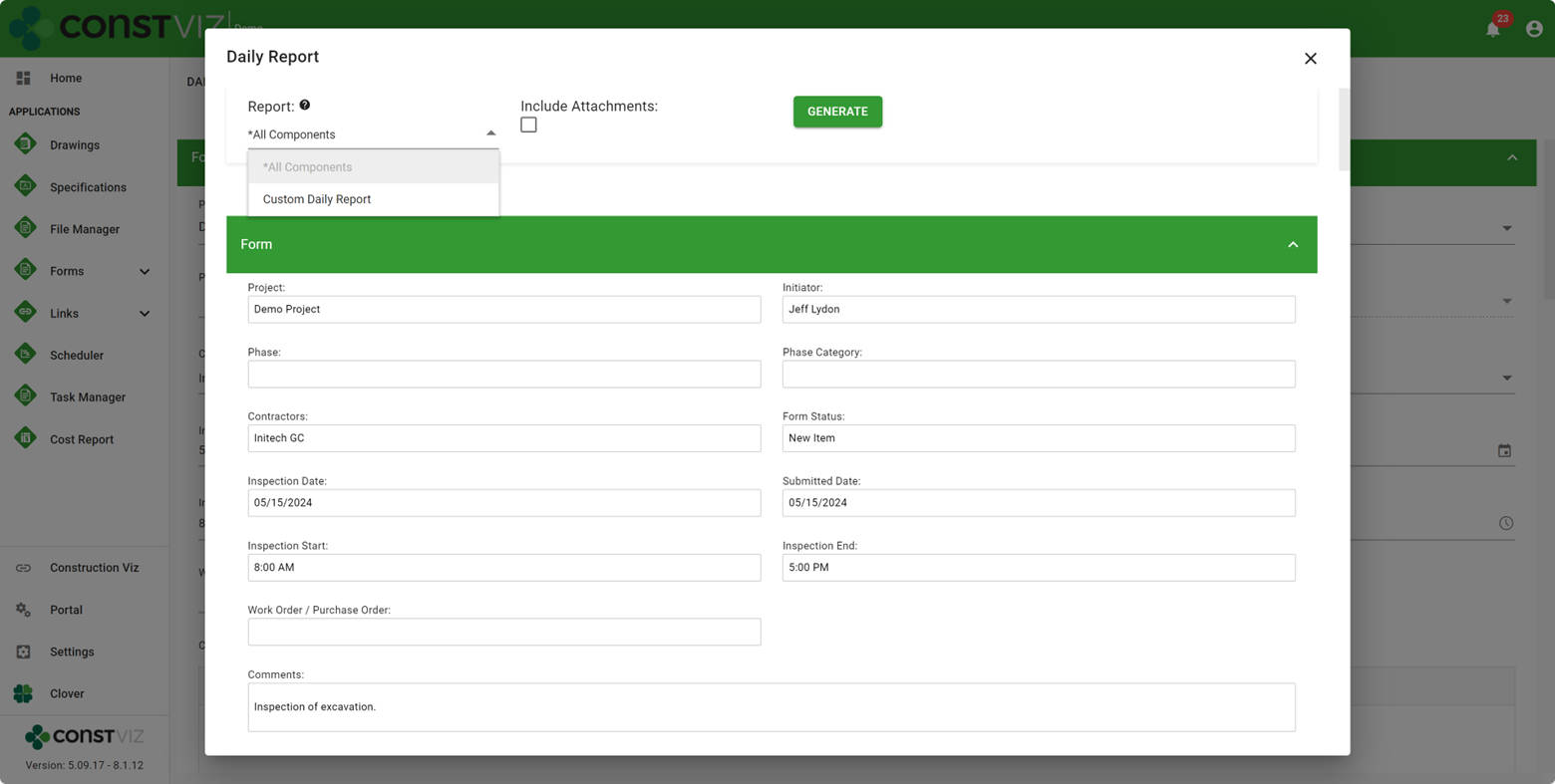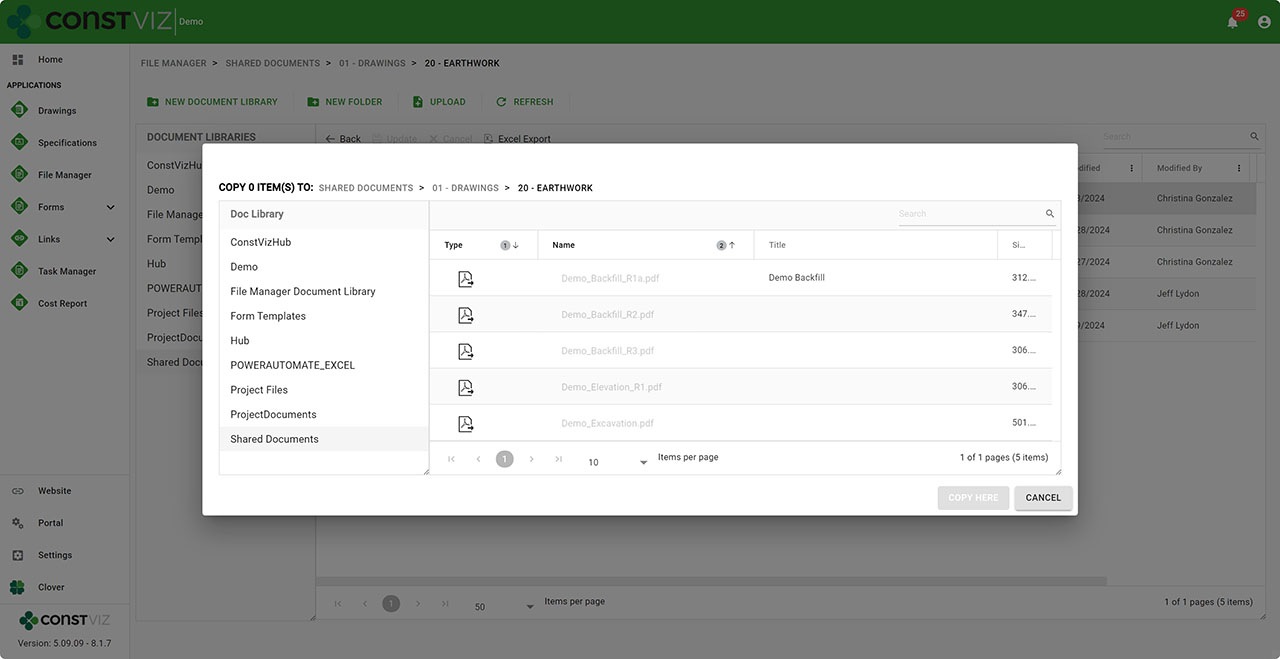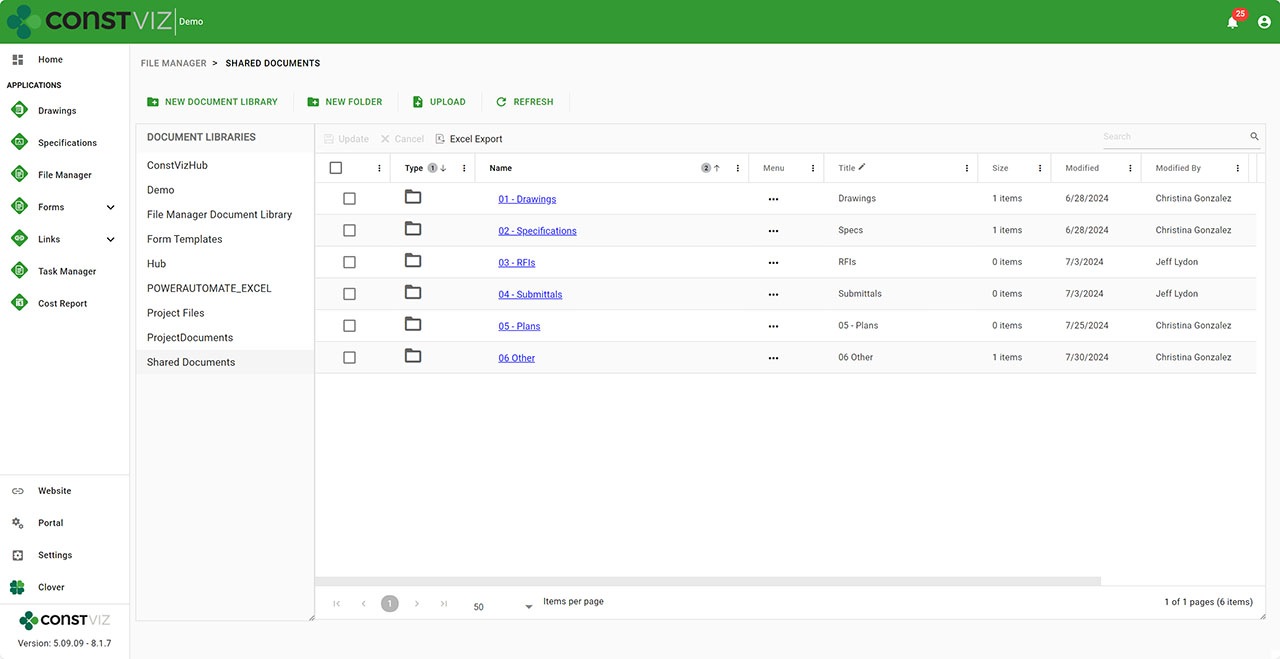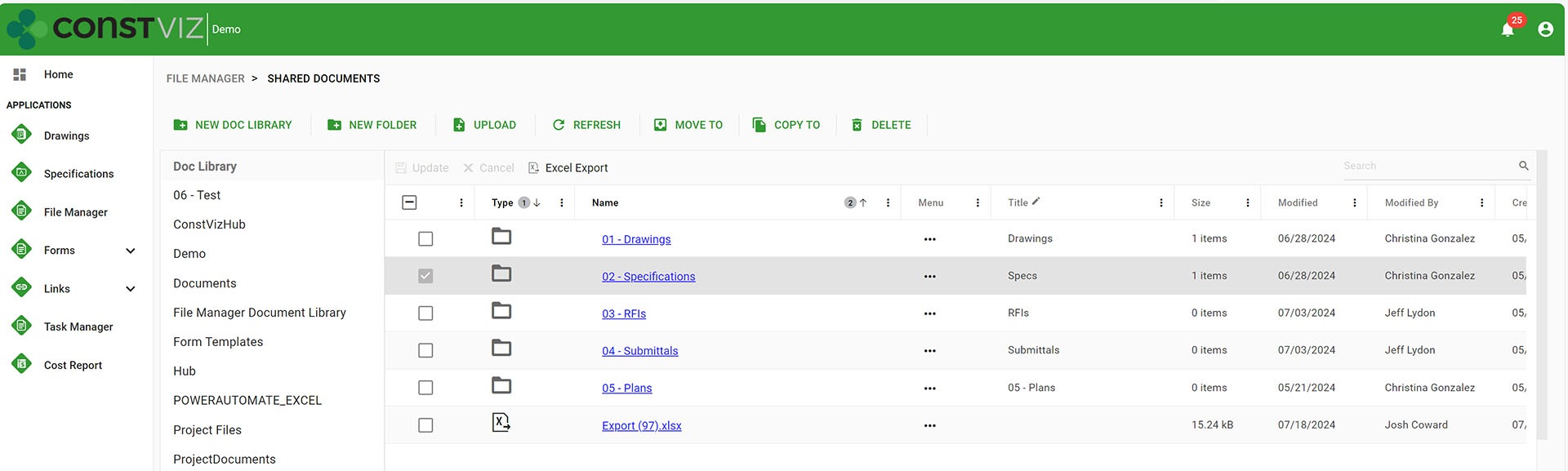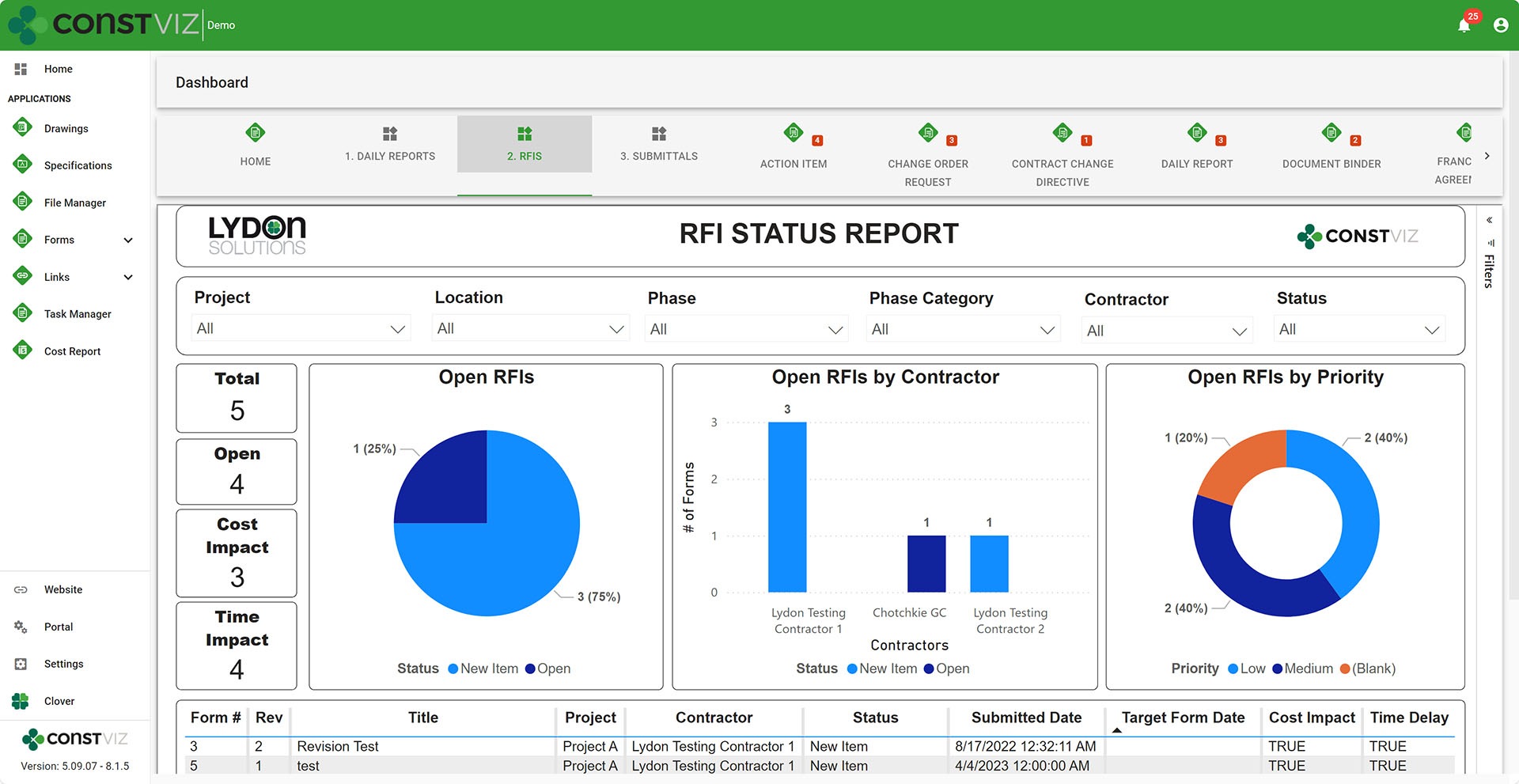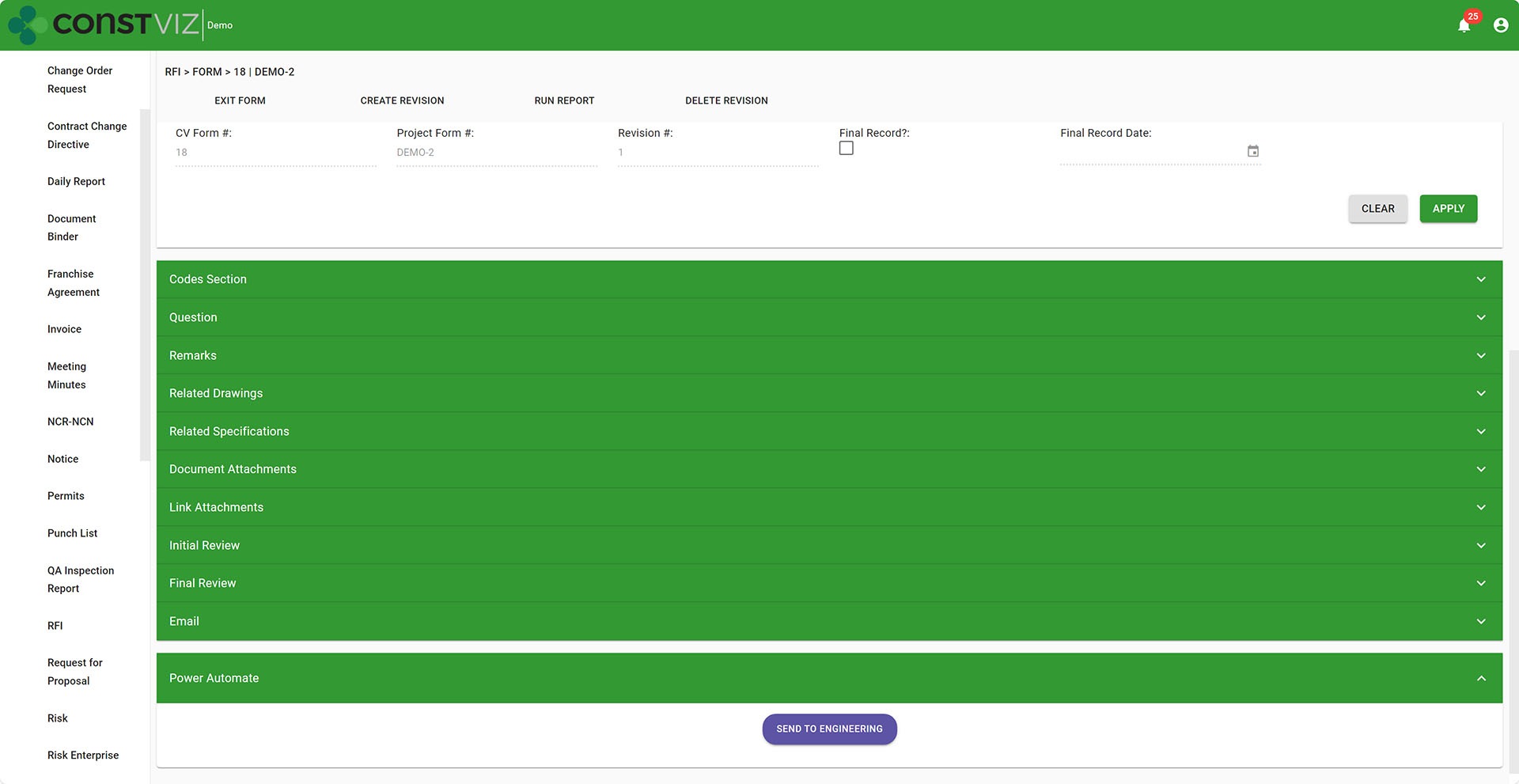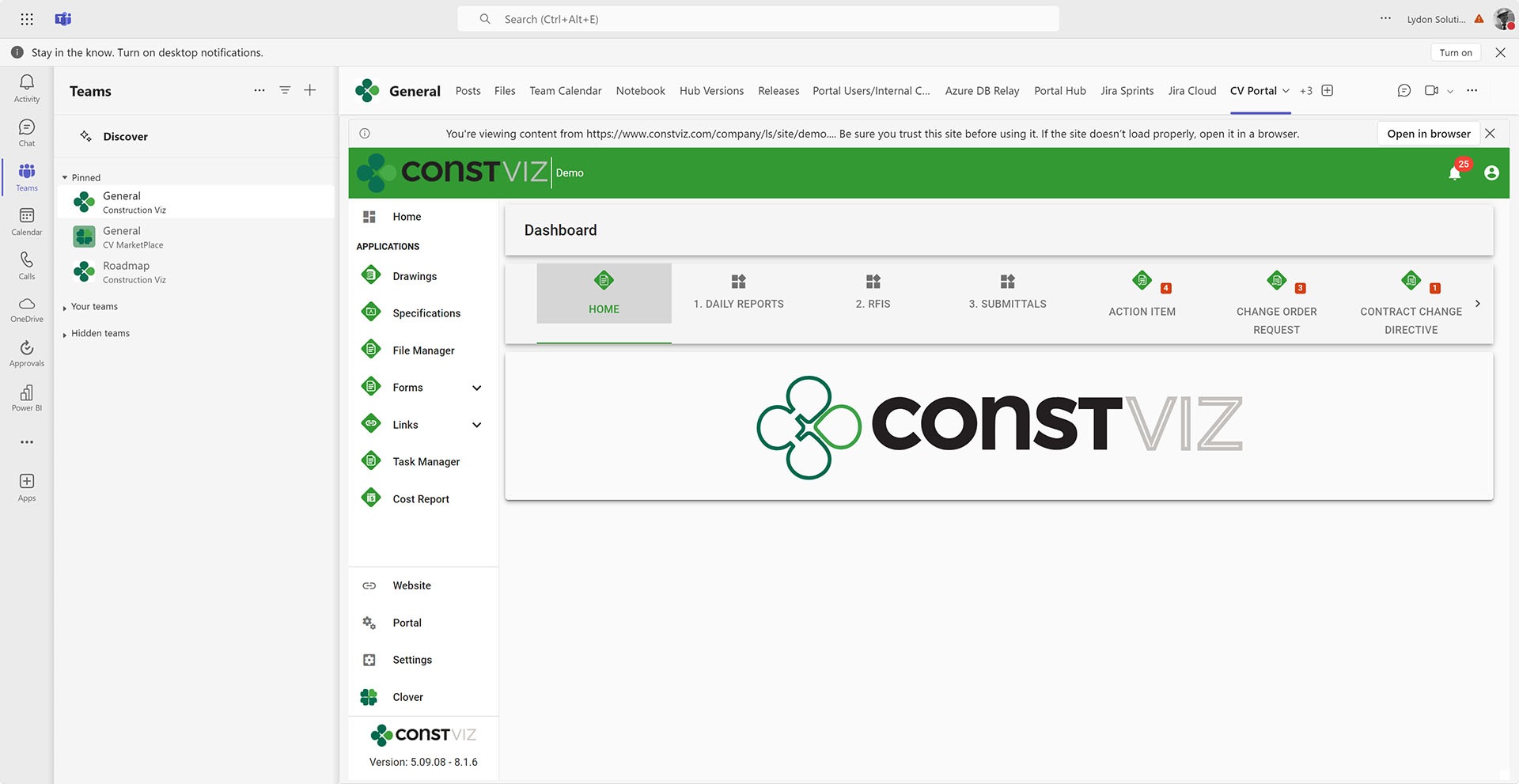Managing Requests for Proposals (RFPs) is a critical yet often overwhelming task for construction contractors and consultants. The process demands meticulous planning, document management, team coordination, and timely delivery—each step involving multiple stakeholders and tight deadlines. In today’s competitive environment, having the right tools to streamline these workflows is essential for success.
Construction Viz is purpose-built to address these challenges, offering a comprehensive suite of integrated applications within Microsoft 365 that empowers organizations to plan, organize, review, and respond to RFPs with confidence. Here’s how Construction Viz is redefining bid management for the construction industry:
End-to-End Bid Management
- Centralized Bid Form: The journey begins with a robust Bid Form that captures all essential details, including the RFP ID, client information, due dates, team leads, priorities, partners, SWOT analysis, and required resources. This centralized approach ensures every proposal starts on a solid foundation.
- Document Control: All RFP documents are uploaded to a secure, centralized location, with real-time status tracking and schedule management. This eliminates version confusion and ensures stakeholders are always working with the latest information.
- Task Assignment & Tracking: The embedded Task Manager app enables RFP leads to assign deliverables to team members and automatically links tasks to relevant documents. Progress can be visualized in grid, Kanban, calendar, or Gantt chart views, making it easy to monitor deadlines and accountability.
- Collaborative Reviews: At every stage, reviews are captured through ad hoc workflows and email notifications, fostering transparency and continuous improvement.
- Final Proposal Packaging: Once deliverables are complete, all documents are finalized and centralized, ready for seamless submission.
Proven Results Across Major Projects
Construction Viz isn’t just a theoretical solution—it’s trusted by leading organizations on multi-billion-dollar programs. Clients such as AECOM and HDR have leveraged Construction Viz to manage complex transportation and infrastructure projects, praising its configurability, seamless implementation, and exceptional support. For example, AECOM’s team noted the “seamless setup and proactive support” provided by Lydon Solutions, while HDR highlighted the platform’s ability to manage diverse project types and ensure all team members were properly trained.
Why Construction Viz?
- Customizable Workflows: Tailor the platform to your unique processes while staying on the core product code base.
- Microsoft 365 Integration: Leverage the security, compliance, and collaboration features of Microsoft 365, ensuring your data remains protected and accessible in YOUR Microsoft 365 SharePoint Online
- Mobile-First Experience: Access and update forms and reports from any device, even offline.
- Award-Winning Support: Benefit from a team with deep industry expertise and a track record of successful implementations.
If you’re ready to simplify your RFP and bid management, deliver stronger proposals, and empower your team with modern tools, discover how Construction Viz can help you reach the finish line. Request a free consultation using the form below.