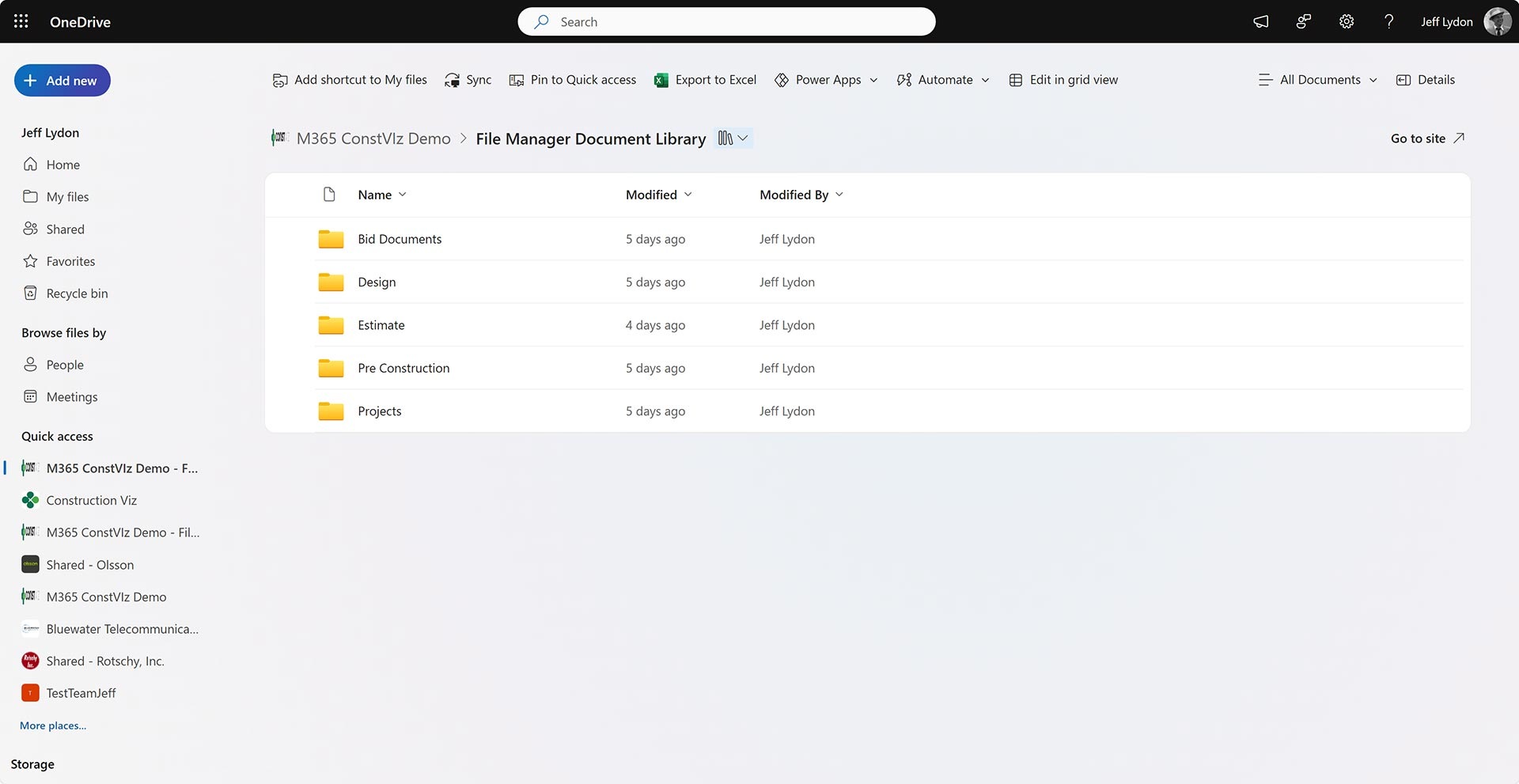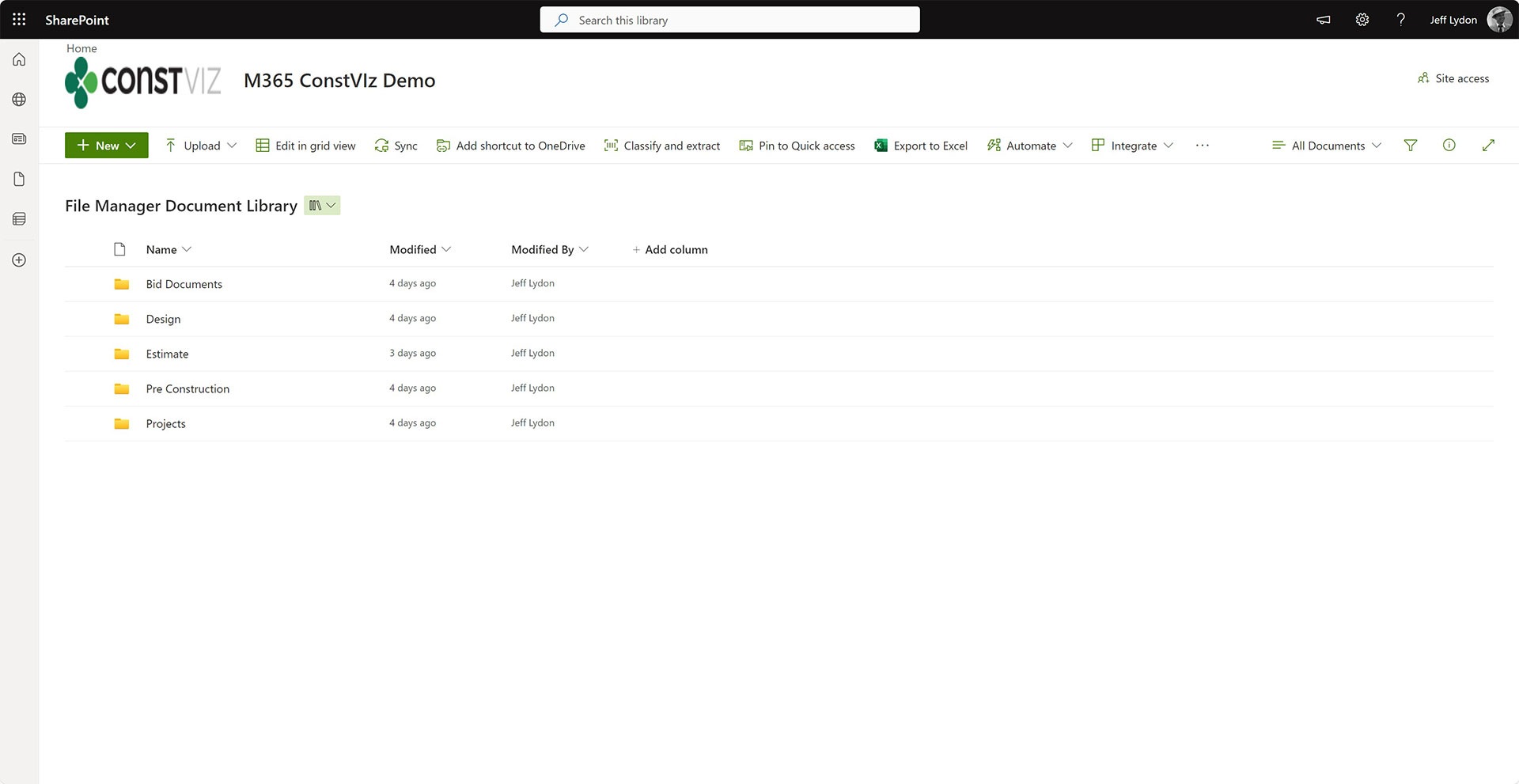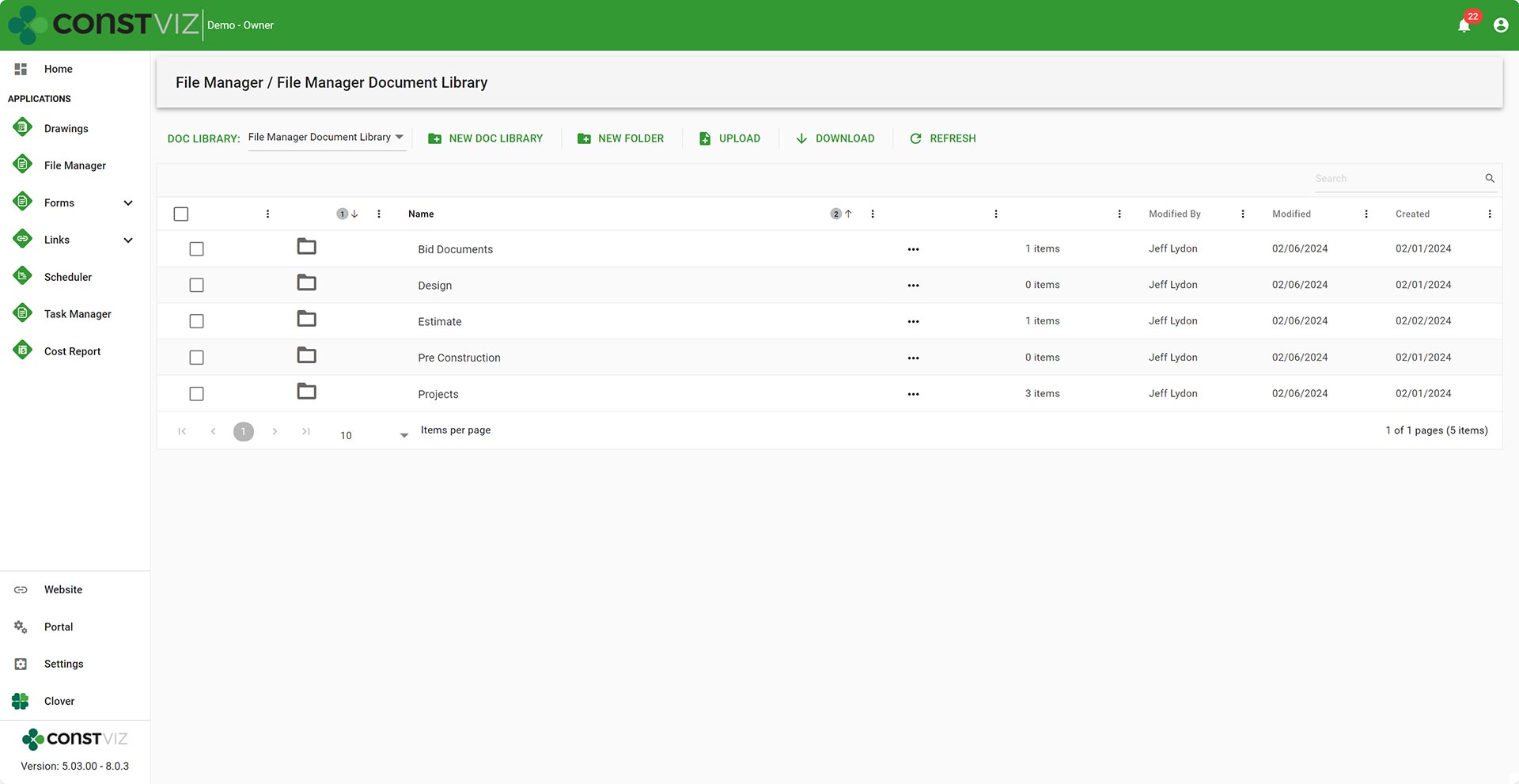Old School Meet the New School: Construction Viz File Manager
There are two camps for how to store project files in a project management information system (PMIS): use folders or tag files with metadata. Both approaches have their advantages and disadvantages. With the new Construction Viz File Manager, you can choose either method or both for your projects. Read on to find out how the Construction Viz File Manager can help you manage your project documentation how you want.

Like the cola wars between Pepsi vs. Coke, storing project files in folders or tagging files with metadata has proponents firmly dug in on both sides of the argument. Knowing that these two camps are resistant to change is why Microsoft offers multiple applications like OneDrive and SharePoint, which store files differently (but they are becoming more similar with each new release).
The case for storing your files in folders
The old-school approach to managing files has always followed the same approach as Windows Explorer, where you drag and drop files into named folders.
A folder-based approach makes storing files simple, but finding them when needed can be challenging depending on the folder hierarchy. You can use search in some instances to find your files by reading the data within them. However, you must often understand the folder structure to find your desired file.
The case for organizing your files with metadata
If you tag files with metadata, you can search, filter, and report on those tags, but it does force some up-front work. The person uploading the file must tag data (depending on how you set up the drop-off workflow) to the file in order to effectively search for the file later. So, while metadata tagging is excellent for document control, it can frustrate users on the front end.
With Construction Viz, we have been a metadata tagging proponent. The more metadata you collect, the more reporting and analysis you can do. So, we structured the system around metadata collected via our form technology. If users preferred to use folders, we would link to SharePoint libraries or OneDrive since we stored data in SharePoint. But with our File Manager app, things are about to change.
How can I use both metadata and folders?
The new Construction Viz File Manager provides the folder management file storage that users love without leaving the Construction Viz hub. Users can build out a custom folder structure similar to OneDrive or Windows Explorer and can link files into forms within Construction Viz.
The File Manager boasts the following capabilities:
- Select any document library in your SharePoint site to create folders or upload documents without having to navigate to SharePoint.
- Select the default documents library in SharePoint to have files synced across Teams, OneDrive, and SharePoint automatically.
- Upload files using our standard document attachment uploader that checks file names and allows editing files on the fly.
- Link files stored in the File Manager to other Construction Viz applications, such as RFIs, submittals, and daily reports.
With the Construction Viz and the new File Manager app you get the best of both worlds of both folders and metadata. You can store files in folders like Windows Explorer or tag them with metadata automatically when adding them as attachments to our forms.
Video overview of the Construction Viz File Manager app
We continue to focus on delivering solutions that meet you where you work and how you work. The File Manager is one of many applications we have implemented that allow you to make the most out of Microsoft 365 to manage your construction projects. You can find out more about Construction Viz here or request a free one-hour consultation with our Microsoft 365 professionals.