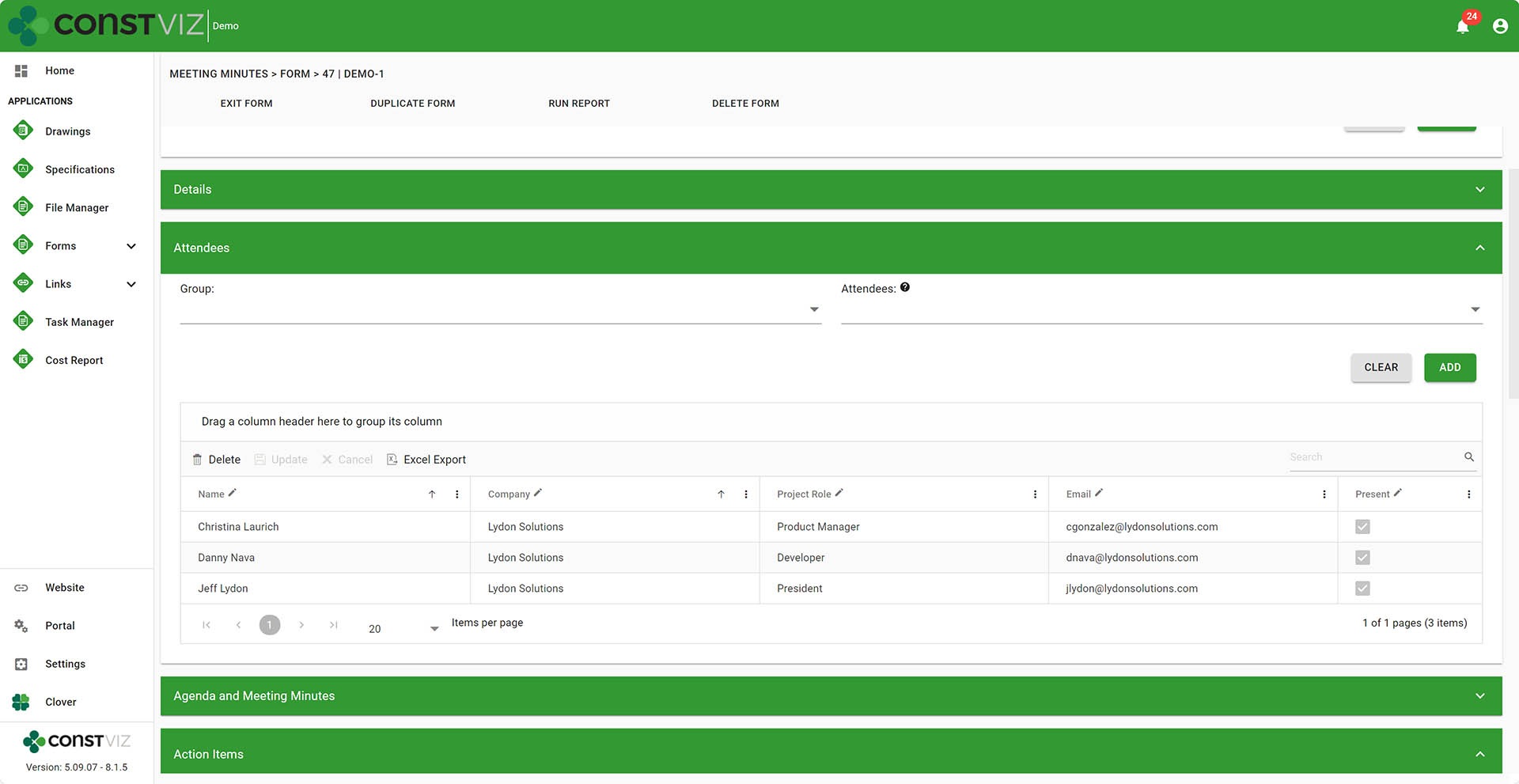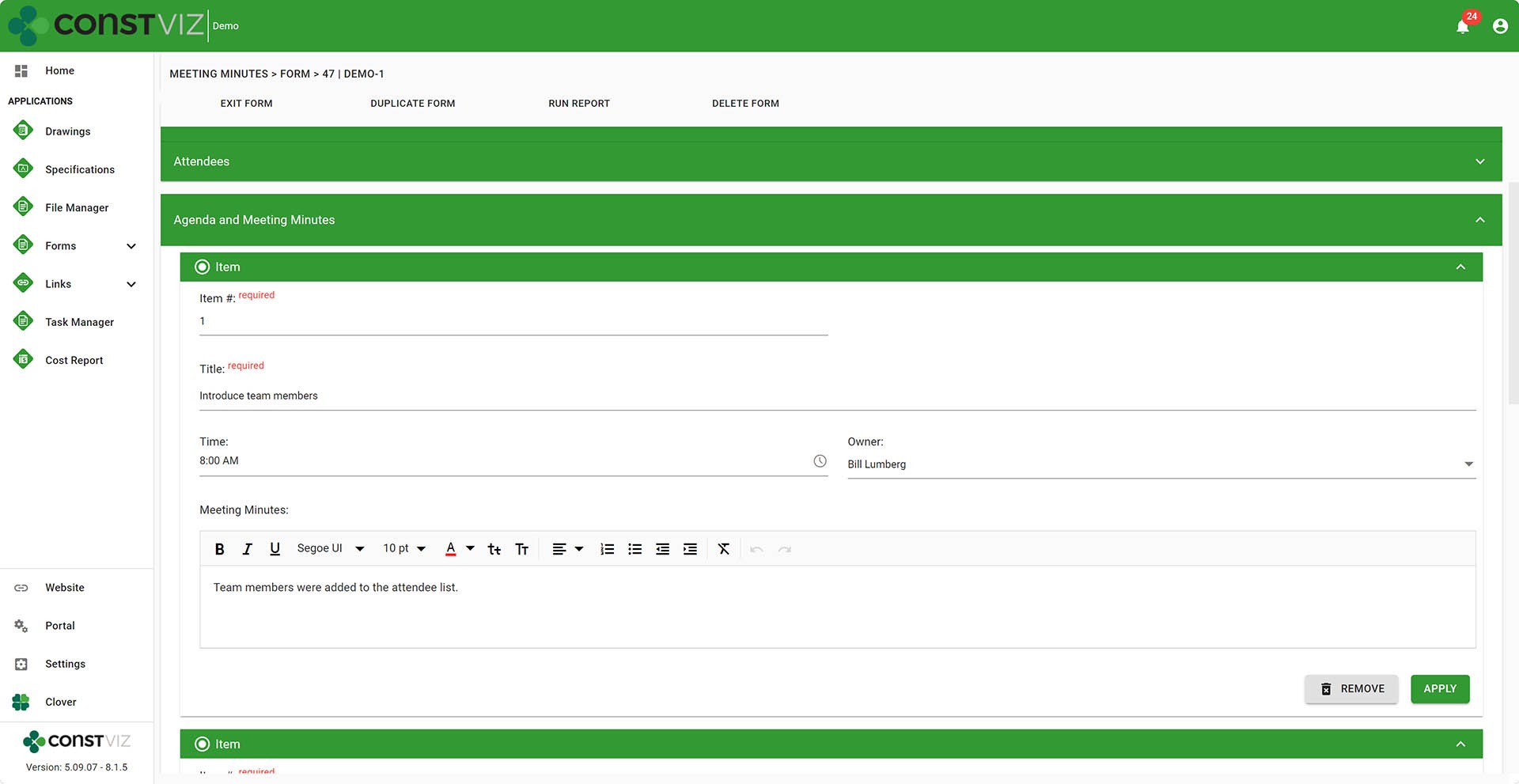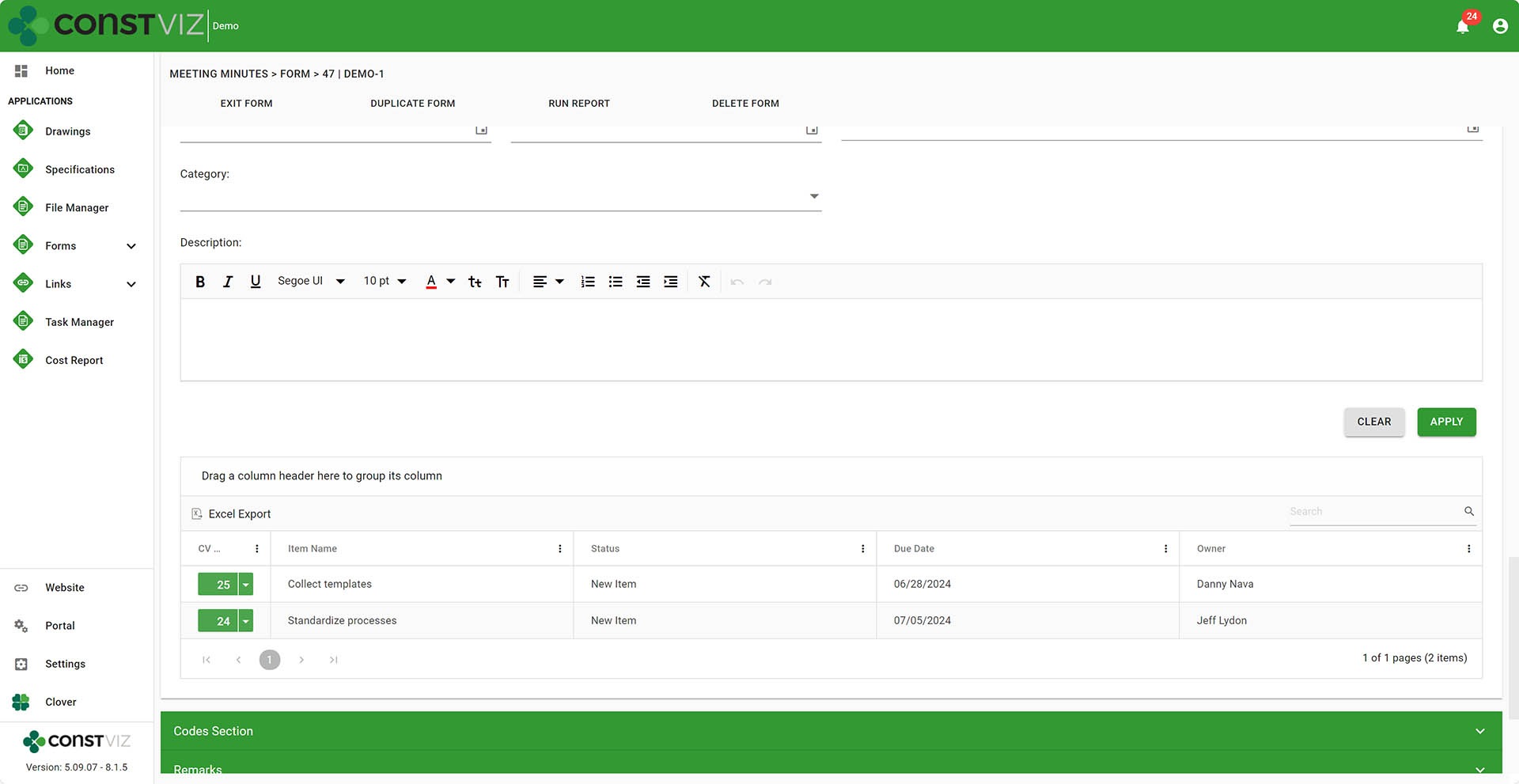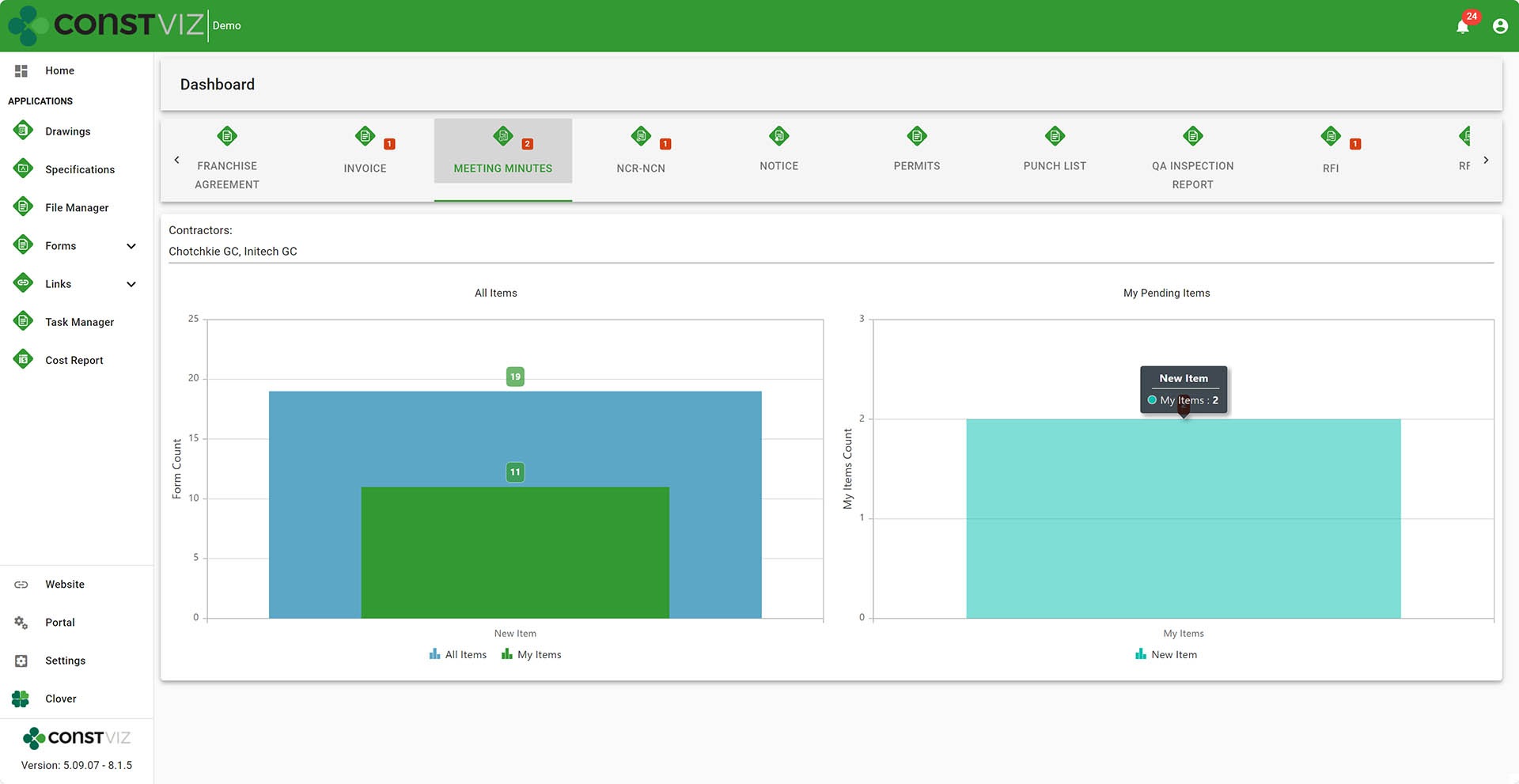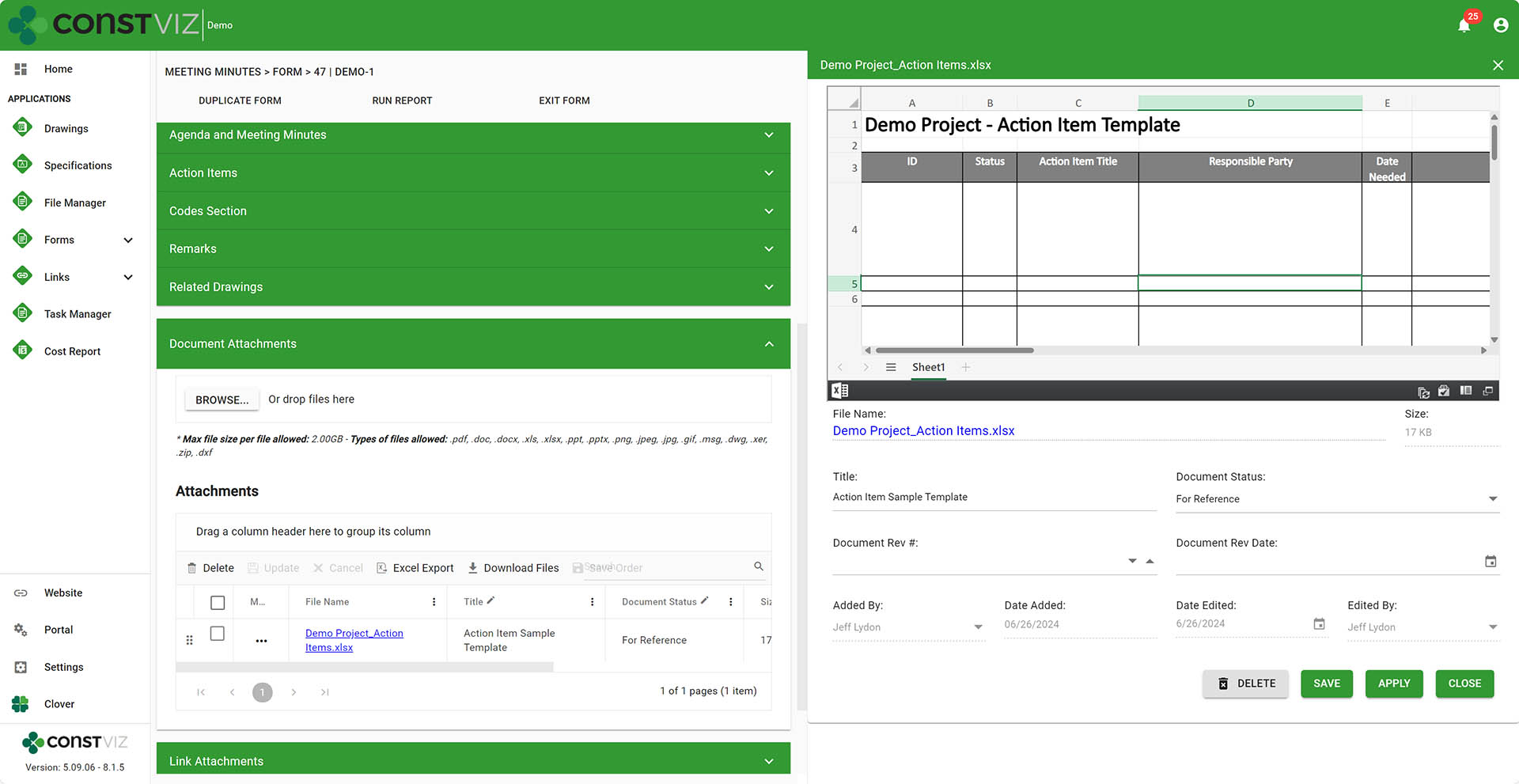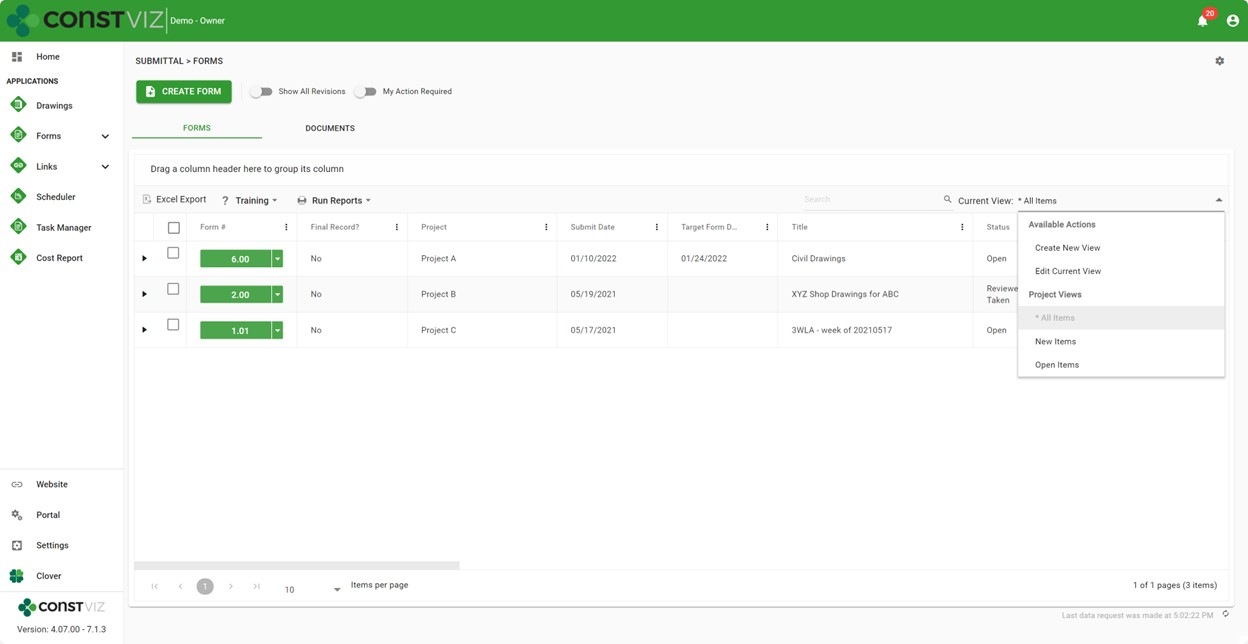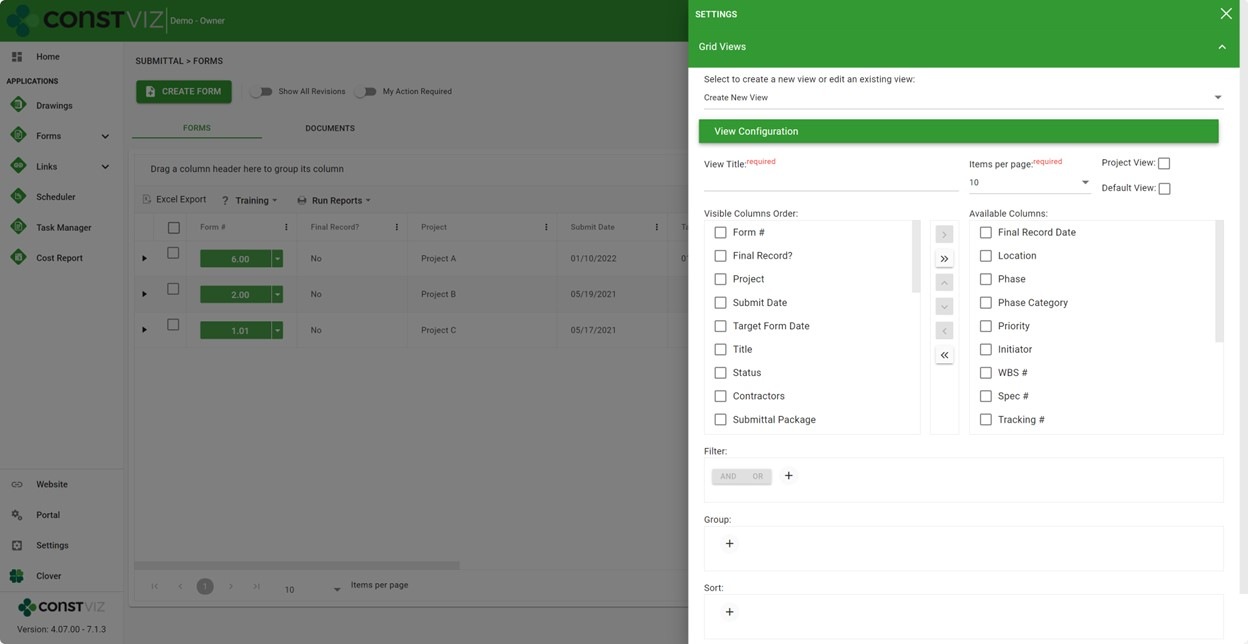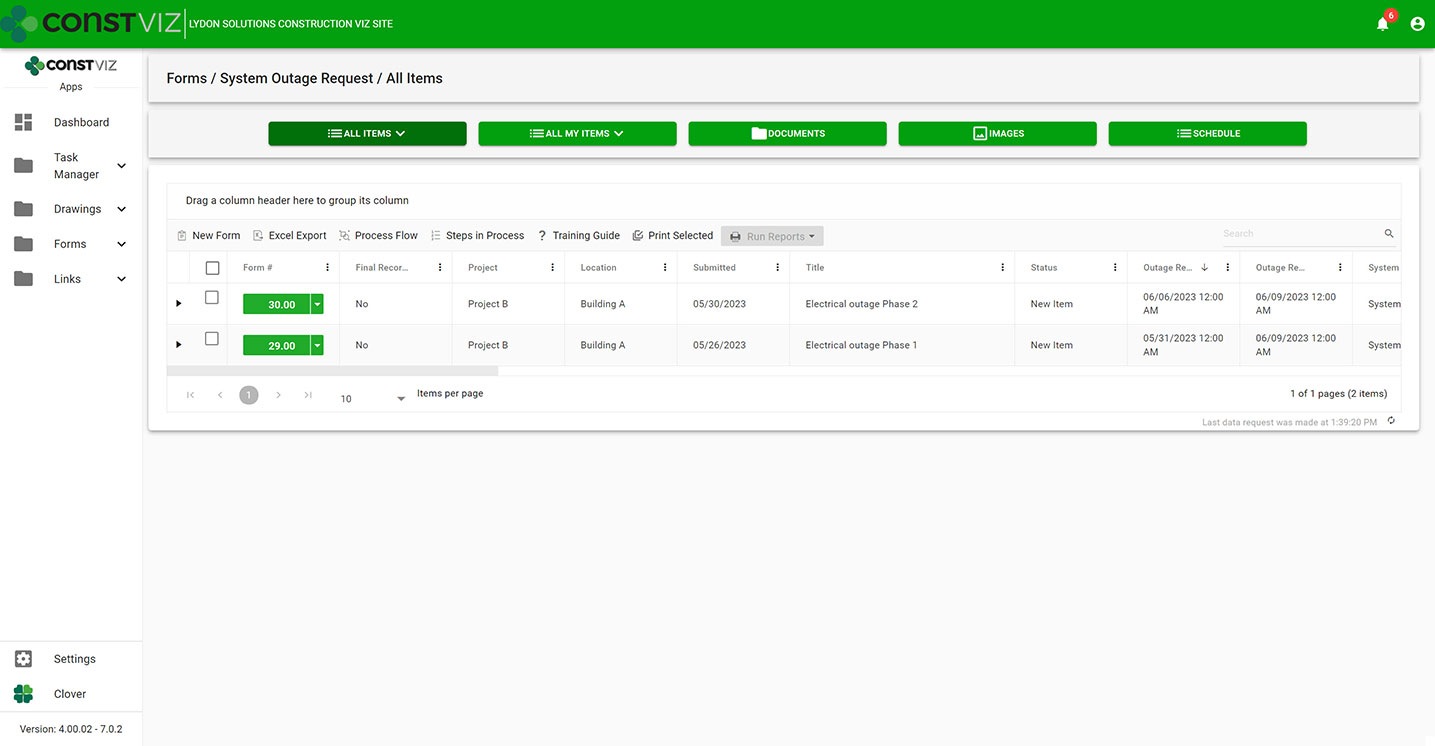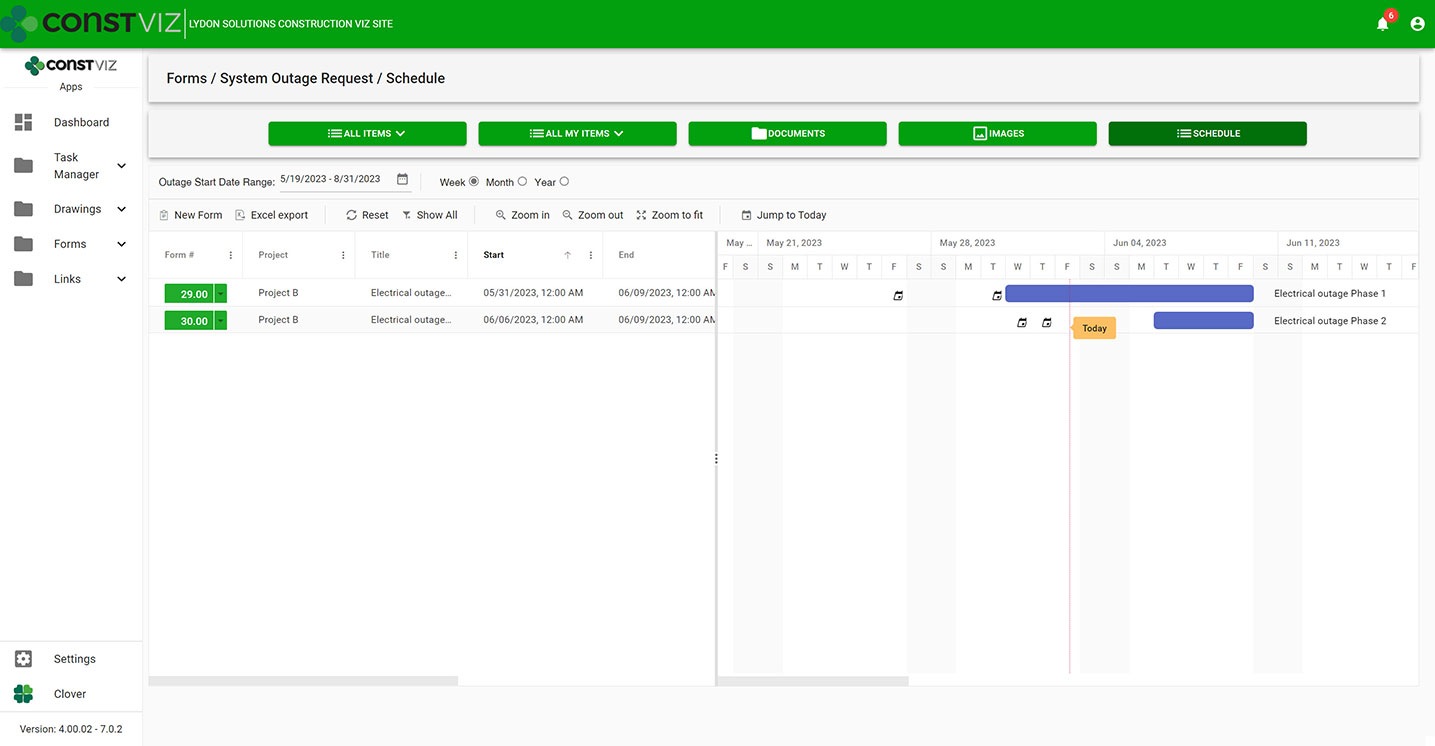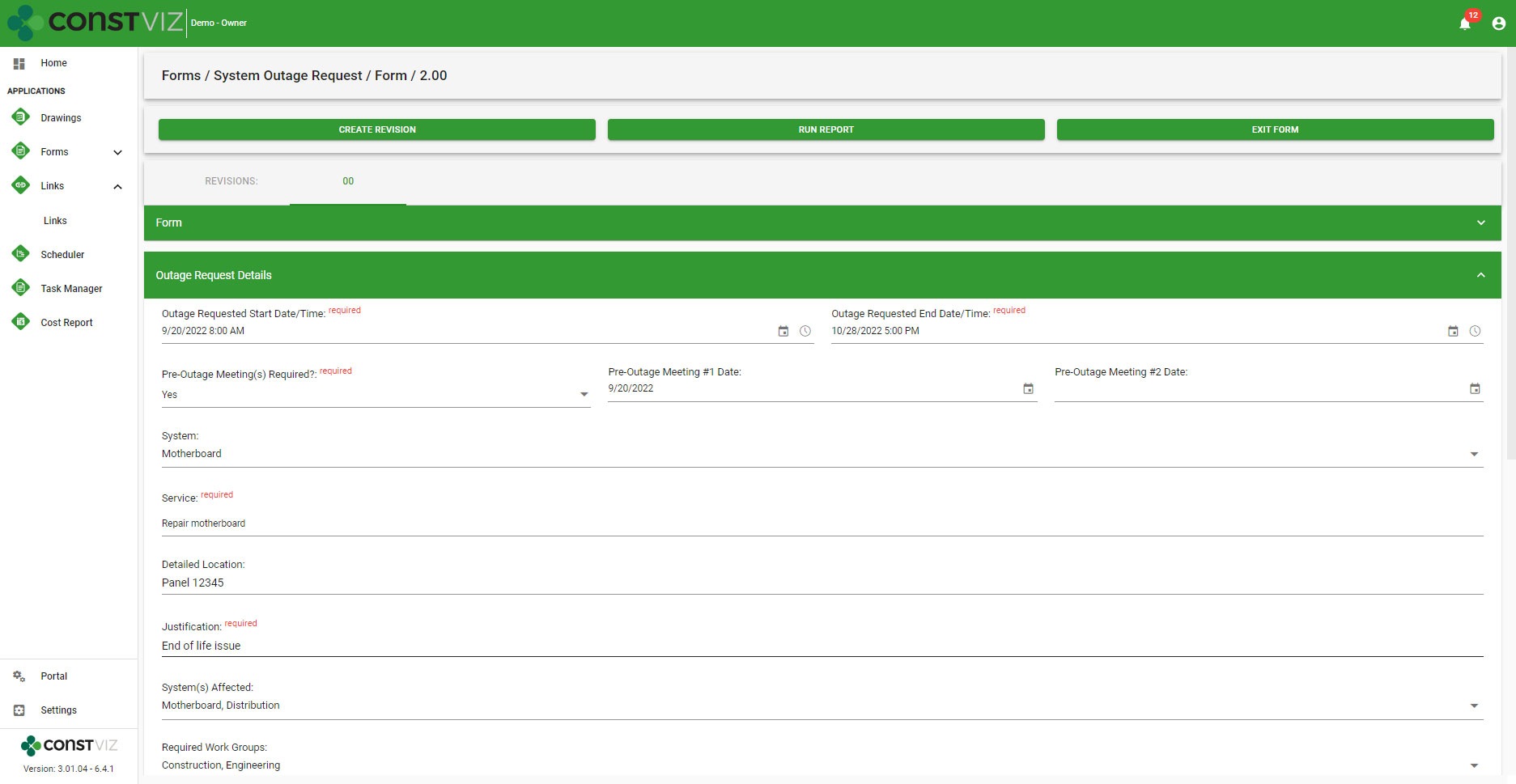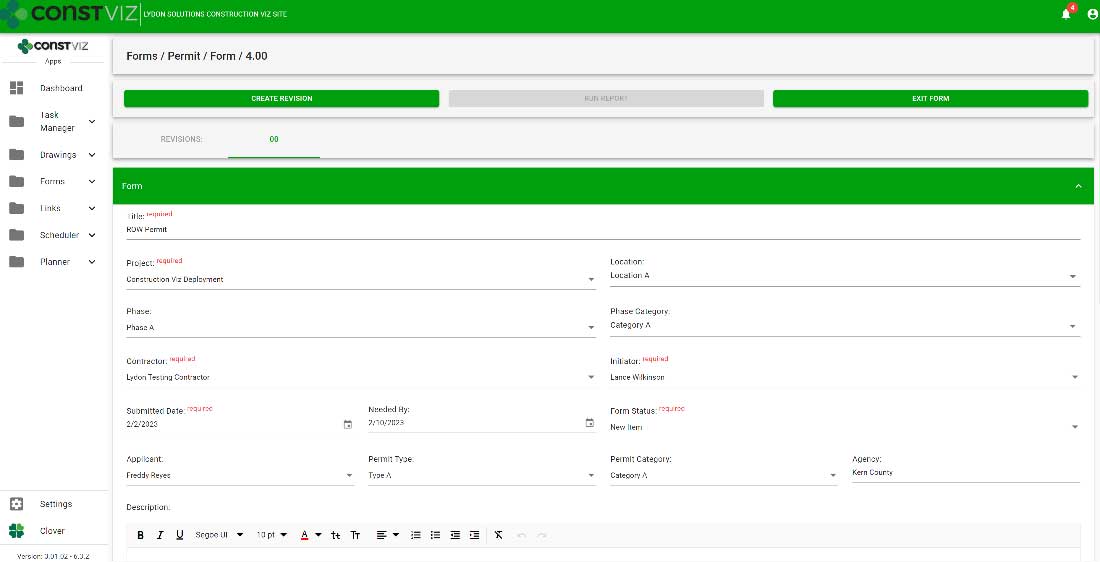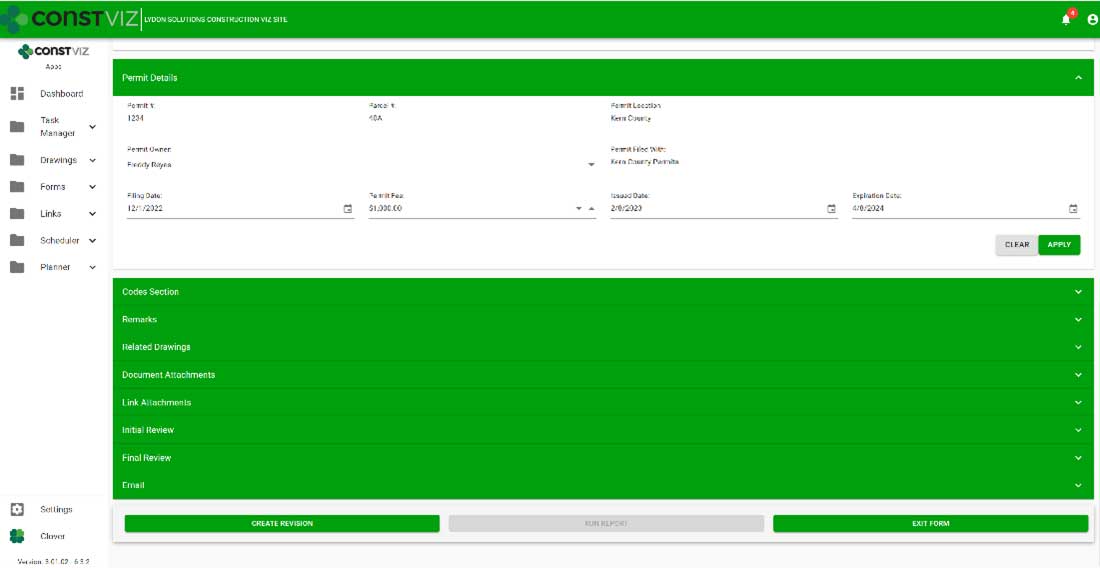Construction Viz Meeting Minutes App
One of the most basic needs of a construction project is an effective way to document meeting minutes and their associated action items. For those using Microsoft 365, you've probably experimented with several options, from simple Word documents to building Power Apps. With the Construction Viz Meeting Minutes form app, we did all of the heavy lifting so you could hit the ground running. Check out this article to find out more.
When you think about what makes up a solid meeting minutes tool, you need a way to capture attendees, agenda topics, and action items. Also, the tool needs the ability to print, search, and send minutes to team members. In Microsoft 365, to deliver a meeting minutes solution, you will need to string together several applications to meet these minimum requirements. With Construction Viz, we have considered all these areas and more with our Meeting Minutes app, and if that's the only app you need, that's the only app you pay for!
The Meeting Minutes form is one of over forty form apps available in Construction Viz, but it's also one of those must-have apps to add to your toolbox.
Key Components of the Meeting Minutes App
Construction Viz apps are comprised of targeted code widgets called components that perform a specific function, can be turned on or off, and allow customization as needed. The Meeting Minutes app includes the following components out of the box:
- Meeting Logistics. Capture the start day/time and location of the meeting.
- Attendees. Include all users and non-users in attendance.
- Agenda and Minutes. Create as many agenda items as needed, including minutes associated with the agenda item.
- Ability to automatically carry open action items into subsequent meetings. Avoid having to re-type the action items in every meeting by including them from the menu when duplicating a form.
Reporting
- Print to PDF one or many forms. It also includes an option to include document attachments automatically converted to PDF from Office files.
- Dashboards display by form status with drill-downs to filtered views.
- Ability to insert Power BI reports. You can add your own dashboards to Construction Viz by copying and pasting a Power BI report URL into the Dashboard settings.
Workflow
- Add one or more reviewers on the fly so they can receive emails and notifications.
- Automatically email reviewers. Upon add, email can be sent off to reviewers automatically.
- Add Power Automate workflows. You can add your own Power Automate workflows to the app settings.
Other
- Duplicate forms so you can reuse form templates, minimizing data entry.
- Saved views to create project and personal views.
- Document attachment view so you can find attached files independent of the meeting minutes.
- File flyout menu so you can update attached document metadata (Title, revision, date, etc.) in an easy-to-use form.
- My Action Required Toggle so you can filter any forms in your queue that need your attention.
- Notifications Center indicates meeting minutes and action items in your cue.
- Project-specific form numbering is available if more than one project is managed in the deployment of Construction Viz.
- Export any app grids to Excel.
- Permission controls by contractor already integrated into the app.
- Availability to add Construction Viz to a Microsoft Team.
- Data is stored in client Microsoft 365 SharePoint Online, so it's securely available 24x7
Whew. That's an exhaustive list, and I’m sure I left off a bunch of features, but you get the picture😊.
While there are many considerations for rolling your own meeting minutes tool in Microsoft 365, there is no right or wrong. It always comes down to time and money. Would you want to spend your time building the solution or leveraging one that is ready-made but can still be customized? Either way, Lydon Solutions is here to help. You can request a free one-hour consultation here or a demo of the Construction Viz meeting minutes app below.