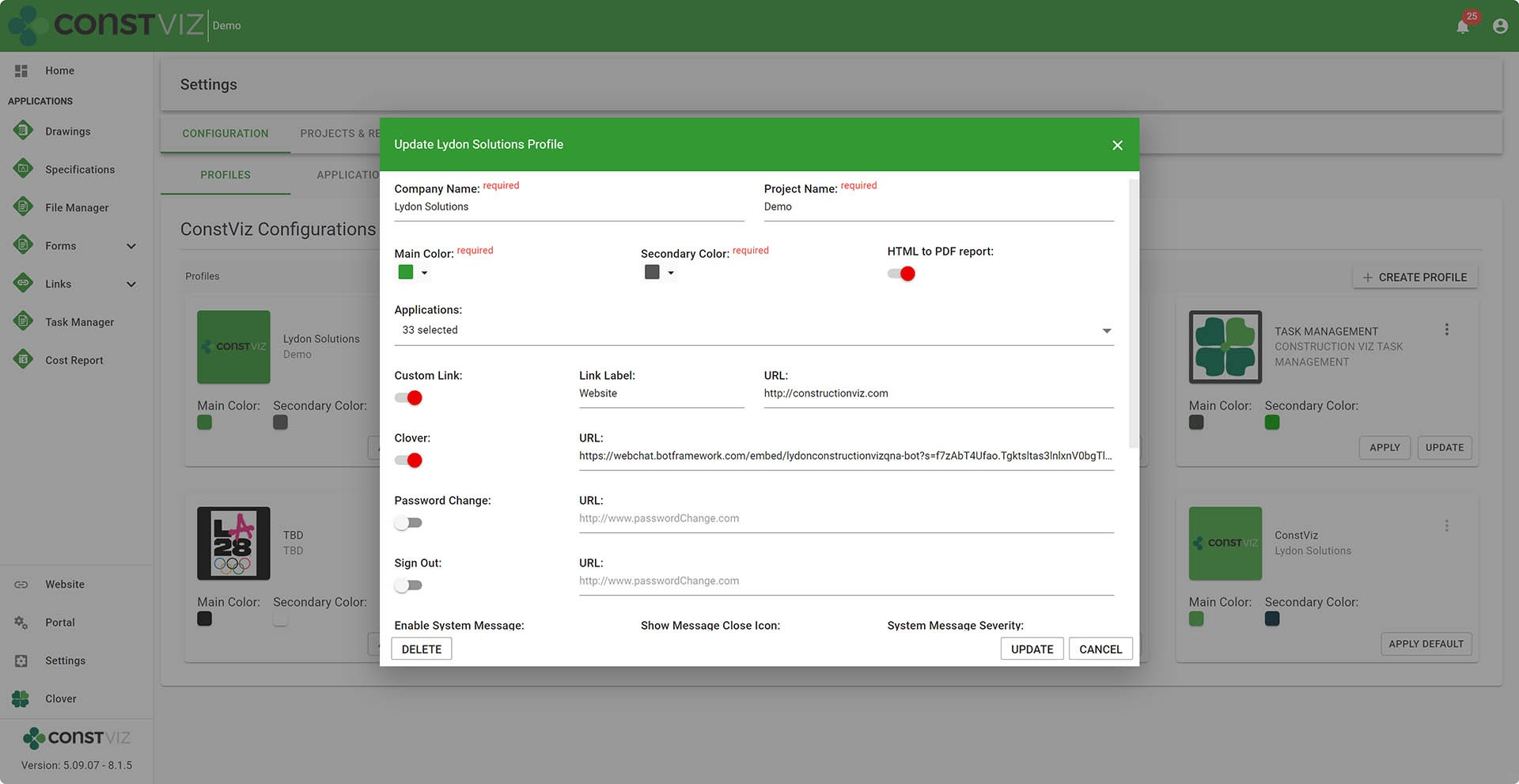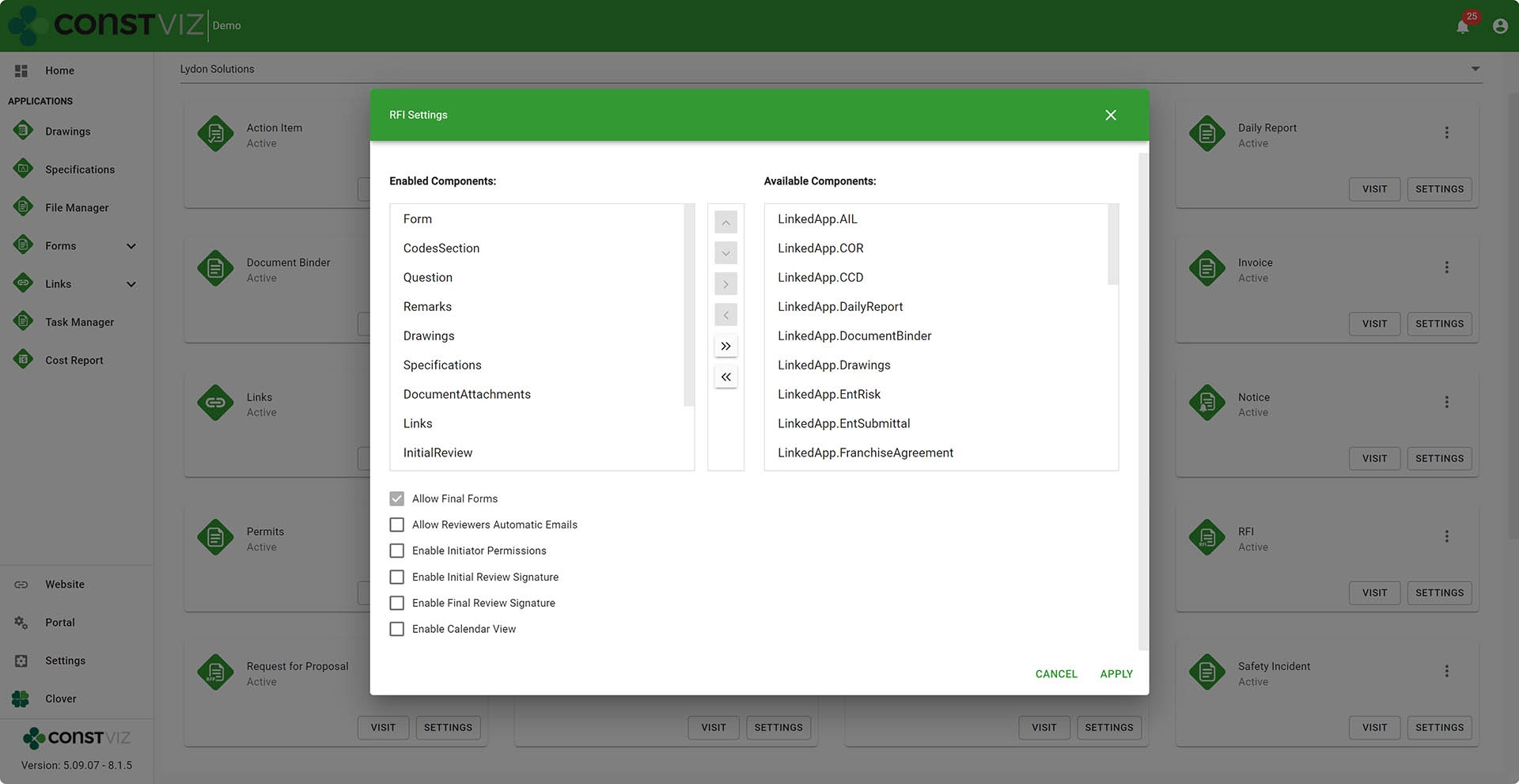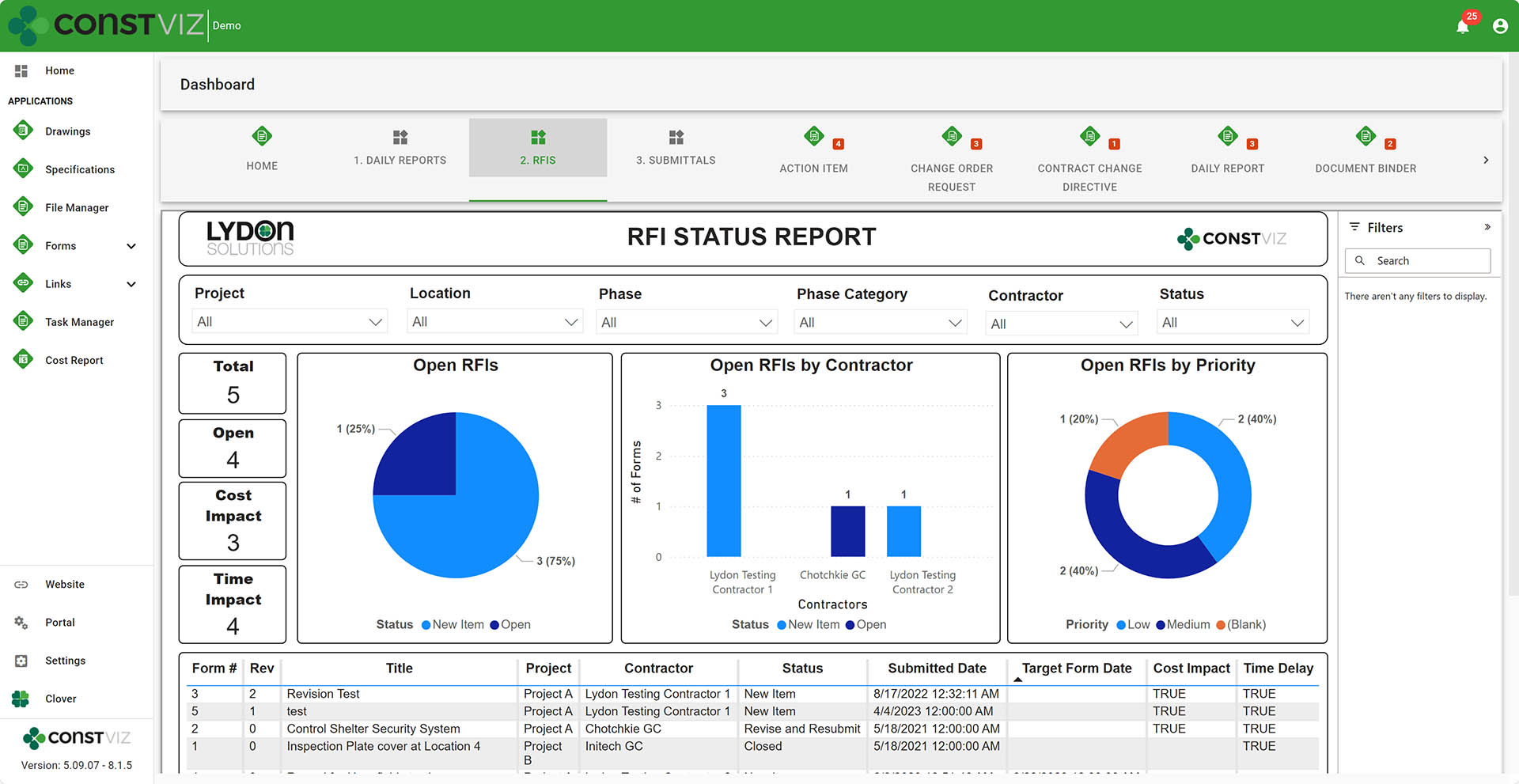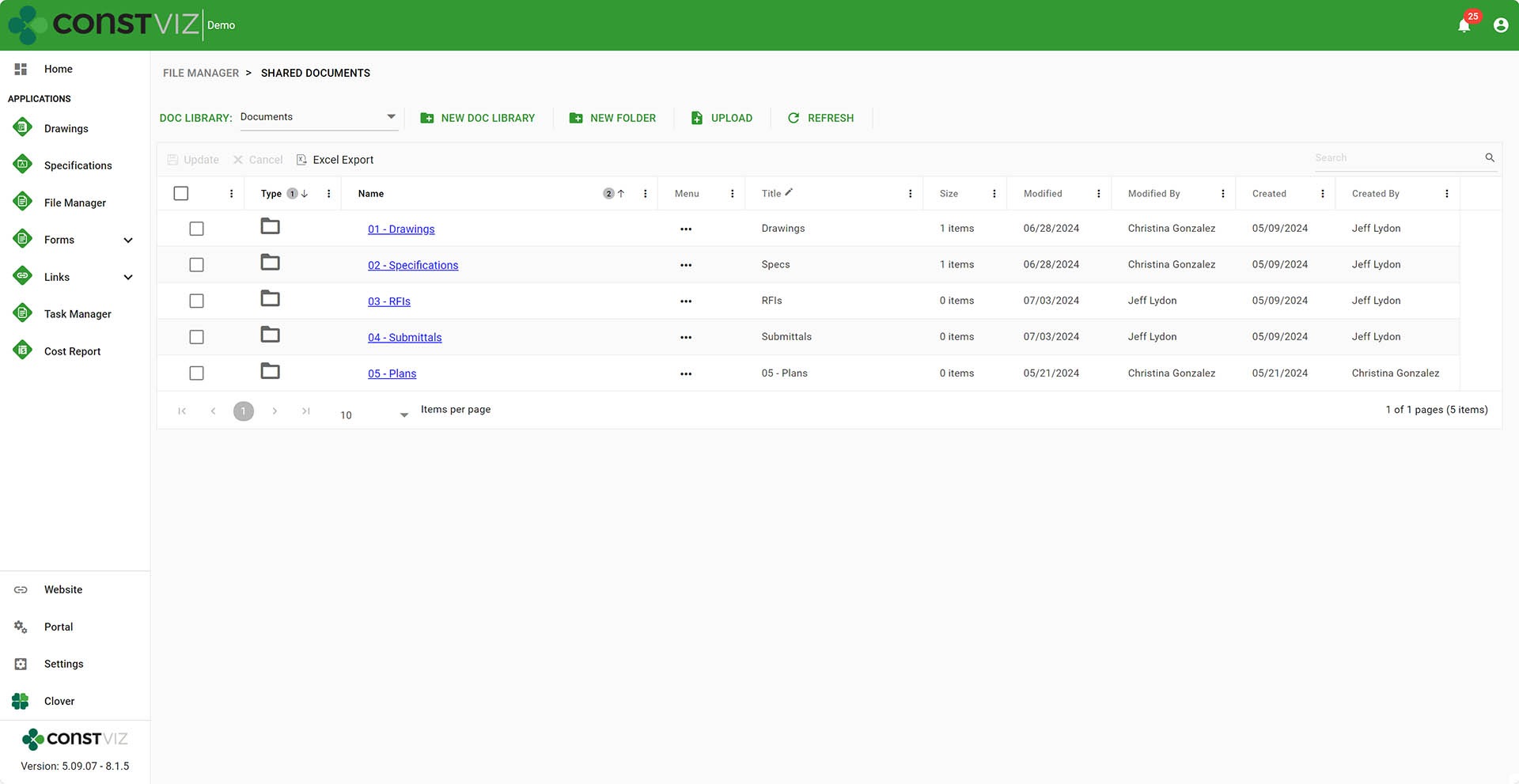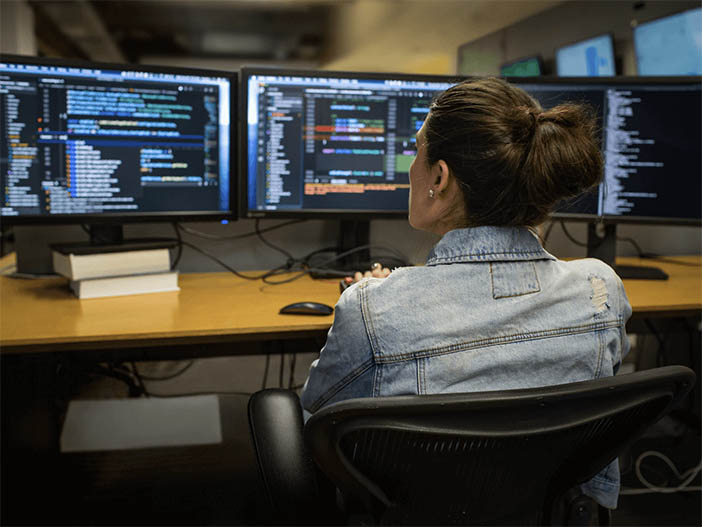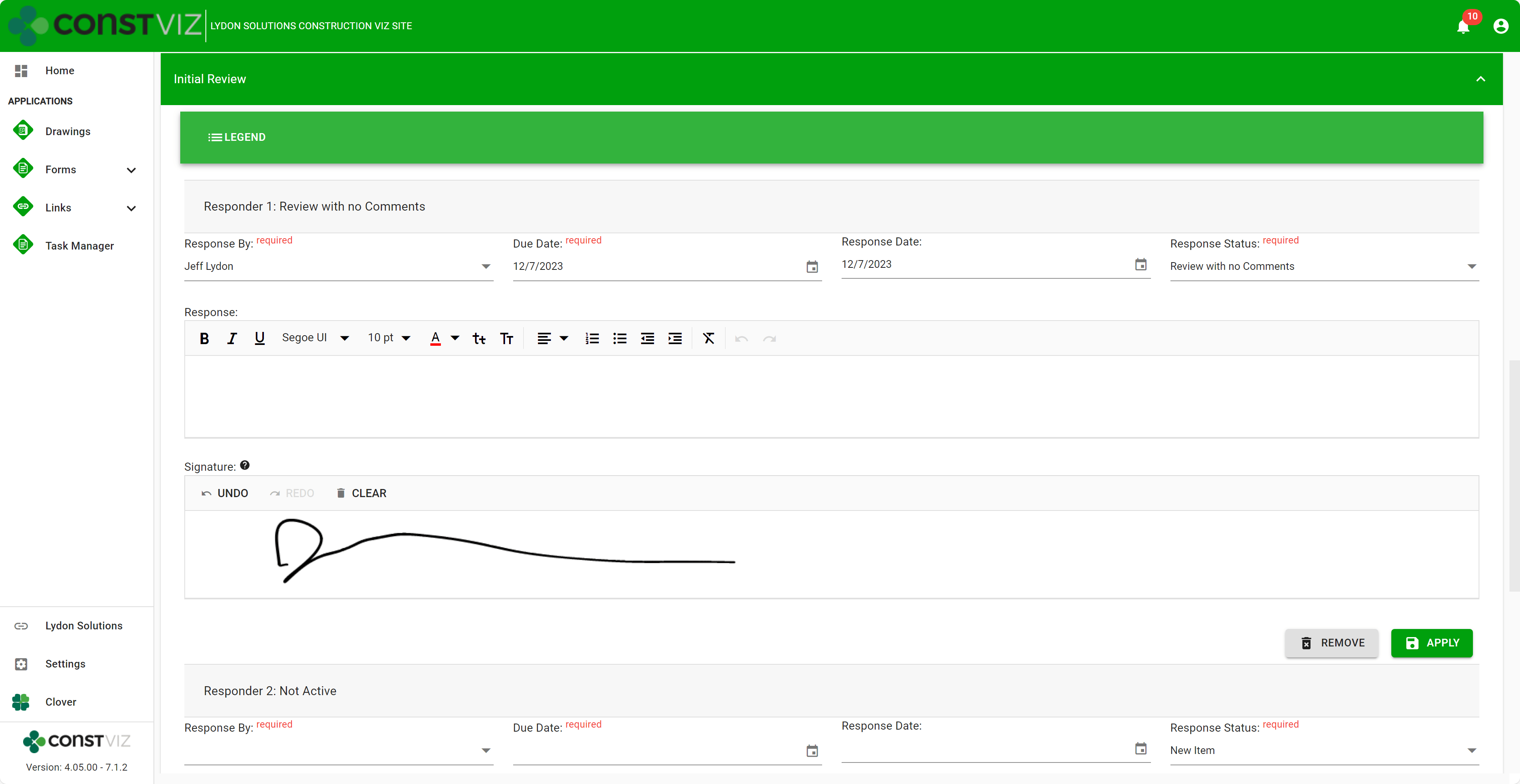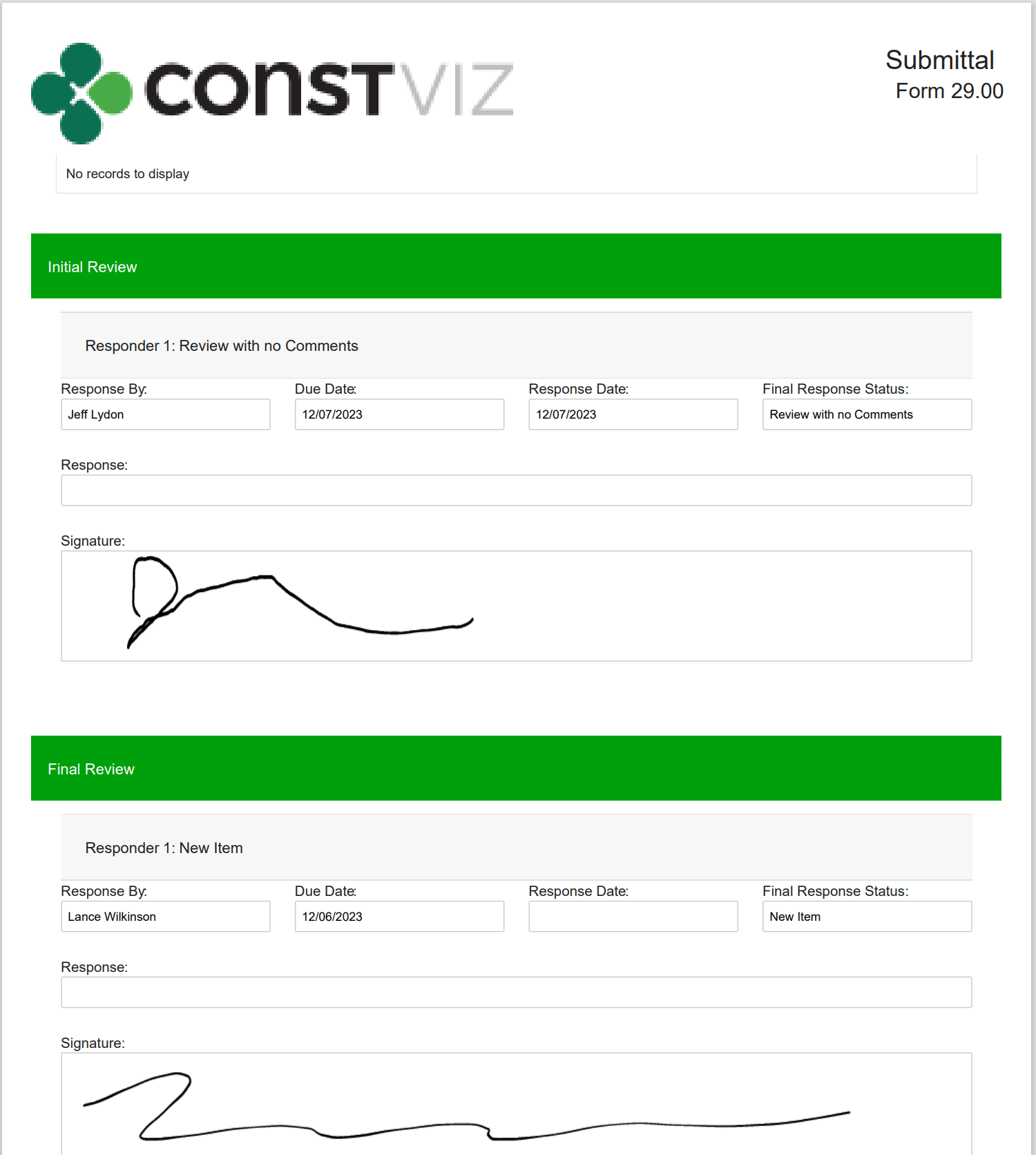The one thing that absolutely never changed in my 25 years in the construction industry is change. New technologies and processes are released regularly to help reduce costs, manage scope, and improve scheduling, but unfortunately, the construction industry is the least receptive industry to technology changes. This is why it's critical to deliver IT solutions that are easy to use and customizable for your unique needs. It is also why the implementation needs to consider technology gaps and/or resistance within construction organizations. Check out this article on how Construction Viz can meet you where you work and how you work.
When we started Lydon Solutions, we specifically focused on building custom solutions in Microsoft SharePoint to address the needs of each construction client. We knew that every organization, project, and project manager manages projects differently, so our solutions needed to be as flexible to changes as possible.
So, when we built Construction Viz as an enterprise construction management platform for Microsoft 365, one of our goals was to provide an out-of-the-box solution that could also be further customized to the client's unique needs now and well into the future.
Construction Viz is All About Customizable Solutions
We approach customization in Construction Viz from several areas:
The Construction Viz Hub
The Construction Viz Hub is your control center. You can turn apps on and off and further configure them as needed in the Hub.
We also implemented Hub Profiles that can create unique experiences (apps, theming, and features) that you can target to specific users like contractors or owners.
Modular Components in Construction Viz
We built our apps using a component-based structure where each component performs a specific function.
For example, if you need a document attachment component to upload your files into an RFI form, we can turn on the document uploader to add files to an RFI form. Or, if you need the ability to upload images in a thumbnail view to a Daily Report, we could turn on the image uploader component.
Over the years, we have built an extensive catalog of unique components to deliver unique client-specific apps by combining multiple components into custom solutions.
Construction Viz Configuration Settings
We provide administrative settings that clients can configure for their specific projects and add unique permissions.
Also, administrators can manage one project per site or many projects per site, with Construction Viz accommodating either option from the settings.
Metadata Files
We built Construction Viz with the ability to branch our product code base with unique metadata code files by a client or even by a project. These metadata files allow us to add new fields, apps, or whatever a client needs in Construction Viz.
While the metadata files can be unique to each client, they still receive regular product updates as part of the release process. This flexibility built into Construction Viz’s handling of metadata is a forward-thinking and dynamic approach to building unique solutions.
Microsoft 365 Extensibility
Since Construction Viz deploys to a client's Microsoft 365, they can further enhance the features, such as building their own Power BI reports and embedding them into Construction Viz or building a Power Automate workflow and adding it to one of our form apps. We'll get into some of these details in a future post on this topic.
Construciton Viz File Manager
For organizations that want to tiptoe into some of the apps but still want to keep using SharePoint document libraries with folders, we built the Construction Viz File Manager app. The File Manager app lets you perform most of the critical functions you would do in SharePoint right inside Construction Viz without having to navigate to the underlying SharePoint site.
Why Construction Viz?
Read more about what sets Construction Viz apart from the competition in our new blog series:
- Part 1: Get Just the Apps You Need with Construction Viz
- Part 2: Deploy Construction Viz Securely to YOUR Microsoft 365
- Part 3: Customize Construction Viz to YOUR Unique Needs
More coming soon!
Construction Viz Adapts to Your Unique Requirements
If your organization needs ultimate flexibility in your construction management solution, it's tough to beat Construction Viz.
We believe in rapid development and add features for our clients almost weekly, unlike other products where you hope to make it into their next six-month development release.
Keep an eye on this series of articles, where we will elaborate on the benefits of Construction Viz over other construction management platforms on the market.
To find out more about what Construction Viz can provide, or if you are new to Microsoft 365 and need help setting it up or delivering solutions in the Microsoft ecosystem, you can request a free one-hour consultation or demo below.