New Image Markup Feature for Construction Viz
Our latest Construction Viz feature lets project team members mark up images on any device with or without internet access.
Adding images to a daily report, safety incident, or punchlist is critical to documenting work completed in the field and identifying any issues for potential corrective action. Construction Viz makes the process simple, enabling users to take photos with any device, with or without an internet connection, and attach images directly to the form. Our Media Map Component automatically plots the image and the location where it was taken on a geospatial map and adds this information to the form. Users can easily add comments, waypoints, and even measurements as a layer to the media map.
And because Construction Viz is a progressive web app (PWA), this is all done without users ever installing an app on their devices.
But what about marking up the images? Our users told us that marking up images would be a handy feature and make Construction Viz's data capture even better. We listened. Read on to learn about his useful new capability.
Construction Viz image markup feature
We expanded our Image Uploader Component for construction forms based on user feedback to add image markup capability and further simplify the entire process. Here is how it works:
- After users upload images, the app displays them in interactive cards. Adding metadata such as title or description can be done in a couple of clicks.
- The user can expand the photos from thumbnails to a full-screen mode to draw directly onto the image canvas.
- The markup tool lets users pick from a palette of pen colors, complete with erasing and undo functionality.
The updated Image Uploader Component can be enabled in any one of our apps or can be added to a custom app as needed.
This new functionality enhances the entire data collection and documentation experience by extending what's possible for field workers. Also, since Construction Viz stores all of the data to your Microsoft 365 SharePoint, your project information is available for further reporting and workflow using the Power Platform.
The image markup tool is one of many features that we have built into Construction Viz. For an overview of the other powerful capabilities built into Construction Viz, check out our features page.
Construction Viz image markup feature
We expanded our Image Uploader Component for construction forms based on user feedback to add image markup capability and further simplify the entire process. Here is how it works:
- After users upload images, the app displays them in interactive cards. Adding metadata such as title or description can be done in a couple of clicks.
- The user can expand the photos from thumbnails to a full-screen mode to draw directly onto the image canvas.
- The markup tool lets users pick from a palette of pen colors, complete with erasing and undo functionality.
The updated Image Uploader Component can be enabled in any one of our apps or can be added to a custom app as needed.
This new functionality enhances the entire data collection and documentation experience by extending what's possible for field workers. Also, since Construction Viz stores all of the data to your Microsoft 365 SharePoint, your project information is available for further reporting and workflow using the Power Platform.
The image markup tool is one of many features that we have built into Construction Viz. For an overview of the other powerful capabilities built into Construction Viz, check out our features page.
Construction Viz Media Map Component
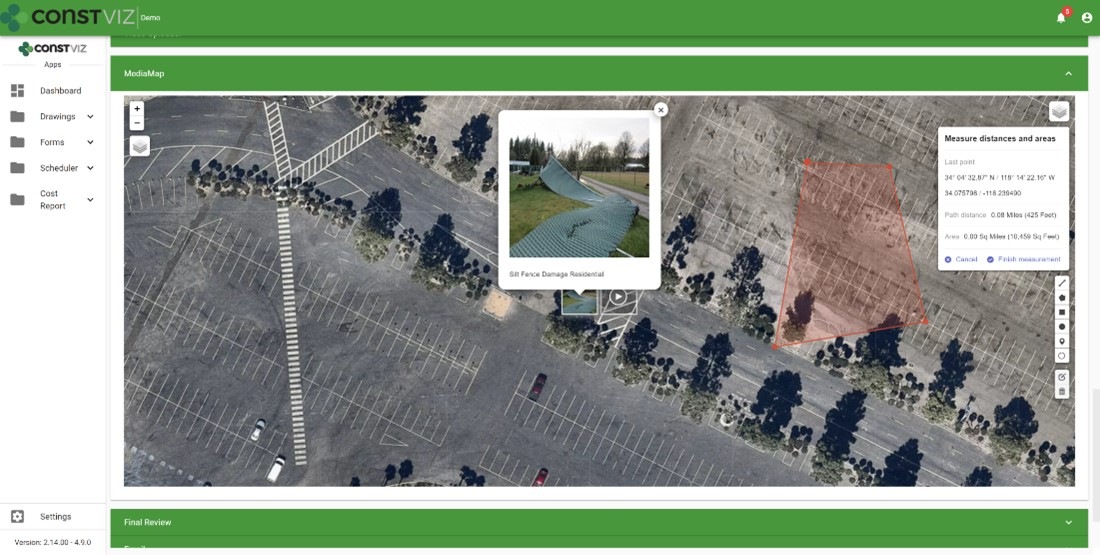
Construction Viz Media Map Component
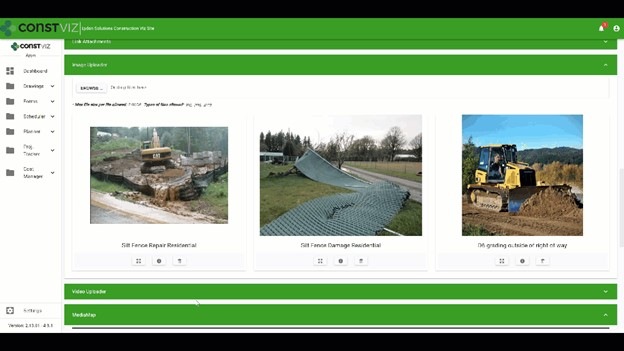
Get a demo of Construction Viz today
Construction Viz is an enterprise Project Management Information System (PMIS) built by construction professionals for construction professionals. We value our client's feedback and are always looking for the most efficient ways to get the job done.
Contact us for a no-obligation consultation and demo today to learn how Construction Viz can help your team better manage your construction projects.

