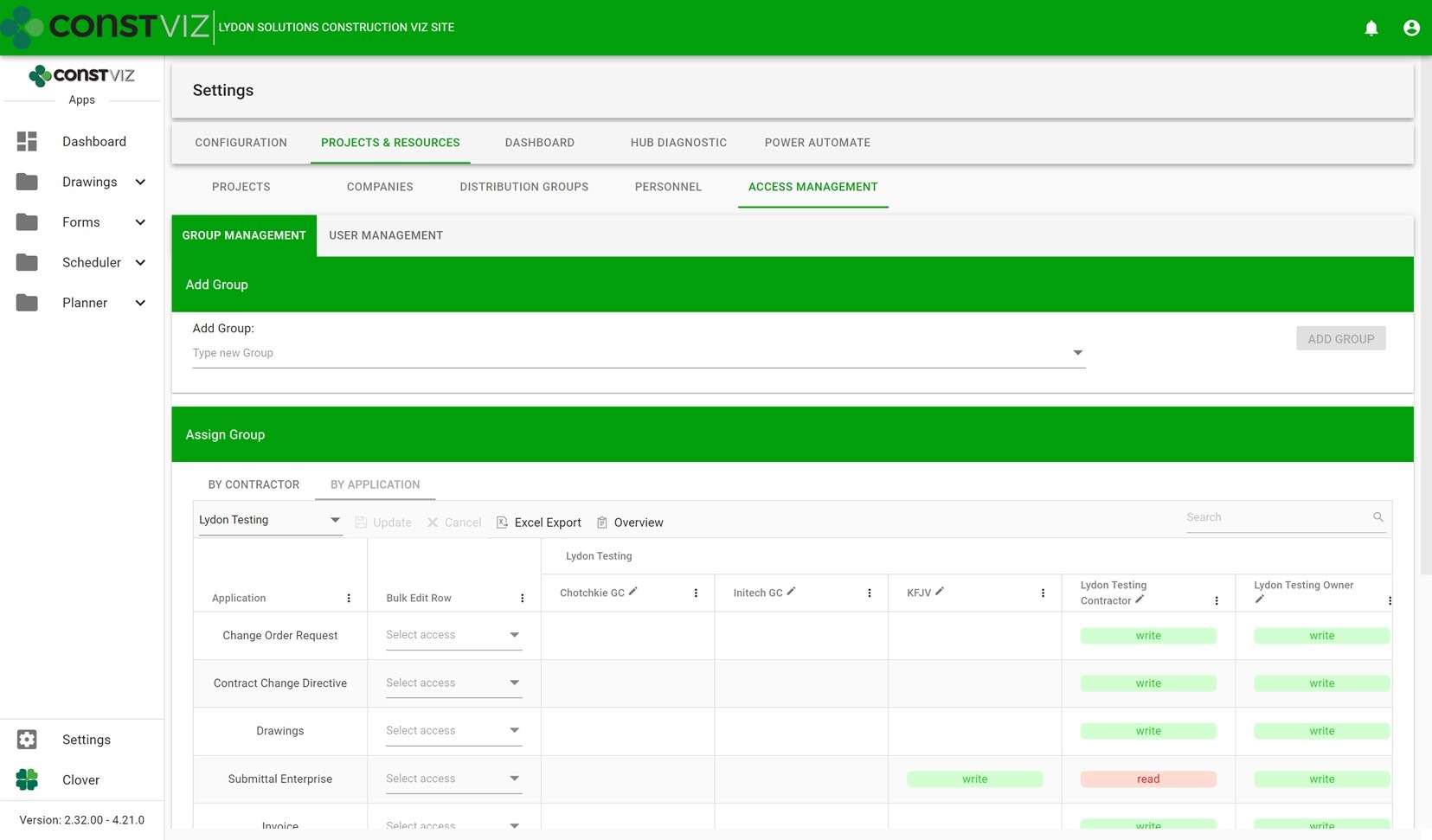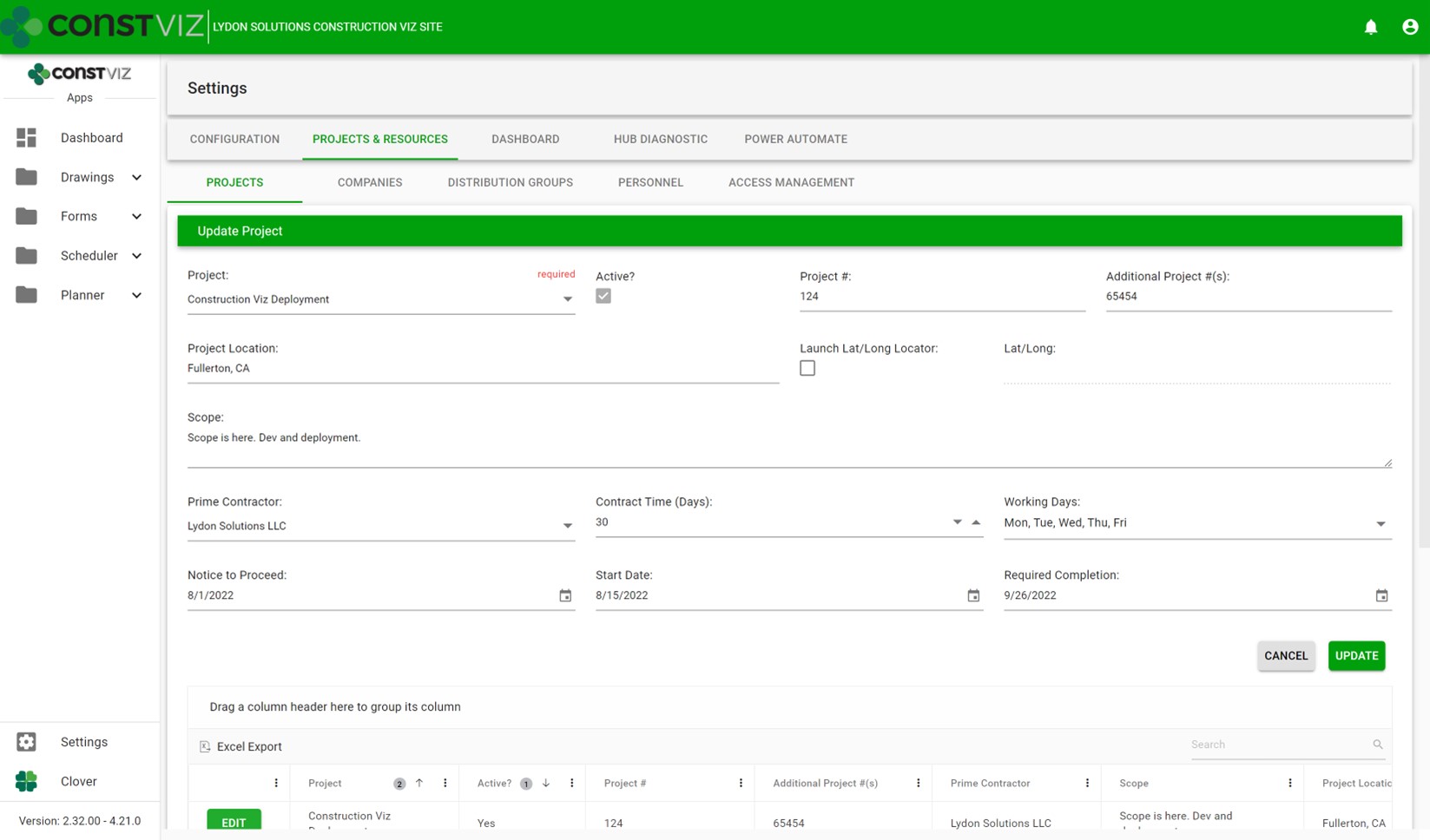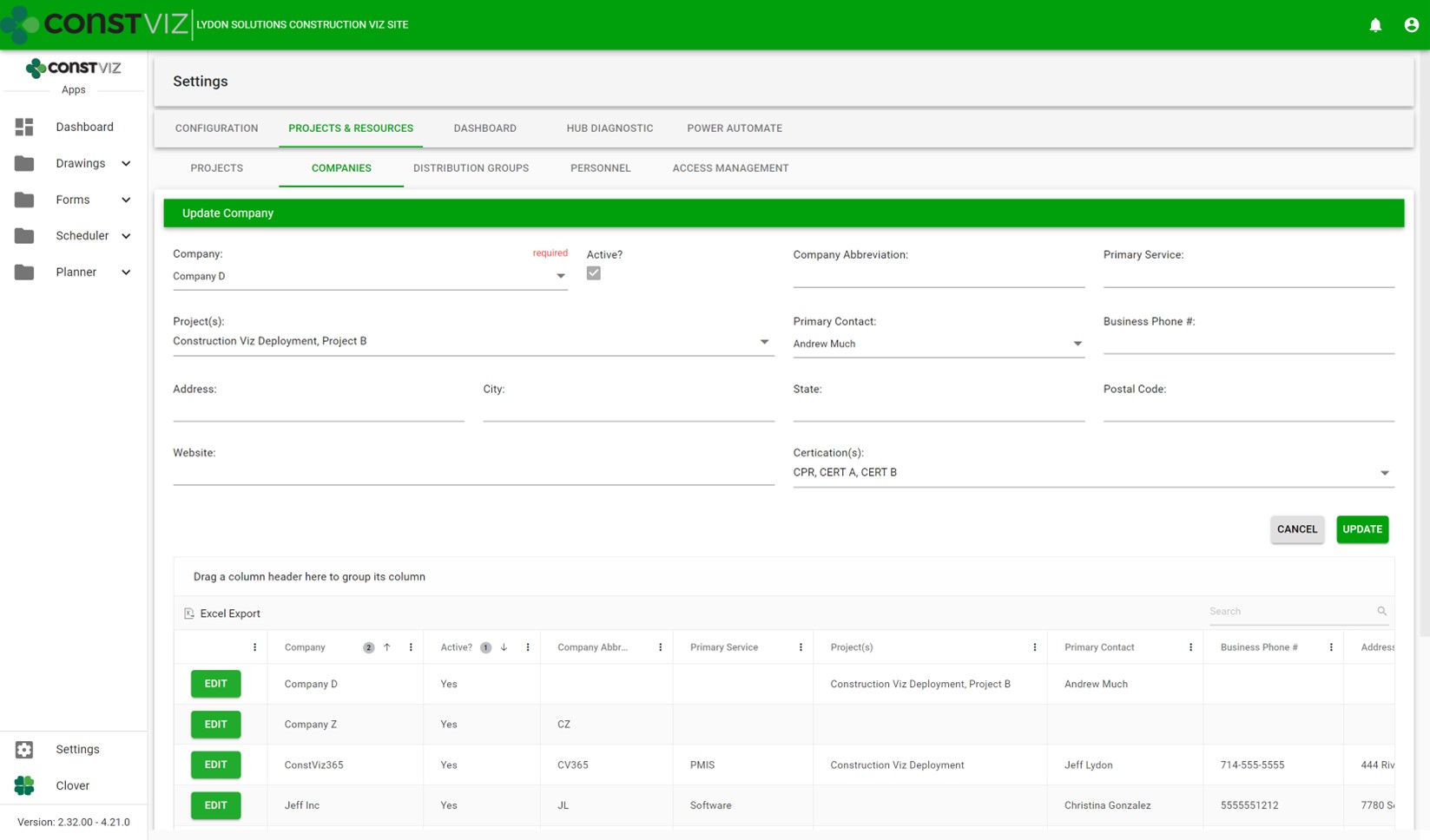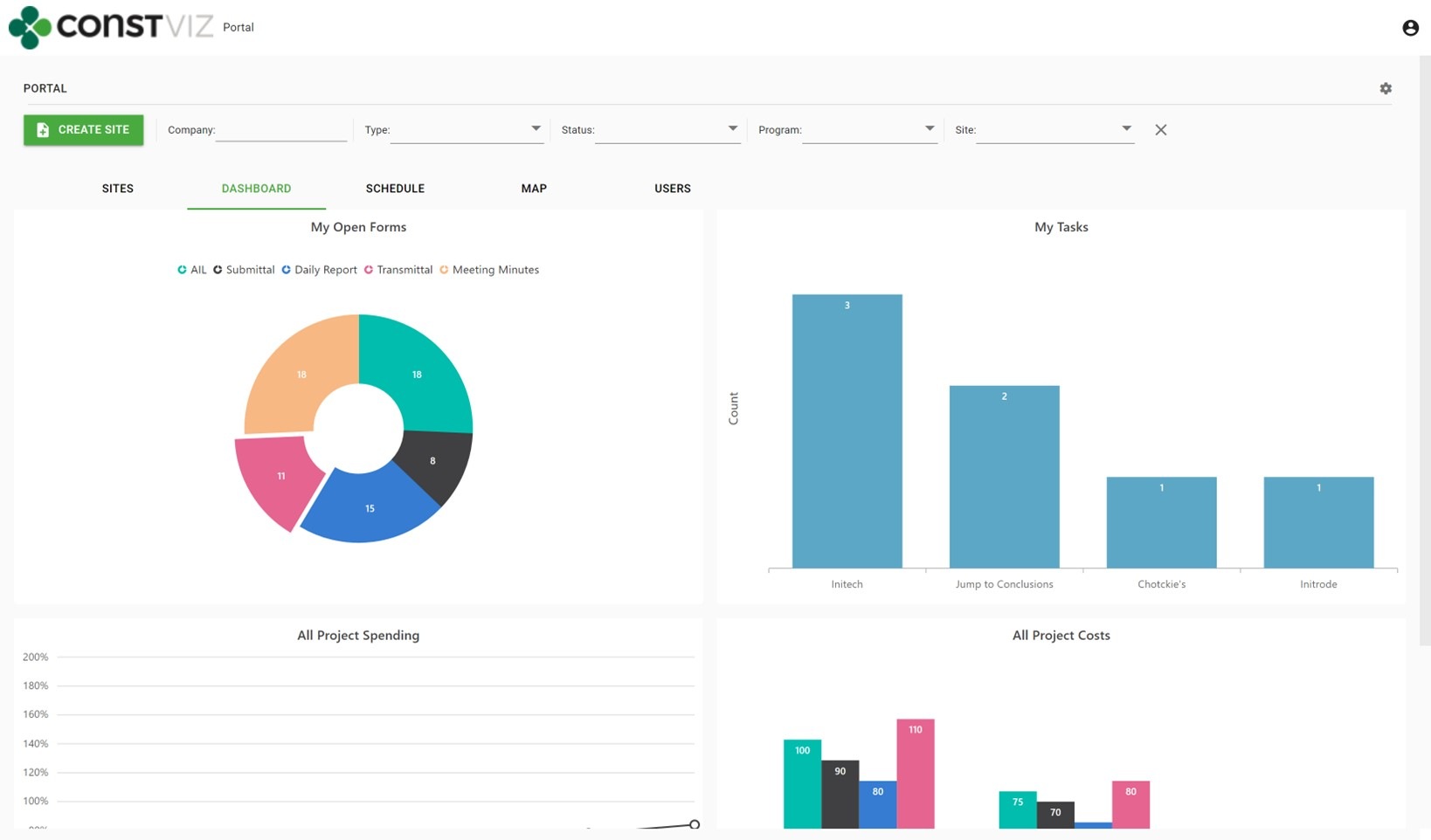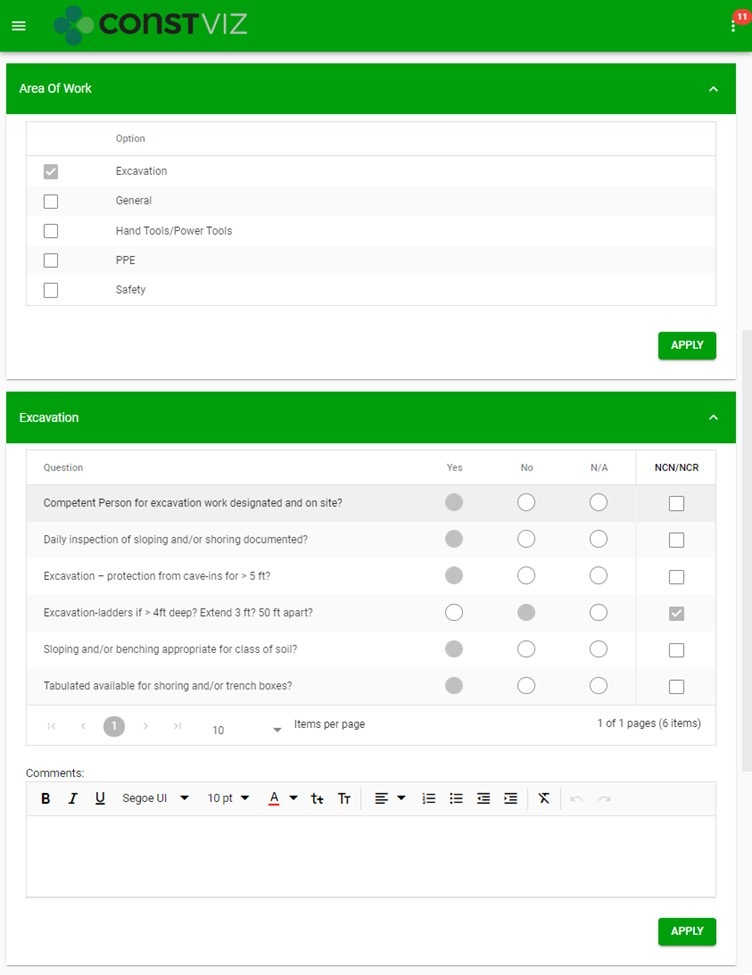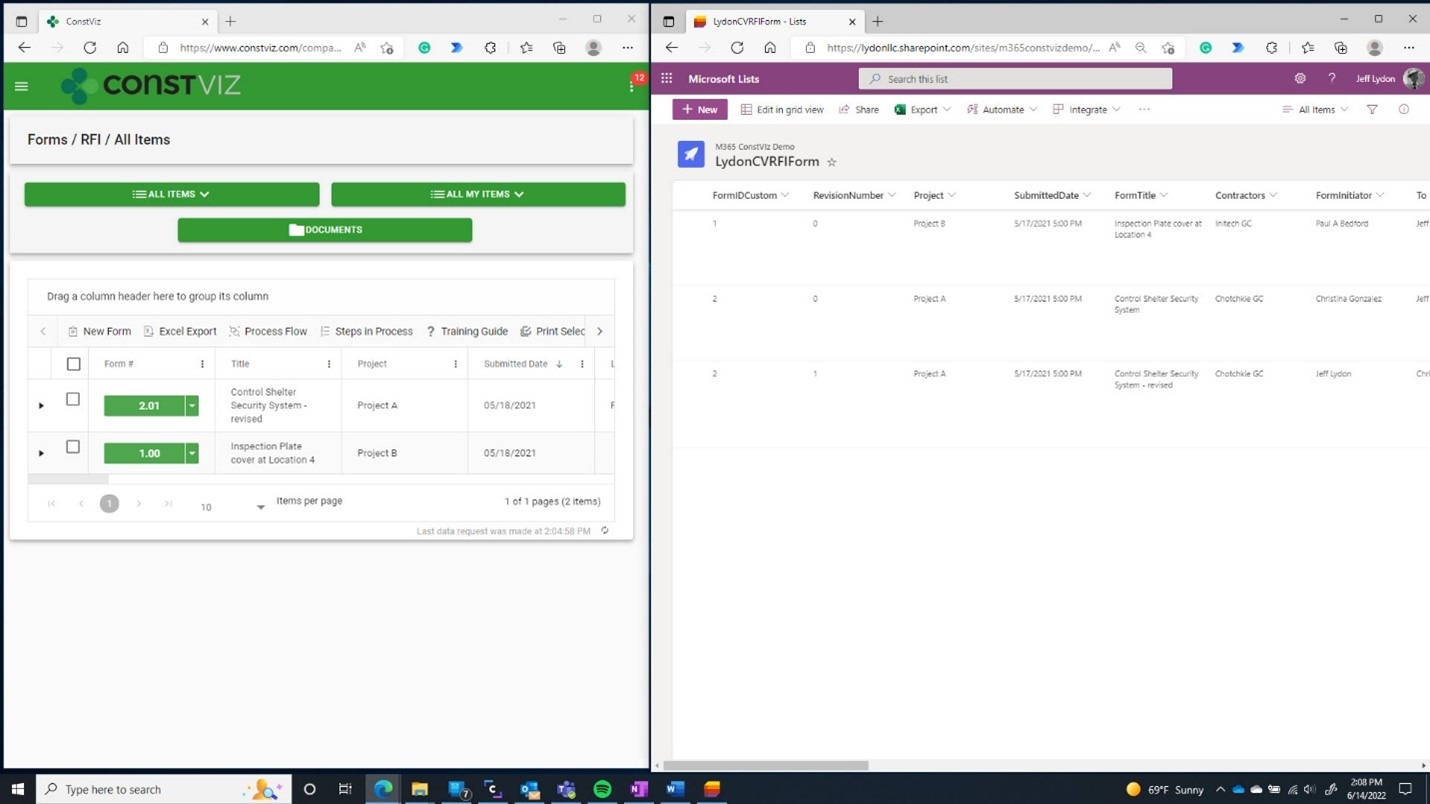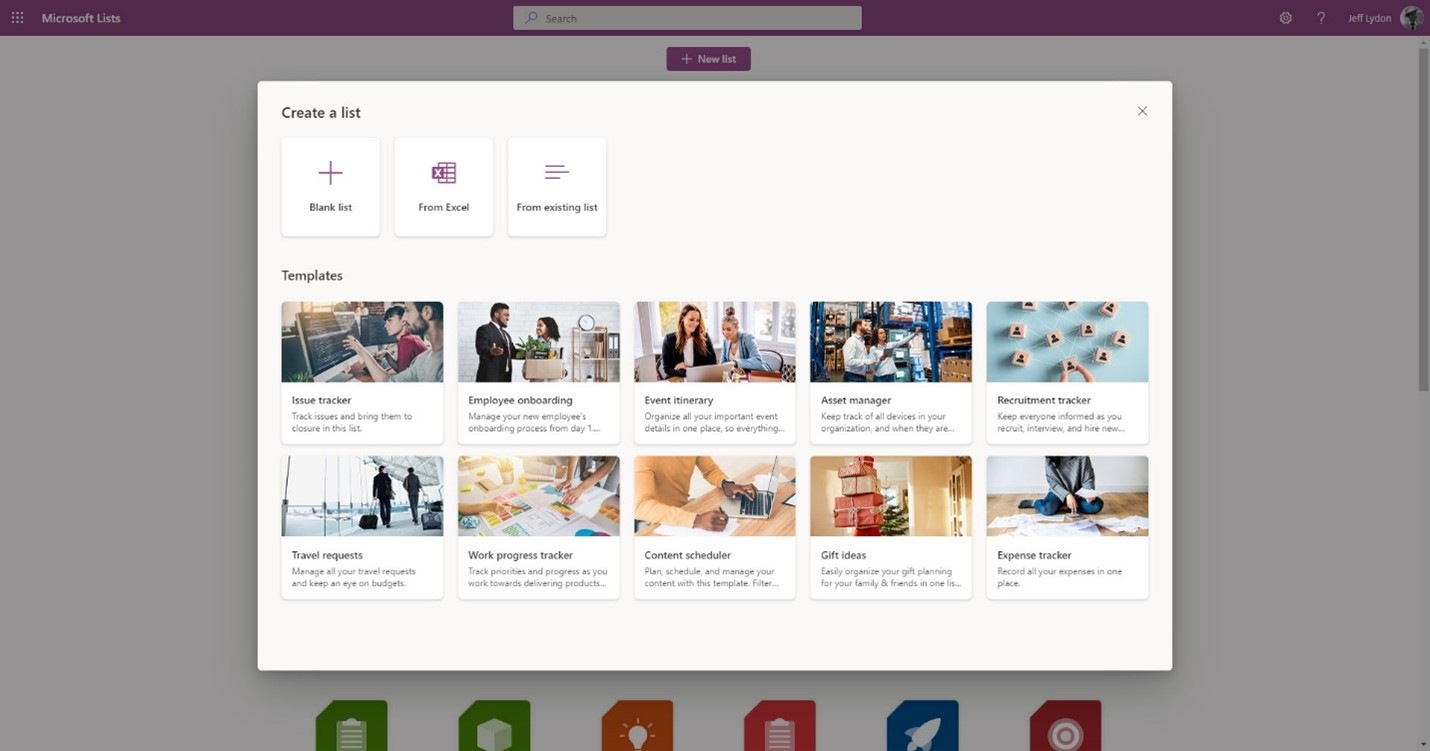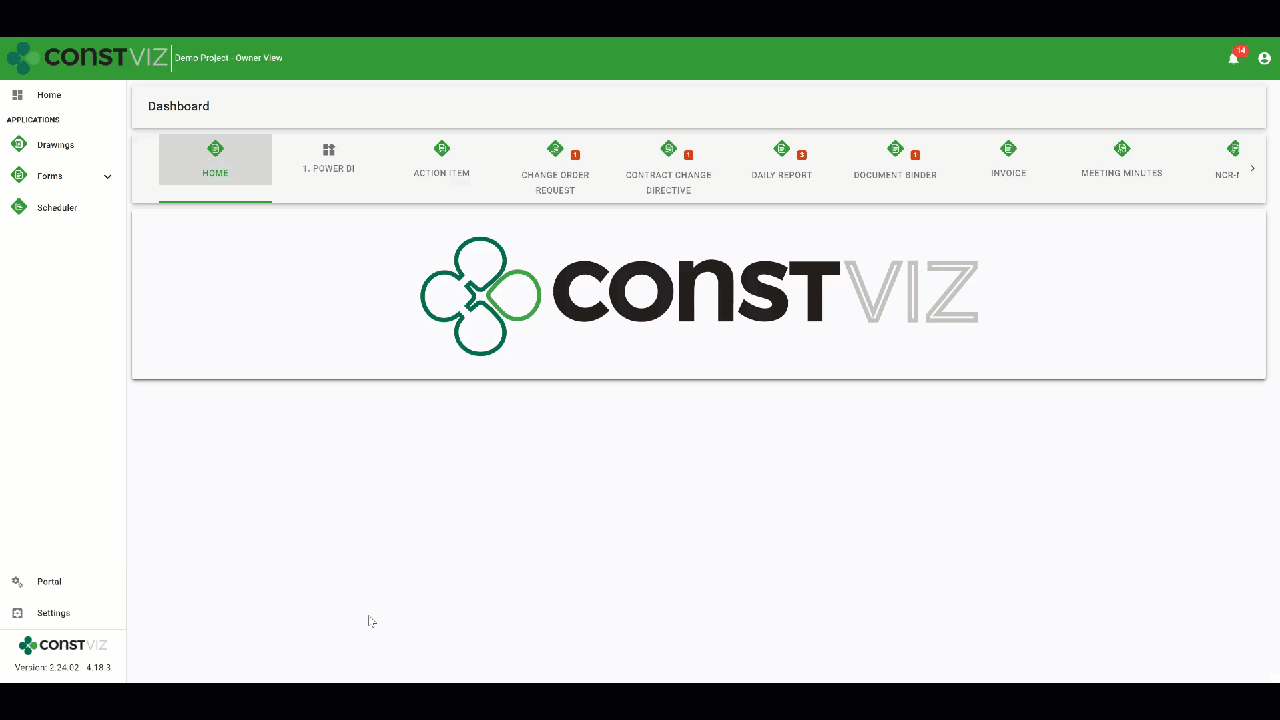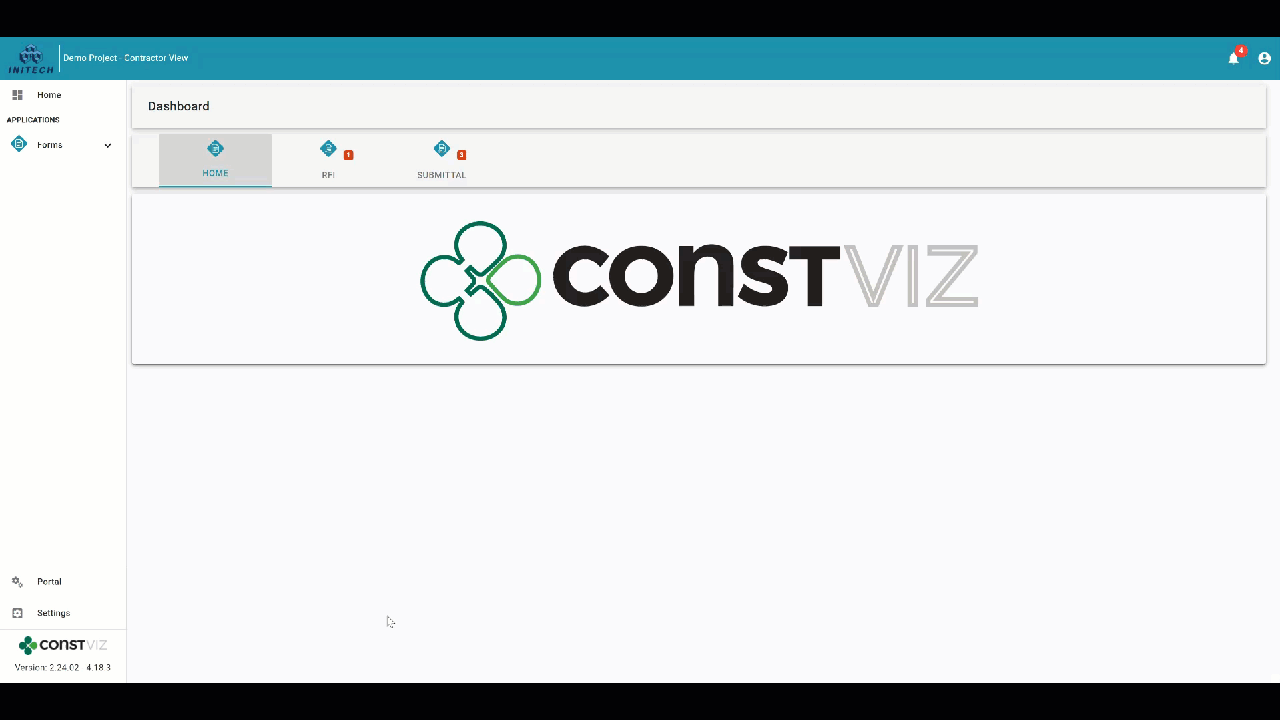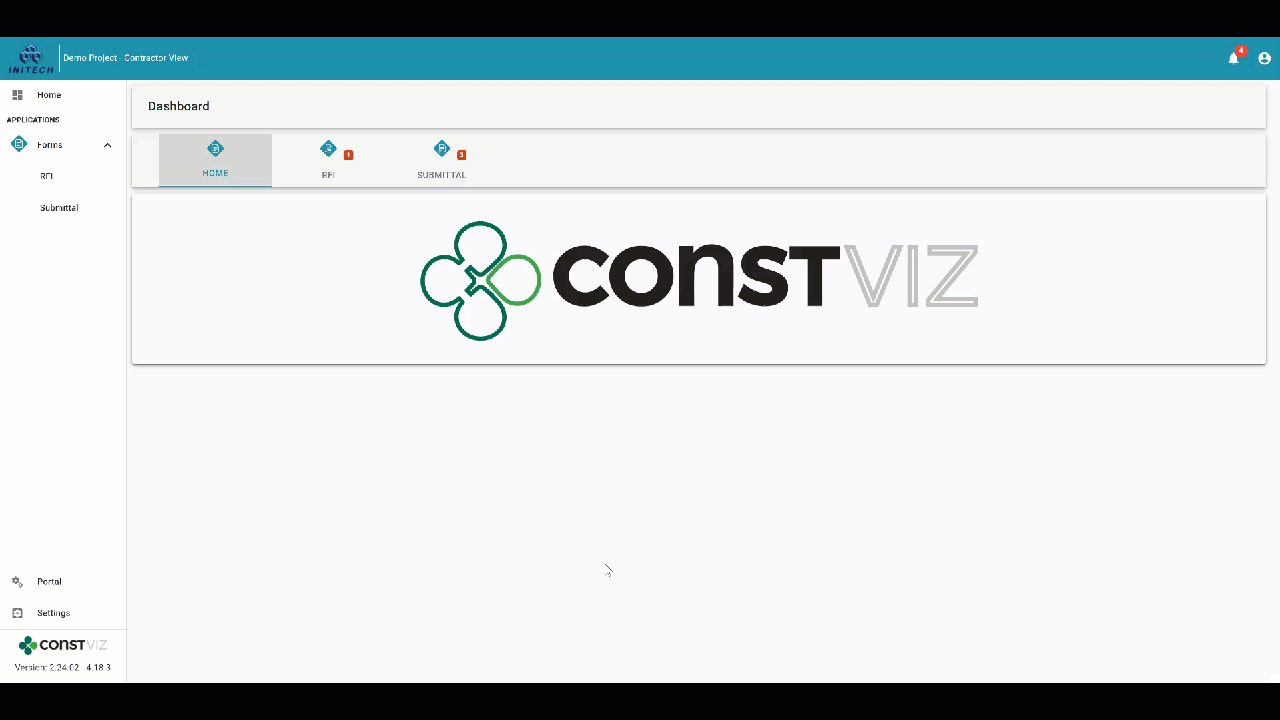The most common software used on construction projects is Microsoft Excel. The catch-all tool has allowed project teams to build localized solutions for tracking, reporting, and sharing project information. Unfortunately, Excel has created a problem for most project management information systems (PMIS) on the market that expect users to give up their Excel files and adopt their platform. The bottom line is that users are entrenched in Excel and, more often than not, don't give it up.
The new Construction Viz Spreadsheet component embraces Excel
Over the years, we have found that disregarding Excel in favor of only using a web-based PMIS can create resentment among project teams, with users ultimately returning to their old faithful at the end of the day.
At Lydon Solutions, we choose our battles wisely, meeting users where they work: Excel, Outlook, and Teams. We built the new Spreadsheet component to bridge the gap between our Construction Viz PMIS and Excel users, delivering a best of both worlds approach.
What is the Spreadsheet Component?
We build Construction Viz applications to use components like mini-applications that perform discrete tasks, such as attaching documents, uploading images, and capturing approvals. Components can be combined to deliver turnkey applications like RFI or daily report forms. Adding the Spreadsheet component to an application enables interaction with Excel files saved to Construction Viz, allowing users to display, modify, and extract data from worksheets.
How Does it Work?
The process of using the Spreadsheet component in a Construction Viz form would go like this:
- Create a new form record, like a status report, and fill in the required fields.
- Upload your Excel file(s) using the Document Attachment component within the form. The file is automatically tagged and stored in the supporting SharePoint Online library.
- Open the Spreadsheet component in the form and select the Excel file you uploaded from the list.
- The Spreadsheet component will display the Excel file selected and extract data from rows, columns, or cells as identified in the setup and displayed beneath the spreadsheet.
- You can then make changes to the spreadsheet (formatting, adding columns, adding formulas, etc), save it locally, and then upload it back to the Document Attachments component.
How is this different than Excel Online and your Construction Viz Cost Report application?
Excel Online displays an Excel file in the browser once stored in a SharePoint document library. If you want to extract data from that Excel file to use in another SharePoint list, application, or report, you will need to build and maintain a Power Automate workflow. Our Cost Report application leverages a Power Automate Workflow or Microsoft Graph to extract data out of Excel, but this approach is limited to data stored within a specific Excel table.
Organizations can add the Construction Viz Spreadsheet component to any of our applications to enable their users to read and display Excel files directly without needing a workflow. The Spreadsheet component can also read data from anywhere in an Excel file (rows, columns, and cells) and is not limited to an Excel table.
To find out more about the new Spreadsheet component or any of our applications, visit Construction Viz.com to sign up for a free demo. If you are not ready for an enterprise construction management PMIS like Construction Viz but want to manage your projects in Microsoft 365, you can visit LydonSolutions.com and submit a request for a free one-hour consultation to help you on your way.