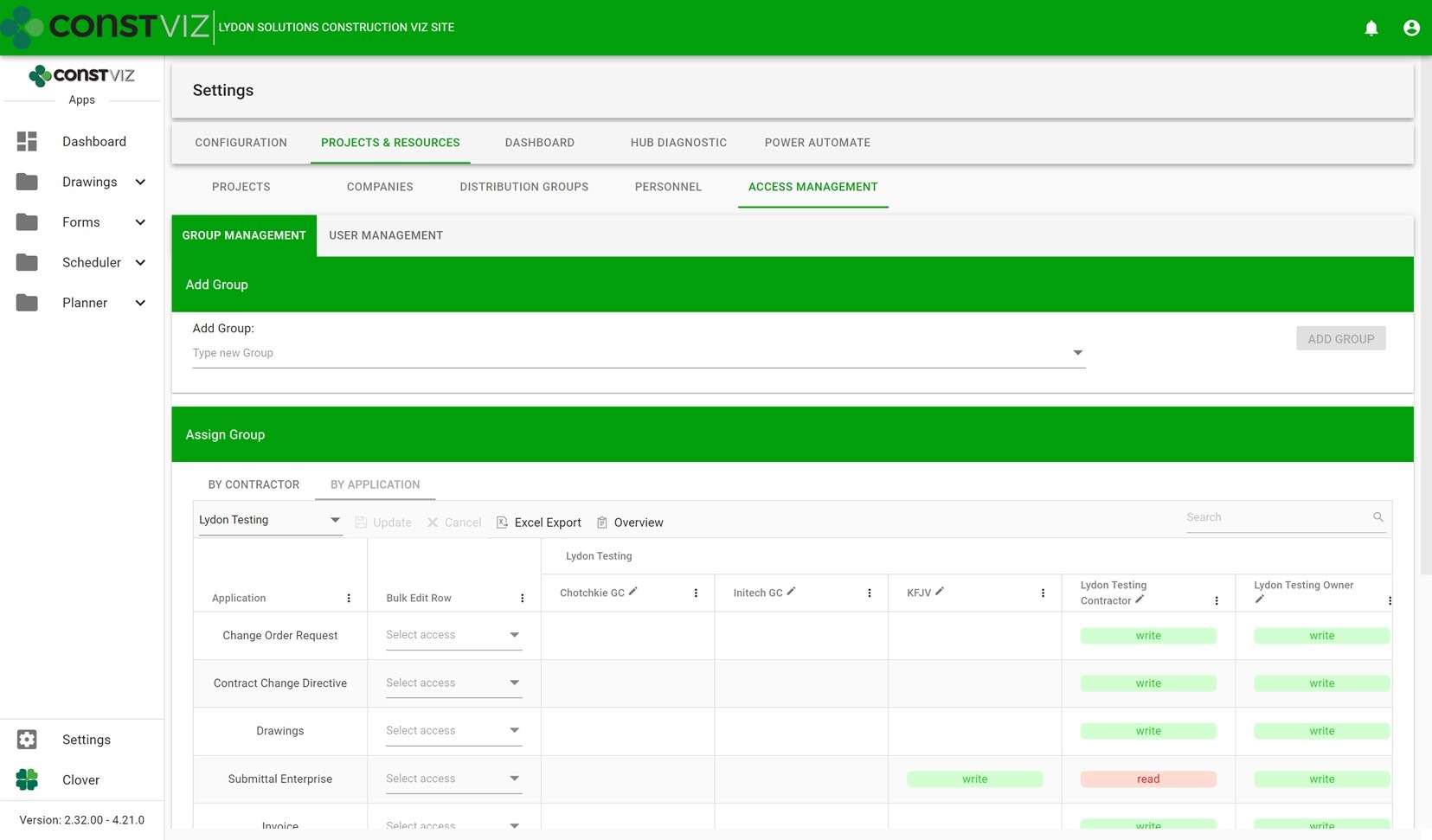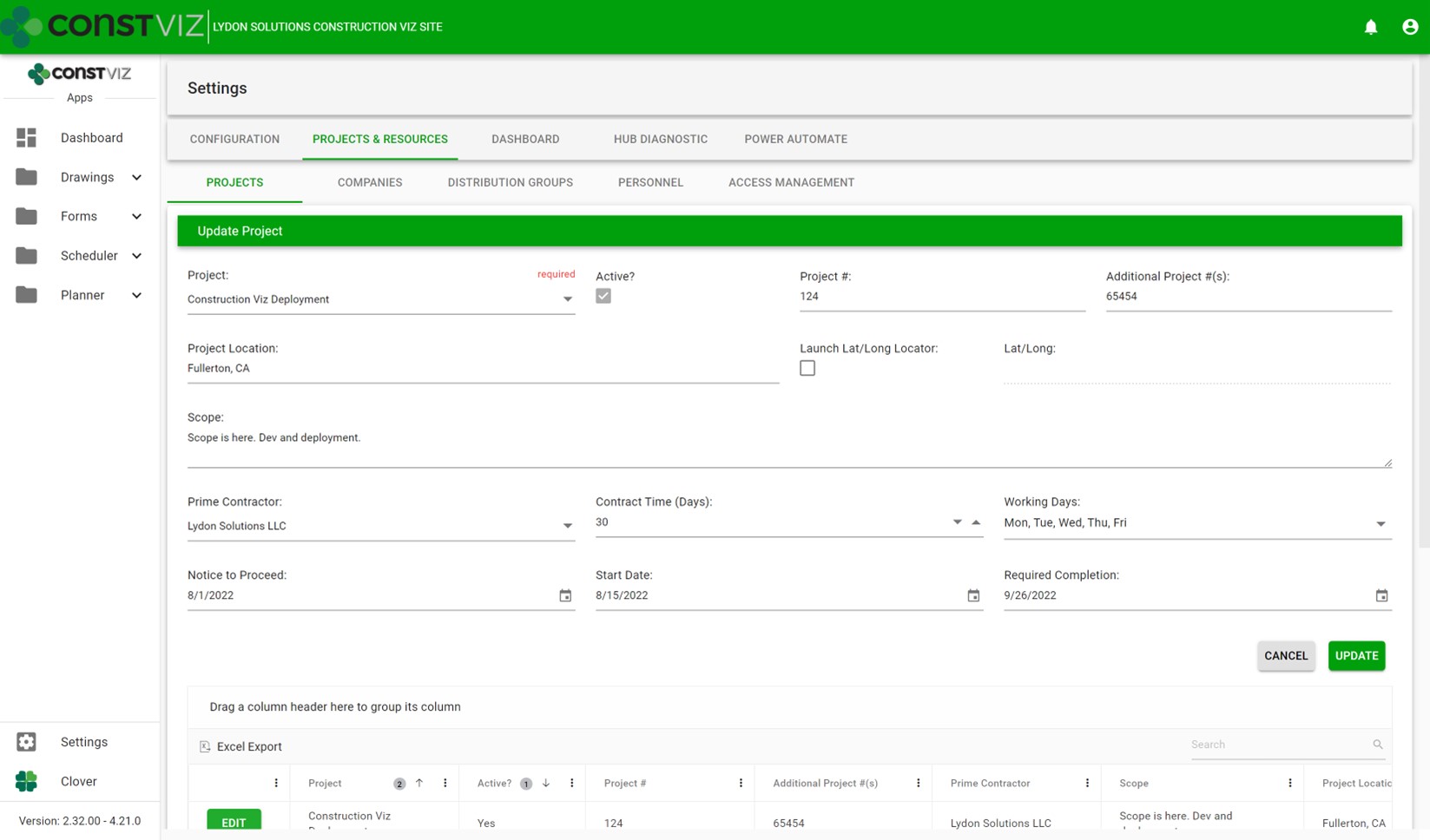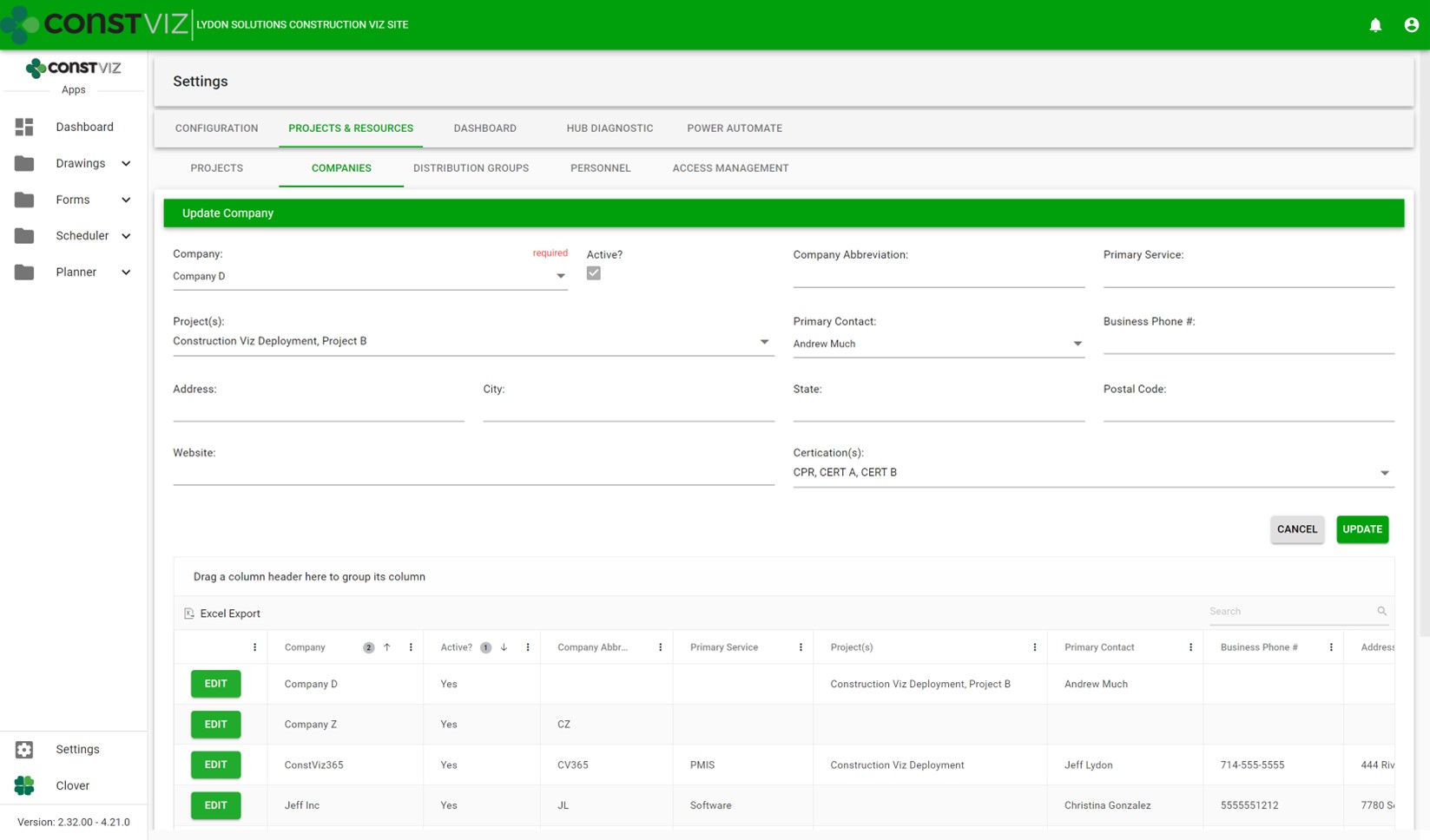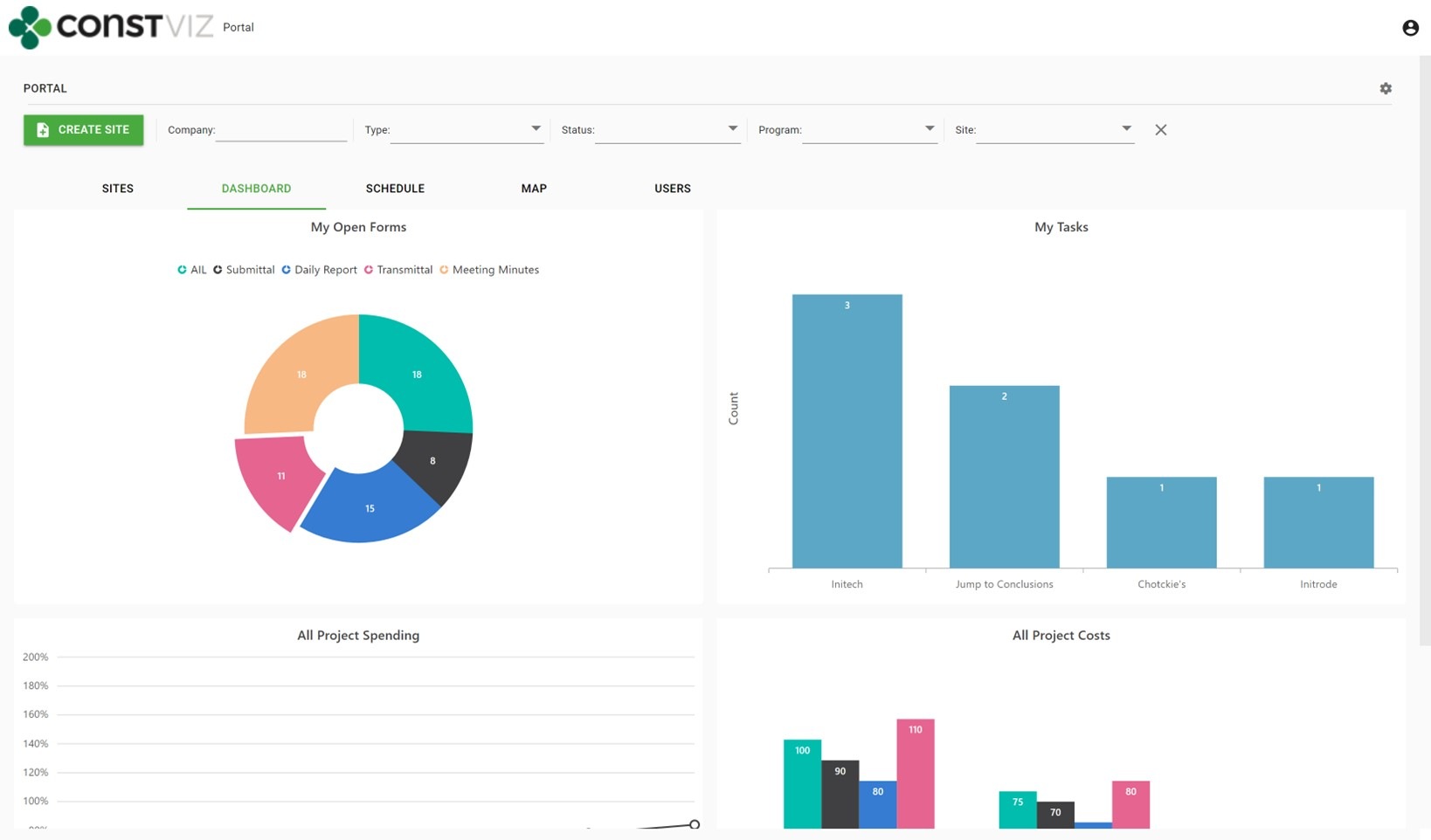Managing Multiple Construction Projects with Microsoft 365 and SharePoint Online
So, you want to use Microsoft 365 and SharePoint Online to manage your construction projects? With out-of-the-box SharePoint, you will have to decide whether you will use one site per project or multiple projects per site. Fortunately, Construction Viz is flexible enough to accommodate both approaches.
Two Ways to Set Up Microsoft SharePoint to Manage Construction Projects
Before we highlight the value Construction Viz can bring, let’s look at the two ways you can setup SharePoint to manage multiple projects and the pros and cons of each approach:
Option 1: Create a SharePoint site for every project.
- Pro: This approach ensures you wall off project data between projects and lets you easily restrict permissions to each site.
- Con: Going this route requires more administration to update and maintain multiple site configurations and aggregate data for reporting.
Option 2: Create a single site for all projects
- Pro: This approach makes it easier to aggregate and report on your project data.
- Con: Using a single site can make permissions management complex and complicated depending on security requirements. You also have to decide how to define a project across all of the SharePoint assets (e.g., pages, folders, and project metadata across lists and libraries).
Unfortunately, there is no right or wrong way; the approach often depends on many factors. However, whatever method you select, Construction Viz can streamline the process for you.
How Construction Viz Simplifies Managing Multiple Projects in SharePoint
When we designed the Construction Viz Hub, we wanted to give clients the ability to manage projects the way they want in the same application within Microsoft SharePoint. With Construction Viz, you can manage a project, program, or portfolio within one site or multiple. It’s up to you!
Highlights of Construction Viz’s Multi-Project Management Features
Simplified access management – We built our own access management solution on top of SharePoint to streamline the process of adding internal and external users to our applications. This custom solution reduces the administrative burden of permissions management.
Expanded project settings – We integrated multi-project information across all the apps within a deployment. We also made it so that project pickers and default values can be unique by application, allowing for robust configuration depending on deployment requirements.
Expanded personnel settings – We incorporated both SharePoint user and non-user management within a central location for easier access management. This feature allows for easier administration of access and distribution groups across projects.
Expanded project-specific company settings – We added the ability to assign companies to one or more projects so they can be restricted and re-used across multiple projects or a program.
Included data and reporting rollup by program and portfolio – We built data rollup capabilities and reports for one or more sites to report project status across the portfolio.
We made all these design considerations so that Construction Viz can provide you with the best way to manage your projects, programs, and portfolios in the most efficient way possible. You can learn more about the capabilities and features of Construction Viz on our website.