Construction Viz Dynamic Profiles Lets You Create Targeted User Experiences
One of the many challenges to implementing an enterprise construction Project Management Information System (PMIS) is getting the entire project team to use the system. With Construction Viz dynamic profiles, we made it so every user can have their own unique system experience, as simple or complex as needed.
How do dynamic profiles work in Construction Viz?
As a construction project owner, you might want to make two different instances of the Construction Viz interface: one for your internal team members with access to all of the project’s applications and a second for your contractor with access to only some applications. You would start by creating a new owner profile, customize the interface with your logo, project title, and a unique color scheme. Then you select all the applications you want to be activated for the owner profile.
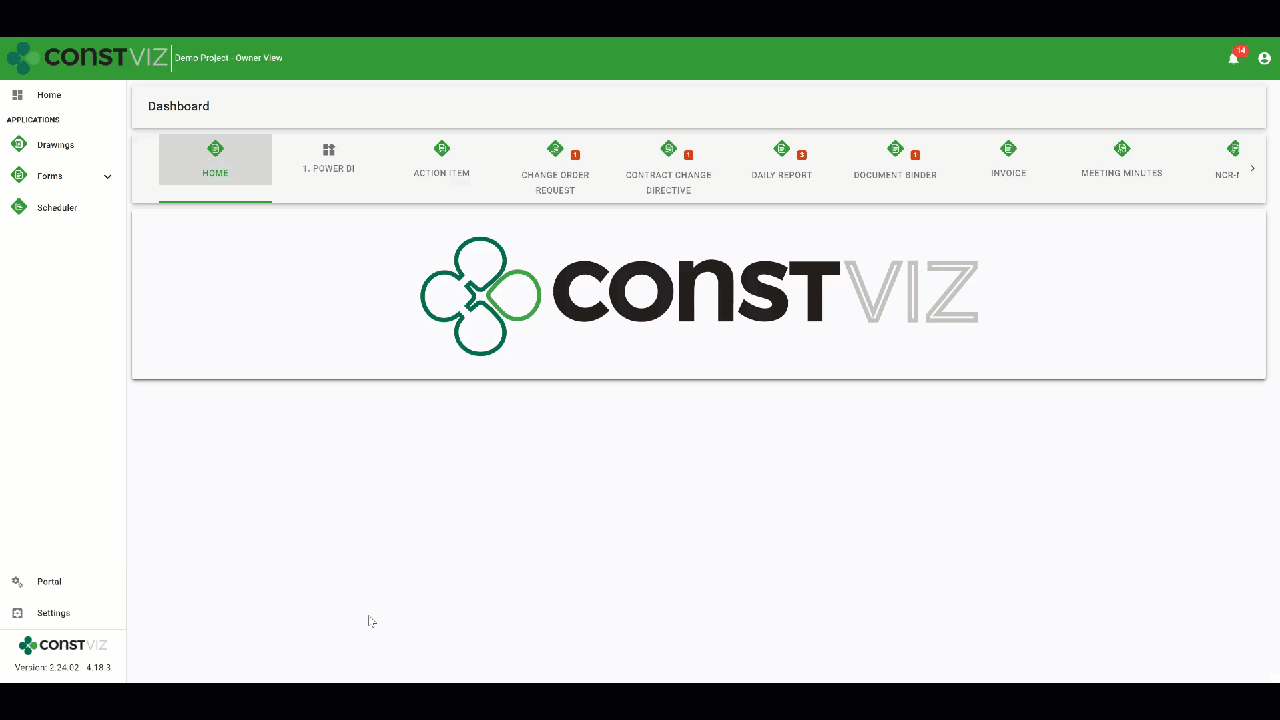
Once you complete the owner profile, you next create a new contractor profile (customizing the interface with their logo, project title, and a unique color scheme), selecting only the specific project applications you want to be active for them.
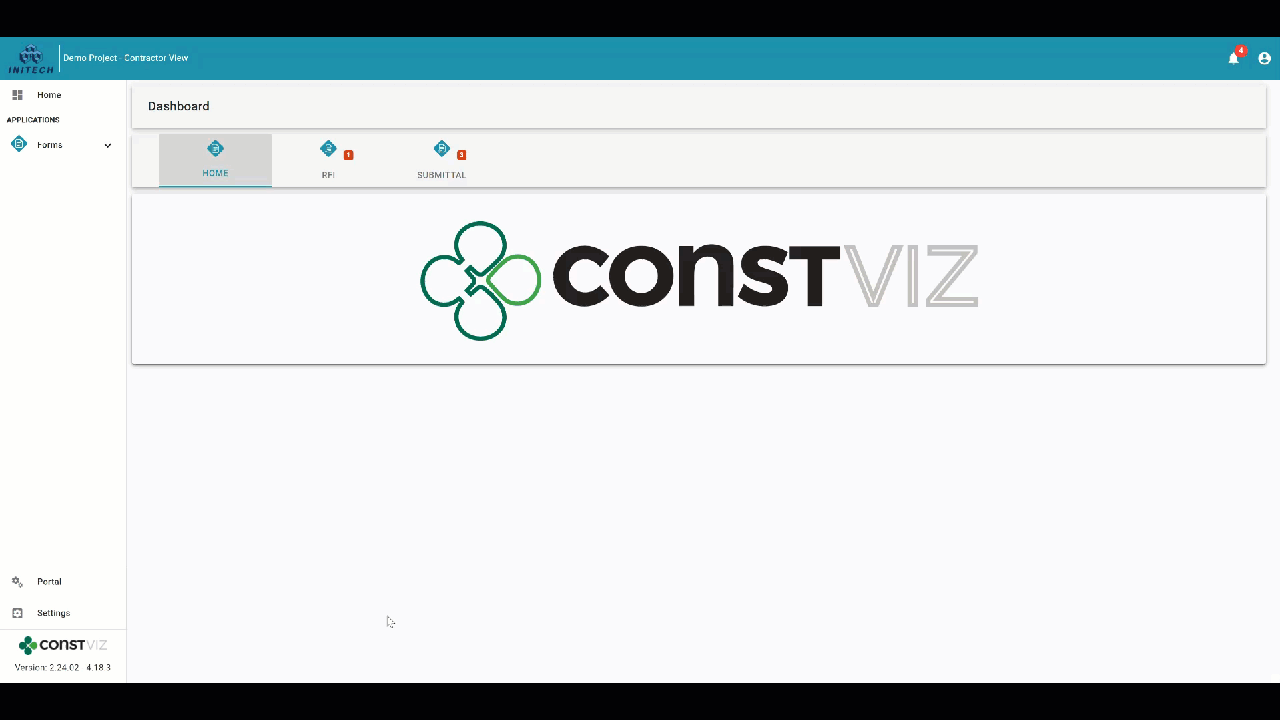
You can further customize each profile by choosing what components (e.g., Initial Reviews, Attachments, Mapping, Images) to enable or disable within each activated application. Dynamic profiles let you target exactly what you need your team members to do in Construction Viz and create a truly custom experience depending on who is logging into your project.
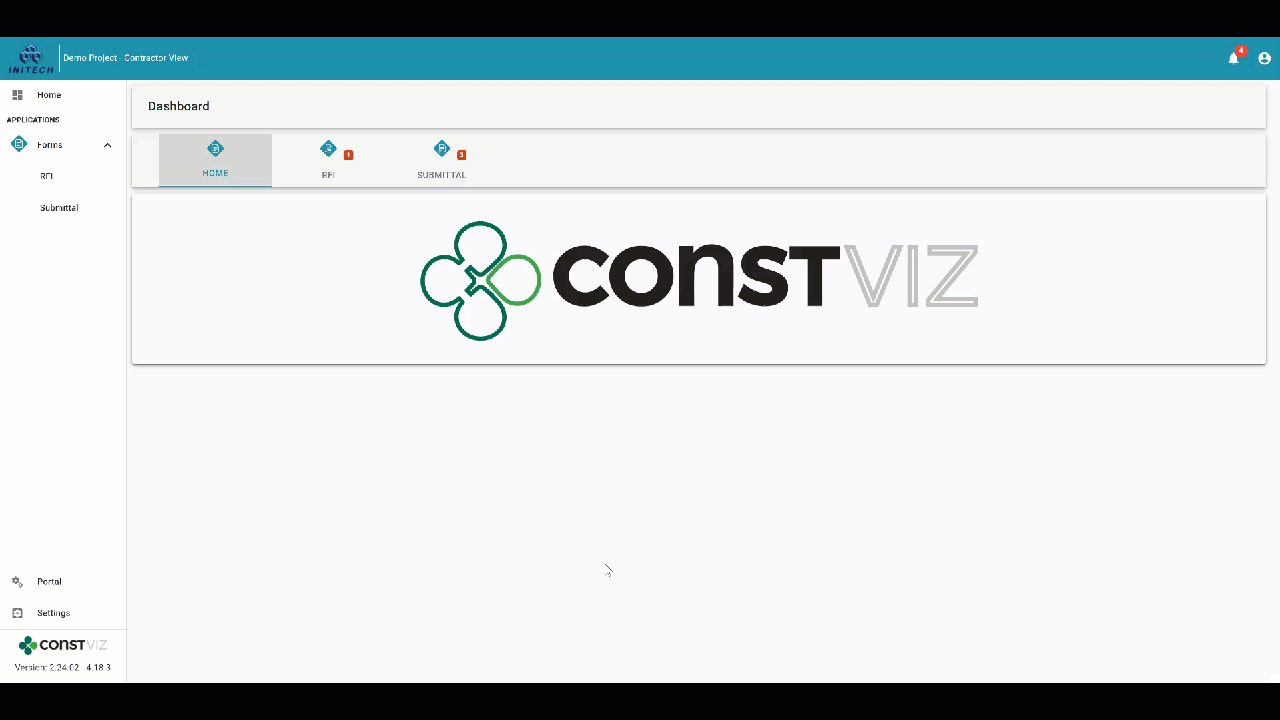
With configurable dynamic profiles, you can change the entire user experience for every team member depending on their role, assignments, organization, department, or company.
How are Construction Viz dynamic profiles different than permissions?
Our dynamic profiles feature is unique because it works hand in hand with permissions. So, while you might create a dynamic profile for a contractor activating specific apps and components for them, you can still use permissions to assign team members with read or write access to content.
How can I find out more?
Construction Viz is the only enterprise-scale construction management solution for Microsoft 365. You can find out more about what makes Construction Viz different than its competitors and the available apps. To schedule a demo, click here.

