Construction Viz App Spotlight: Document Binder
The Construction Viz Document Binder app makes it easy to organize and find related construction project documents, images, and videos with features such as automated metadata, permissions, dashboards, reporting, workflow routing, and more.
Most companies that use Microsoft SharePoint for documents store them in folders. They then rely on the folder and file names as a simple form of metadata for the organization. While folders seem like the most logical and quick way to organize documents, doing so comes with drawbacks:
- Locating documents in a folder structure can be frustrating and time-consuming, especially if you use the native SharePoint UI to navigate document libraries.
- The more folder levels used to organize your documents, the longer the URL, which impacts saving and sharing files in SharePoint.
- You could try adding metadata directly to your documents to make it easier to search and find what you need. However, it is often challenging to get users to add metadata consistently. And if you need to re-classify documents stored in folders, now you must laboriously copy and paste between folders!
- Finally, the folder method provides limited functionality out of the box, so you are out of luck if you want to use other features such as reviews, emails, permissions, dashboards, and reporting.
The bottom line is that you need more than just a simple folder structure to store and share project information with your teams.
Enter the Construction Viz Document Binder app
With the Construction Viz Document Binder form app, we built a way to easily group related documents while including a ton of functionality and flexibility currently lacking in your standard SharePoint document library folder structure.
The document binder app could not be simpler to use. You create a document binder form, fill out a few key fields, and drag and drop documents into it. The app automatically tags the form metadata to the attached documents, allowing you to quickly search by form or attachment.
Think of the document binder form as a cover sheet for saving your project documents that also provides the following functionality:
- Detailed metadata tracking lets you quickly find what you are looking for using the configurable grids or search
- Responsiveness to any device on a modern browser with offline capability letting you get to your information where and when you want
- Integration with Microsoft Office for the web lets you open, edit, and share documents in your browser
- Automatic file name conflict resolution when uploading attachments to prevent overwriting files
- Quick view for uploaded files by documents, images, and video
- Revision management for each form and document
- Ad hoc workflow approvals with ball-in-court approval indicators
- Email to users and distribution lists with a history log for auditing
- Permission management by the contractor and user-defined groups
- Dashboards, reports, and notifications so you always know where a binder is in the approval process and who needs to take action
- Archive in place, or if required, create an archive PDF for each binder using the Form Archiving Wizard
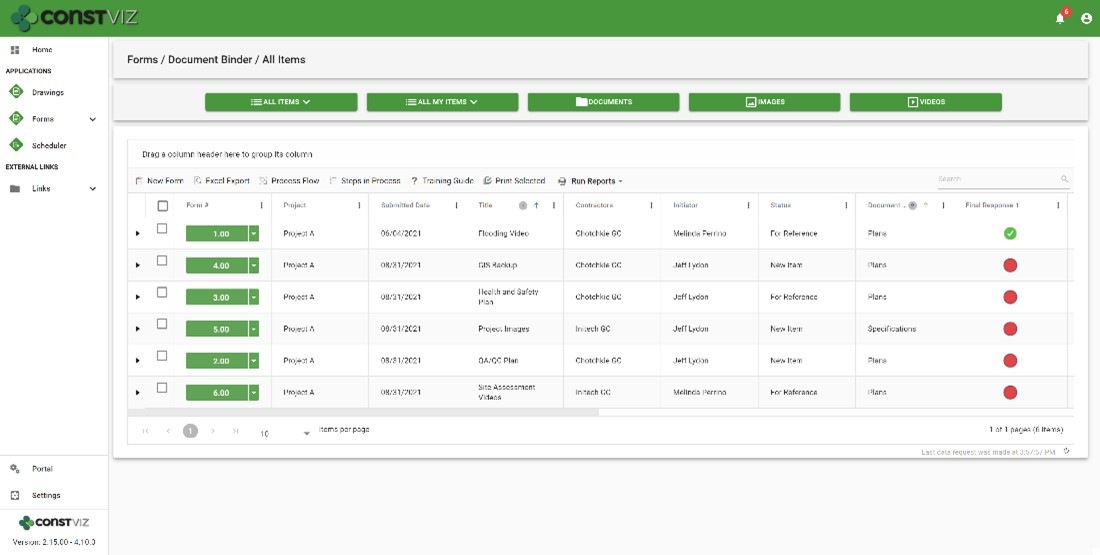
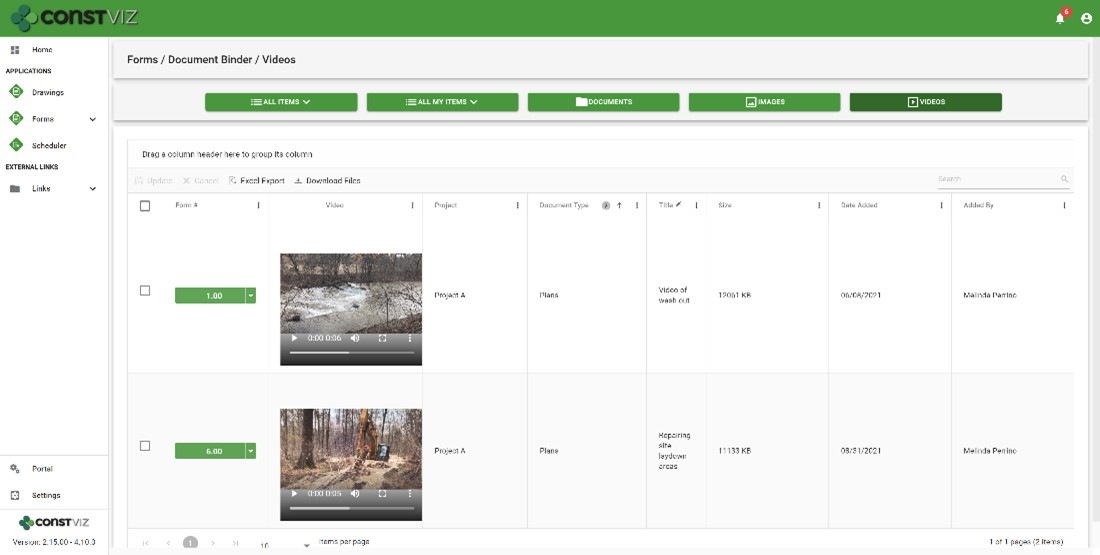
Get Construction Viz for your organization
Construction Viz is about choice, and it is the only construction management platform designed around how you work and where you work.
Contact us today to learn more about our lineup of Construction Viz apps and how we can help you better manage your projects.

