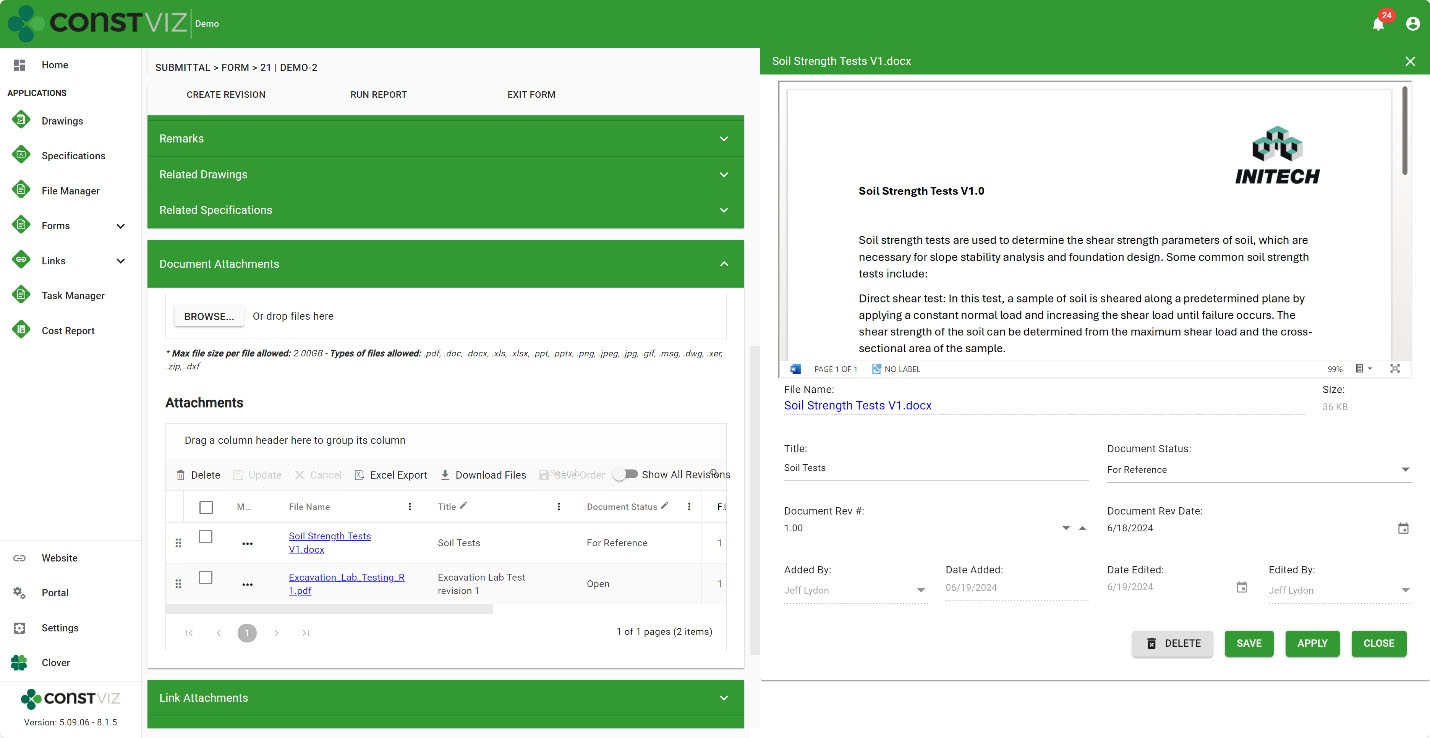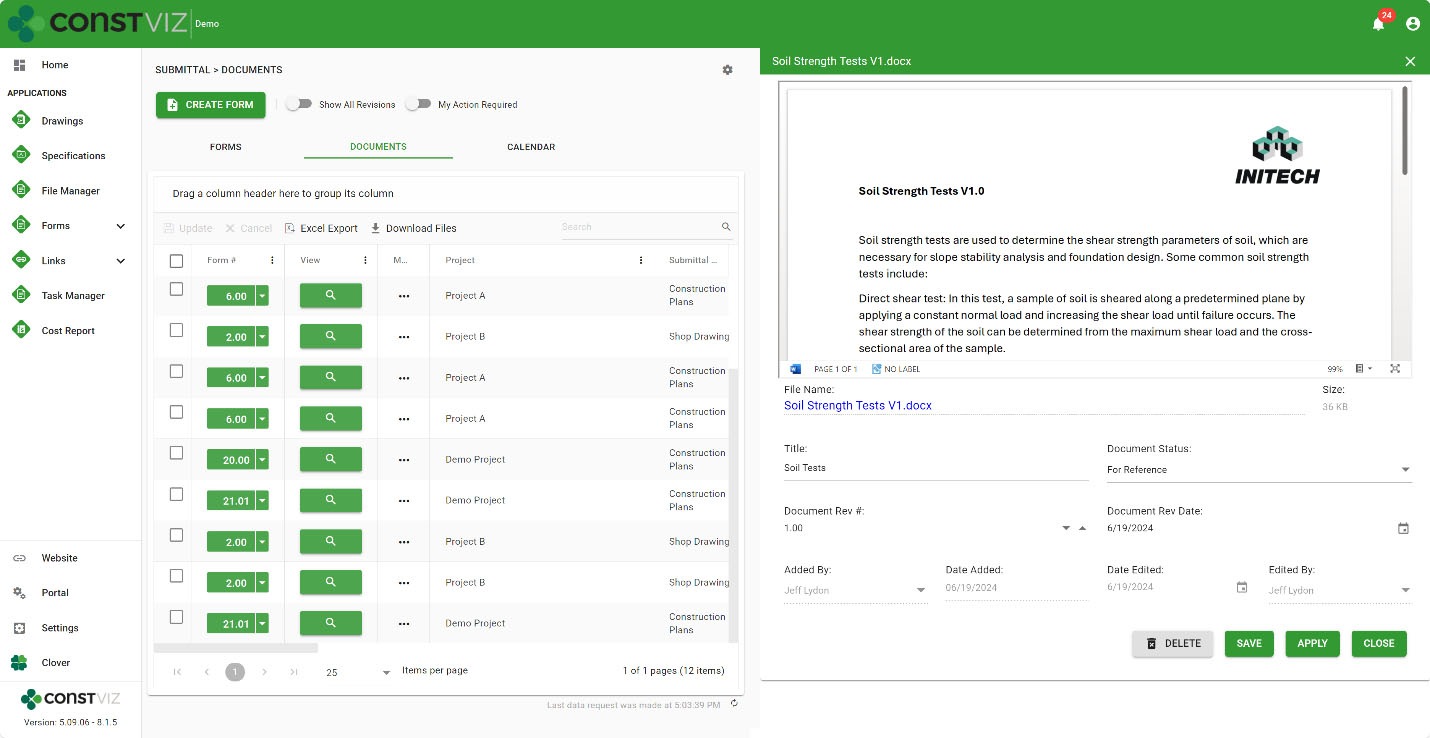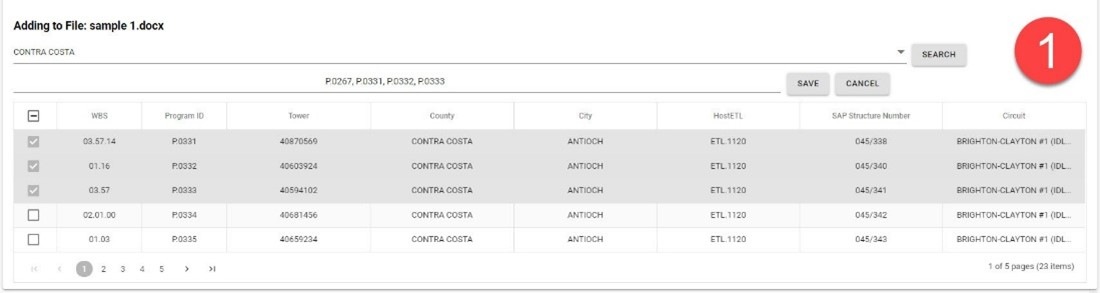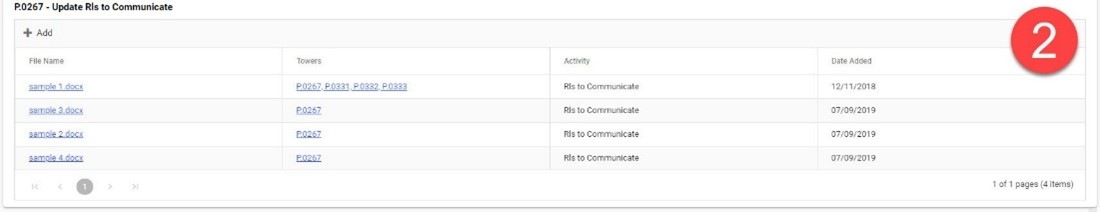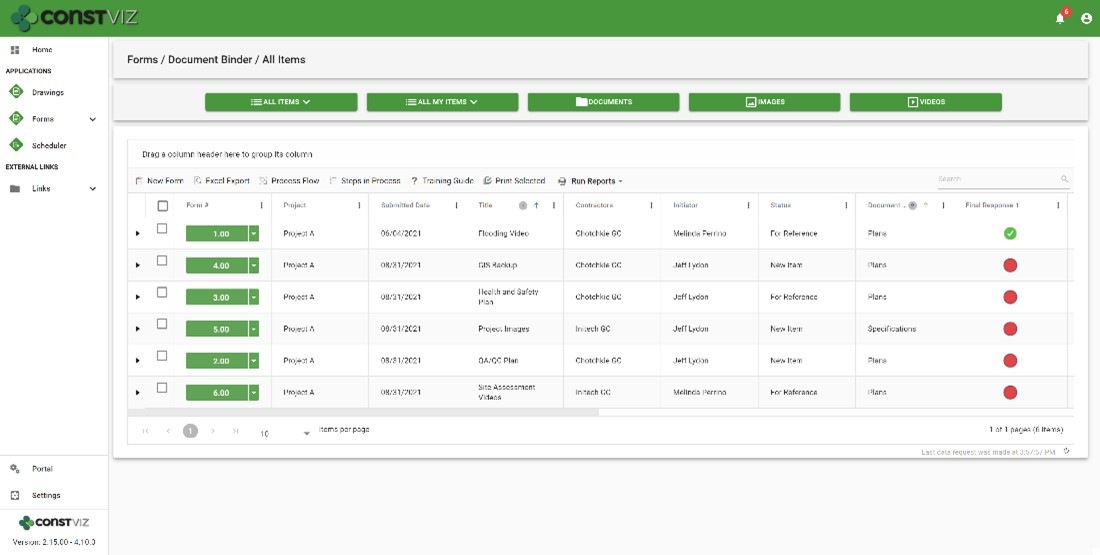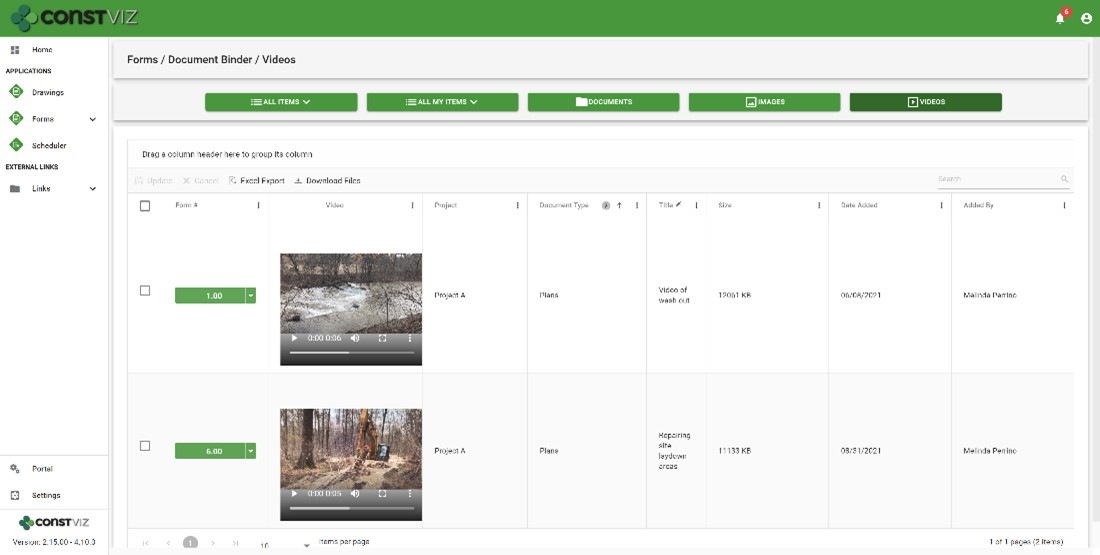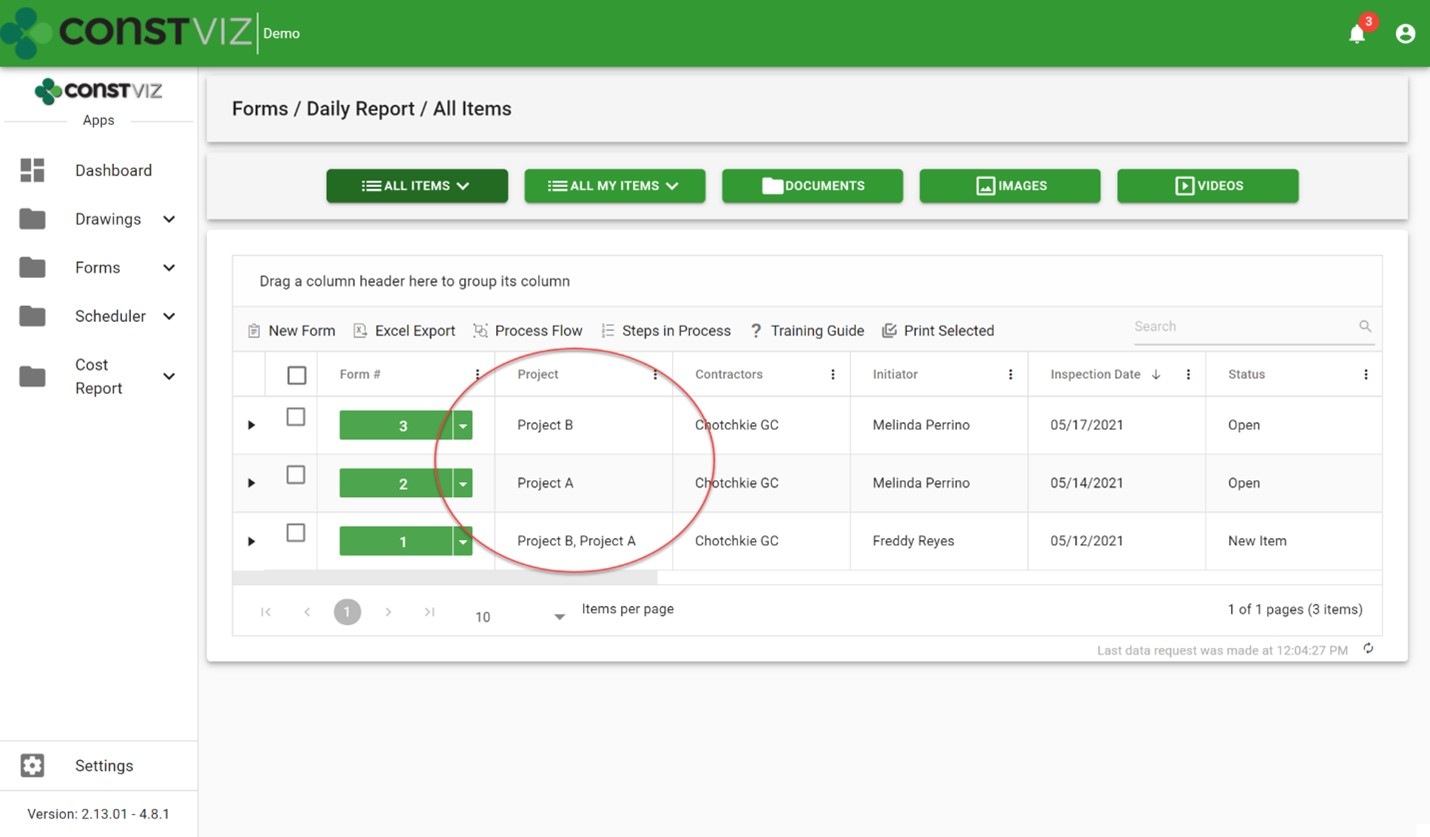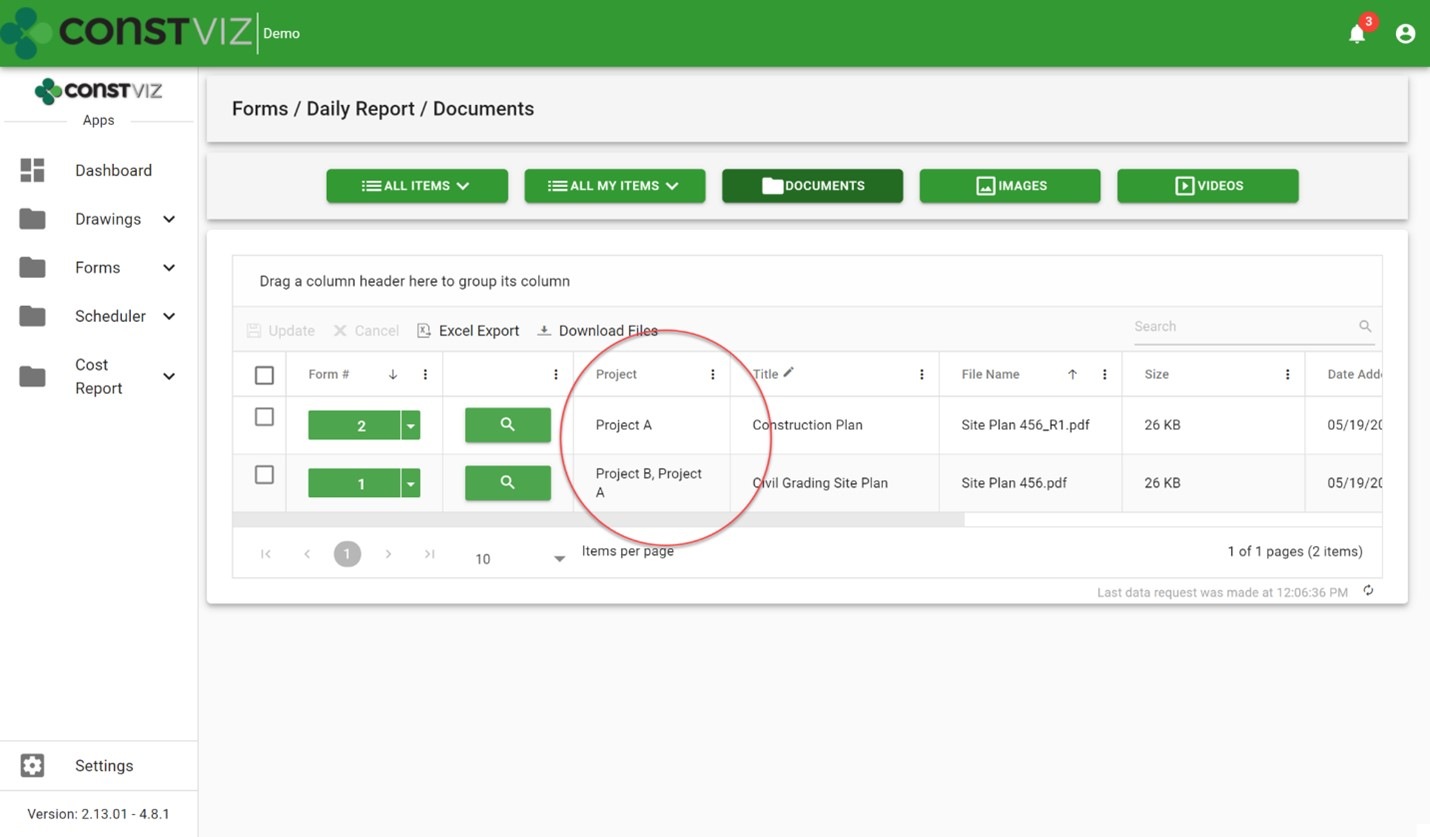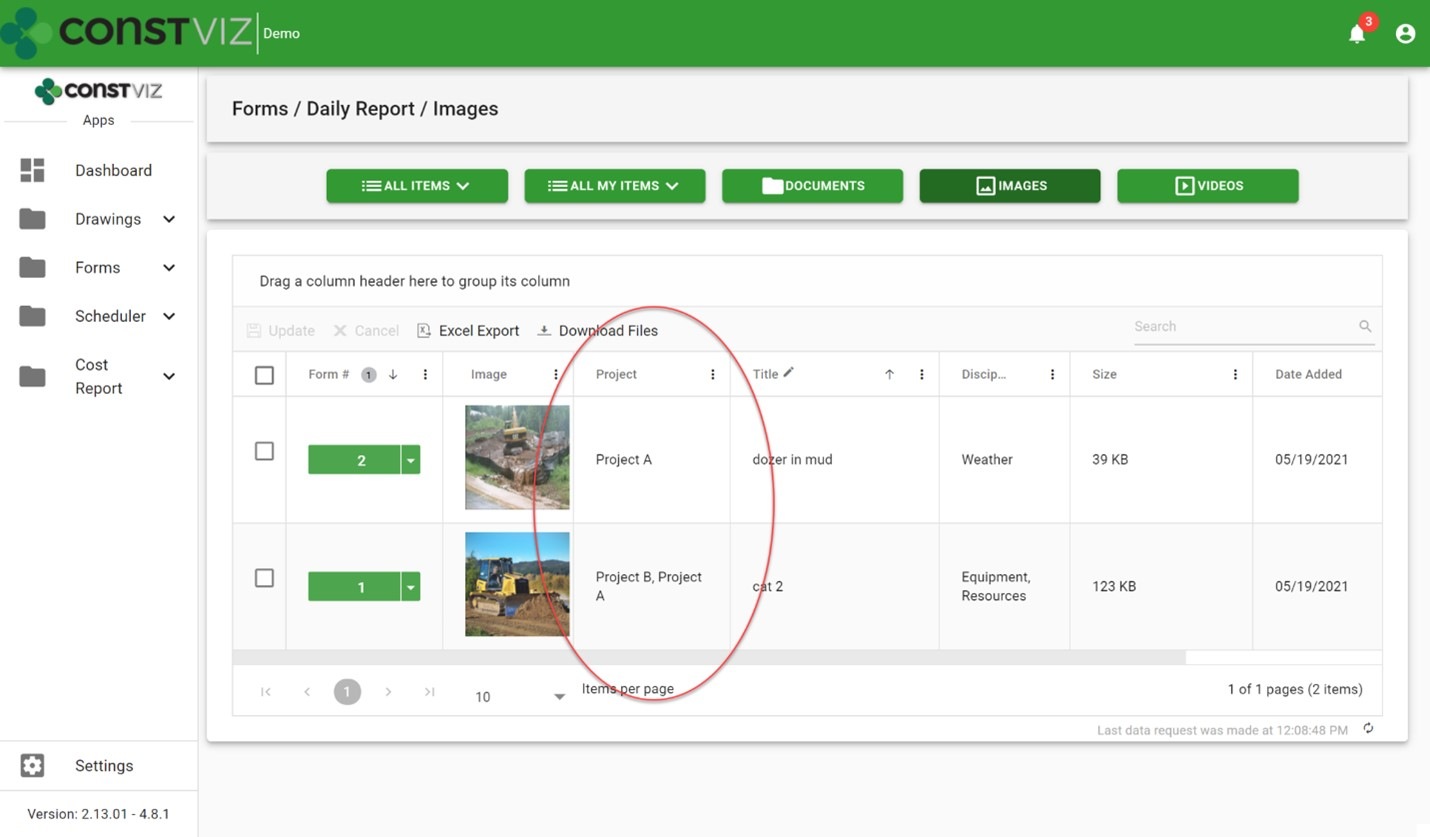Managing construction documents and correspondence is a significant undertaking, especially for multi-billion-dollar projects and programs.
Having the right tools to collect, organize, and retrieve your files securely is of the utmost importance to ensuring project success, avoiding claims, and passing audits. Construction Viz provides many tools to help project teams better manage their files right within their own Microsoft 365. Find out how the new Construction Viz Flyout feature works with you, so you spend less time documenting and more time getting stuff done.
Let’s face it: document controls can be a godsend or a curse on construction projects. You either spend the time organizing files upfront or more time trying to find them later. Everyone knows a system is only as good as the data input: “garbage in equals garbage out.”
Construction Viz Flyout Menu System
Project teams organize files using folders, assigning metadata, or a combination of both. While folders are the preferred method of organizing files, incorporating metadata can help improve file organization, maintenance, archiving, and search. In the latest release of Construction Viz, we added a new Flyout feature to help you capture file metadata easily when uploading files. Simply click the open details from the file menu, and an interactive Flyout tray to capture metadata will appear on the right side of the screen.
Several features make the Flyout unique:
Preview files – A web version preview of the file is displayed in the Flyout to help when filling in the metadata or finding the file at a later date. You can also open the file from the viewer in its native application.
Simple Form to make updates – Easily update one or more file metadata fields in a simple form so users can quickly make updates without having to scroll. Once an update is made, click Apply to save changes and continue editing other files, or click Save to save your updates and close the Flyout.
Available Everywhere – This new Flyout feature is available in all form apps and document views! We’ve made it easy to update metadata for your files wherever you are in Construction Viz. Now, there’s really no excuse for getting your files organized right out of the gate and using metadata on your next project 😊.
Construction Viz Flyout Feature
Get a Demo of Construction Viz
The Flyout feature is one of many features we have added to Construction Viz to make managing construction project documents and correspondence easier. Take your Microsoft 365 to the next level for your projects with Construction Viz. You can request a demo of Construction Viz here.