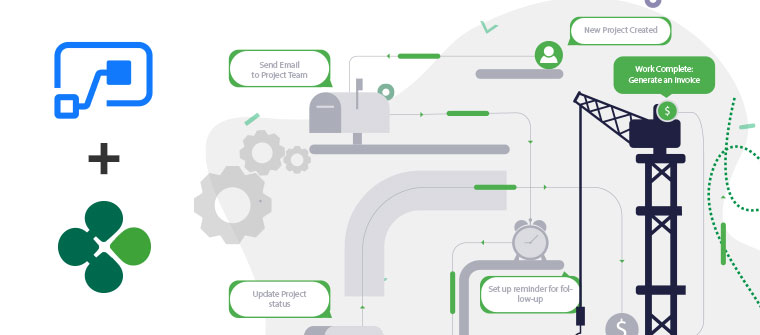Your Flows, Your PMIS: Power Automate & Construction Viz
Power Automate is a Microsoft 365 service that automates time-consuming business tasks and processes. It makes it practical and simple for line-of-business users to build workflows across applications and services. Most PMIS systems on the market have their own proprietary workflow functionality, but what makes Microsoft’s Power Automate unique, is that it is a stand-alone service that can integrate with both Microsoft 365 as well as external applications.
Being that Construction Viz can be deployed into Microsoft 365, we deeply integrated Power Automate into our application so you can build, deploy, and support your flows from within the Construction Viz hub directly inside your Microsoft 365 tenant. With Microsoft’s free, on-premises data gateway, you can also connect Power Automate flows (as well as other Power Platform services) to line-of-business systems behind your corporate firewall. In fact, we have leveraged the Gateway to connect client’s Microsoft 365 environments to our hosted Construction Viz service offering which opens up a wide array of possibilities.
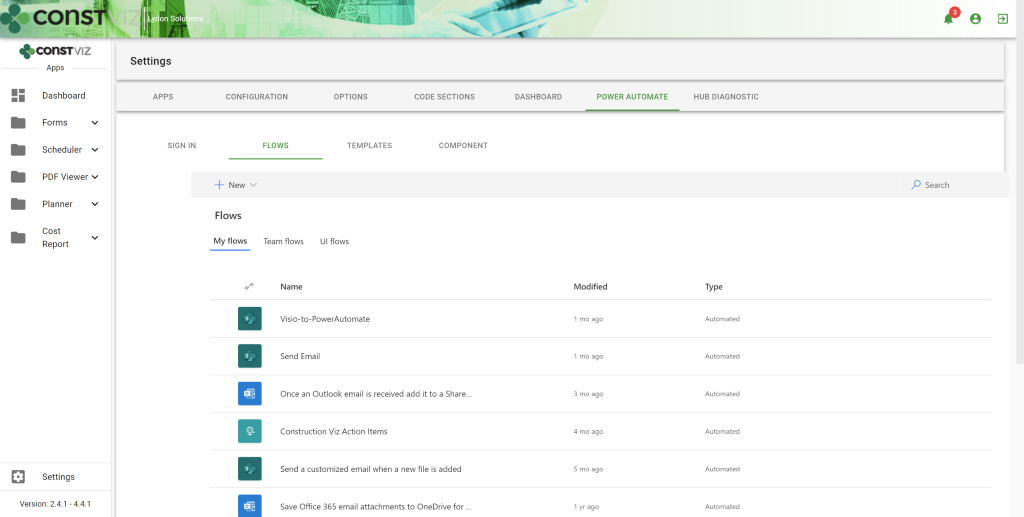
We make it easier than ever to add your own manual triggers and configurable buttons that allow users to link their flows and add it to any app.
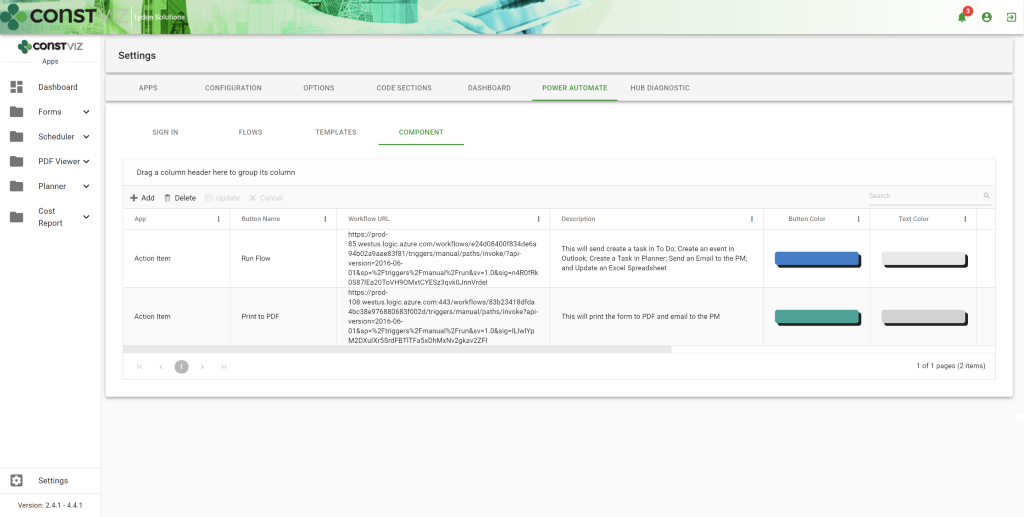
So, What Could You do with Power Automate and Construction Viz?
Send out Construction Viz Action Items for review that will update one or more Microsoft 365 applications at one time from a single workflow. This is triggered by using a button you can add to the Action Item form. So not only will the alert notification display as an action item in a user’s ball-in-court, but it can also update:
• Microsoft To Do – as a task
• Outlook – as an email approval request, a task or event
• Planner – as an event
• Teams – as a post
• Excel – as an action item in a Worksheet
Why is this important? Because every company or employee might manage their work in different Microsoft 365 applications. For some users, it’s Excel. For others, it might be Outlook, and so on. With Power Automate, you can configure the workflow around how you work and what applications in Microsoft 365 you use frequently.
Other Power Automate workflows can include:
• Creating PDFs from Construction Viz forms as well as attachments
• Extracting data from Excel to use in Construction Viz apps
• Emailing alerts from Power BI dashboards embedded in Construction Viz
To get you started, we have built a set of Power Automate workflows that work with Construction Viz and can be imported into your Microsoft 365 tenant. Once imported, you can modify as needed to create the solution that works best for your organization.
Get Started with Power Automate
Get the most out of Microsoft 365 by combining Construction Viz with Power Automate to create unparalleled solutions.
To find out more, schedule a free demo of Construction Viz. If you need help with Microsoft 365 setup for your construction organization, check out our managed services at Lydon Solutions.