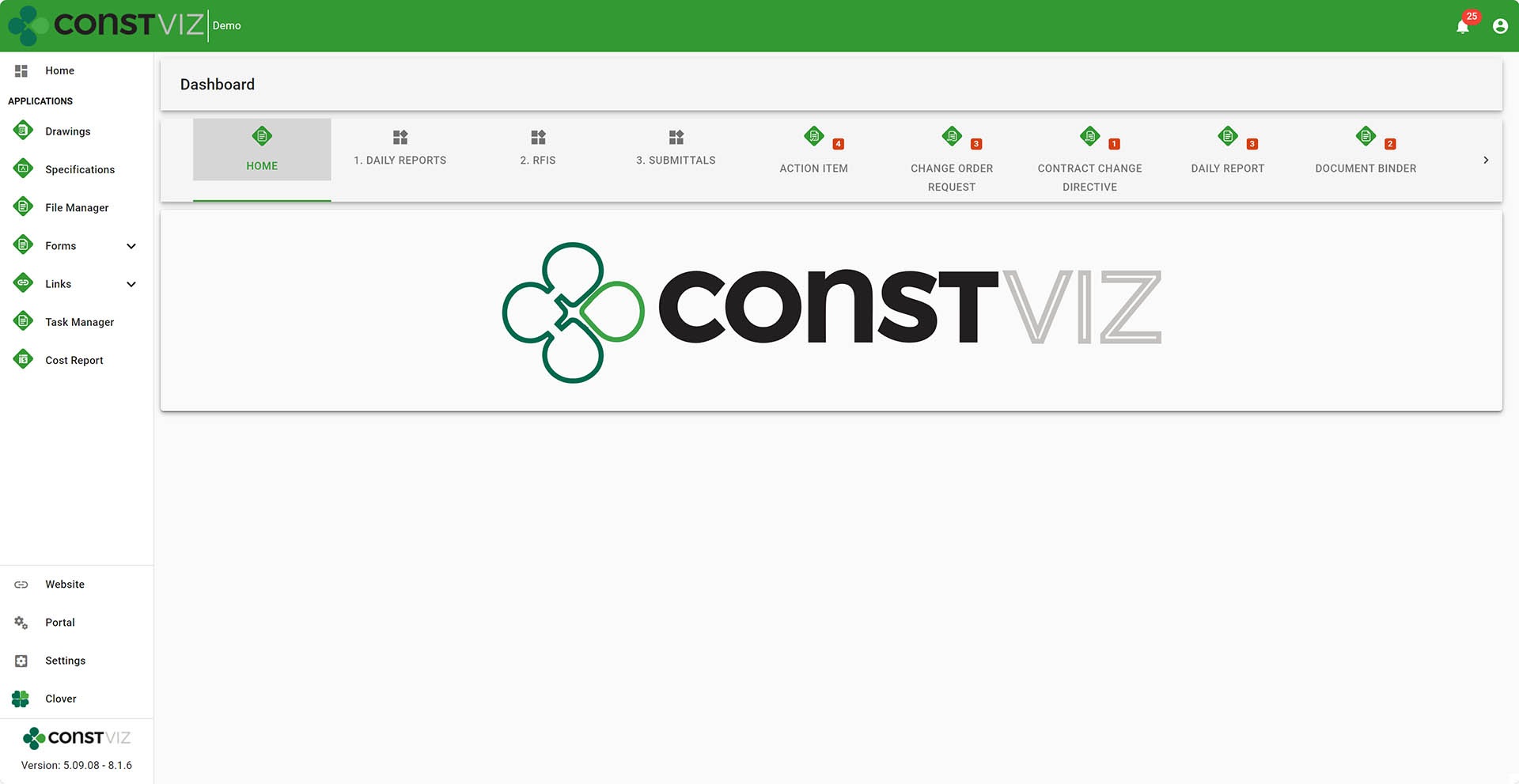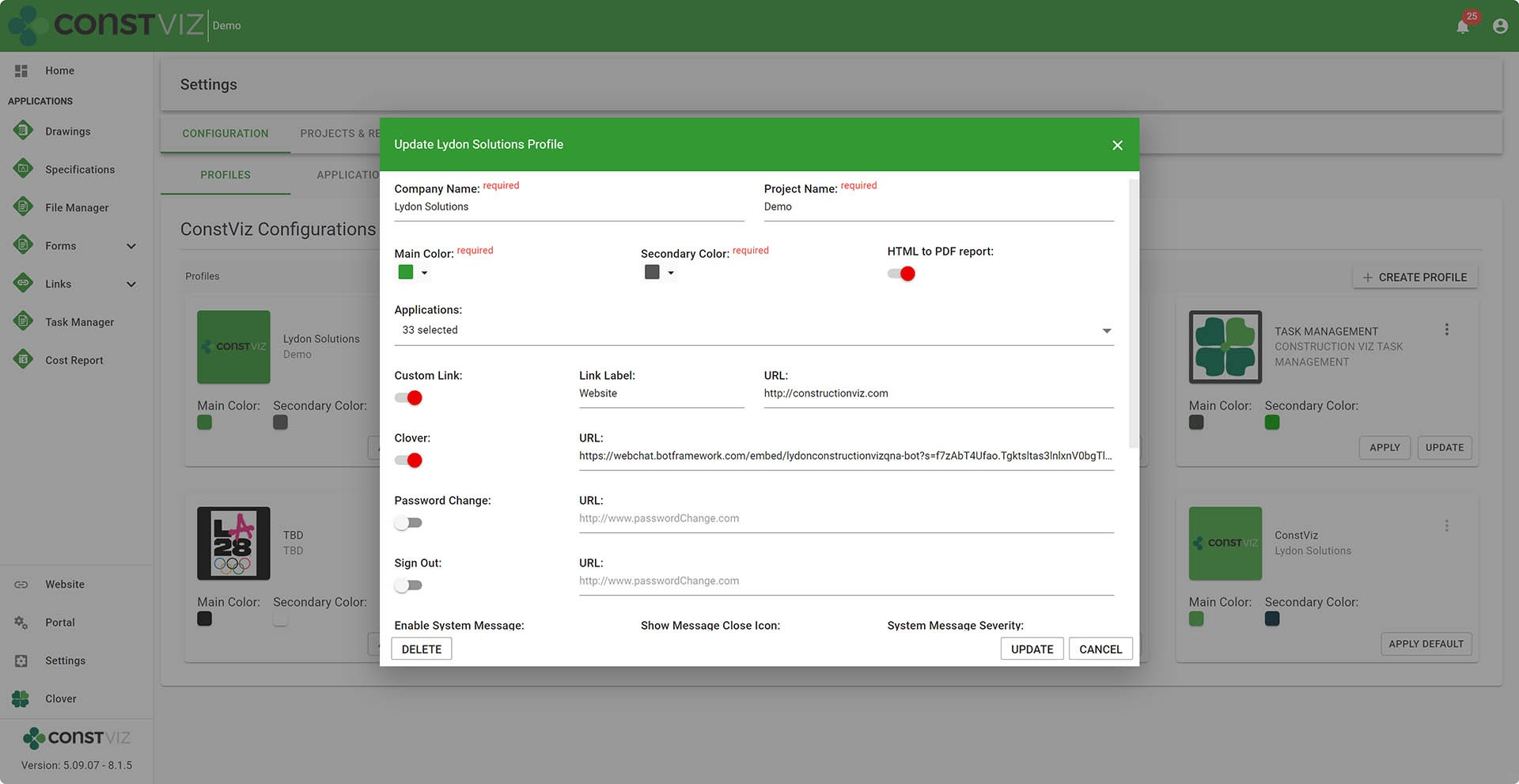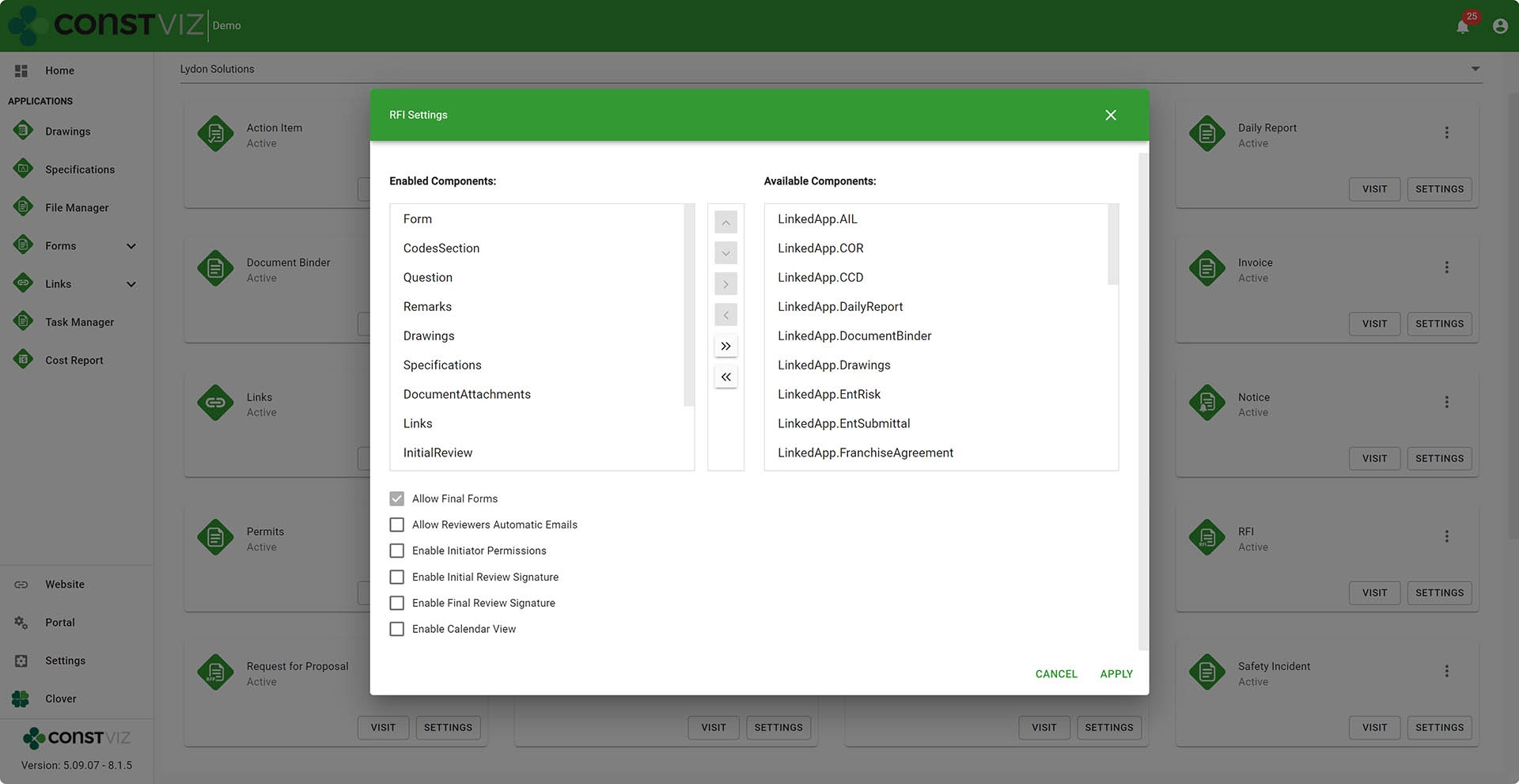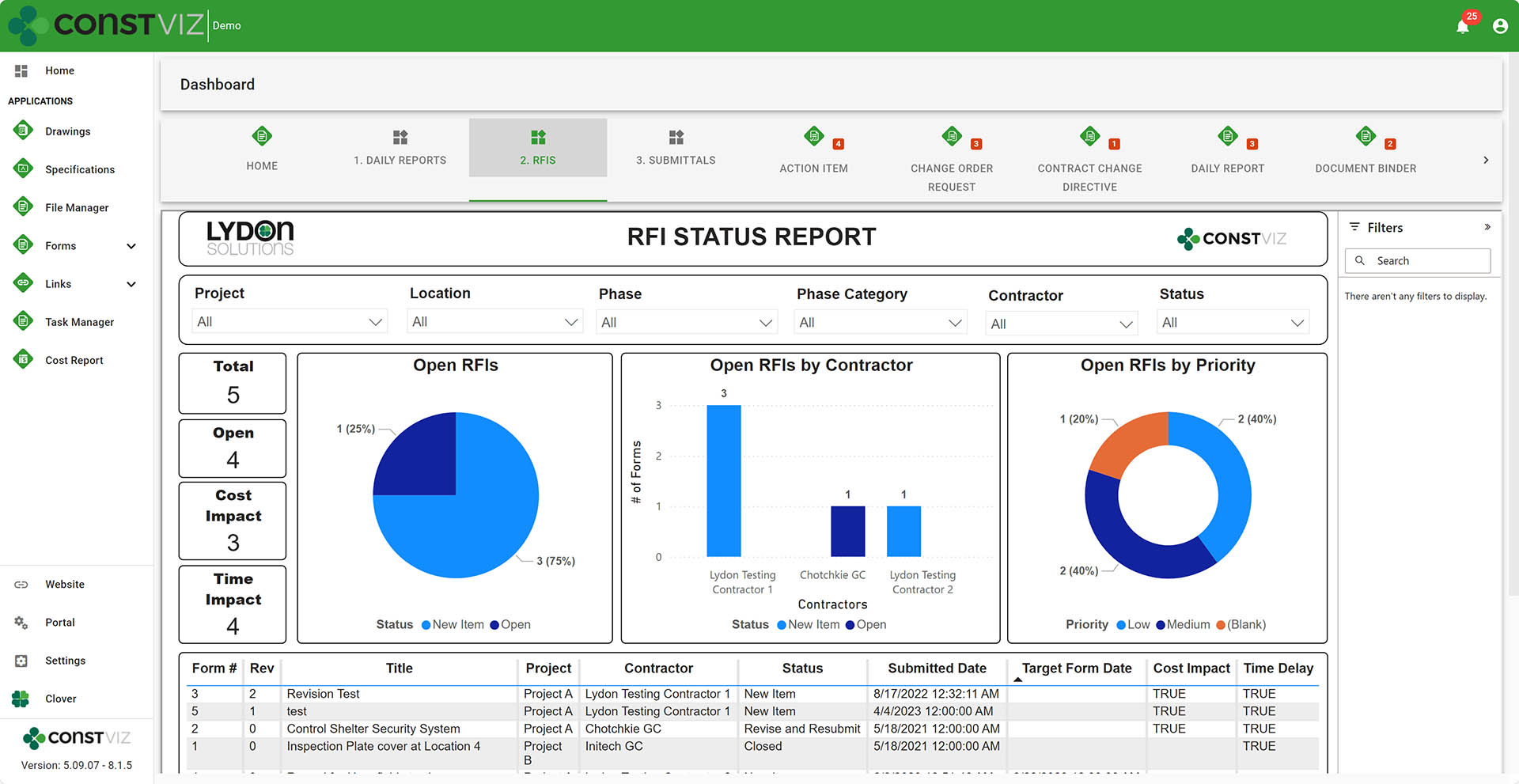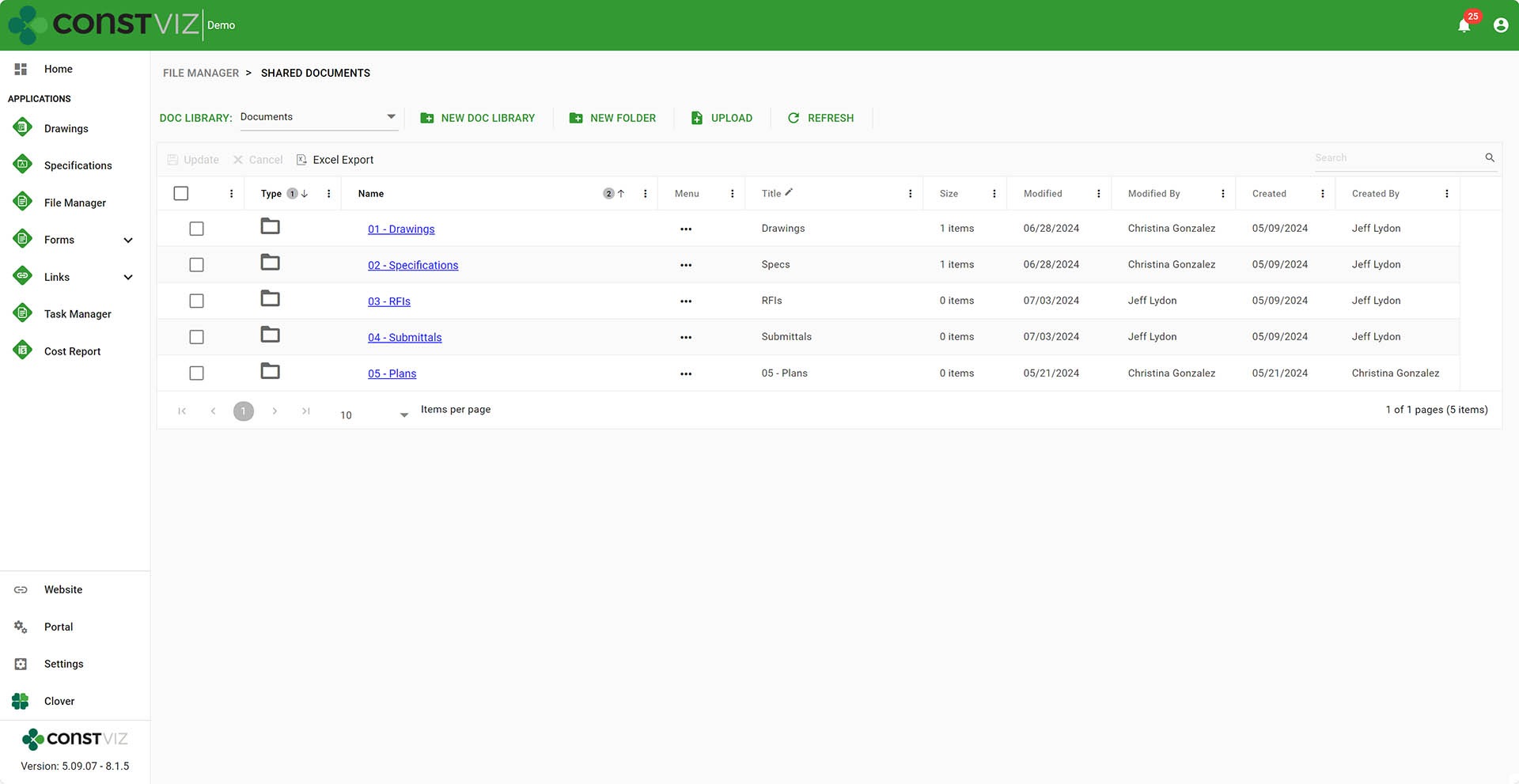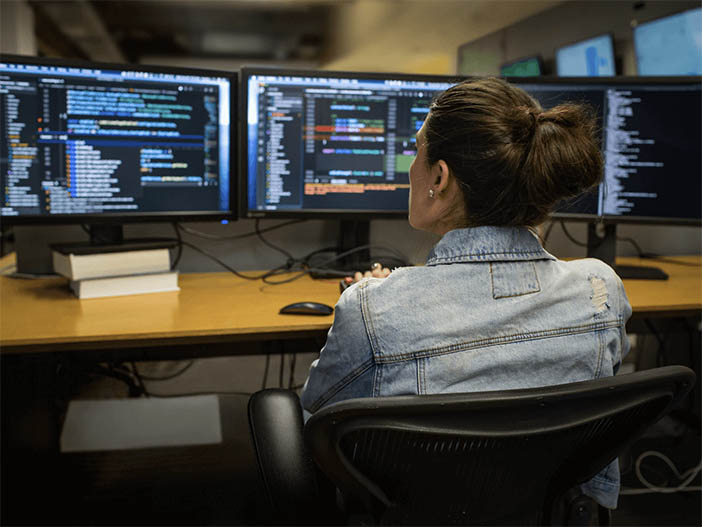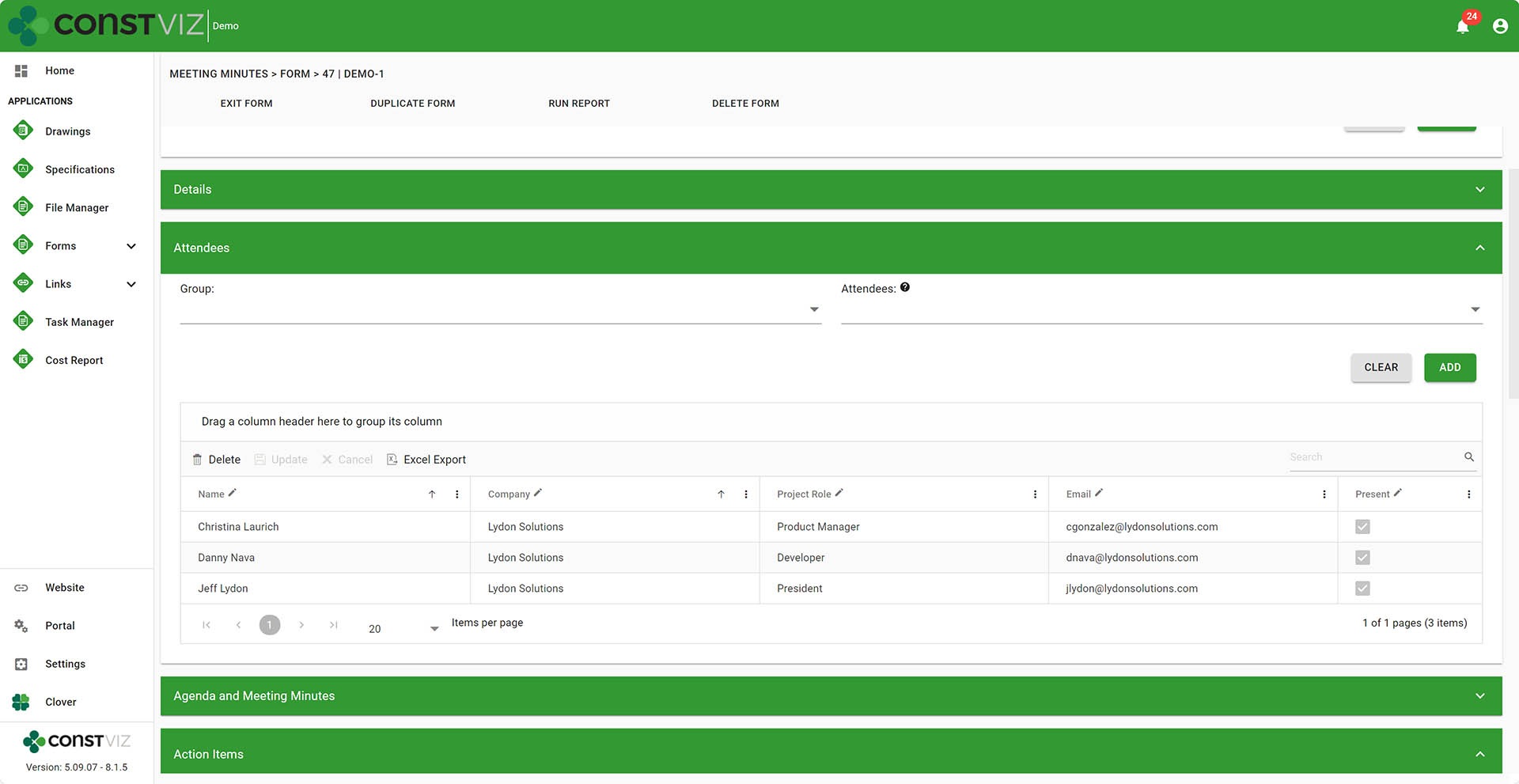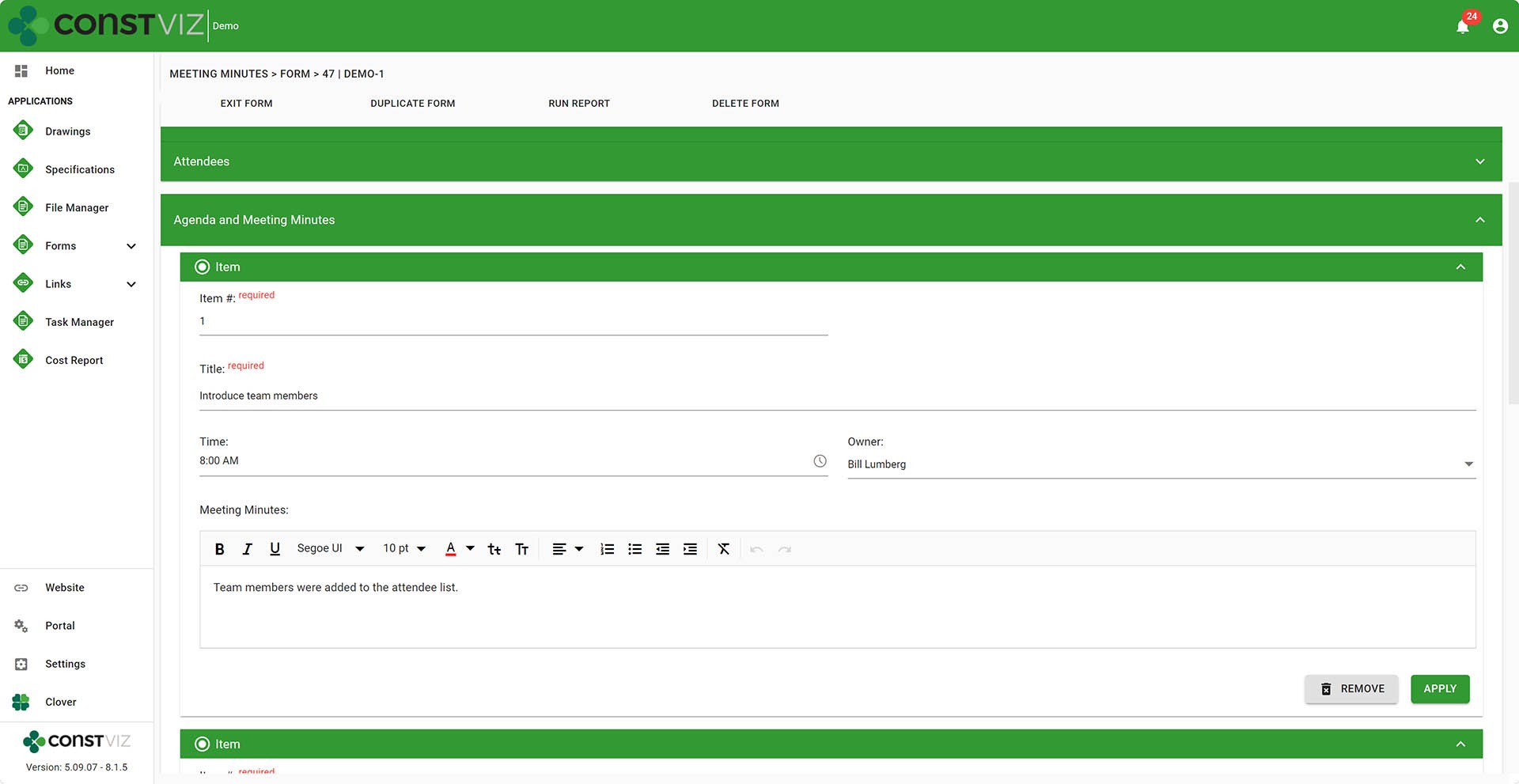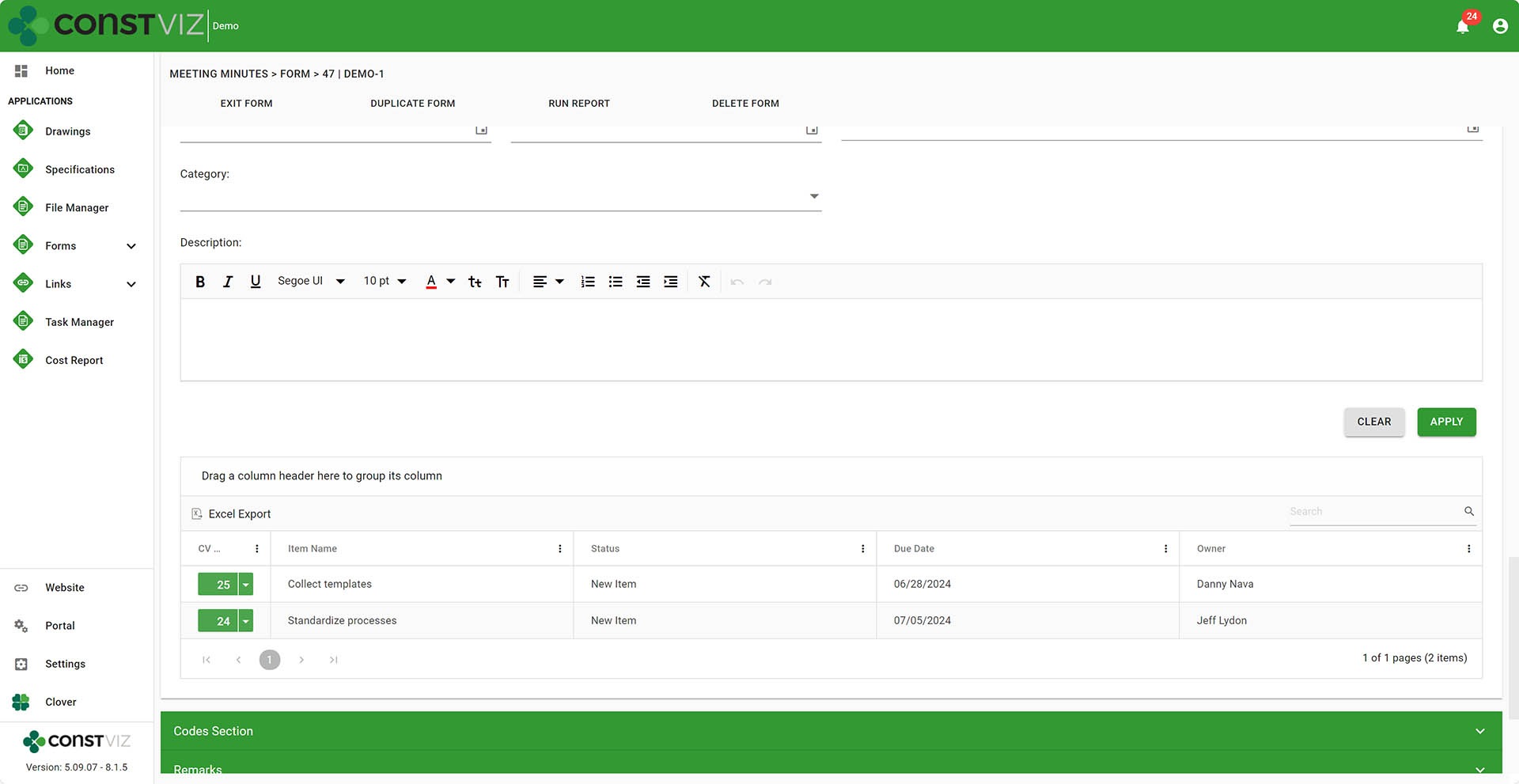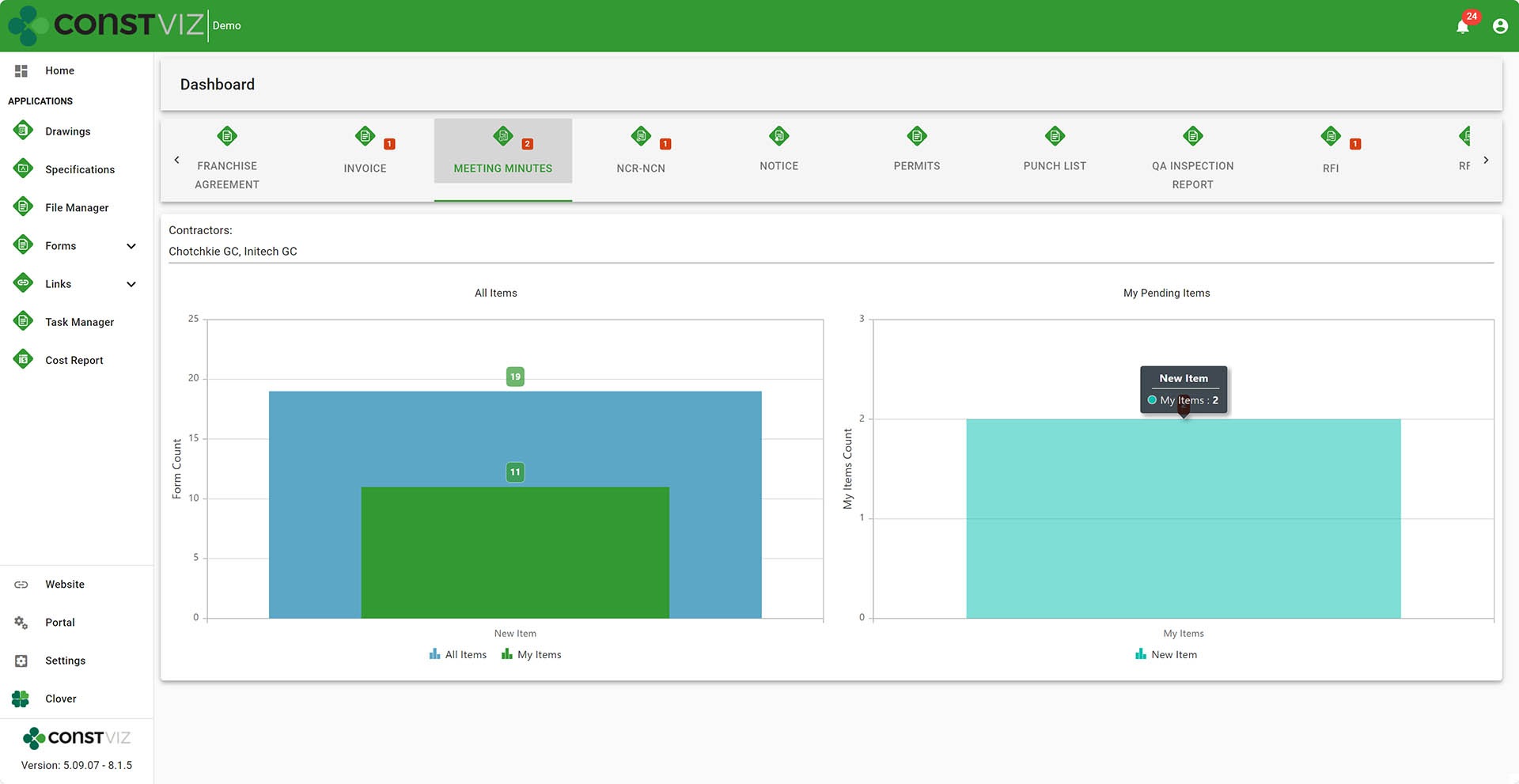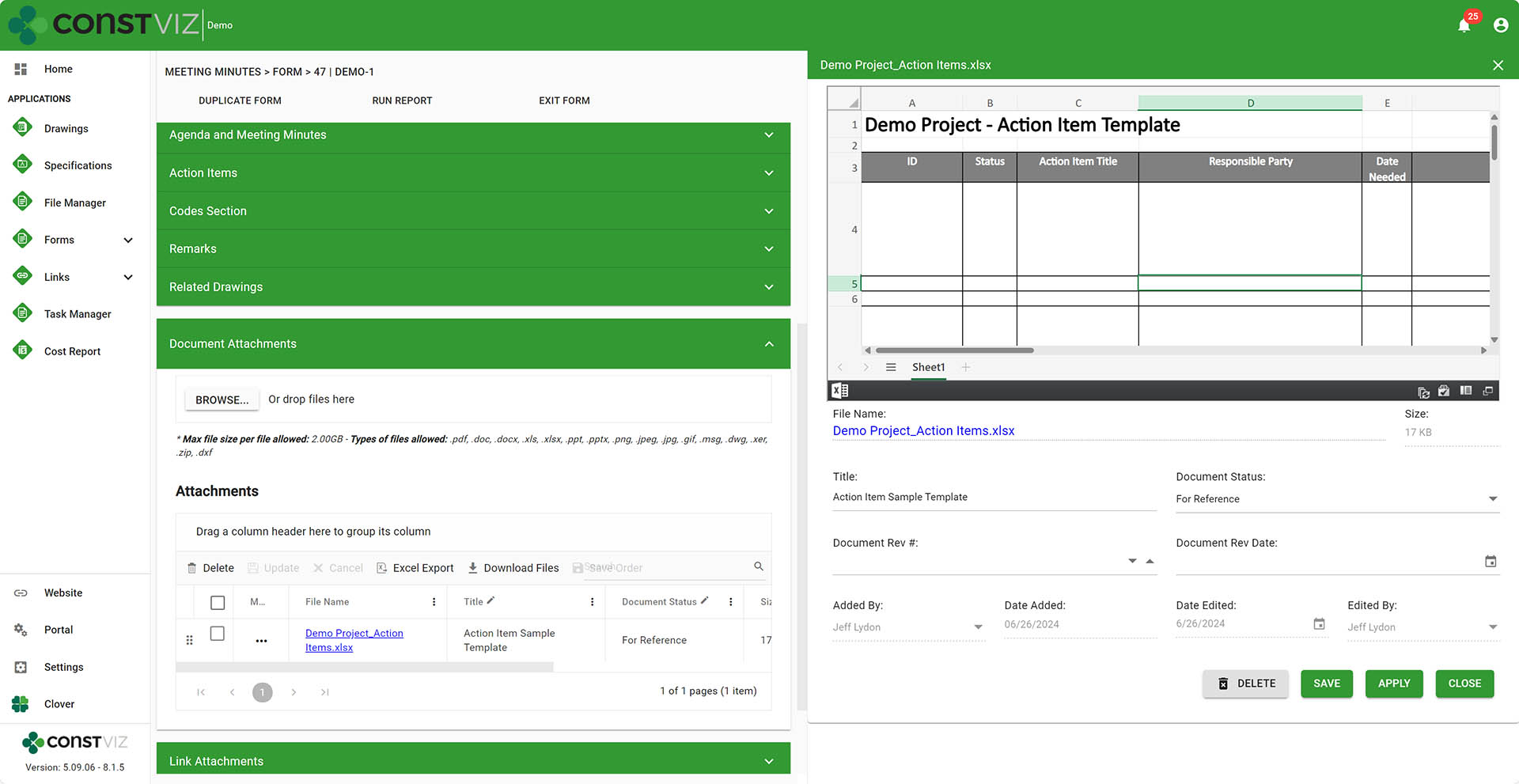While it might be debatable how integrated Microsoft 365 apps are, the one thing they do have going for them is ease of use. Rarely do you have to take a training class to use a Microsoft product.
With Construction Viz, we tried to echo this same UI design and layout while keeping the tool as easy to use as possible. Read on to learn how we designed Construction Viz for all levels of technology experience across your construction organization.
Construction Viz Streamlines Construction Project Management
A system can live or die based on how intuitive and easy to use it is. As we all know, the construction industry is one of, if not the most fragmented, technology-related industries. Experience levels and adoption vary from office to field, across departments, and even among remote workers. So, a tool needs to be:
- Non-intimidating. Initial impression count. You should not be overwhelmed with the amount of data right in your face. Regardless of your technology background, if you have ever searched a website, used a phone, or created an email in Outlook, the experience should be familiar.
- Action-oriented. There are way too many distractions and urgent items requiring our attention in today's world. Personal and business tasks put a strain on your time. Issues requiring your attention need to be front and center.
- Minimal clicks. Most users will tune out if it takes more than two clicks to get to where you want to go.
- Intuitive. Let's face it: nobody reads training guides anymore. Users will look elsewhere if it's not intuitive and will allow you to hit the ground running immediately.
Construction Viz checks all of these boxes and more. We designed the solution to welcome users of all technology experiences and allow you to get in, complete your tasks, and get out so you can get on with your busy schedule.
Why Construction Viz?
Read more about what sets Construction Viz apart from the competition in our new blog series:
- Part 1: Get Just the Apps You Need with Construction Viz
- Part 2: Deploy Construction Viz Securely to YOUR Microsoft 365
- Part 3: Customize Construction Viz to YOUR Unique Needs
- Part 4: Construction Viz Offers Best in Class Pricing
- Part 5: Construction Viz is Easy to Use
- Part 6: Your Data Stays with You 24/7 in Construction Viz
- Part 7: Designed by Construction Professionals for Construction Professionals
- Part 8: Construction Viz is Integrated with Microsoft 365
Keep an eye on this series of articles, where we will elaborate on the benefits of Construction Viz over other construction management platforms on the market. You can request a free demo below to find out more about what Construction Viz can provide. If you are new to Microsoft 365 and need help setting it up and/or helping you deliver solutions, you can request a free one-hour consultation here.