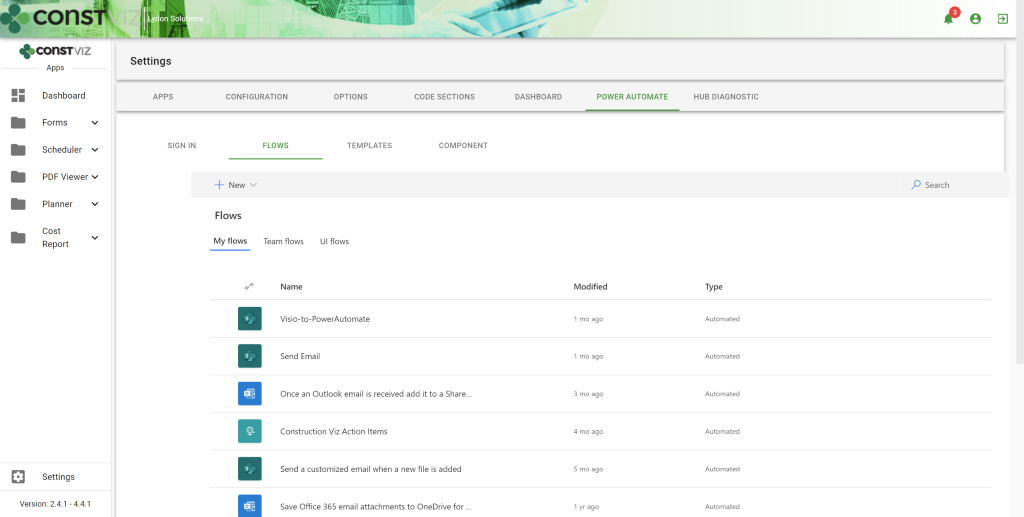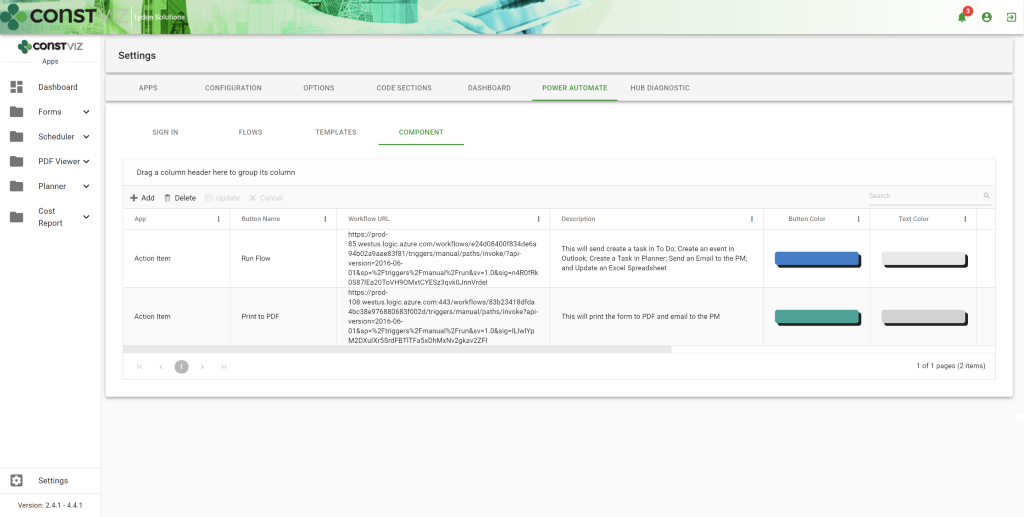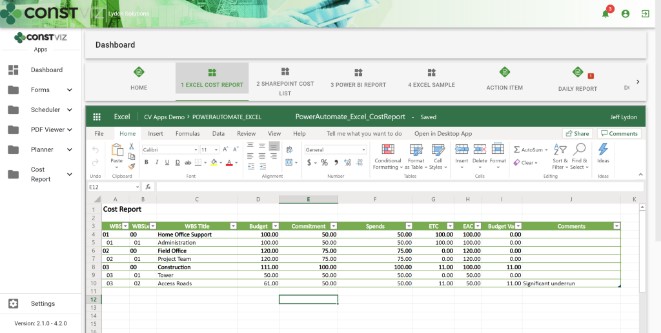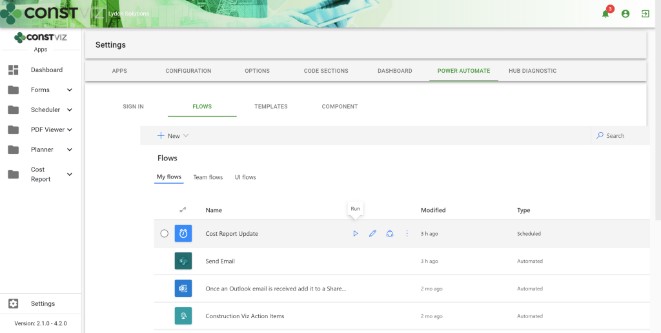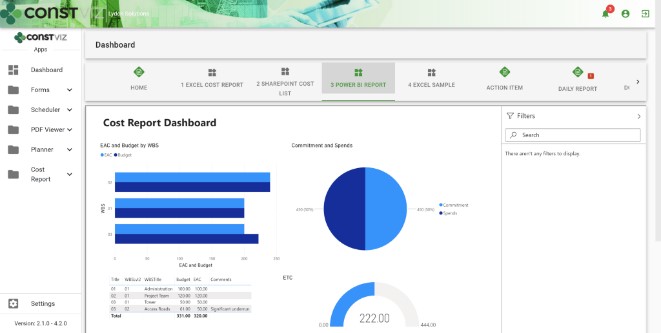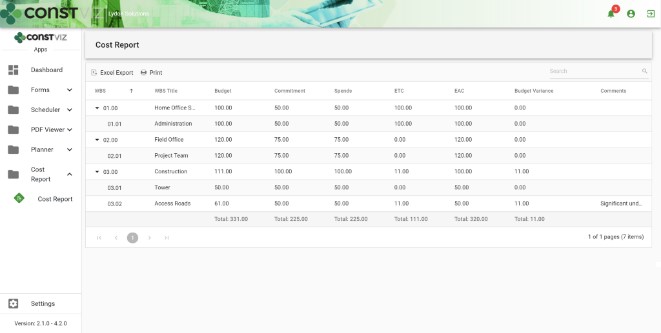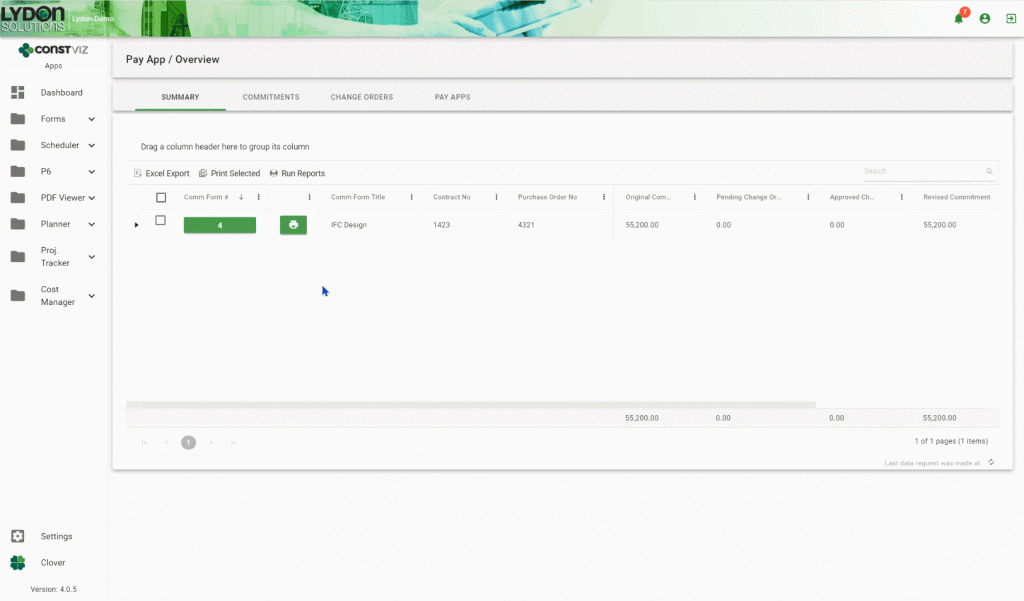Construction Viz enables your team to get more done with the tools they already know and use most. In this post, we’ll share how stakeholders can view and respond to approval workflows directly within Microsoft Outlook – all without needing to sign into any other construction project management platform.
Your construction project team already spends a lot of their day working in Microsoft Excel, Word, and Outlook. One of our goals with Construction Viz is empowering project teams to keep using their Microsoft products instead of having to learn a new Project Management Information System (PMIS). Our recently introduced Construction Viz Cost Report app is an example of this philosophy in action. In our blog post introducing the new app, we explained how the tool enables cost engineers to use their preferred software, Excel, while automatically importing cost data into Microsoft SharePoint for viewing and reporting by other team members.
Read on to learn how Construction Viz can let you leverage Microsoft Outlook to collect input and approval from team members via email without requiring users to sign into anything else.
The Problems with Typical Approval Workflows
Before talking about what Construction Viz can do, let’s review how other platforms handle the approval workflow.
Most construction project management systems on the market send an email to designated users when an approval workflow is triggered. This email has some basic information captured from the workflow and a link to view the entire item being submitted for approval directly in the project management system. To proceed, the user needs to sign in to the software platform that generated the email.
The above process is probably familiar and may seem simple enough, but it includes multiple assumptions, including that the user receiving the email:
- Has an active account in the project system.
- Can sign in to the system from the device they are currently using.
- Remembers their password.
- Is trained and familiar with the system.
- Knows how to navigate the system to provide their response to the correct record.
As you can see, each of those assumptions puts the burden on the end-user. If any of those assumptions turn out to be incorrect, the approval process stops dead in its tracks.
With Construction Viz, we threw out all these assumptions and designed something better.
Construction Viz Simplifies Approval Workflow Emails
We have worked with and analyzed the workflows of numerous construction companies over the years. As a result, we’ve seen that most team members who review and approve records do not need to use the construction project management system for any other reason. So why make them log in every time they need to respond to an approval request?
Knowing the above, we designed Construction Viz to streamline the review and approval process. We built a workflow using Microsoft Power Automate to email approval requests to project team members, even if they don’t have a Construction Viz or Microsoft 365 account.
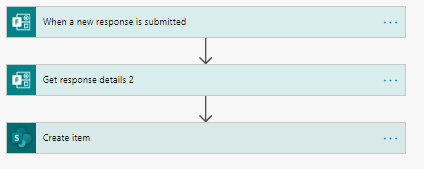
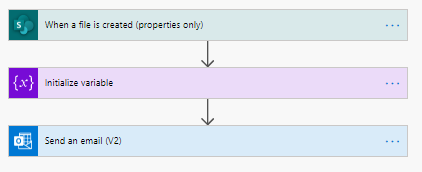
The email generated by Construction Viz has all the necessary information and attachments required to approve the record, as well as a linked lightweight Microsoft Form that the recipient can use to respond to the request. There is no need for them to sign into Construction Viz or any other system. The approver can review and make updates directly in the included form, and Microsoft Power Automate automatically pushes those updates back to Construction Viz. For the recipient, it could not be simpler to respond to the request, no matter what device they are using.
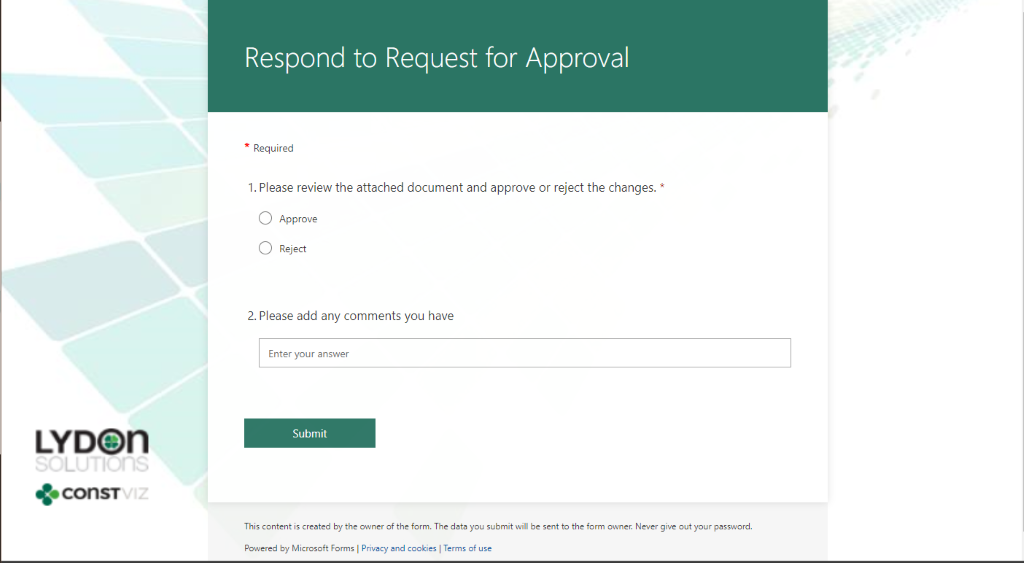
Taking Approvals to the Next Level
Construction Viz streamlines the approval workflow process and enables team members to do more with email, a tool they regularly use throughout the day.
But what if users are not even in Outlook at all? Could Construction Viz display approval request forms in any application, or even in the notification area of a user’s mobile device? We think that would be a great feature. Stay tuned for more details on what we have planned next to do just that.
Get Construction Viz for your Team
Construction Viz is a web-based construction project management solution that you can deploy into Microsoft 365 and SharePoint. There are many advantages to this deployment model, such as having your data stay with you in your Microsoft 365 tenant. Also, you can leverage the full power of Microsoft 365 application services with Construction Viz, all with the same Microsoft user credentials.
If you need help setting up your construction projects in Microsoft 365, visit LydonSolutions.com, where you can find out more on our Microsoft 365 Managed Services and submit a no-obligation consultation request. If you prefer a turnkey, enterprise-ready project management software solution, contact us today for a free demo.