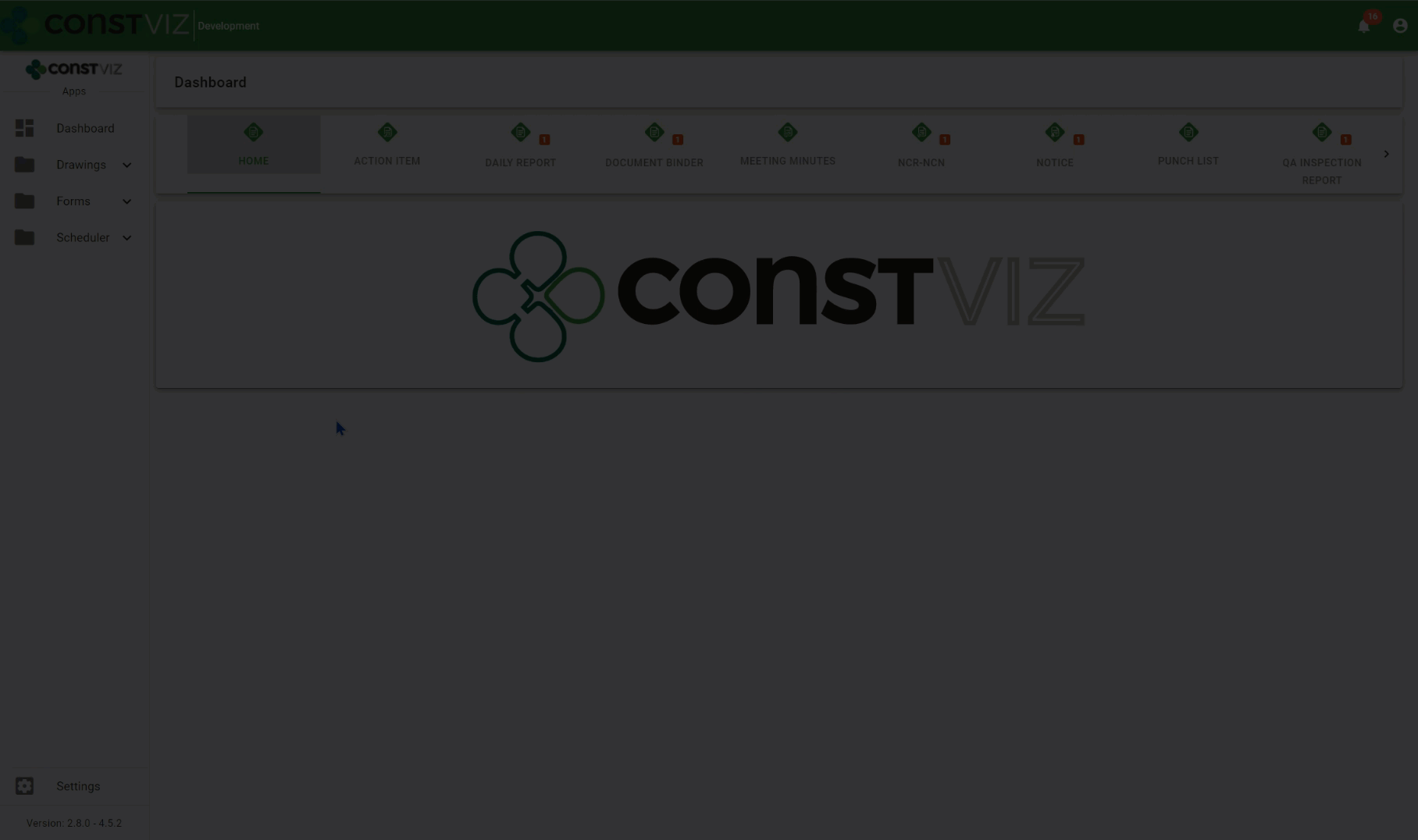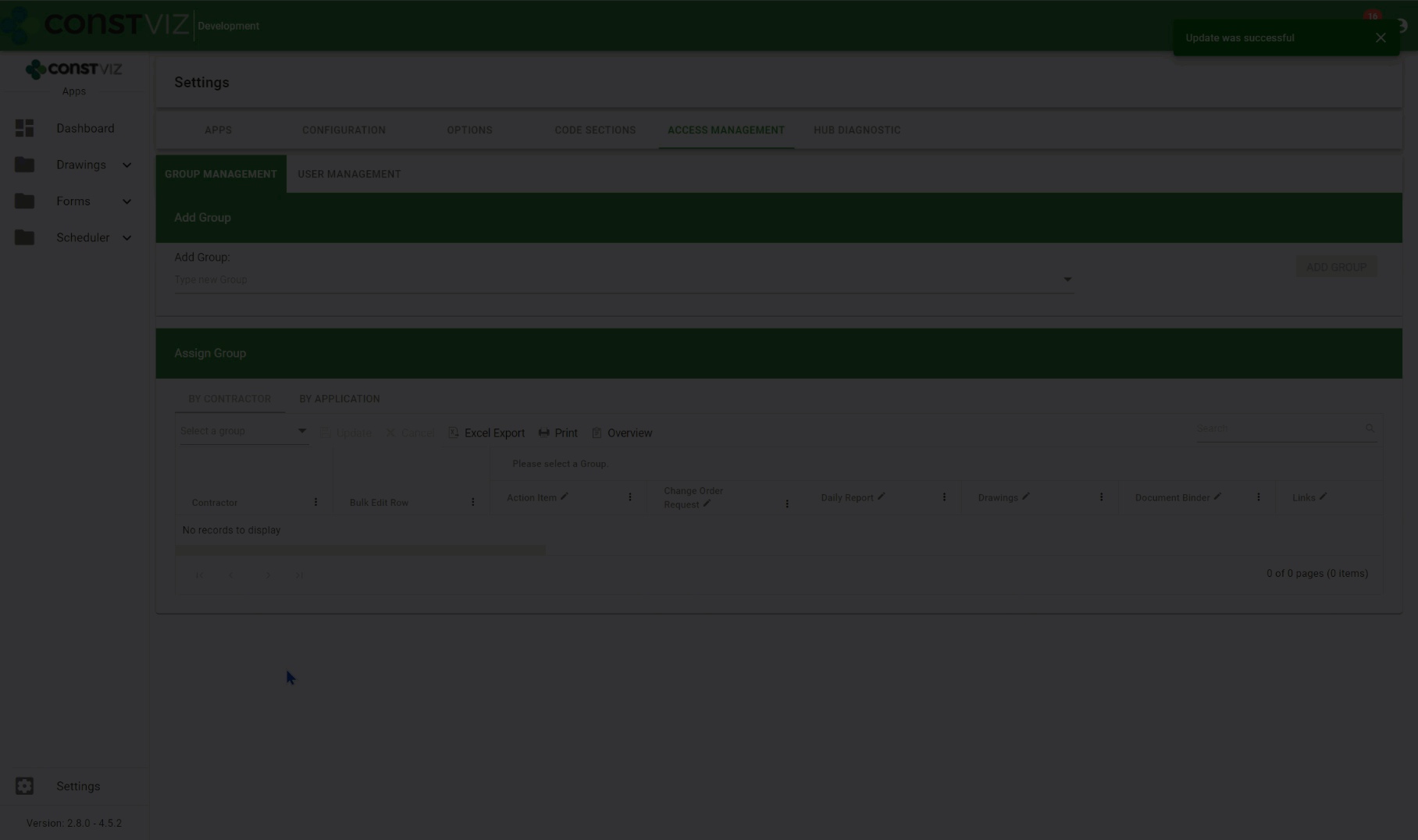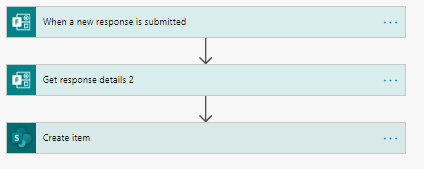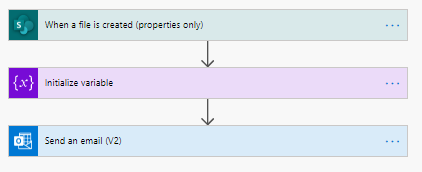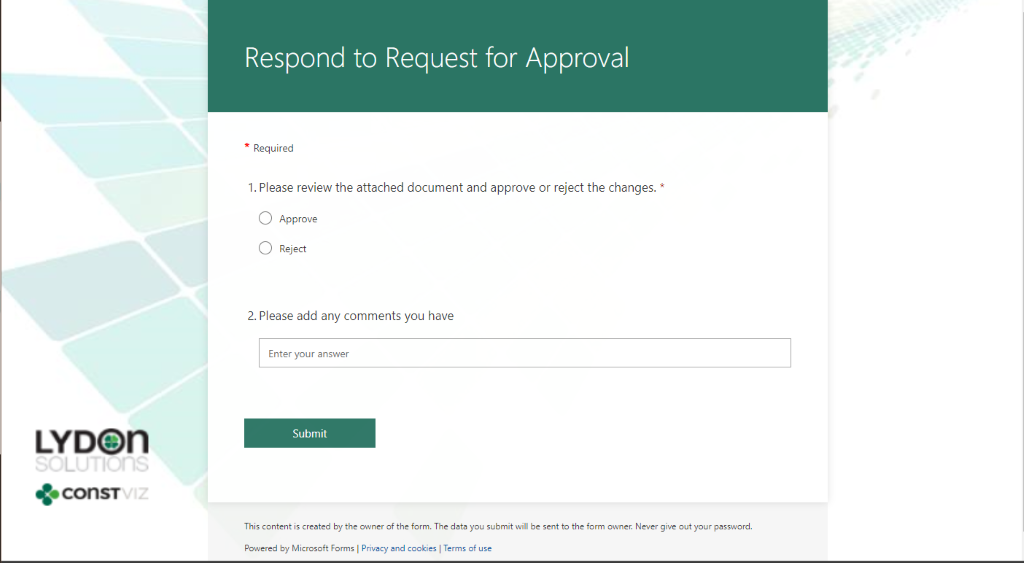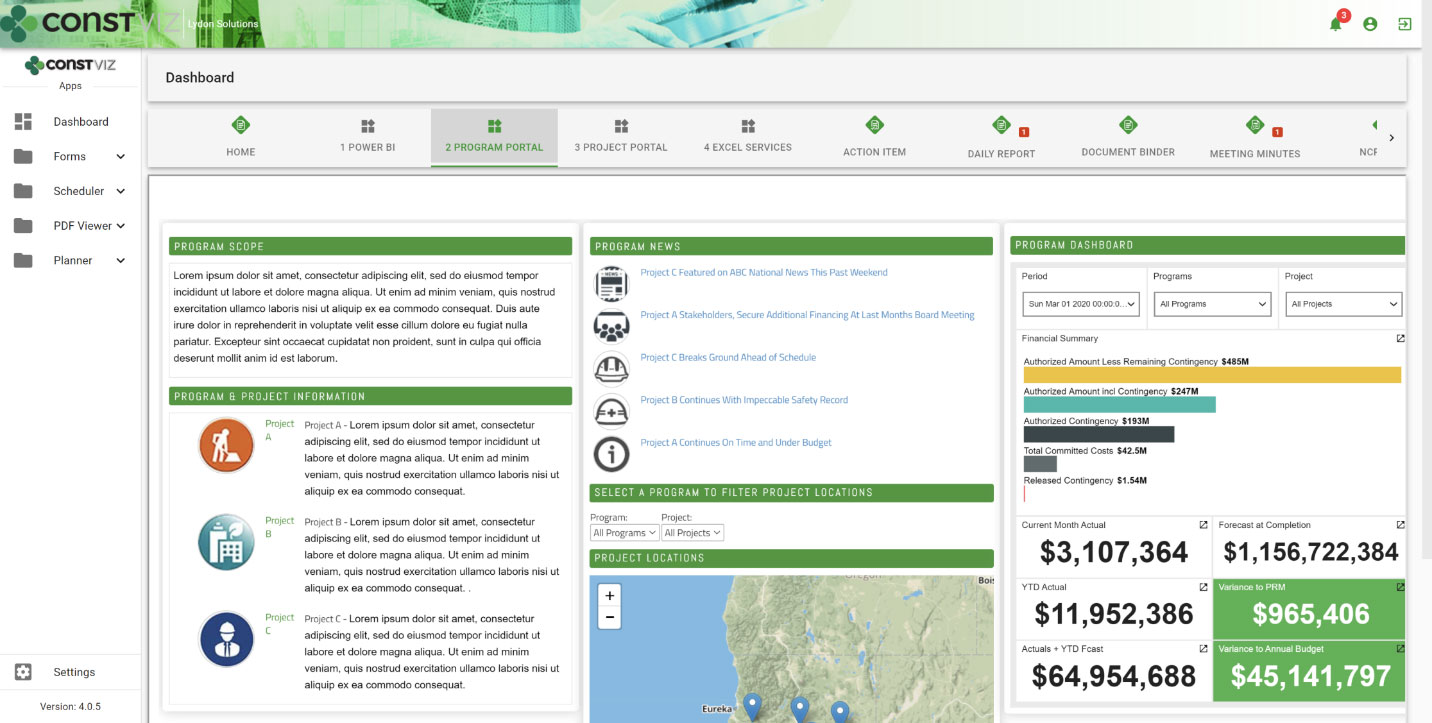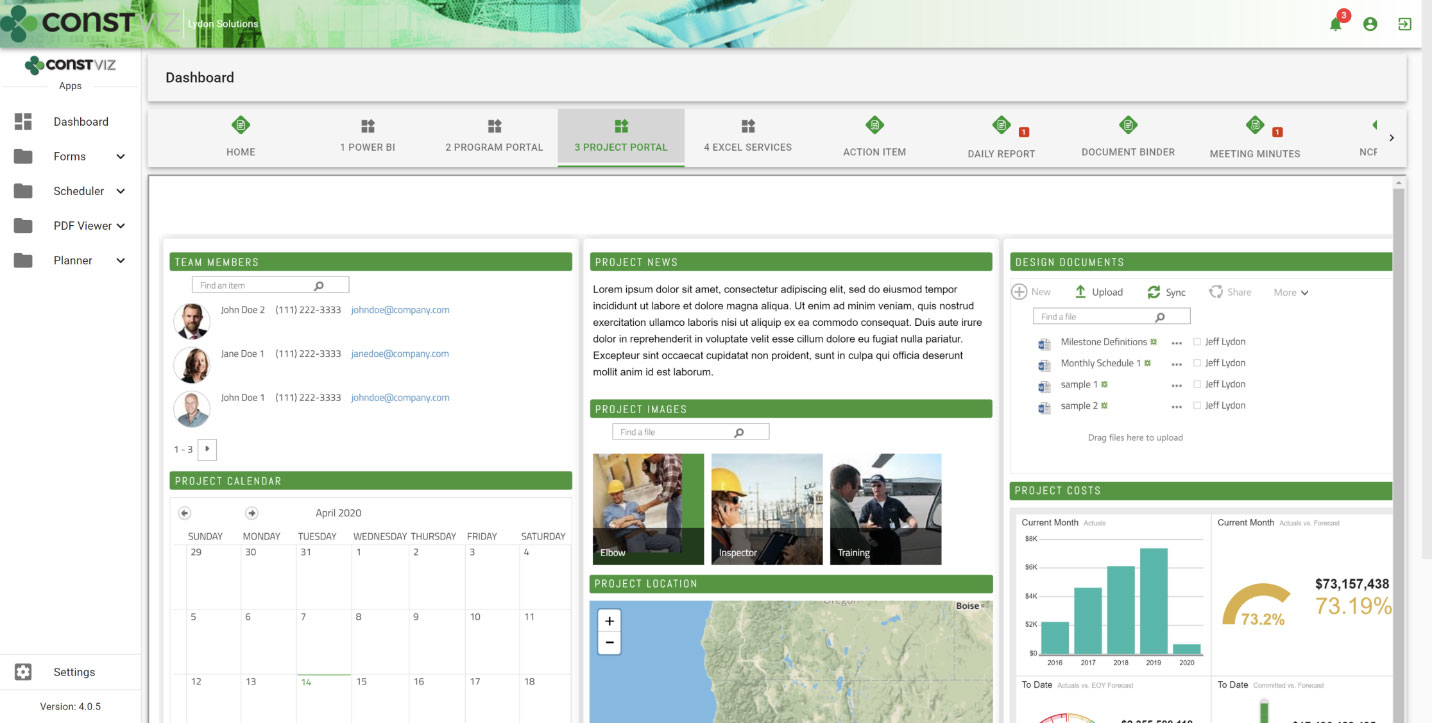If you are unfamiliar with Microsoft Stream, in a nutshell, it’s a video management service included with your Microsoft 365 subscription. To find out more, you can check out a prior post, “Microsoft 365 Stream for your Construction Videos.”
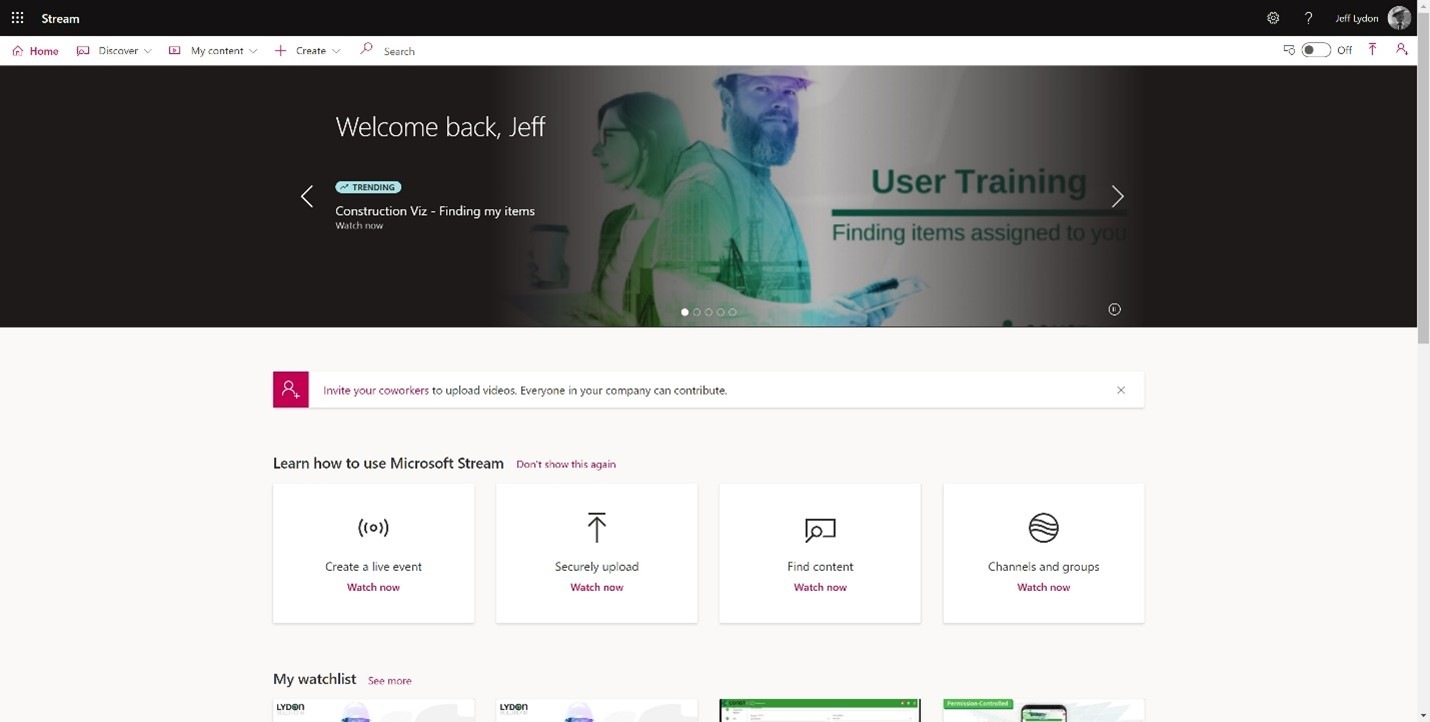
Stream isn’t just another file drop-off application. It is designed to manage videos specifically. The real value of Stream is the ability to aggregate and share all of your videos into a central location accessible from your Microsoft 365 login.
How can I use Construction Viz and Microsoft Stream to help with training project teams?
Construction Viz is an enterprise construction PMIS that can be deployed into a Microsoft 365 tenant. It allows you to leverage all Microsoft 365 services using your same Microsoft 365 credentials.
On-demand training videos can be made available as part of a Construction Viz deployment. With Stream, Construction Viz training videos can be easily uploaded and shared across Microsoft 365 Groups and Users, including guest users. Further, these videos can be accessed from within any Construction Viz Hub.
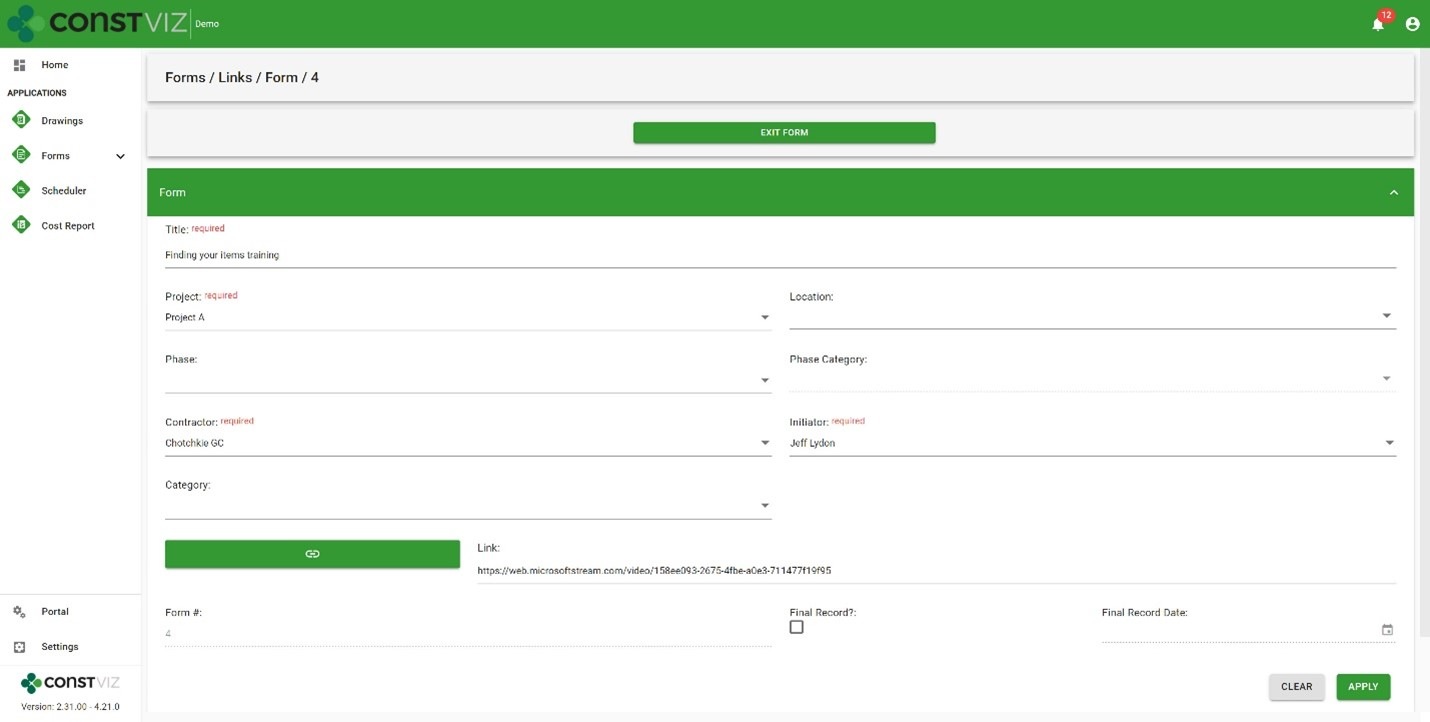
Want to create training videos and add them to Microsoft Stream, but you are not a videographer? Not a problem.
Microsoft has recently provided the ability to publish PowerPoint presentations directly to Stream. So, if you are a PowerPoint guru, you can easily make robust training videos from your existing presentations.
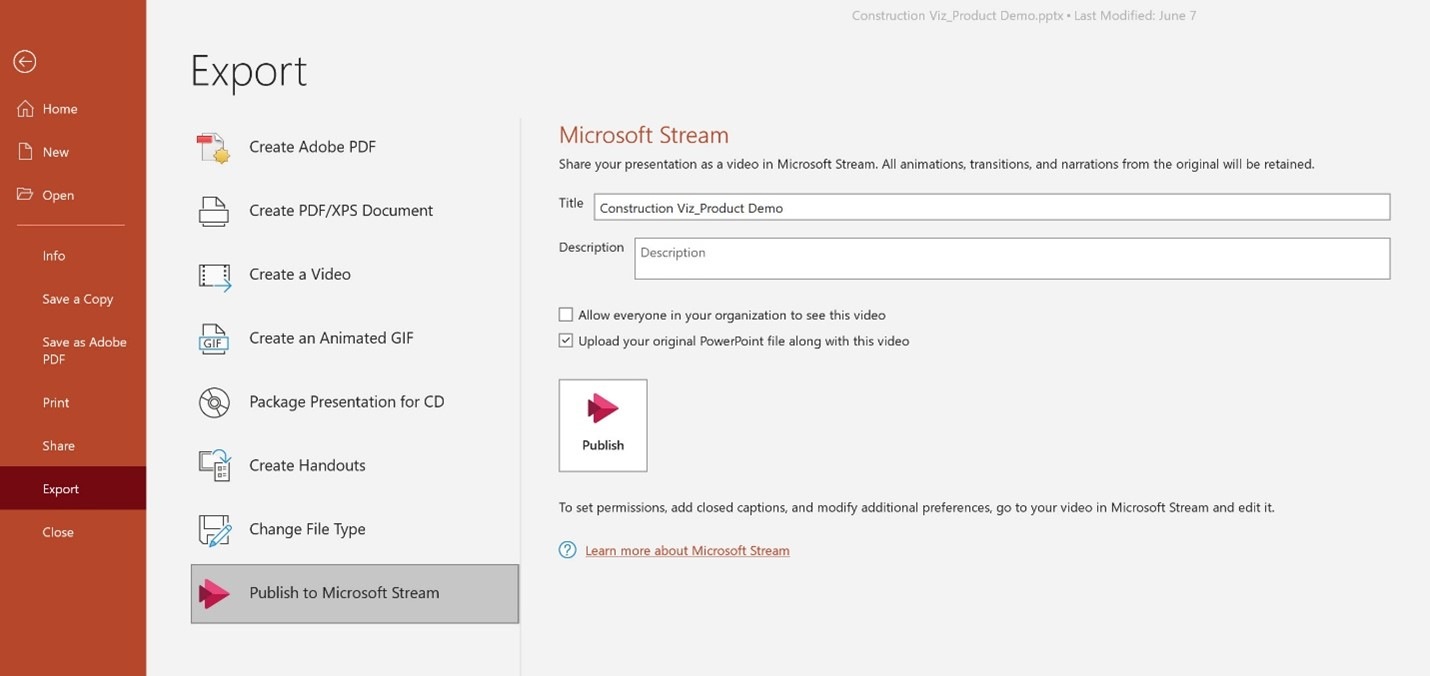
Sounds promising, but we like to use surveys and quizzes to test learning objectives.
You can add surveys and quizzes to Stream videos using Microsoft Forms. Survey results are automatically tabulated and made available within the Forms app in Microsoft 365.
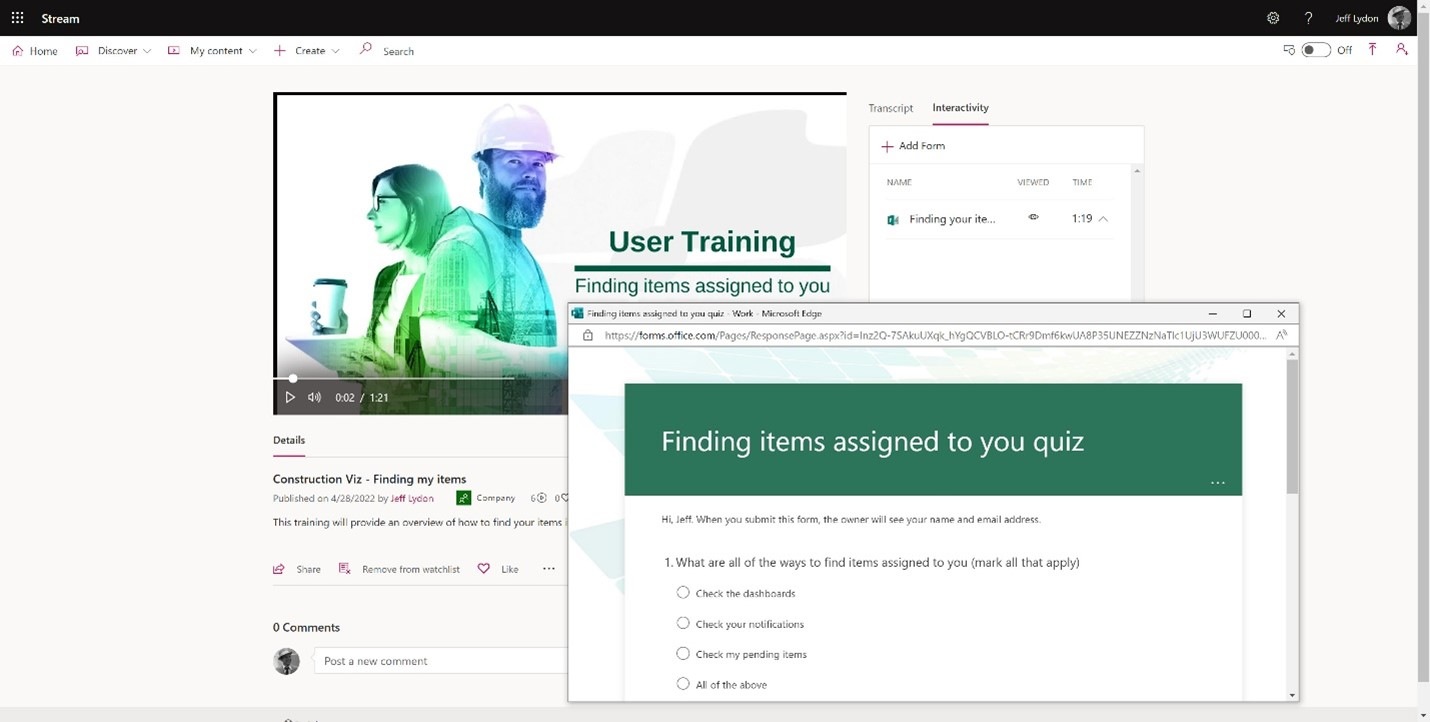
What if we like to schedule and provide both in-person and virtual live training sessions?
You can live stream events in Stream! These events can be added to user calendars, and the recordings can be available for future on-demand training.
So, if you want to do video training, check out Microsoft Stream.
If you are looking for a project management information system (PMIS) that uses Microsoft 365, request a Construction Viz demo.