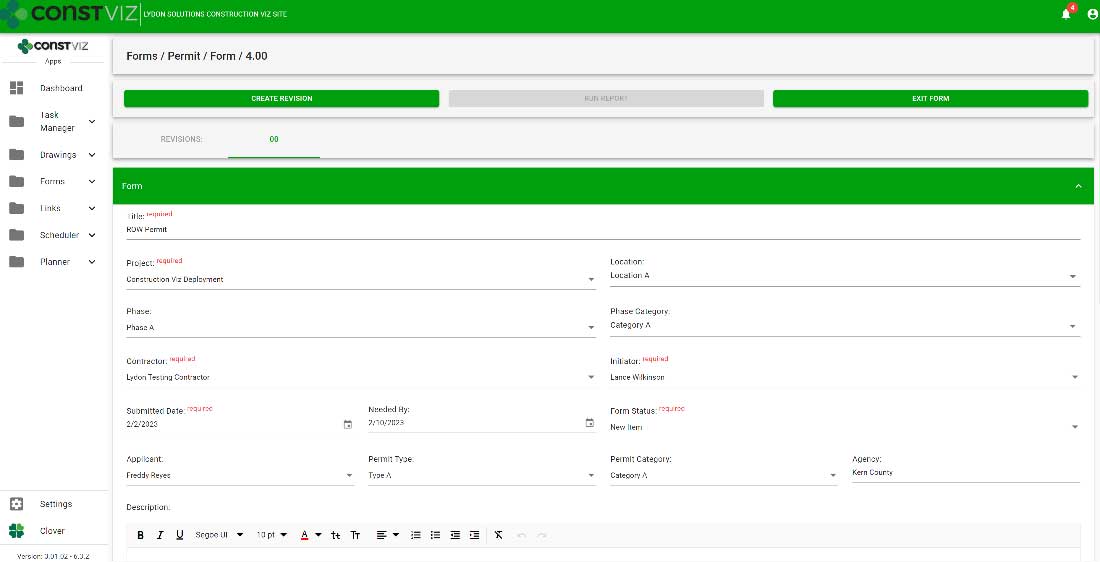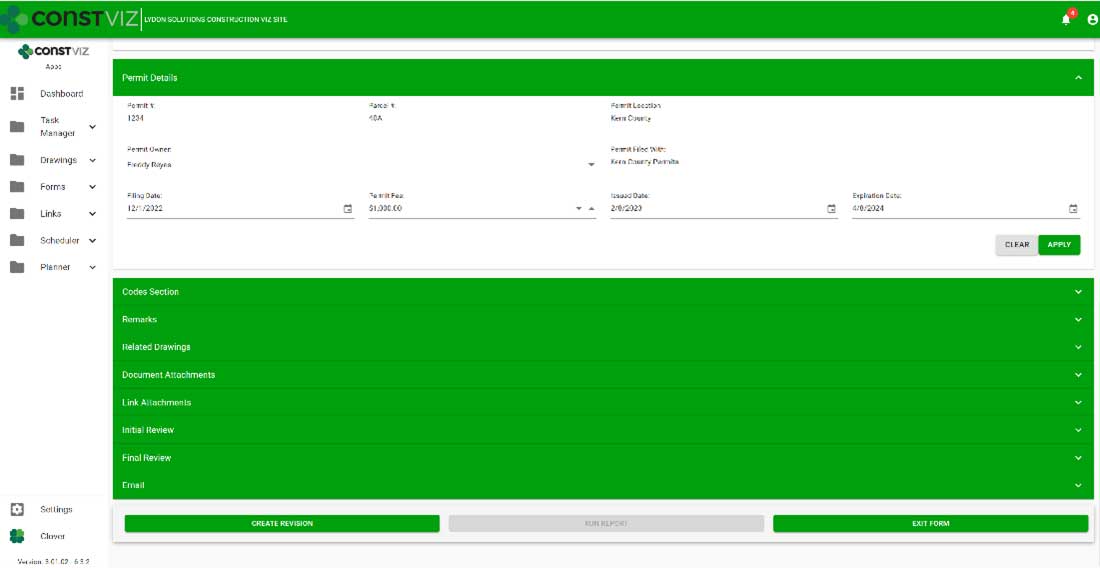Powerful and Smart Permit Management: The New Construction Viz Permit App
Effective permit management is one of the biggest challenges I have seen organizations struggle with during my years working on construction projects. Often, effective permit management determines whether a team completes a project on time.
Managing permits should be pretty simple: add the permit need date and issue date to a schedule, and off you go. Unfortunately, permits have a life of their own and, if not carefully managed, can have substantial downstream impacts.
The above is why our latest app for Construction Viz will be invaluable to construction project managers. Read on to learn more.
Introducing the new Construction Viz Permit App for Microsoft 365
With the Construction Viz Permit App, we wanted to focus on four areas of permits management:
- Planning – You can create a placeholder form for each permit type required on a project. These placeholder forms capture the needed date of when that permit must be issued so as not to affect the schedule.
- Filing and Issued Dates – Once you file a permit, it can get lost in the shuffle and requires constant follow-up. With the Permit app’s grid view you can filter by status, see when the permit was filed, and if it has been issued yet.
- Expiration Dates – Expiring permits can be a significant issue on larger long-duration projects with many permits. The Permit app lets users filter and sort the permit grid view by expiration date so that you can re-submit a permit that is due to expire in a timely manner.
- Notifications – Team members need to be notified as soon as possible if permit need dates are not going to be met or when a permit will expire. We’ve included our notification email component in the Permit app so that at any point in time, you can easily email all of your stakeholders with an update. Also, we can include a Power Automate workflow that checks all permit need dates in advance and makes the owner aware of the due dates and expiration dates in email and Microsoft Teams.
To extend the capabilities even further, we’ve also included, by default, the ability to assign a WBS, add links specifications, connect to the Drawings app, create permit revisions, and even add a formal review process to ensure permits are dispositioned in a timely manner. We tried to cover all bases with the new Permit app, so you can hit the ground running.
Find out more about the new Permit app or any of our other construction apps for Microsoft 365 by visiting https://constructionviz.com/apps/ or by requesting a demo here.