Construction Viz Form Archiving Wizard
Organizations managing major construction projects typically use multiple project and information management systems, including systems for document storage, task scheduling, contractor correspondence, and more. Since most of these systems reside on external hosting, it is challenging to efficiently archive project data.
If you use Microsoft 365 to manage your projects, Construction Viz has your project data archival covered with our Form Archiving Wizard.
Construction Viz differs from other project management information systems because you can deploy it into your Microsoft 365, so your project data always remains under your control. And because Construction Viz stores all your project data and documents in SharePoint lists and libraries, your information is readily accessible at any time. Construction Viz further simplifies your project closeout process by archiving your data in place without you having to take any further action. Should your organization have a separate archiving system of record, Construction Viz has you covered there too.
Introducing the Construction Viz Form Archiving Wizard
With only a few clicks, the Construction Viz Form Archiving Wizards lets you create an archivable version of any construction form and all its attachments. The easy-to-follow wizard walks you through picking which files to attach, the order they should print, and what to name the final file. Construction Viz automatically converts all form data and files to PDF format and organizes them into a binder that you can save locally, route in a Power Automate workflow, or save to another archiving system.
See the screenshots below for a preview of the Construction Viz Form Archiving Wizard in action.
Run the PDF with attachments report within a form.
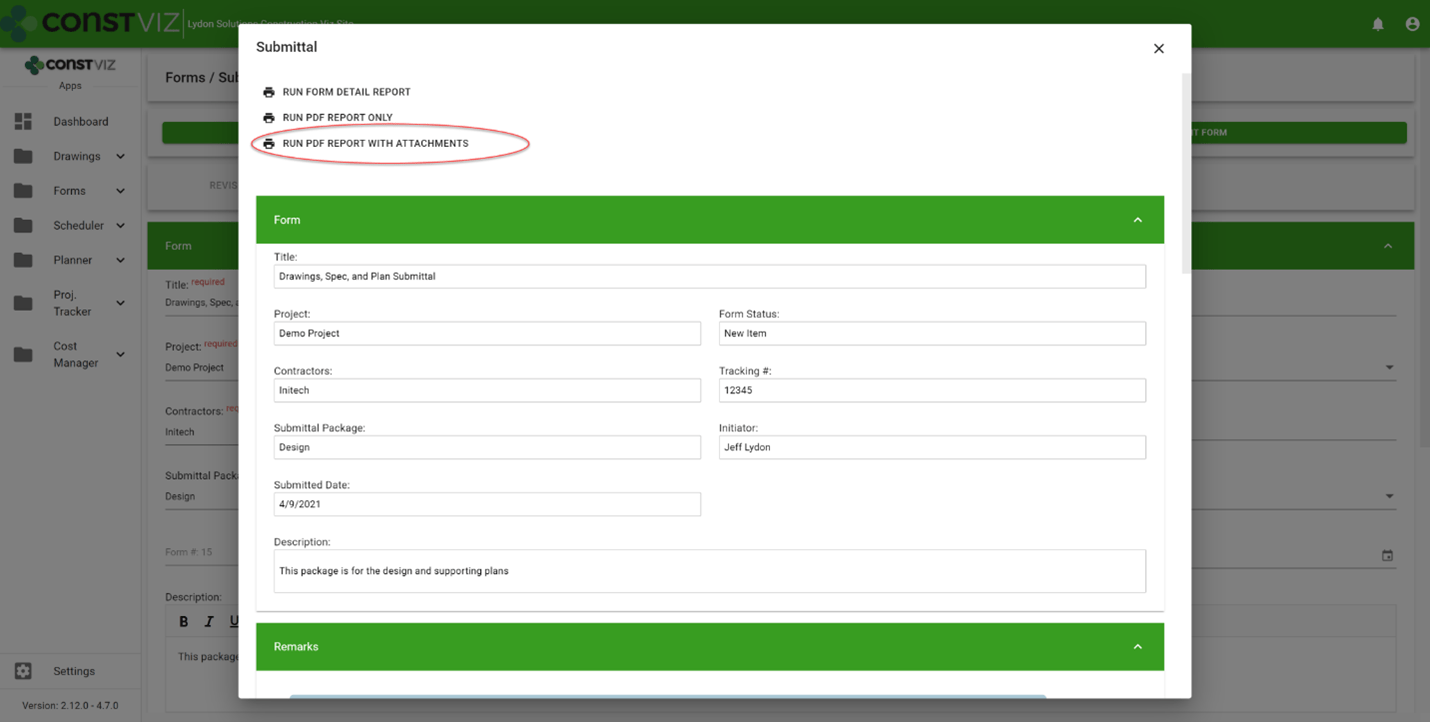
Select the attachments to include in the report PDF.
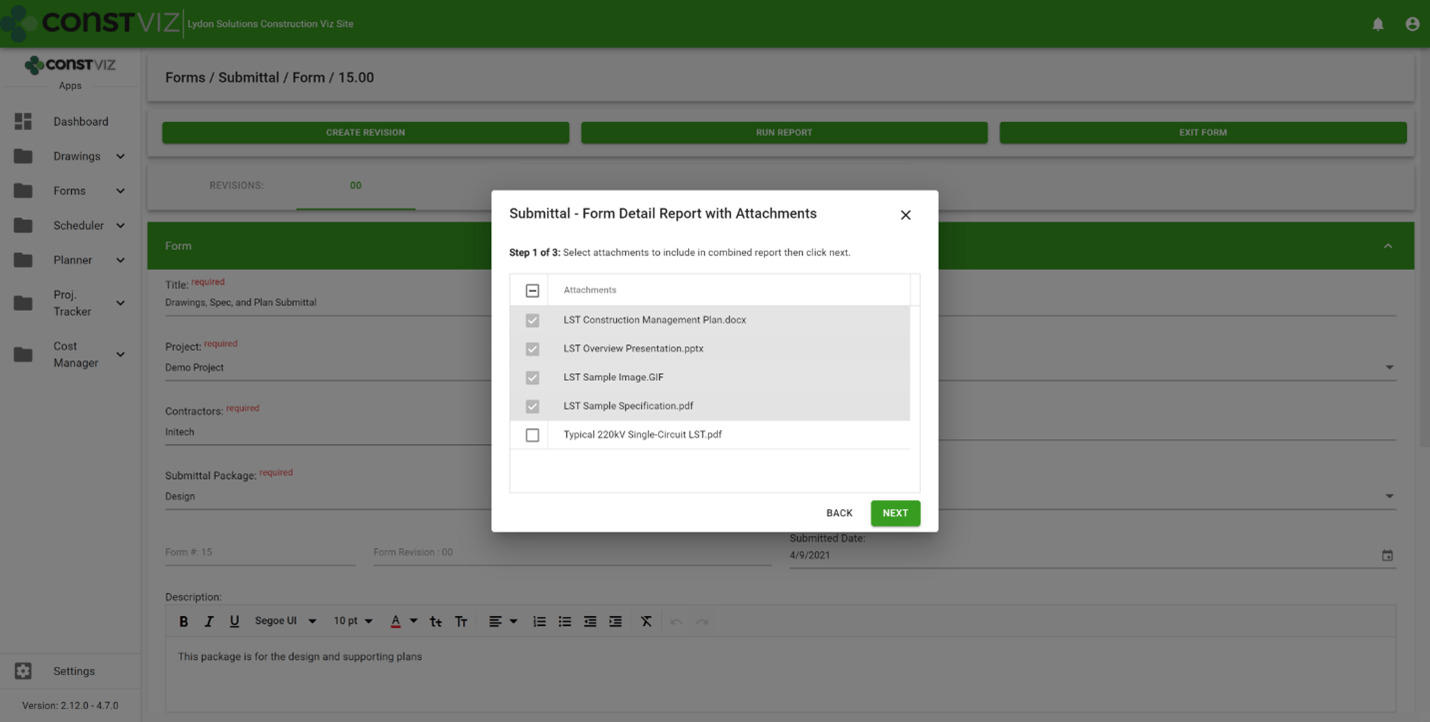
Order the PDF attachments.
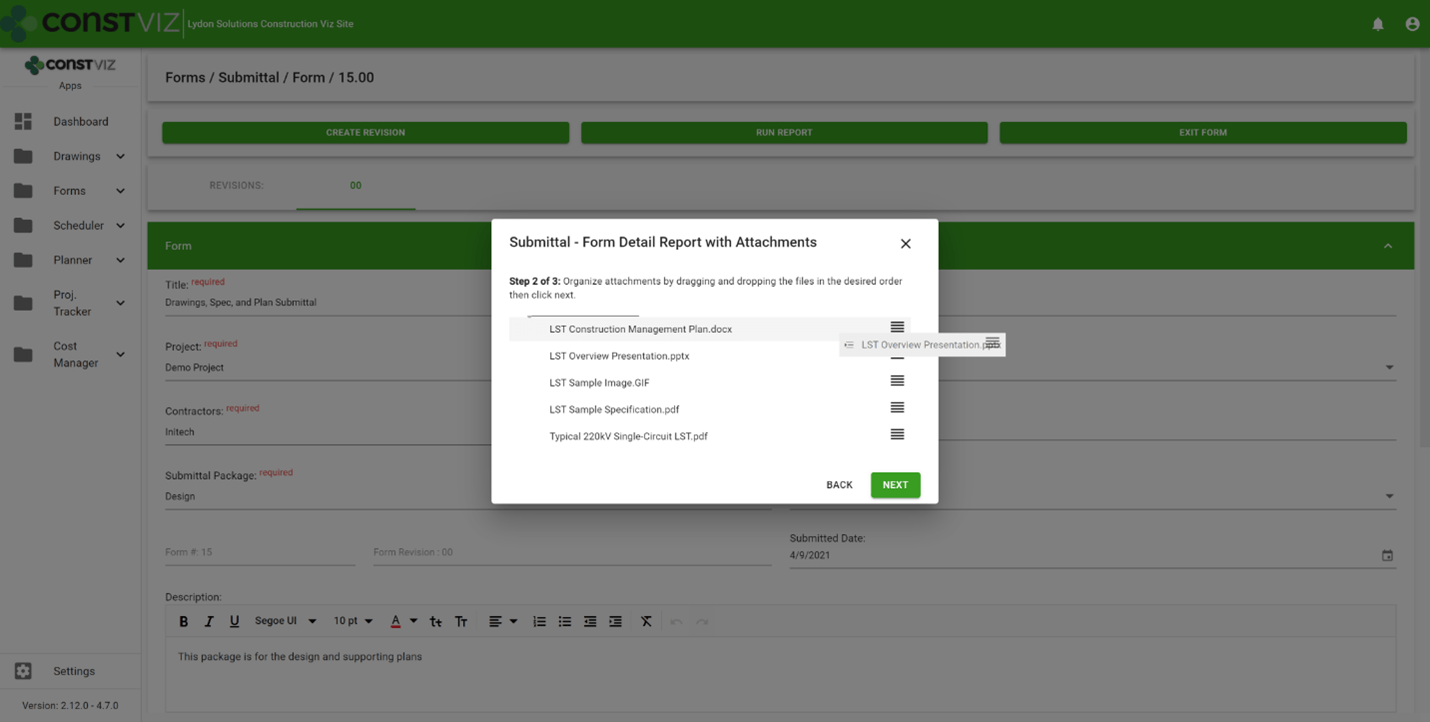
Name the PDF report Binder.
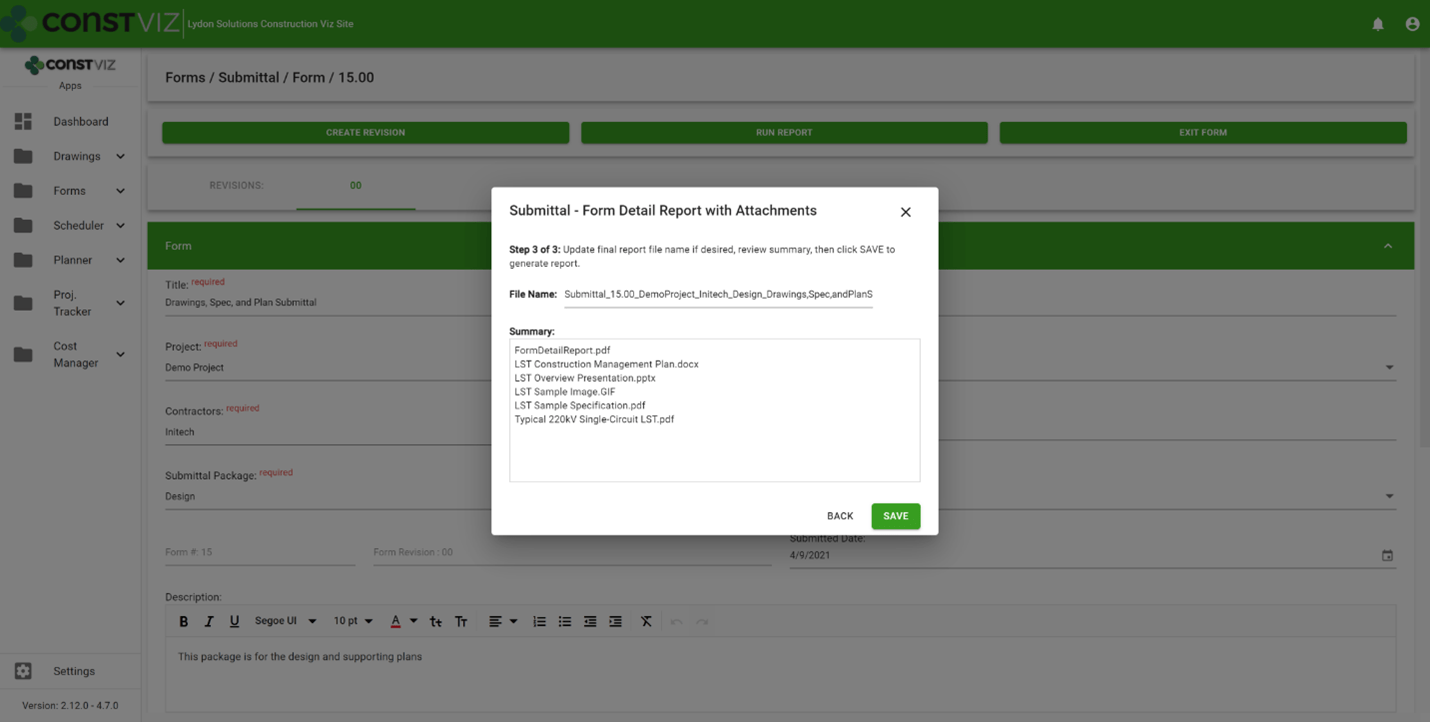
The Construction Viz Form Archiving Wizard automatically generates a PDF Binder.
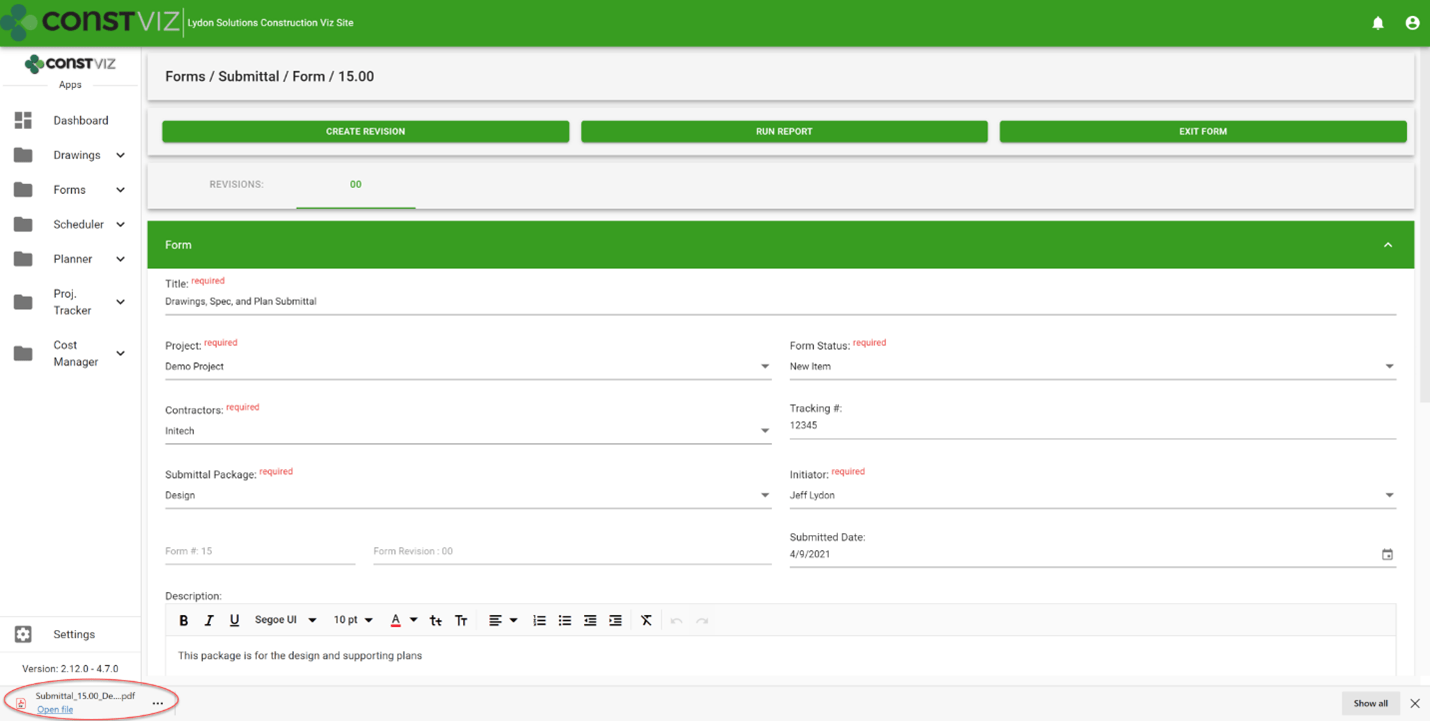
We anticipate this feature will save a significant amount of time for your document control team. The wizard will also allow you to easily share PDFs of forms, with their attachments, to contractors that might not have access to your Microsoft 365 tenant.
Manage Your Projects with Construction Viz and Microsoft 365
Construction Viz lets you manage your projects right in Microsoft 365 with familiar tools such as Excel and SharePoint – all optimized for your construction project teams' needs. To see our catalog of our available construction apps for Microsoft 365 and SharePoint, click here. You can submit a free consultation and demo request here.
And head over to LydonSolutions.com for more information if you are interested in a custom construction project management solution using Microsoft 365.

