Notification Overload? Construction Viz for Microsoft 365 Can Help
In today’s connected world, people are bombarded with electronic notifications at home, at work, and across multiple devices. The onslaught of these automated messages that require your attention can become overwhelming and eventually lead to ignorance, especially in the construction industry. With Construction Viz, we put you in charge of your notifications. We aim to make notifications meaningful and unique to your specific project needs. Read on to find out more.
Control Your Project Notifications with Construction Viz
Over the years of deploying enterprise construction management systems, we found that users can face burnout when inundated with notifications all day, especially when they are not actionable.
With Construction Viz, we built a notification framework that can be unique to your projects by implementing the following features:
- Custom response statuses: Admins can create their own unique statuses for every app. So, if you have statuses like New, Open, Revise & Resubmit, Accepted, and Closed in a Submittal form, you can create those yourself and set a default status when creating a record.
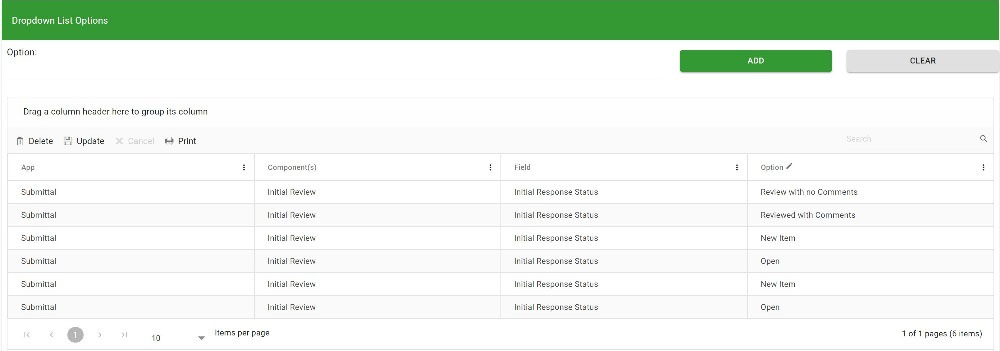
- Actionable notifications. In addition to creating your own statuses, you can set which statuses, at each phase, will be posted to the notification center for users to take action.
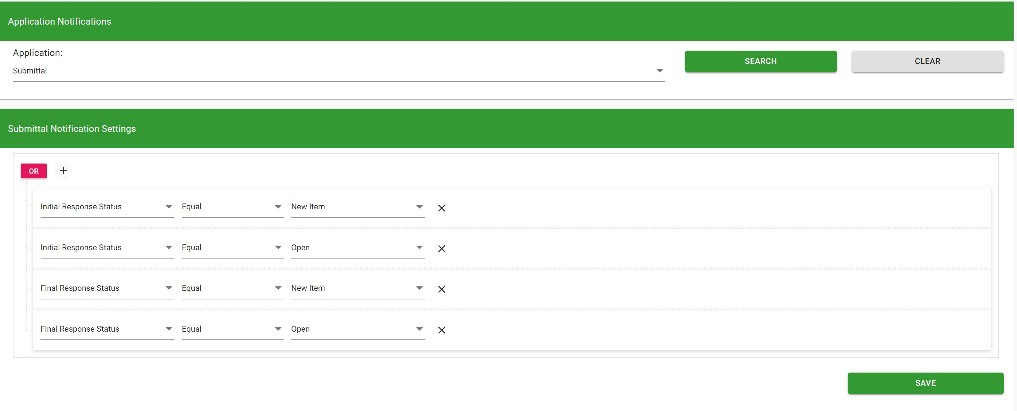
- Dashboards. Every app in Construction Viz includes an out-of-the-box dashboard, but you can supplement it with Power BI reports if needed. Check out the link here on Power BI and Construction Viz. These dashboards display the status of all the records and notifications specific to you. Also, the dashboards can drill down into a filtered view of the records.
- My Action Required views. Every app grid in Construction Viz includes a My Action Required toggle where you can quickly see all the records you need to action on.
- Microsoft 365 applications. In addition to Construction Viz-specific notifications, Microsoft 365 applications can be utilized to bring notifications directly to your daily workflow.
- Email. All of our applications can automatically send emails to users, or you can send ad hoc emails to users or groups to take action.
- Microsoft Teams Approvals. Using Microsoft Power Automate, workflows can be used to send notifications to Teams, so if you find yourself working in Teams, you will receive a new Activity and Approval.
- Adaptive Cards. Suppose you prefer to work in Outlook or Teams. In that case, Adaptive Cards offer a unique opportunity to surface only key fields in mini-applications that can be embedded into Outlook email and Teams chats, providing the ability to view and respond without having to open Construction Viz. Check out this article to find out more.
Instead of getting frustrated with notifications that aren’t relevant or actionable, Construction Viz can help. Construction Viz is a unique platform to manage your construction projects the way that works best for you. To find out more about how Construction Viz can help you manage your projects in Microsoft 365, you can request a demo here.

