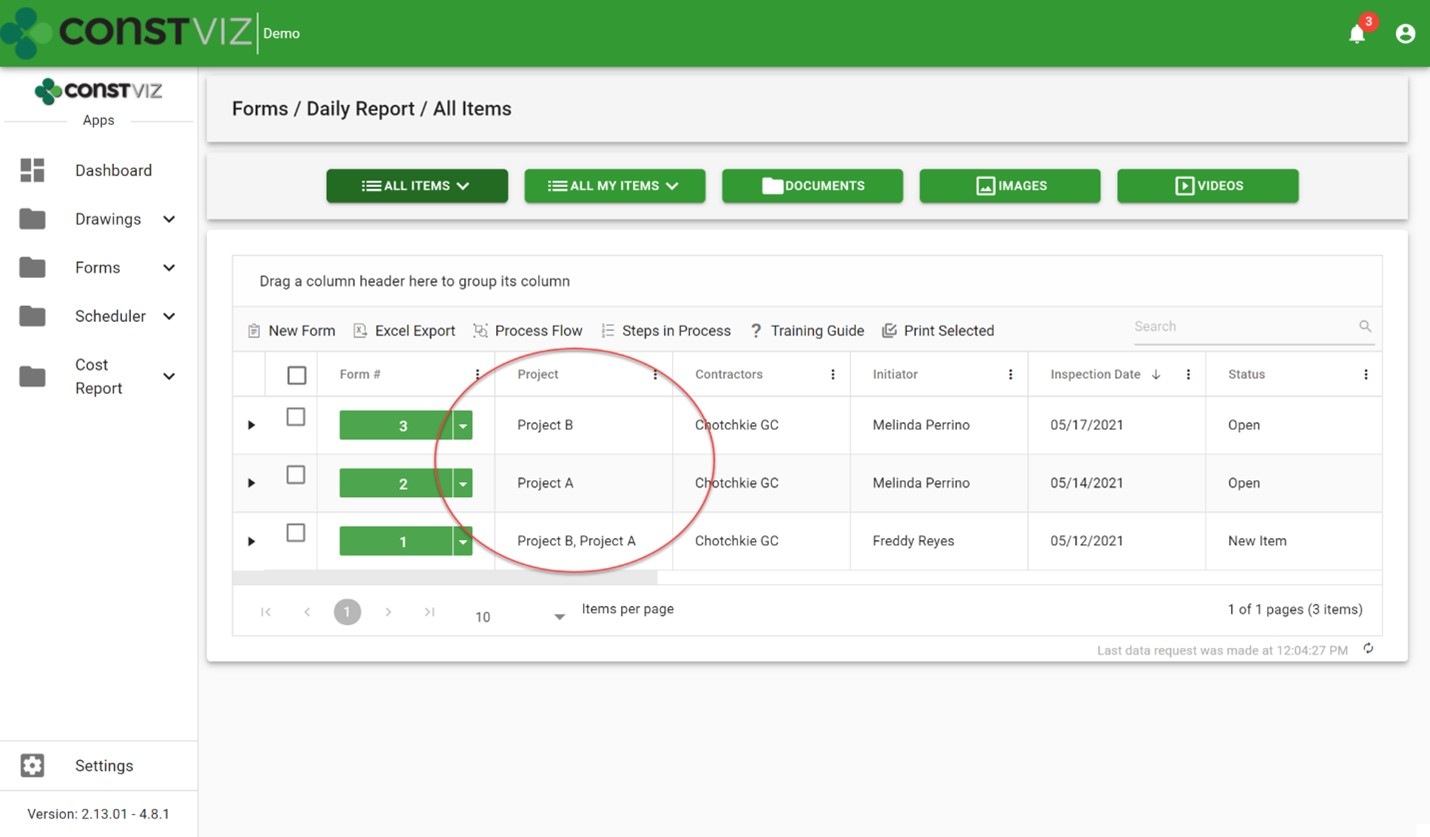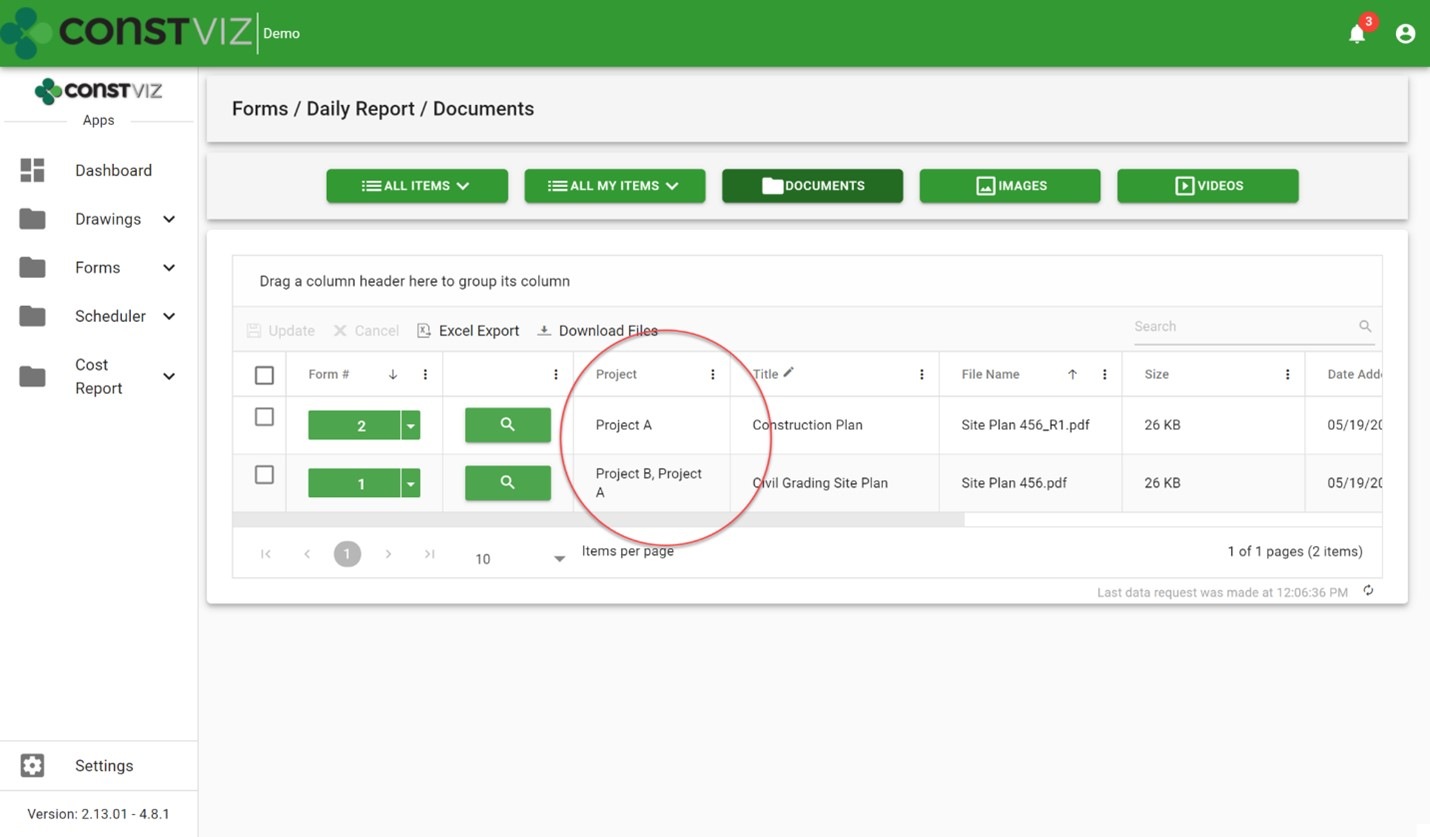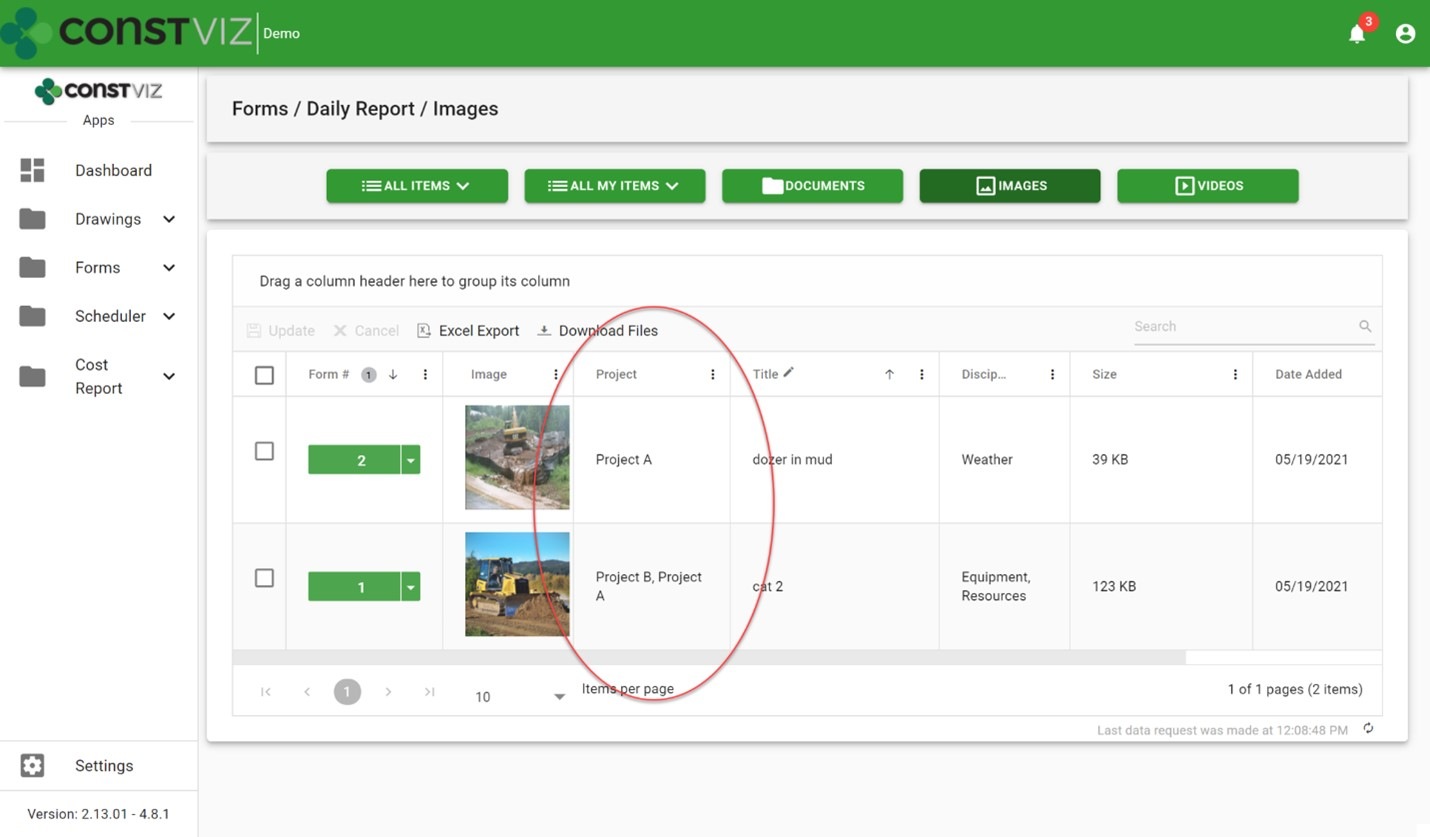Document management is at the core of any Project Management Information System (PMIS), and being able to save and find documents easily is essential for effective records management.
Most content management systems, including out-of-the-box Microsoft SharePoint, offer basic metadata capabilities. Metadata is informational "tags" or "keywords" that you add to a record when saving or editing a document. It is a superior alternative to using folders to organize your documents, allowing you to search and find records quickly and easily. Assigning metadata can be as easy as filling in a text field or selecting values from a choice field when you upload documents. Unfortunately, setting metadata to hundreds or even thousands of assets or projects could require an entire team of document control specialists to manage, make sure they are all in sync with the latest revisions, or even find the documents during project closeout.
To simplify the process on both the front and back end, we introduced a new technology in Construction Viz we call dynamic relational matrices (DRM). It sounds complex, but it significantly enhances how you can assign metadata to organize your project documents.
How dynamic relational matrices work in Construction Viz
Construction Viz's DRM lets you assign a one-to-many (e.g., you can assign document X to project 1, 2, and 3) or many-to-many (e.g., you can assign document Y and Z to projects 4, 5, and 6) relationship between documents and metadata.
So, instead of going to each document's properties view and assigning metadata document by document, which is time-consuming and error-prone, you can now do this in a single step from the document drop-off menu. When you upload a document, Construction Viz provides the ability to perform a query of all possible related data and select the associated metadata without ever leaving the drop-off menu.
Construction Viz Project Tracker app example
We built this dynamic relational matrix functionality into our Project Tracker app, enabling you to manage a portfolio of thousands of projects and all their related activities. We've seen huge gains in productivity in the areas of permit management, environmental mitigation plans, work plans, closeout checklists, contracts, and inspection reports that were uploaded and assigned to thousands of projects, all at the same time.
Here's an example of how it works using a transmission utility program as an example:
- Start by dragging and dropping as many documents as needed into the Project Tracker app drop-off menu. Next, query any project IDs you would like to relate to the document (in our transmission utility program example, these would be towers). You can search and filter on project type, city, county, and more. Once you filter the project list, you can select one or thousands of projects and click apply and save to create the relationship. The example image below has four selected projects.
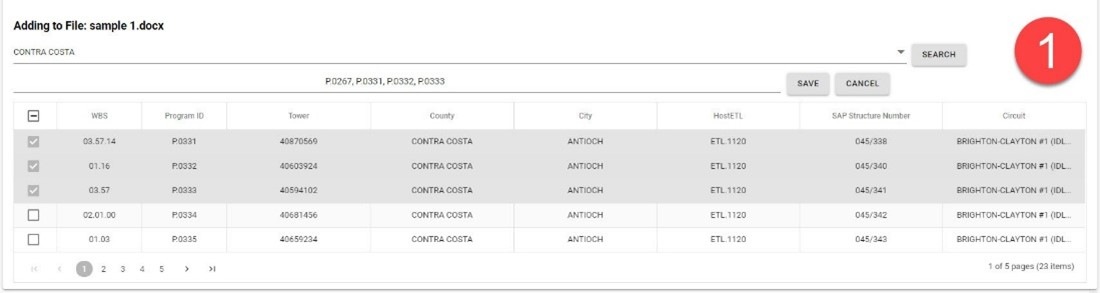
- All the projects (towers) you selected in step one are related to the documents you uploaded. Any one of those projects (towers) will reference the same document(s) when a team member searches on that project or document. As you can see below, there are four towers associated with the sample1 document. This many-to-one relationship ensures that there is only one version of the document(s) in Construction Viz but endless related metadata.
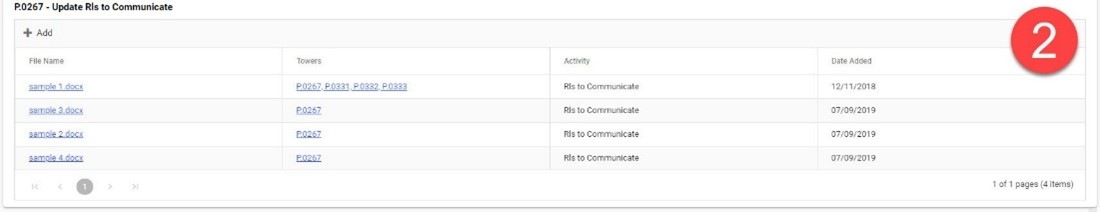
Get a demo of Construction Viz today
Construction Viz is an enterprise Project Management Information System (PMIS) built by construction professionals for construction professionals. Contact us for a no-obligation consultation and demo today to learn how Construction Viz can help your team better manage your construction projects.