Construction projects involve many different stakeholders that create, edit, and review project information, making it challenging to ensure sensitive data doesn't end up in the wrong hands. Thus, using a robust Project Management Information System (PMIS) with the right access management tools is essential.
For companies utilizing Microsoft 365 or SharePoint as a PMIS, you are probably aware of these tools' powerful access level capabilities out of the box. While you can assign granular permissions at a site, library, folder, and even a specific file level, you can very quickly create a spiderweb of complexity that can be too unwieldy to manage. Construction Viz, our construction project management solution powered by Microsoft 365 and SharePoint, lets you take full control of access management for your projects.
Leveraging SharePoint Access Management with Construction Viz
For over 11 years, Lydon Solutions has been building SharePoint-based construction management solutions, including our very own PMIS, Construction Viz. One of the thorniest issues organizations encounter using SharePoint to manage construction projects is access management. This is why our goal when we built Construction Viz was to leverage SharePoint's underlying access controls while providing a simplified user interface for easier permissions administration.
What makes the Construction Viz Access Management layer so great?
Construction-centric. With years of experience building custom solutions in SharePoint and providing document control services, we know how teams typically share and control project information. We designed Construction Viz Access Management around groups, users, apps, and specific content related to contractors and companies. For example, a project team could give certain users access to the Submittal app but only allow them to see and edit submittals from their company or for a specific project.
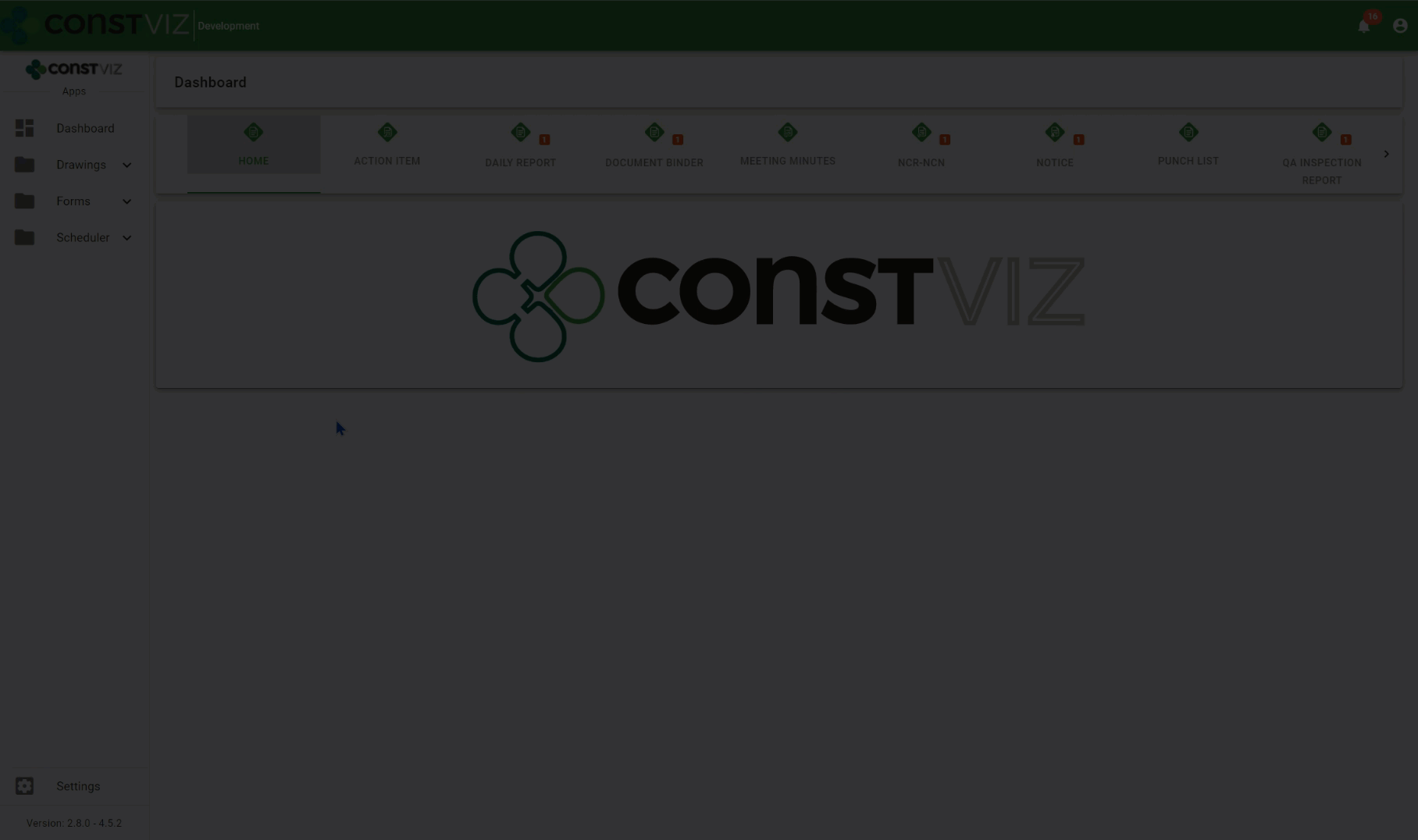
Simplified Management. Access Management is centralized in the Construction Viz Hub to simplify access administration. As you activate Construction Viz apps within the Hub, they are automatically added to the access management module, allowing administrators to grant users access right away. You can manage access in two ways:
- From Groups Management, an administrator can create access groups, assigning each different access rights - such as read, write, or none - on a per contractor, company, or app basis. From Users Management, an administrator can then assign individual users to a specific access group, thus automatically assigning the user the same rights defined under Groups Management.
- If the administrator needs to set special access rules for a user, they can give a user custom access rather than adding them to a specific access group.
You can display all groups or users' access levels in an interactive grid from either Groups Management or Access Management views. This data can then be exported to Excel and printed as a PDF for further analysis and reporting.
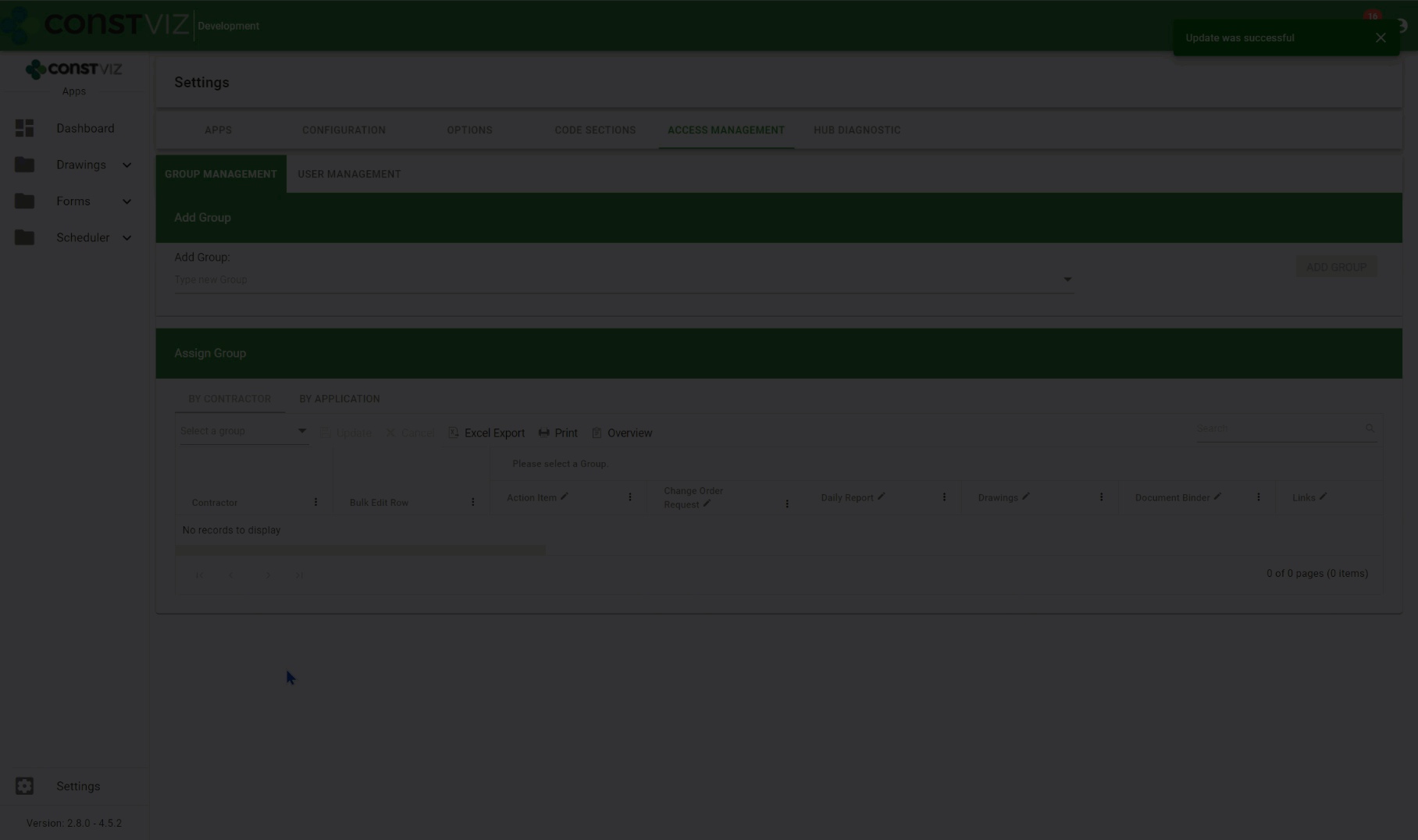
Powerful Customization. Construction Viz Access Management provides consistent access control across all apps in the suite. You can define access down to the component level (such as form header, attachments, links, reviews, and so) and even to the field level (such as initiator, status, and description) depending on your needs. For example, you could set up your RFI forms with access controls that only allow the contractor who submitted the form to edit the description field. In this same form, the general contractor reviewing this information might only have access to the response fields in their assigned review section. Similarly, the owner could have access to just their response fields in their review section.
With Construction Viz Access Management, we built in the capabilities for managing stakeholder access for construction projects of any size in a way that minimizes the level of effort required to administer.
Learn More About Construction Viz Access Management
Access Management is a feature we built into our apps to ensure access to project data can be managed easily across our suite of apps. Find out other ways that Construction Viz can help your projects be successful by contacting us for a free consultation and demo. If you need help getting your construction projects up and running quickly, Lydon Solutions also offers managed services for Microsoft 365 and SharePoint.
