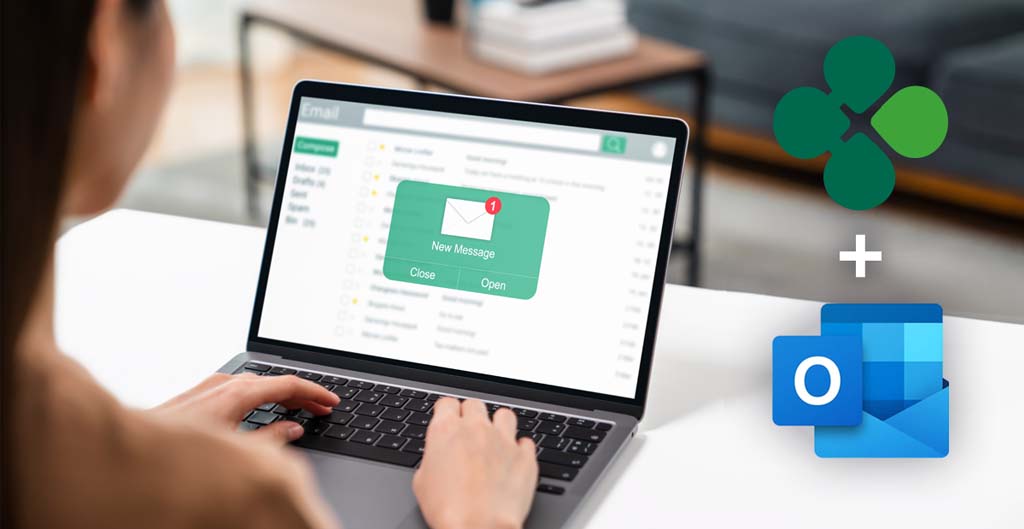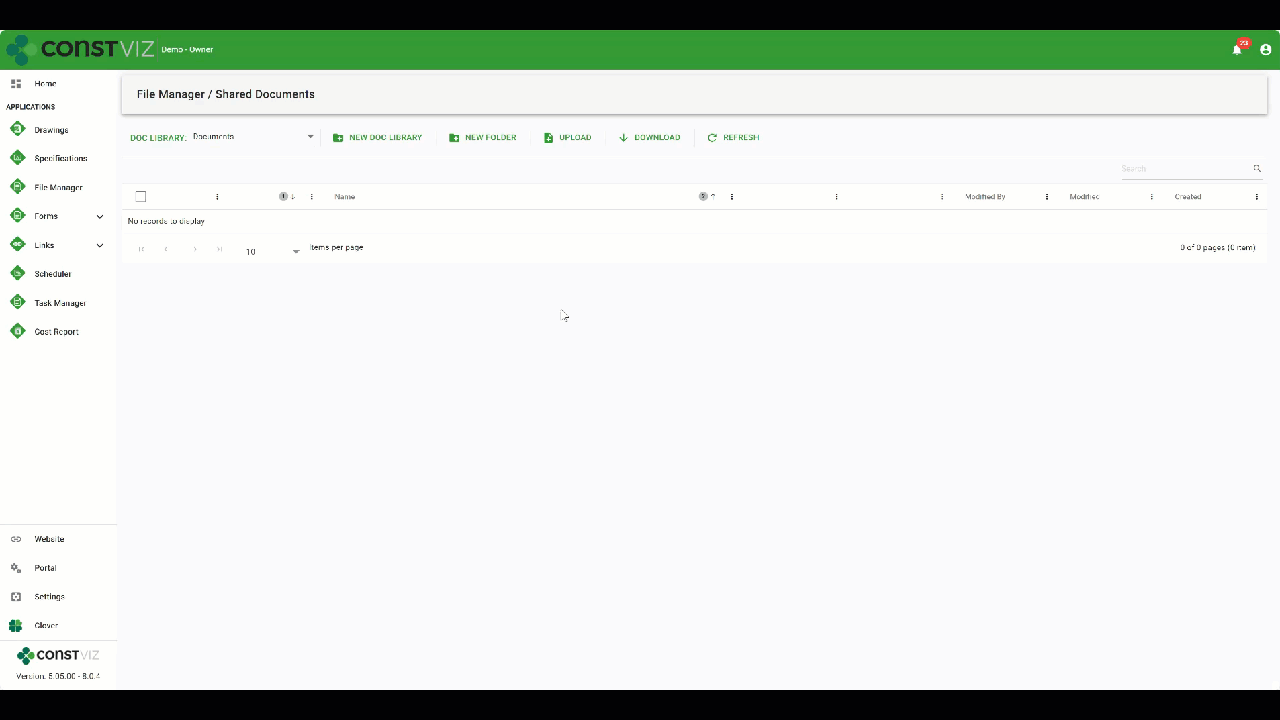How Can I Manage Project Emails?
Many companies find managing project emails cumbersome in their existing Project Management Information System (PMIS) and prefer to use Microsoft Outlook for project correspondence. So, how can we accommodate this using Microsoft 365 and Construction Viz? Check out this article to find out more.
One of the questions we hear from construction organizations is: How can they use Microsoft 365 and/or Construction Viz to manage project emails? The process needs to be easy, and they need to have the ability to do this right from Outlook.
Easy Project Email Management with Construction Viz
With Construction Viz, you are in luck. Construction Viz uses Microsoft 365 SharePoint Online to store data so that we can leverage some out-of-the-box functionality to our advantage. Here are a few approaches:
- SharePoint sites have email addresses. With a SharePoint Team site, you can use a group email address as the project email to send and receive emails. With Construction Viz, we can ensure any system-generated emails automatically copy that unique email address. We can also send those emails to a SharePoint libraries and surface them in the File Manager app.
- Libraries and Folders for Project Emails. The Construction Viz File Manager app allows you to create one or more SharePoint document libraries and folders to manage project information. So, if you need to store emails from multiple projects, you can create separate document libraries and folders as needed. Once created, you can drag and drop emails from Outlook into the upload screen of the File Manager or any other Construction Viz app. You can then view those emails, send links to the emails to team members, and even include links to those emails in other applications.
- Upload to OneDrive, Teams, or SharePoint. Outlook emails can be dragged and dropped to OneDrive, Teams, or SharePoint. Since all of these applications are connected, the File Manager app can access the messages and display those emails in Construction Viz.
Construction Viz is a one-of-a-kind construction project management solution for Microsoft 365. You can use it out of the box, integrated with other Microsoft 365 apps, and/or customized to your unique needs. You can request a demo here to find out more.