The Construction Viz Specification app complements the Drawing app by providing a one-stop shop for storing and organizing contract requirements, managing revisions, and integrating specifications across our suite of Construction Viz form applications. If specification management is a focus area for your projects, read on to learn more about this exciting new tool.
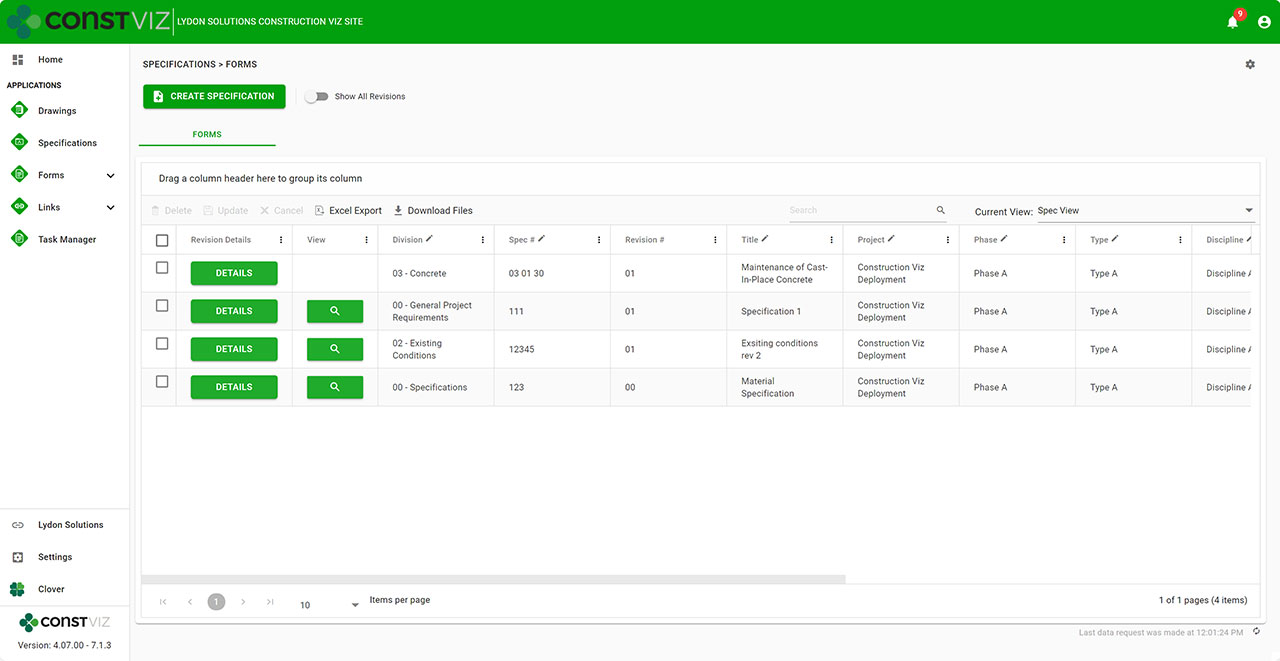
Key Features of the Construction Viz Specification App
Find the correct specification. Managing construction projects involves strict adherence to the contract drawings and specifications. Team members need to be able to quickly find the latest specifications and reference them in project correspondence. With the Specification app, we added a comprehensive set of metadata fields such as division, set, spec number, and release date to find what you are looking for easily.
Work off the latest revision. Revision management is a common issue in projects. We added our robust revision management functionality, allowing users always to see the latest revisions by default in the logs but can easily toggle to see all revisions.
Manage one set of specifications. More than one set of specifications can float around on projects, especially if uploaded to correspondence forms. To ensure a single source of truth for specifications, we built the Related Specifications Component that can be added to any form. With the Related Specifications Component, users can filter, assign, and download specifications within any form. This feature saves one set of specifications that can be easily referenced anywhere throughout the project.
View specifications your way. We know you want to search for specifications based on your specific criteria, so we included our saved views feature in the Construction Viz Specifications app. This feature enables you to create one or more views to help you quickly find what you need and have that view default every time you visit the specifications. You can read more about the saved views feature in this blog post.
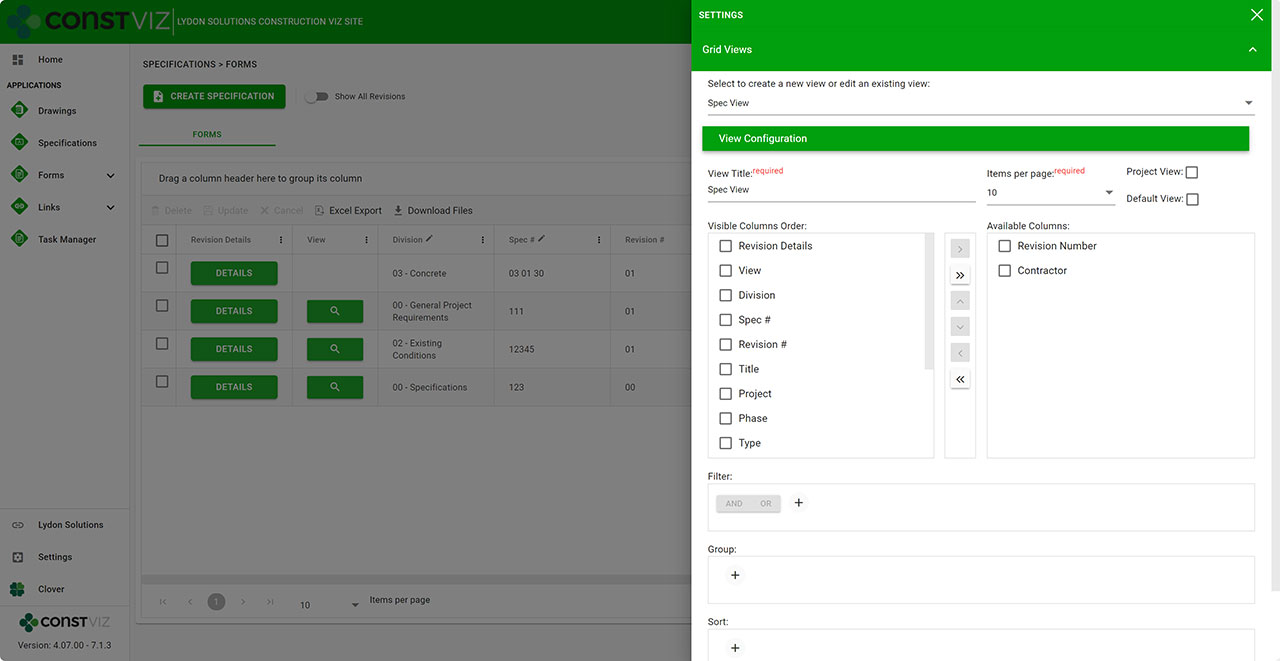
Lydon Solutions continues to build features and functionality to make construction management easier using the tools that everyone is familiar with, Microsoft 365. If you are looking for a turnkey construction management solution that can be further customized to your specific needs and deployed to your Microsoft 365 tenant, click this link to request a demo.
