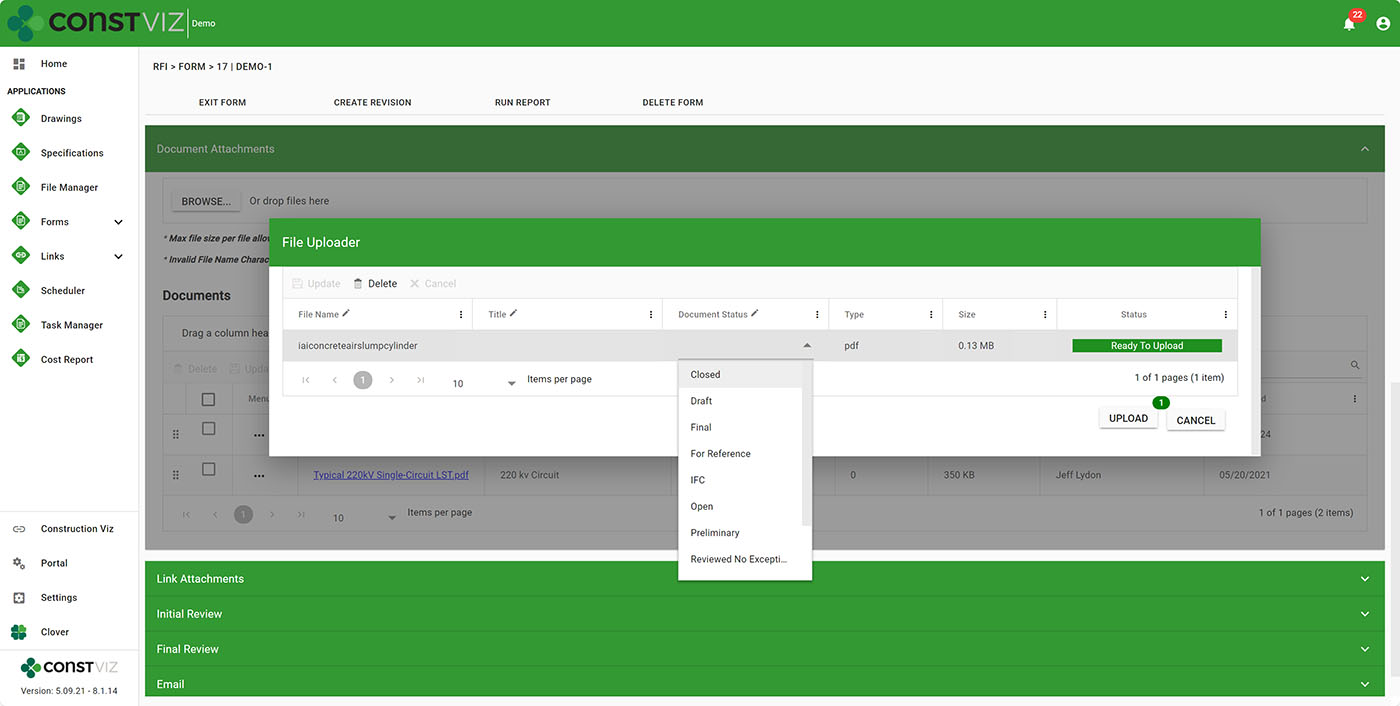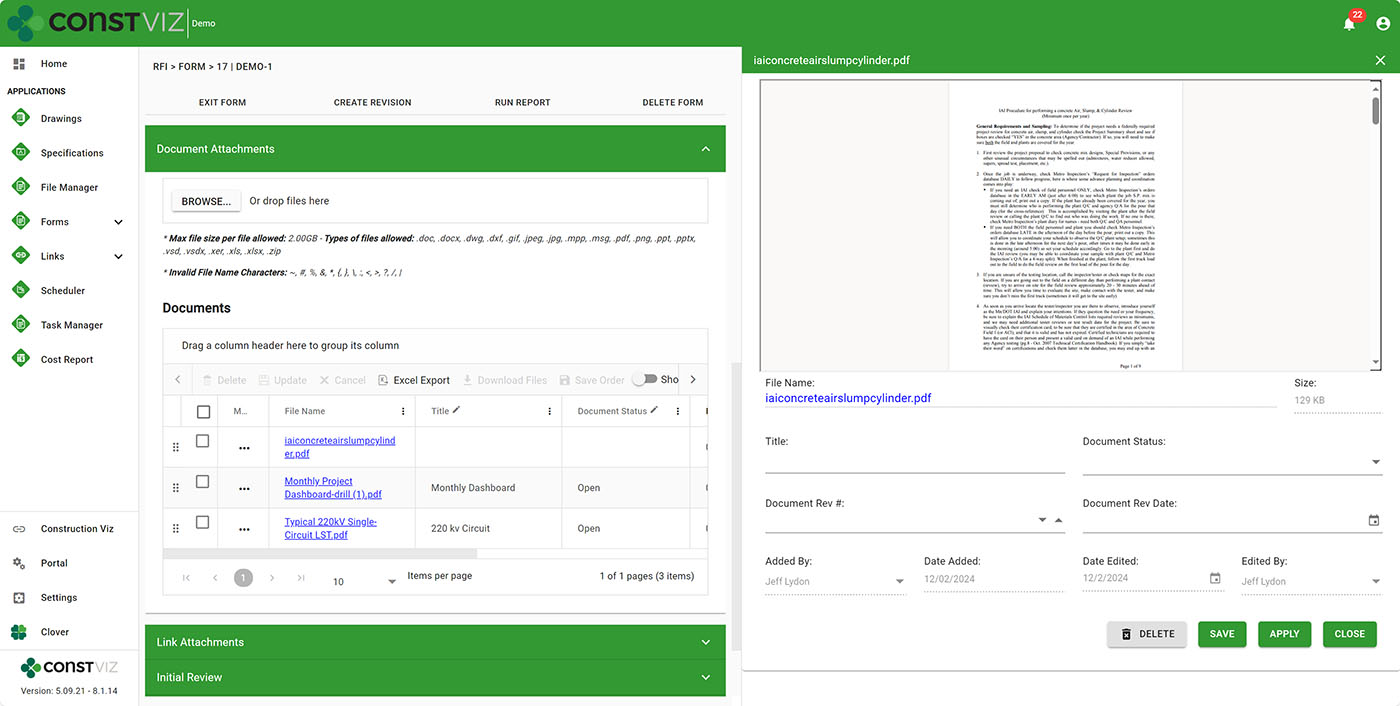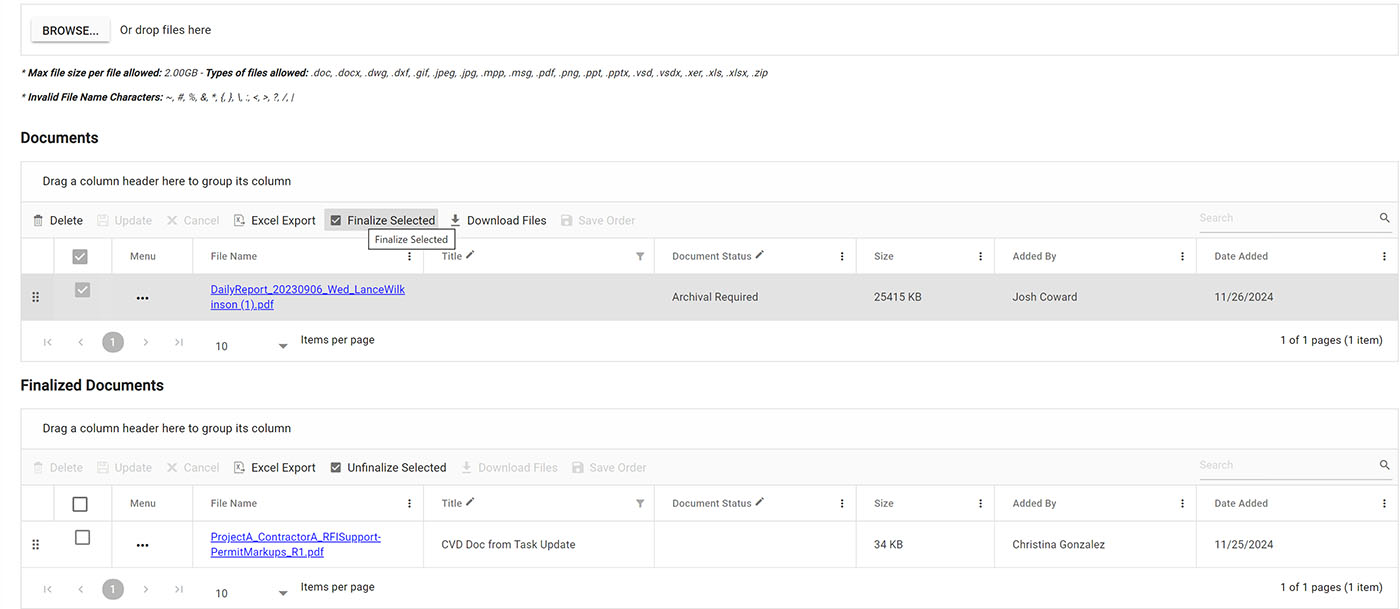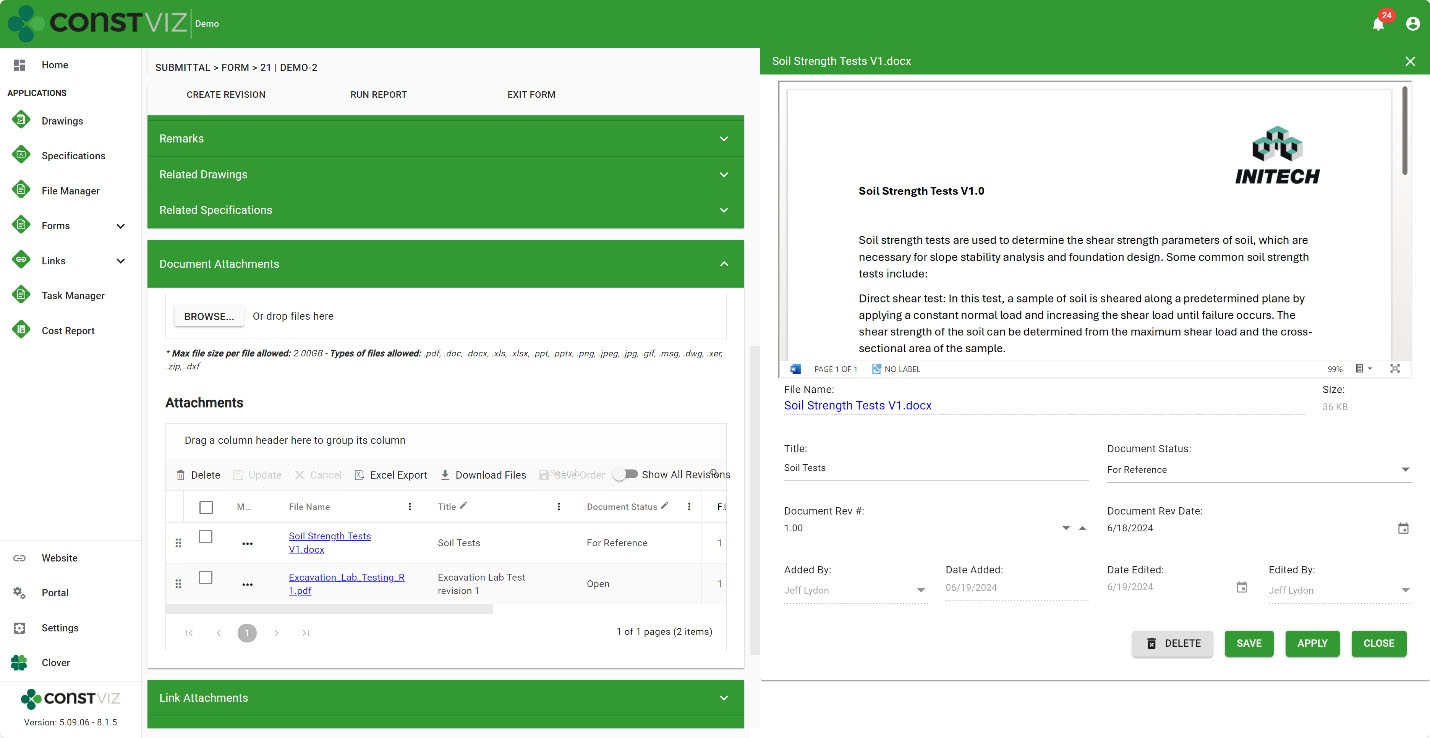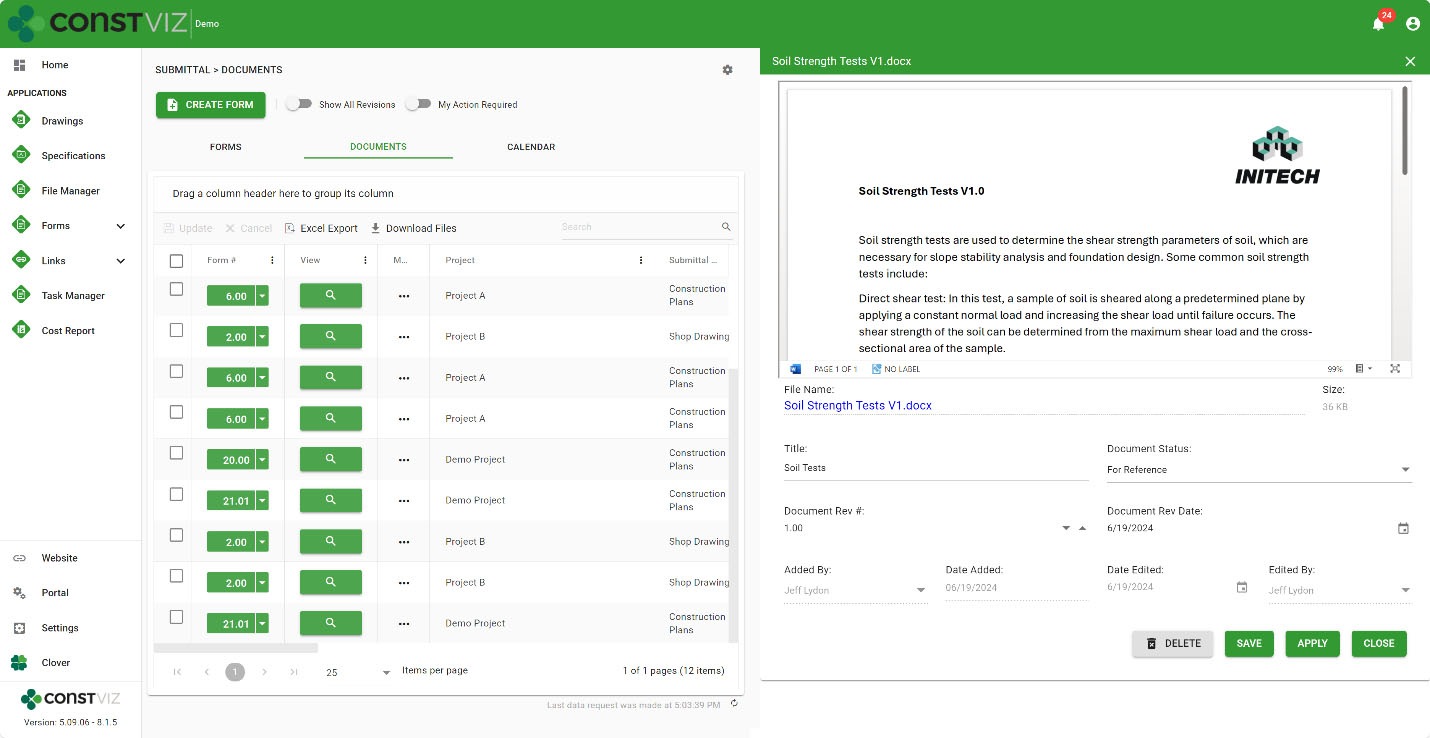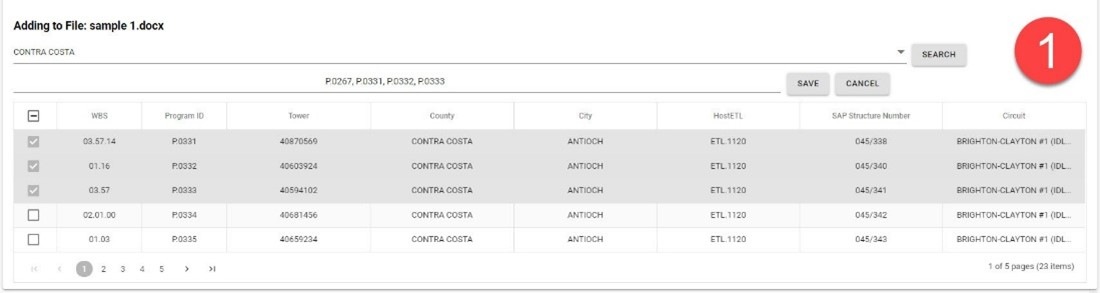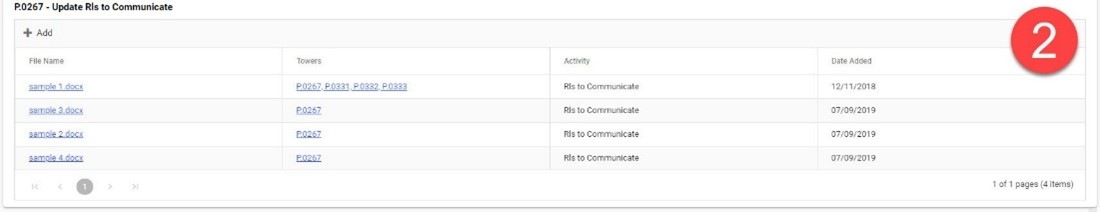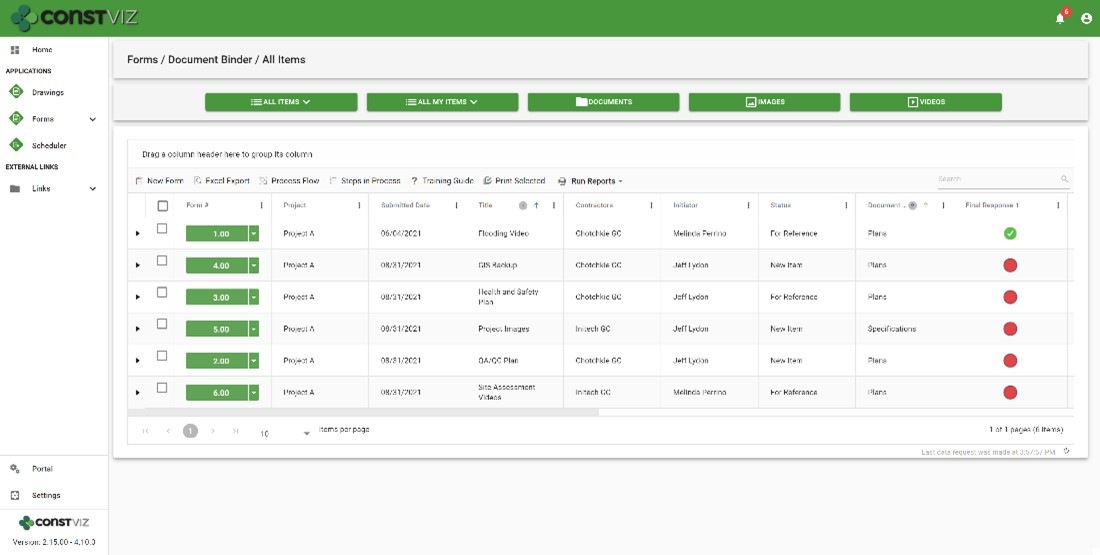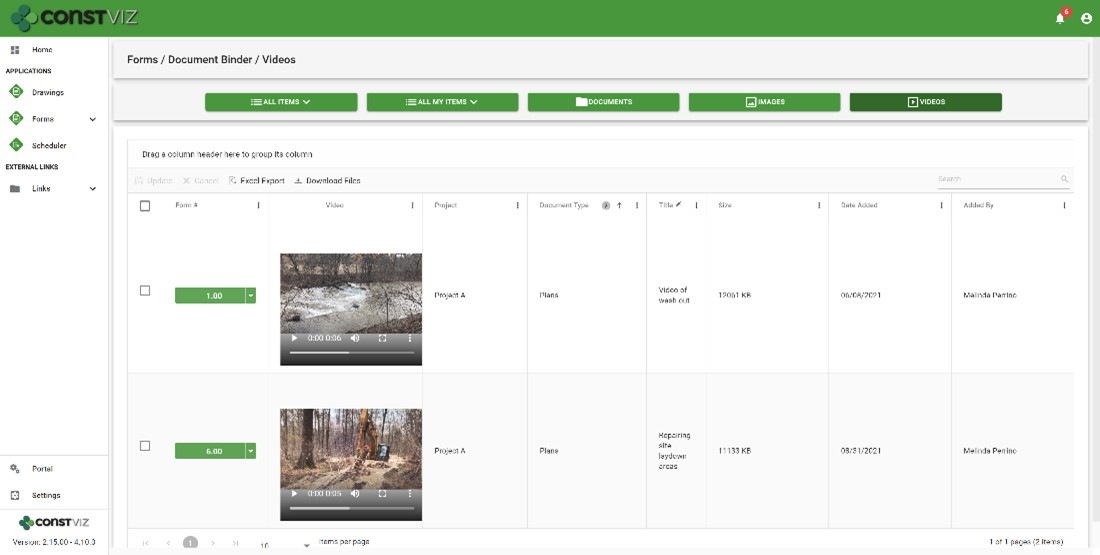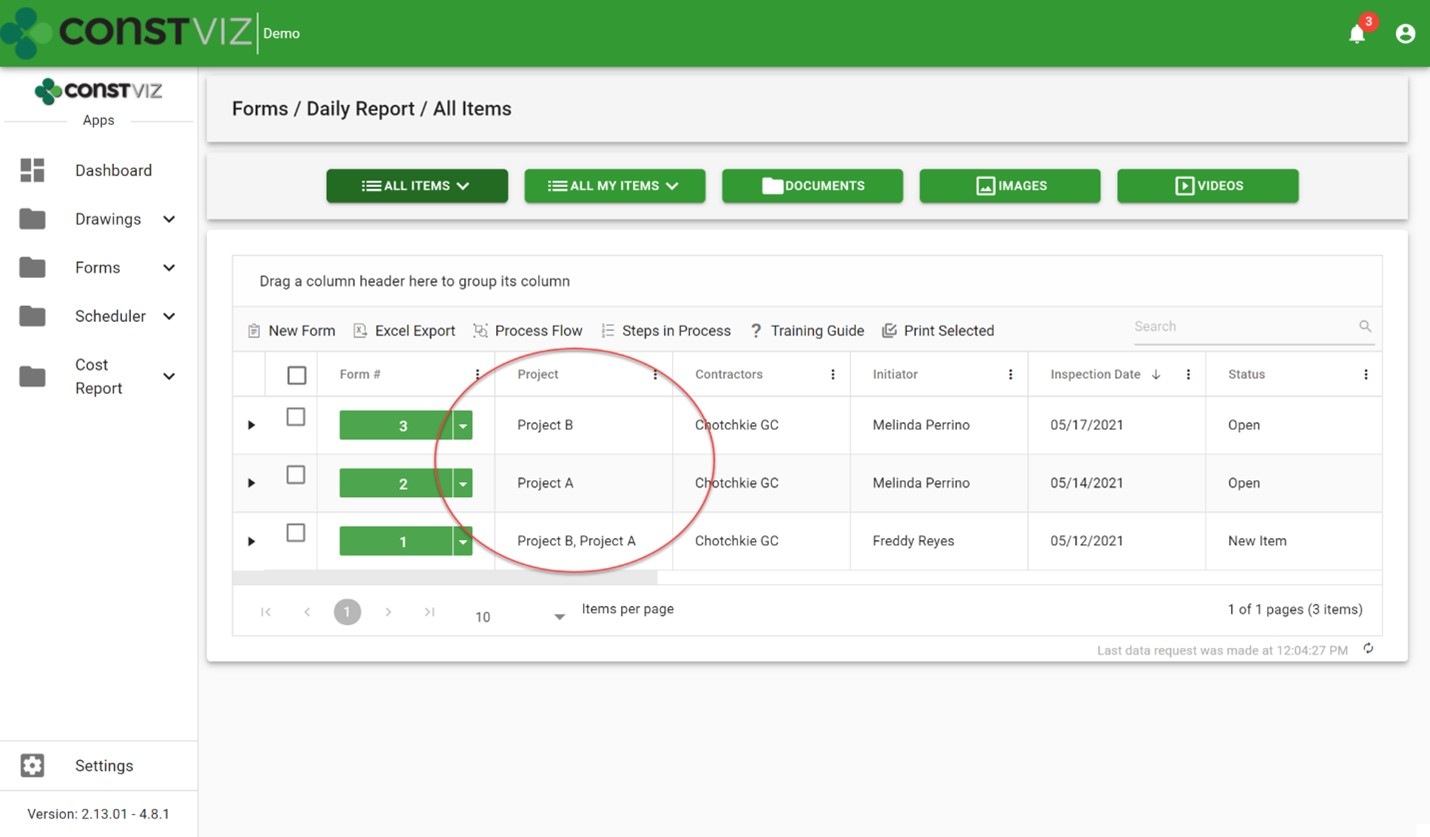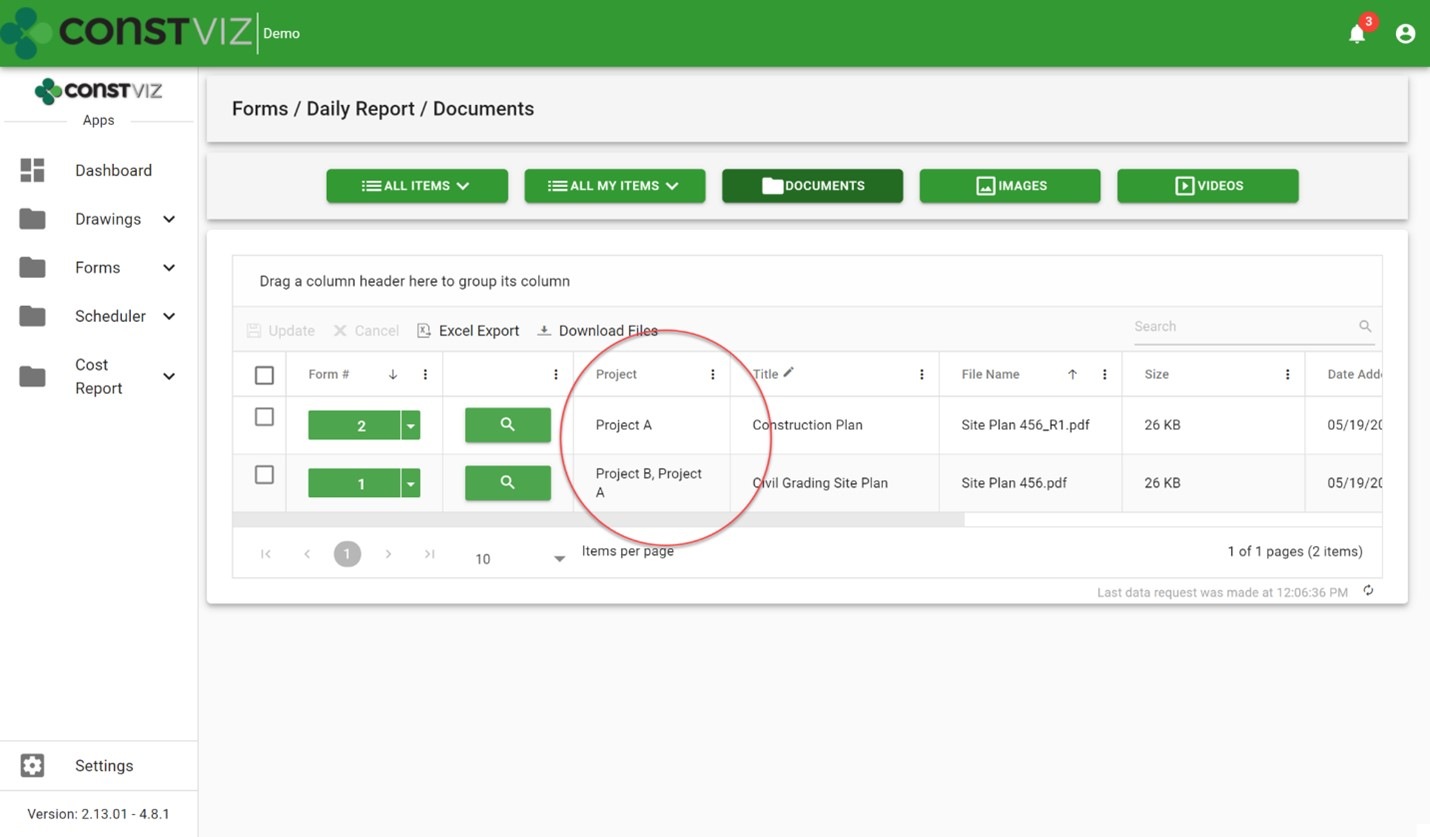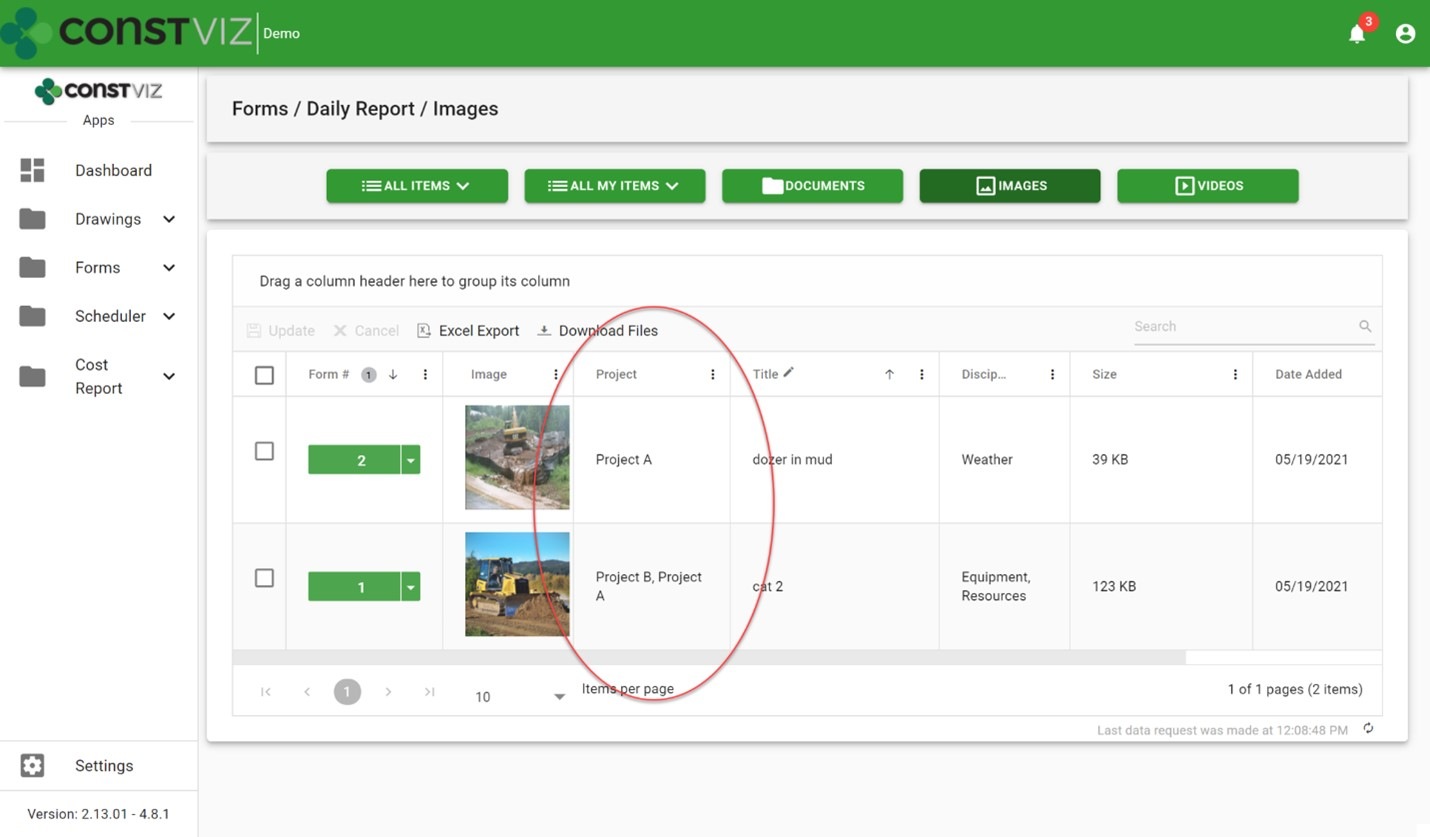Every company, project, and project manager does things differently in construction. Lydon Solutions continuously updates Construction Viz to accommodate our clients' unique business cases and integrate those features into the baseline product.
Document control is one of the cornerstones of Construction Viz, and we have recently made some powerful enhancements at our clients' request that you may find super helpful for your projects.
Check out this article to find out more.
Enhancements to Document Control in Construction Viz
There are several new document control features that we recently released that are unique to Construction Viz that might help you manage project documentation:
Tag files wherever you are
Most users store files in folders because they traditionally use File Explorer or shared drives. Folders are great, but metadata provides another level of document management because it frees you from a rigid nested folder structure.
Construction Viz leverages metadata throughout every application. With this latest update, we now allow users to tag files (including images and video) with metadata through the entire file lifecycle: On the upload file screen, within a form attachment grid, in a file-specific flyout menu, and the form documents view.
So, now there's no excuse not to assign metadata to your files. Your document control team will thank you, and the PMs can rest assured that they can find the files they are looking for.
Finalize document records
There are working files and final files. Working files are updated frequently by one or more team members. Final files are for end-user consumption, such as the final version of the contract in PDF format. You typically want to isolate these two types of files.
With the new finalize feature, you can select working file attachments in a form and click finalize to move them to another finalized file attachment area within the same form. This feature keeps the two file types separate and even allows them to be permission-controlled within the same form. This new component can also be added to any form to provide an additional layer of control at the document level.
Save and view files from another document library
You will likely use multiple related forms on a project but want to share a single file attachment location. For example, let's say you use two forms, like a Bid for the overall bid documents and Tasks for the bid requirement deliverables. Theoretically, you could have many tasks to complete a bid, but you don't want the uploaded associated files to reside in the individual Task forms. You might wish to have task files reside in the Bid form itself.
With this update, you can add the Bid form documents library to every task so that when you upload a file to a task, it is automatically saved to the Bid form, essentially sharing document libraries across forms. This new embedded component can be added to any form.
Simplify Your Construction Project Management
These pretty slick new features will help with your document management workflow, save your projects time and money, and avoid claims. You can find out more about Construction Viz on the features page.
Ready to streamline your construction project workflows? Discover how Construction Viz can revolutionize your project management. Request a free demo today and see the difference it can make for your organization.