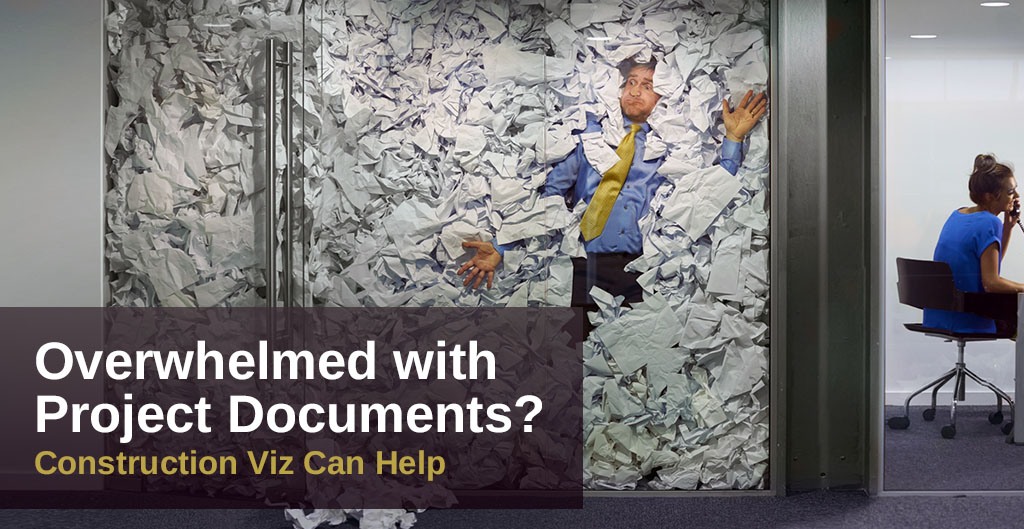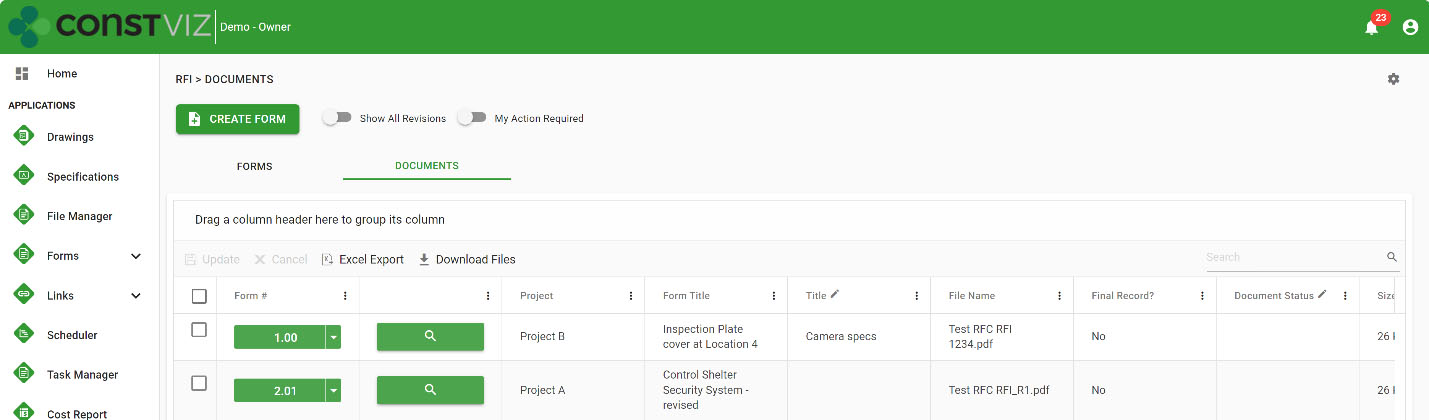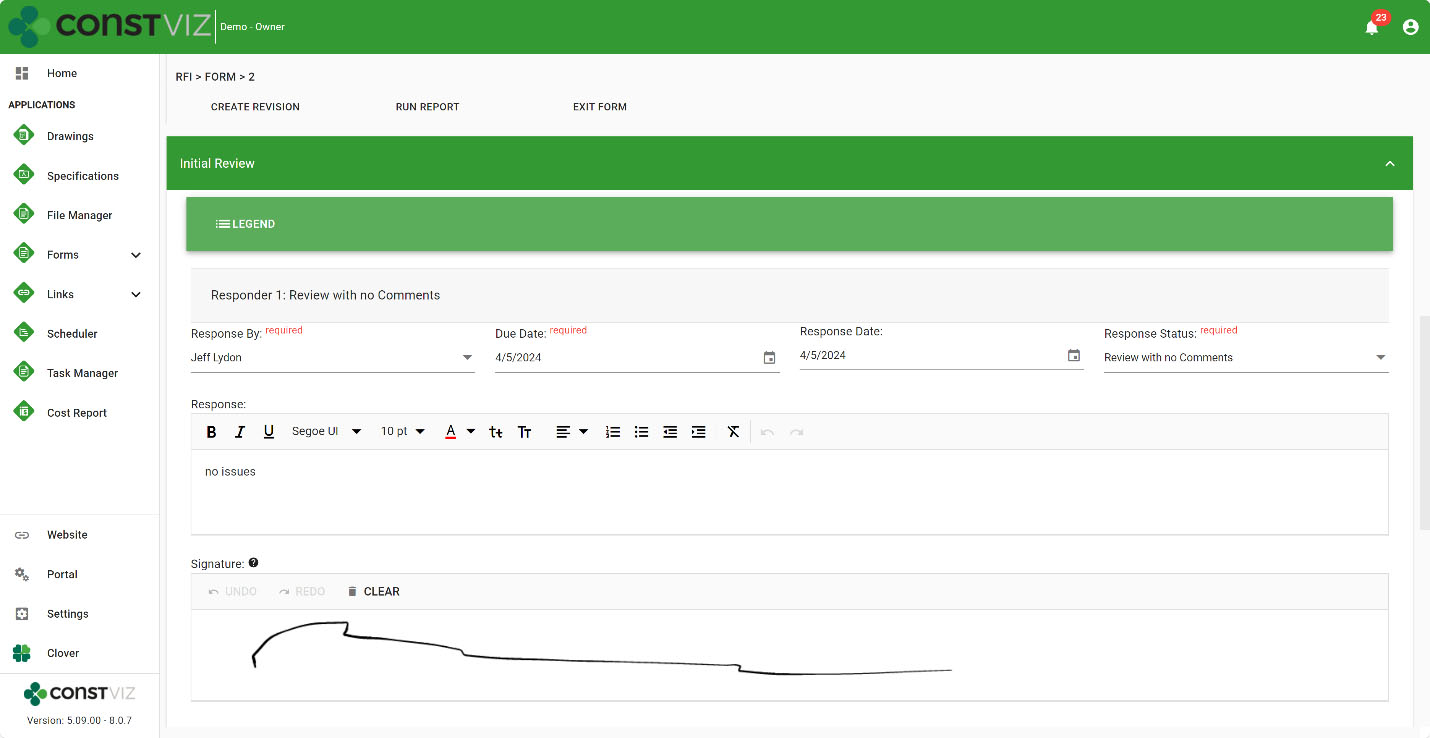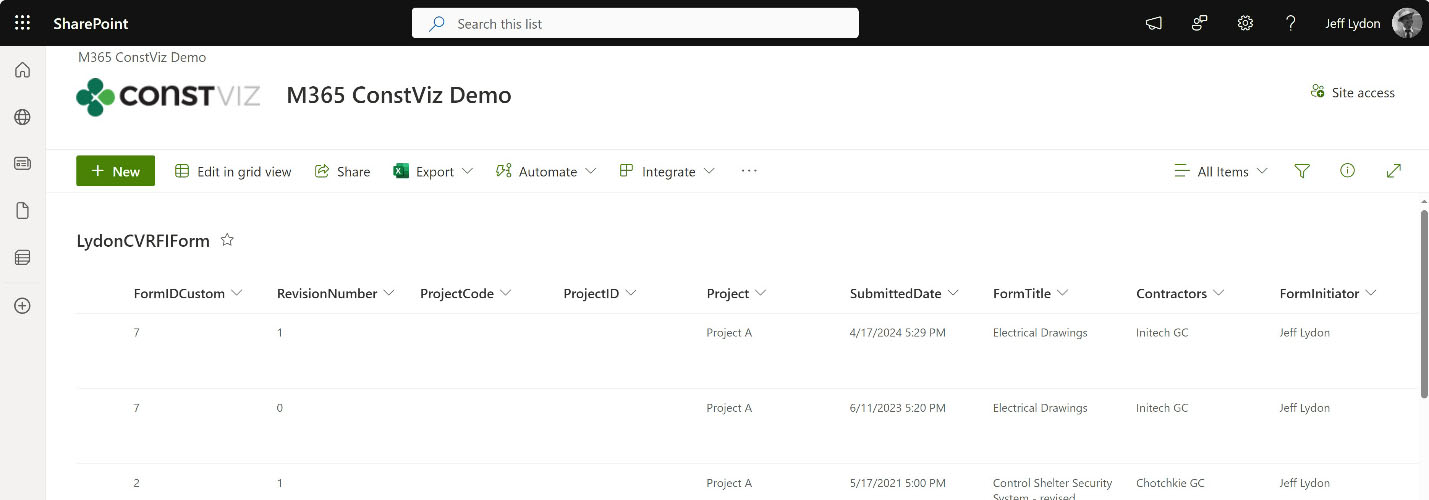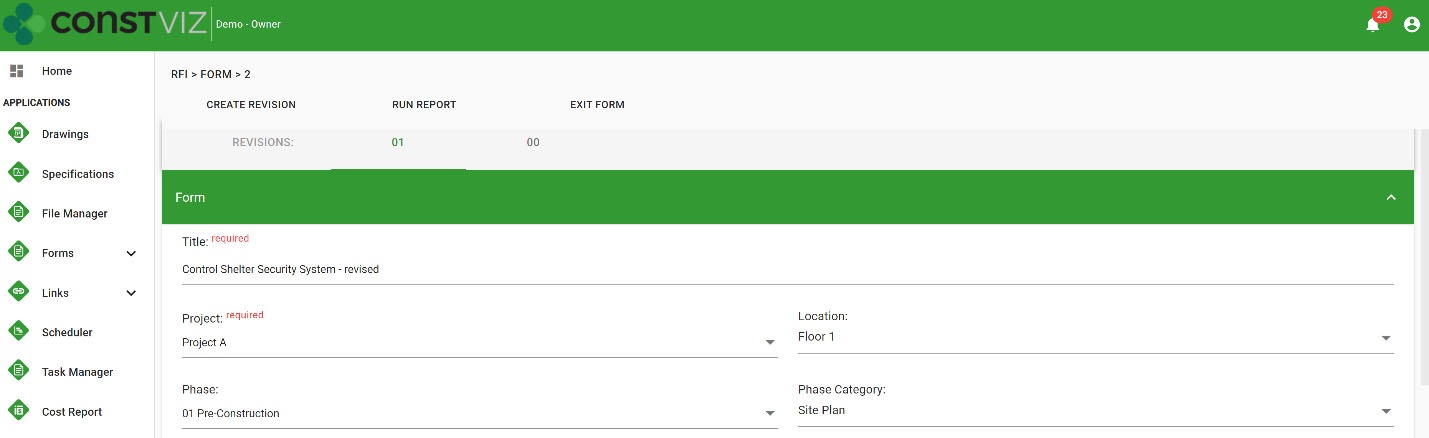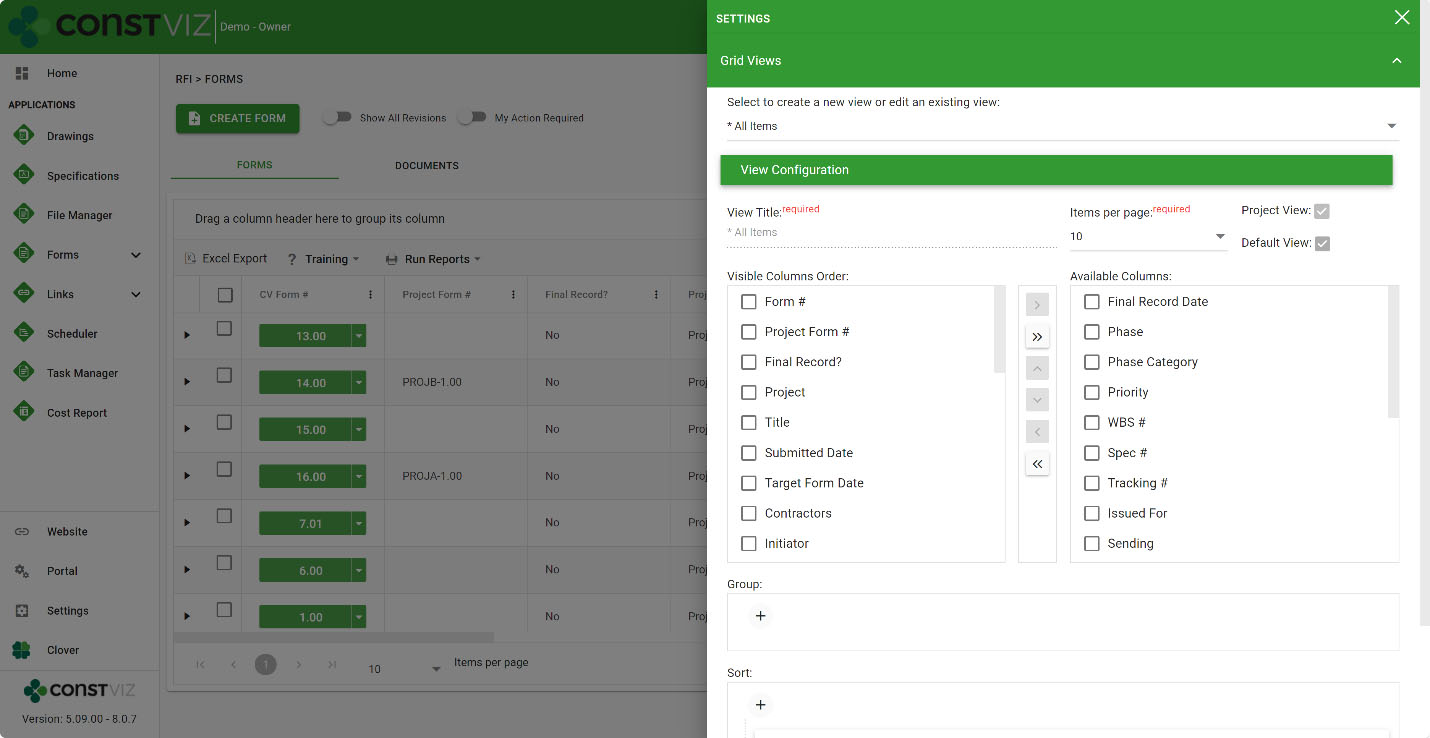Overwhelmed with Project Documents? Construction Viz Can Help
So you moved to Microsoft 365 to manage your project documents - well done! SharePoint, Teams, and OneDrive are all great products for organizing projects, but they can create an even worse nightmare if not used correctly.
With Construction Viz for Microsoft 365, we feel your pain and are here to help clean up the mess and get the project managers back to doing what they do best: managing projects.
Managing Construction Project Documents
Let's face it: managing project documents can be challenging, even if you have a document control specialist and are using Microsoft 365.
You need to consider many factors and the downside of going it alone when managing your documents:
- Metadata. Metadata helps you organize and find data. You can add columns or folders to organize your files better, but it requires upfront planning and setup by the entire team.
- Approvals. Most documents go through some approval process. Are you going to create a Power Automate workflow for approvals? Most likely, no.
- Supporting documentation for forms. When you create or submit forms such as an RFI or submittal, you fill out a cover sheet (the form) and attach the relevant files. You must decide where to store those files and how to reference them. If you are unfamiliar with Microsoft 365, this might pose a challenge.
- Revisions. Documents such as drawings go through revisions. How can you ensure the team is working on the latest revision but still has access to all prior revisions? Other records, such as RFIs, go through revisions; how will you handle form revisions?
- Views. Once you upload all your files, you need a way for everyone to find and search for the documents. Are you going to create these views? What if a user seeks a specific file in a project? If you are using folders, making users hunt and peck through layers of folders is inefficient. You could create and configure a search hub, which can be complex and time-consuming.
You get the picture. There is a lot of upfront planning, and you must understand how to use Microsoft 365 effectively to manage your documents.
Construction Viz Simplifies Project Document Management
With Construction Viz, we have you covered. We thought through all the above challenges and provided even more functionality, so you don't have to worry about any of the upfront planning and complex administration.
Some of the great features of Construction Viz include:
✔ Metadata assignment. Metadata is automatically assigned and stored in SharePoint when you save a form or document.
✔ Electronic approvals on everything. Construction Viz allows as many approvals as you would like with any app and even includes e-signature approvals. You get ball-in-court reporting and automatic notifications of tasks due so you can stay on top of your workload. You can have automatic approval emails sent, or you can select a person or group to send emails with all of the email history captured in app-specific logs.
✔ Data resides securely in your SharePoint. All documents are organized and stored securely in your SharePoint lists and libraries, so you know where your data is at all times and have access to it 24x7.
✔ Controlled revision management. Forms and documents have revision management features so that you can easily replicate, track, report, and access the latest revision and all previous revisions with a simple toggle.
✔ Custom Views. Every Construction Viz app has a predefined set of views so that you can take action quickly. Also, you can copy, edit, and create custom views for more in-depth analytics.
Construction Viz lets you get back to spending time constructing projects and less time administering them.
Want to organize your project documents in Microsoft 365? Use the form below to request a demo of Construction Viz. If you're not ready for an enterprise construction management solution but still need help organizing your files, request a free one-hour consultation at LydonSolutions.com.