The Construction Viz Task Manager app for Microsoft 365 delivers a simple yet powerful way to track and report on project tasks. It is a stand-alone application in Construction Viz but can be integrated into any other application, such as RFIs, Submittals, or Meeting Minutes. With the latest update, we’ve moved the needle significantly on project task management to include scheduling, checklists, and sub-tasks!
Read on to find out more about how our updated Task Manager app can help you organize and track tasks for your projects.
What is New in Construction Viz Task Manager 2.0
We built the Task Manager so that team members have a 360-degree view of project tasks. The Task Manager includes the following views:
- Dashboard – Displays charts of key metrics with drill-down capability.
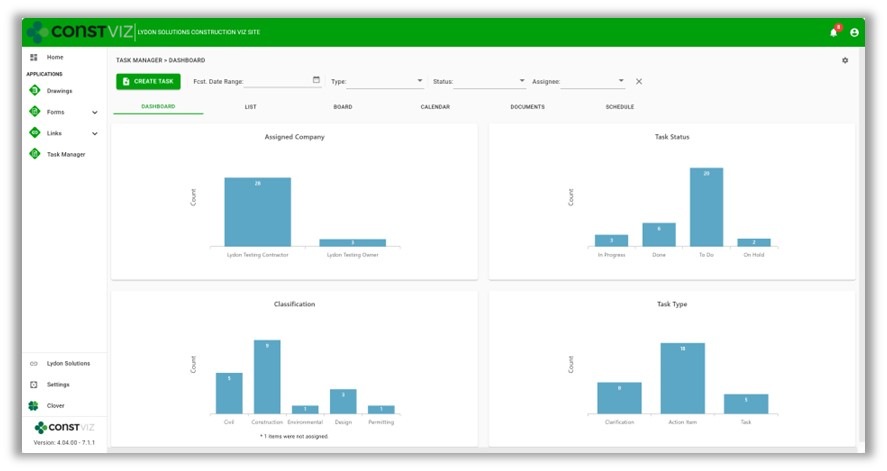
- List – Provides a log of all tasks with filtering, grouping, and search.
- Board – Displays a Kanban view for updating the status of tasks.
- Calendar – Plots tasks on a familiar calendar with today, day, week, month, and agenda views.
With the latest Task Manager release, we are extending the functionality to include lightweight scheduling. So, if you are looking for a three-week look ahead project schedule tool or prefer a Gantt chart-style view of your tasks, we’ve got you covered.
This release includes the following updates to the Task Manager app:
- Schedule View – A new view that displays all tasks in a familiar Gantt chart schedule. The schedule includes scheduling controls to filter and change displays.
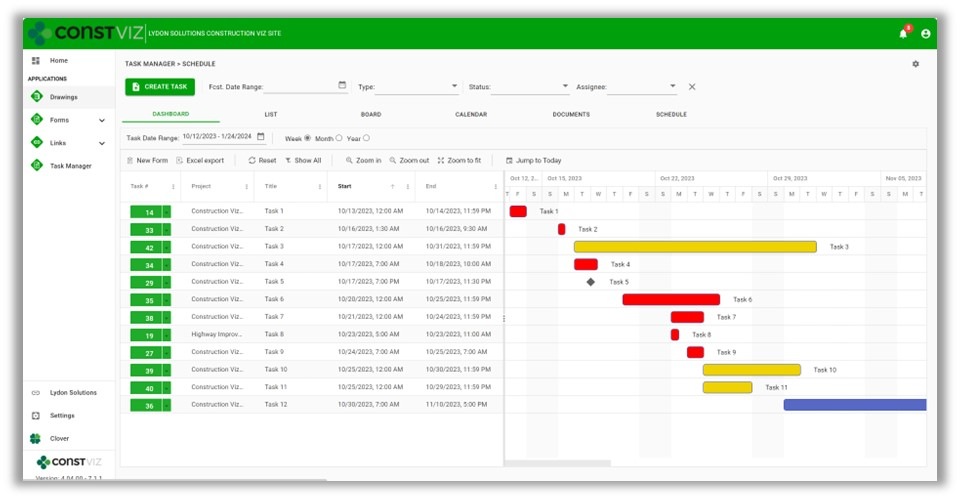
- Task Schedule component – We added a scheduling component to the task form for managing start and finish dates, times, all-day events, and durations.
- Task Checklist component – We added a checklist component to the task form to track items needed to complete the overall task. The checklist allows for drag-and-drop ordering, auto-assign completed by, and completed dates.
- Sub-task component – We added a component to the task form to add sub-tasks to a task. Sub-tasks include fields for the required by date, forecasted completion date, status, and percent complete.
- Visual alerts – We updated the mouse-over tooltips and added color indicators across views to display late and incomplete tasks. These visual alerts will help project teams stay on track.
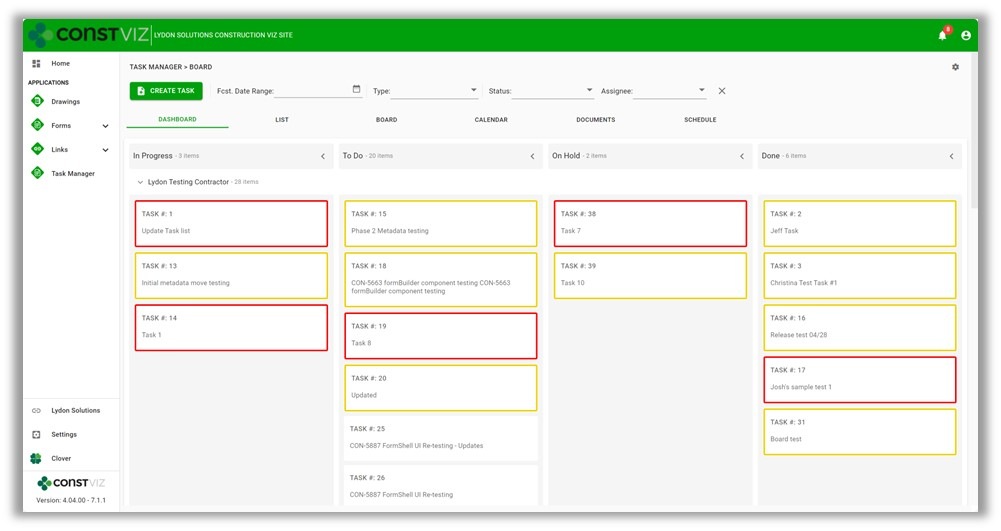
While these updates are significant, we are just getting started. We plan on further extending the scheduling capabilities of the Construction Viz Task Manager app, including dependencies and resource management. Stay tuned as we continue to deliver a leading-edge task management solution with Construction Viz for Microsoft 365!
Sign up today for a no-obligation demo to learn how Construction Viz can help your organization manage your construction projects more efficiently.
