A powerful task management tool for Microsoft SharePoint
The Construction Viz Task Manager App has everything you need to plan, track, and report on your team's project and program tasks within one powerful app for Microsoft 365 and SharePoint.
The Construction Viz Task Manager App has everything you need to plan, track, and report on your team's project and program tasks within one powerful app for Microsoft 365 and SharePoint.
Construction Viz Task Manager is a web-based task management solution built for Microsoft 365 and SharePoint. The app lets you manage tasks your way with multiple views, including list, Kanban board, calendar, and dashboard layouts. Deep integration with our full lineup of construction forms and apps ensures that all your tasks are accessible and interlinked directly across all the relevant Construction Viz apps.
Being a construction project manager is a demanding job. You have a lot to keep track of as the responsibility for a project's success falls on your shoulders. Construction Viz Task Manager makes it simple for you to manage project tasks, track progress, and spot potential issues before they impact your schedule.
When you assign a task to someone, Task Manager automatically sends the assignee an email with a link for them to take action right away directly in Microsoft Outlook. Customizable notifications keep stakeholders aware of action items.
Microsoft Adaptive Cards. Task Manager uses Microsoft's Adaptive Card technology, allowing team members to respond to task-driven cards on any device using Microsoft Outlook without logging in to a separate system.
Microsoft Power Automate. Task Manager integrates with Microsoft Power Automate, letting you tailor the timing and frequency of email notifications for your business processes.
Construction Viz Notification Center. Tasks from Task Manager display in the Construction Viz notification center, ensuring you and your team always know about items requiring your attention.
Task Manager integrates across the suite of Construction Viz apps, streamlining your workflows. For example, you can create a task and assign it to a team member while editing a Construction Viz RFI form, and the apps automatically associate the two records. Now, anyone viewing the task can see the linked RFI record and vice versa.
Task Manager, like all our apps, is fully responsive on any device. You can also work offline without an internet connection. So whether you are at the office or in the field, you can always manage your tasks.
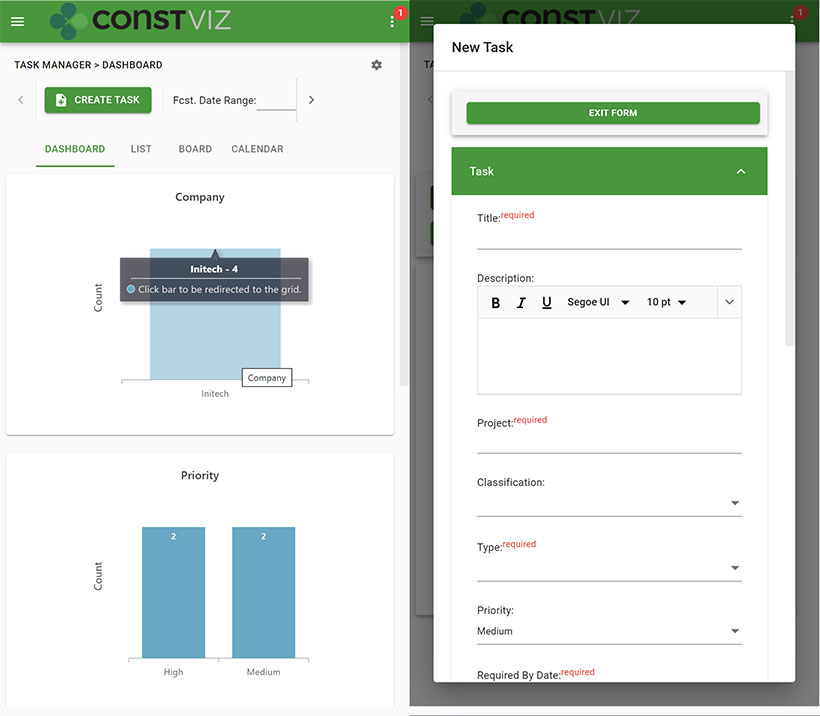

Need more features to manage your projects? We offer a full lineup of Construction Viz Apps for Microsoft SharePoint & Microsoft 365. You can use any of our apps as a standalone solution or combine multiple apps to create a fully customized and seamless project management platform that meets your specific requirements.
See what Construction Viz Apps can do for your organization. Submit the form below to schedule a demo and receive more information about other upcoming Construction Viz Apps for SharePoint.