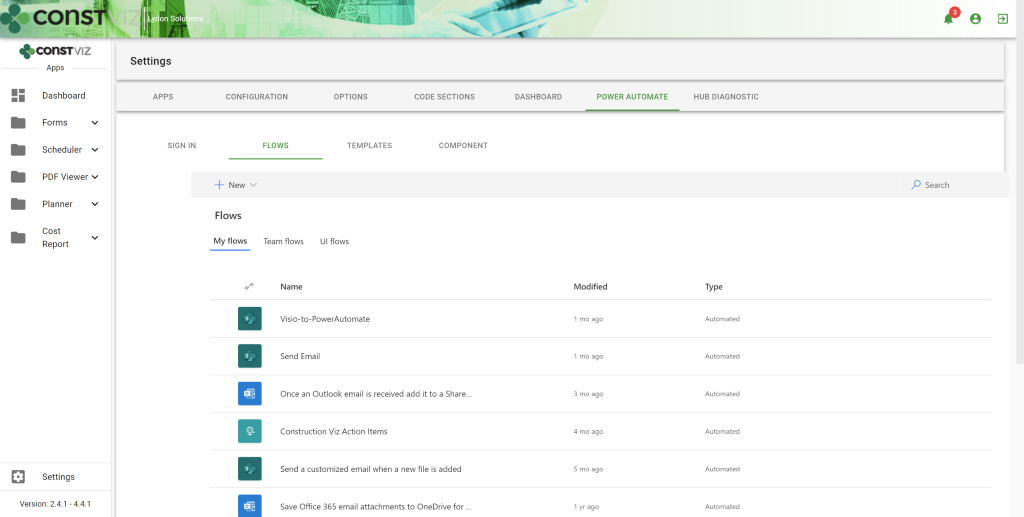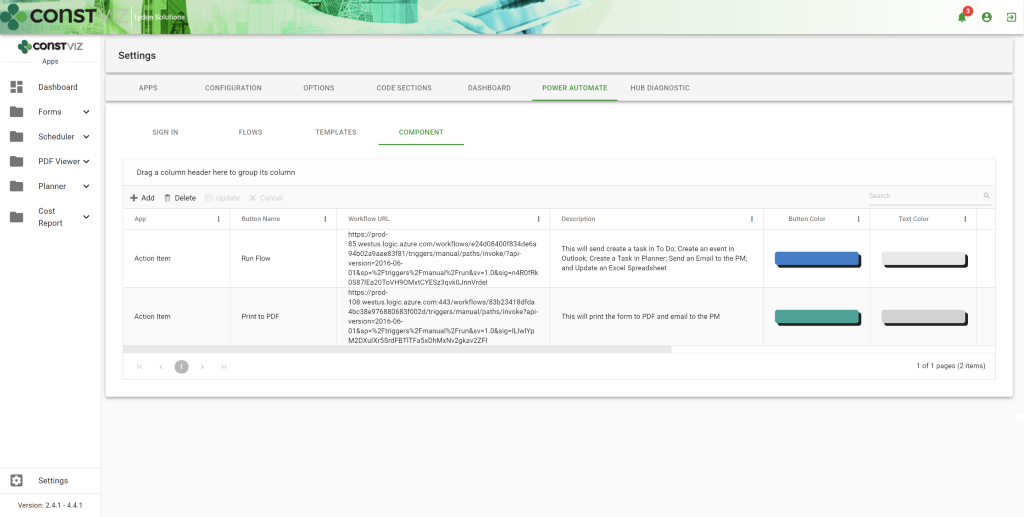Embracing new technology is often a challenge in construction. While technology can help organizations be more efficient, it is challenging to keep up with the constant changes and new systems required to do the job. To add to this dilemma, every contractor, construction manager, and owner have their own Project Management Information System (PMIS) that team members must learn to conduct business. As a result, actual construction productivity takes a hit due to additional training, double-entry, errors, and general user dissatisfaction. It's no wonder most construction organizations are hesitant to leave old faithful: Microsoft Outlook and Office.
So the challenge is, how do we make it as easy as possible for the construction team to do their job and remove the technology burden of learning and working with multiple PMISs? What if you could work in Outlook or Office entirely without ever having to log into another system?
Welcome to Adaptive Cards
With the flexibility of the Microsoft Power Platform and Adaptive Cards, we have removed the users' burden of learning another PMIS by allowing them to work directly in Microsoft Teams or Outlook. By leveraging Power Automate and Adaptive Cards technology, users can now receive actionable task-focused cards. To respond, users open a card to view the content, review a task, or respond with comments. Work entirely from email or Teams—no need to even log into a PMIS.
The Key Benefits of Adaptive Cards
You may be thinking that your PMIS already sends out emails when there are tasks due. How is this different? Adaptive Cards are the future of actionable messages and notifications. They are essentially small interactive applications.
The are many benefits to Adaptive Cards:
• Cards are responsive to any device.
• The card user interface can be simplified and tailored to perform specific tasks. Using the KISS (keep it simple) approach, we can make it easy for users to review content and respond.
• The cards can include logic to prompt questions and responses without logging into the actual PMIS and never leaving the email.
• Cards can read and write data with various systems such as Microsoft 365 or SharePoint, SAP, Oracle, etc.
• Cards can leverage Windows 10 notifications.
• Cards integrate with Microsoft Teams Chat, Timeline, and Outlook.
• Cards can leverage assistants such as Cortana or a web chatbot.
• Dashboards can be delivered using feeds from multiple Adaptive Cards.
• The cards can include security extended from native applications.
Lydon Solutions can build Adaptive Cards for any PMIS using our pre-defined templates. We even integrated Adaptive Cards into the notification system of Construction Viz, our PMIS for Microsoft 365 and SharePoint. By meeting the user where they work in Microsoft Office and Outlook email, Adaptive Cards keep users in their natural activity flow without interruption, making for more efficient and happier project teams. A win-win.
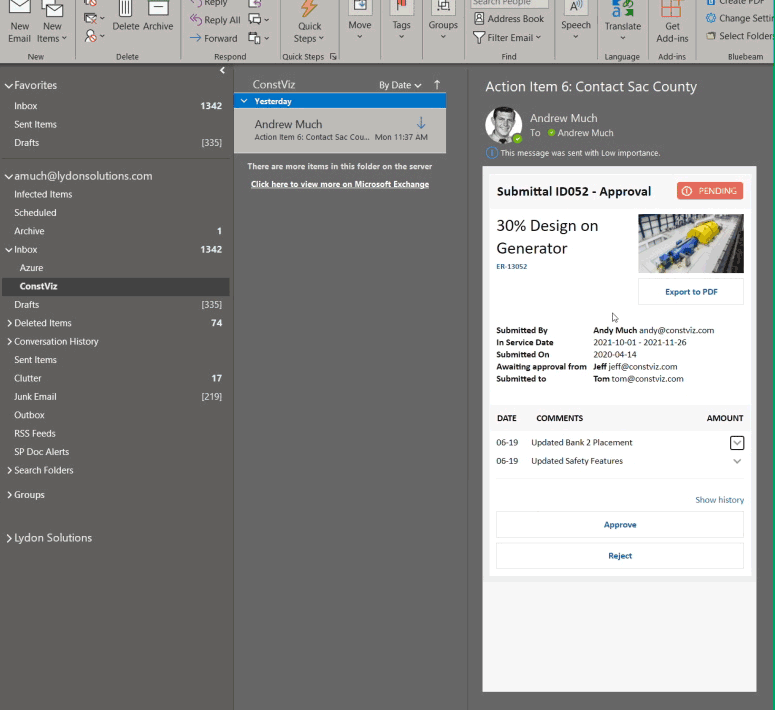
Adaptive Card for a Construction Viz Submittal Form email notification
Deploy Adaptive Cards for Your Construction Projects
Find out how we can leverage our existing Adaptive Card templates to simplify your workflows and provide team members access to project data in the applications they use every day. Contact us for a free consultation and see how we can help your organization with its digital transformation to Microsoft 365.
If you need a turnkey PMIS for managing your projects in Microsoft 365, learn more about using Construction Viz for project management.